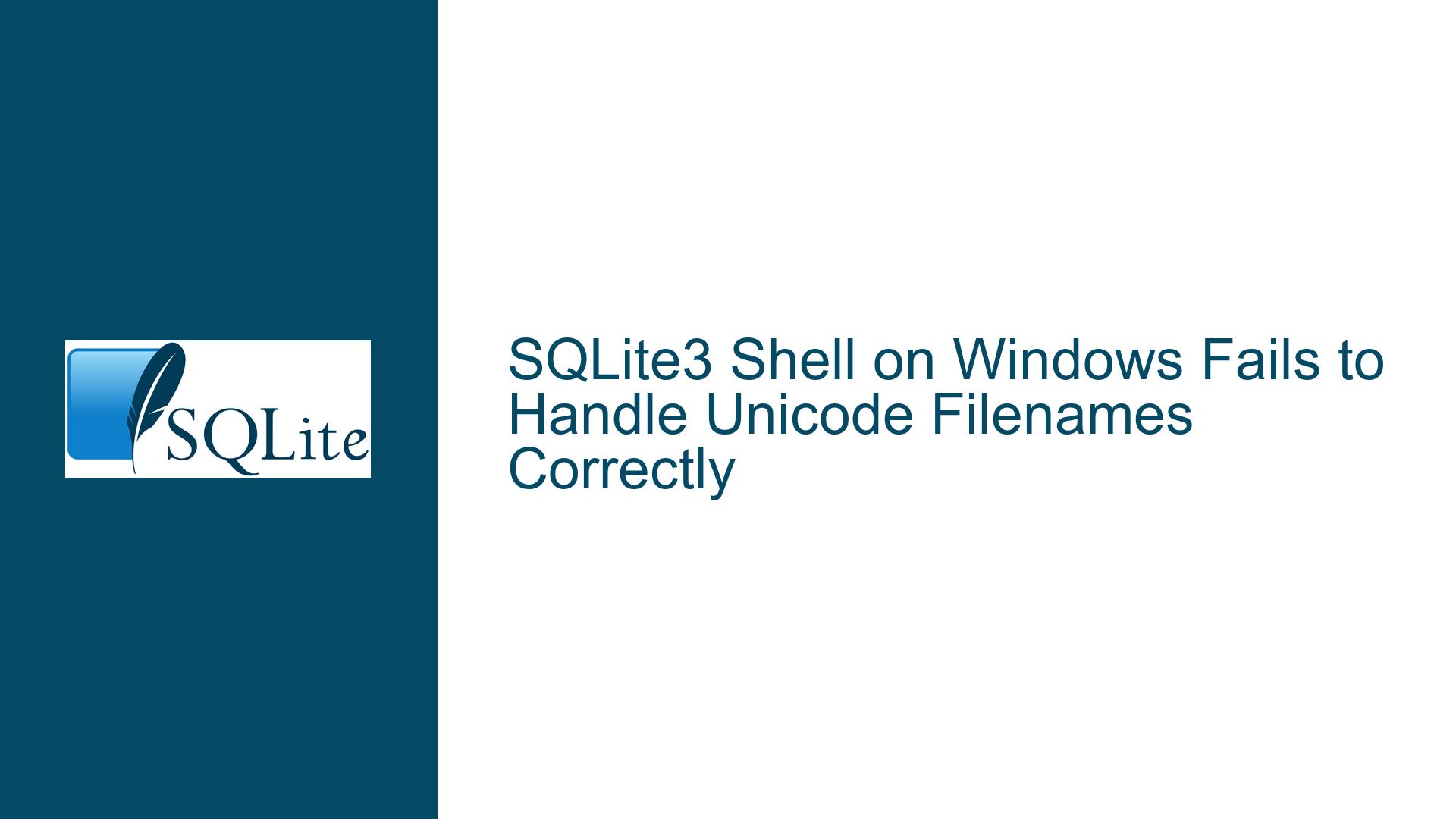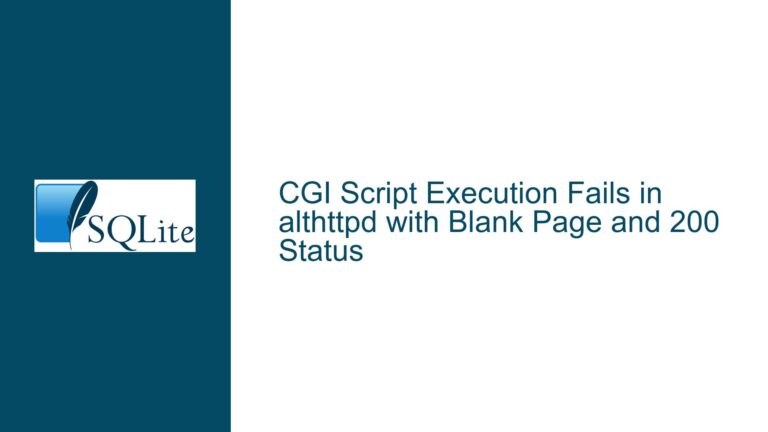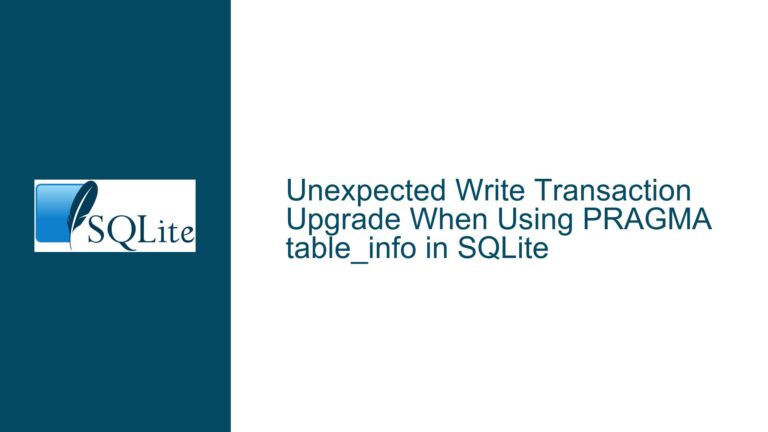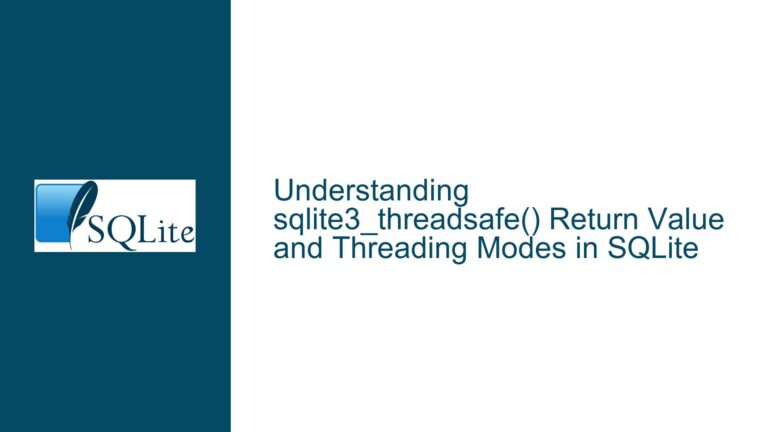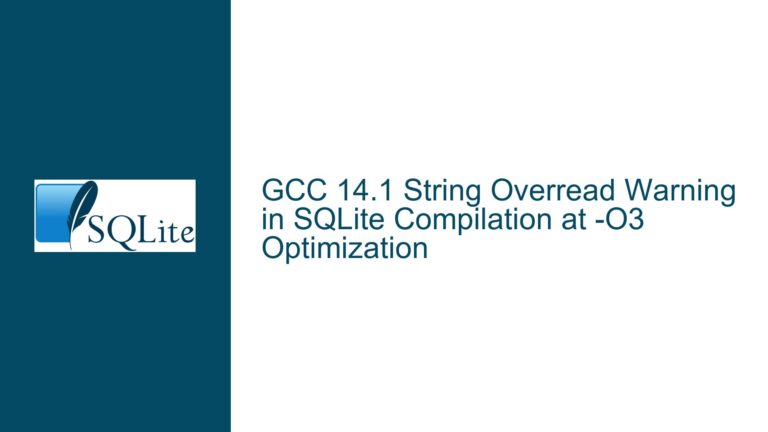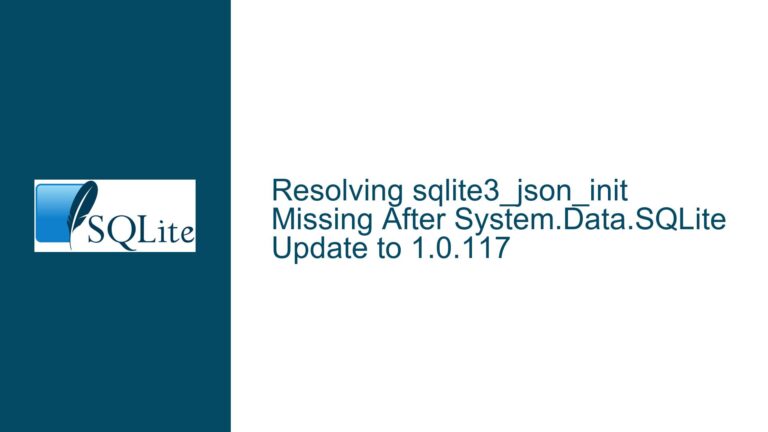SQLite3 Shell on Windows Fails to Handle Unicode Filenames Correctly
Understanding SQLite3 Shell’s Unicode Filename Handling Limitations on Windows
Issue Overview: Mismatched Encoding in Filename Processing During CSV Import/Export
The SQLite3 command-line shell (sqlite3.exe) on Windows exhibits inconsistent behavior when processing filenames containing non-ASCII Unicode characters during CSV import (.import) and export (.output). For example, attempting to import a CSV file named äöü.csv results in an error:
sqlite> .import äöü.csv Table1
Error: cannot open "äöü.csv"
Process Monitor traces reveal that SQLite3 attempts to access a file named äöü.csv instead of the intended äöü.csv. Similarly, exporting data to äöü.csv creates a file with the garbled name äöü.csv. This issue stems from a mismatch between how the SQLite3 shell encodes filenames and how the Windows file system API interprets them.
Technical Context
Windows uses UTF-16 (wide-character) encoding for filenames at the operating system level. Applications must pass filenames to the Windows API as wide-character strings (via functions like CreateFileW). However, many legacy applications, including parts of SQLite3’s shell, use byte-oriented functions like fopen(), which rely on the system’s active code page to interpret filenames. The active code page is typically a locale-specific ANSI encoding (e.g., Windows-1252 for Western European systems) that cannot represent all Unicode characters.
The SQLite3 database engine (sqlite3.c) handles this correctly by converting UTF-8-encoded filenames to UTF-16 and using wide-character APIs. However, the SQLite3 shell (shell.c) does not perform this conversion. Instead, it passes UTF-8-encoded filenames directly to fopen(), leading to incorrect interpretation on Windows. For example, the UTF-8 bytes for äöü (0xC3A4 0xC3B6 0xC3BC) are misinterpreted as three separate ANSI characters per byte (äöü), resulting in mangled filenames.
Key Observations
- Database vs. Shell Discrepancy: The SQLite3 database engine correctly handles Unicode paths for database files by using
CreateFileWafter converting UTF-8 to UTF-16. The shell’s CSV import/export logic does not follow this pattern. - Process-Specific Encoding: Windows allows applications to declare a UTF-8 code page via a manifest file, enabling
fopen()to accept UTF-8 filenames. However, this requires explicit configuration and is only supported on Windows 10 (post-2019 updates). - Garbled Filenames: The misinterpretation of UTF-8 bytes as ANSI characters produces filenames that are technically valid but semantically incorrect, breaking workflows that rely on Unicode filenames.
Possible Causes: Encoding Mismatches and Shell-Specific Implementation Flaws
1. Incorrect Use of Narrow-Character File APIs in the Shell
The SQLite3 shell uses fopen(), fread(), and fwrite() for file operations. These functions are part of the C standard library and rely on the system’s active code page to interpret filenames. On Windows, the default code page is not UTF-8, leading to incorrect conversions when UTF-8-encoded filenames are passed directly.
2. Lack of UTF-8 to UTF-16 Conversion in Shell Utilities
While the SQLite3 database engine includes platform-specific logic to convert UTF-8 filenames to UTF-16 for Windows APIs, the shell’s CSV import/export utilities omit this step. This inconsistency arises because the shell is designed for cross-platform compatibility, but it fails to account for Windows’ unique filename encoding requirements.
3. Missing Application Manifest for UTF-8 Code Page
Even if the shell were to use UTF-8 with fopen(), Windows requires an application manifest to enable UTF-8 as the active code page. Without this manifest, fopen() treats UTF-8 bytes as ANSI characters, leading to garbled filenames. The SQLite3 shell does not include such a manifest by default.
4. Compiler-Specific Behavior
The SQLite3 amalgamation source code uses preprocessor directives to handle platform differences. However, the shell’s file-handling logic may not activate the correct code paths for Windows when compiled with certain toolchains (e.g., Microsoft Visual Studio). For example, the _MSC_VER macro should trigger the use of _wfopen(), but this might be overlooked in older versions of the shell.
Troubleshooting Steps, Solutions & Fixes: Resolving Unicode Filename Handling
1. Apply the Official SQLite Patch
The SQLite development team addressed this issue in check-in 21a8cac5e9a0d5ea, which modifies the shell’s file-handling logic for Windows. The patch ensures that filenames are converted from UTF-8 to UTF-16 and passed to _wfopen() instead of fopen().
Steps to Implement the Fix
- Download the Updated Source Code:
Fetch the SQLite amalgamation source code after the 2024-09-24 check-in.fossil clone https://www.sqlite.org/src sqlite.fossil cd sqlite fossil open trunk fossil update 21a8cac5e9a0d5ea - Recompile the Shell:
Use a Windows-compatible compiler (e.g., Microsoft Visual Studio) to rebuild sqlite3.exe. Ensure the_MSC_VERmacro is defined, which triggers the use of_wfopen().cl shell.c sqlite3.c /link /out:sqlite3.exe - Verify the Fix:
Test CSV import/export with Unicode filenames. The shell should now correctly read and write files likeäöü.csvwithout name mangling.
2. Manual Code Modification for Custom Builds
If recompiling from the latest source is impractical, modify the shell’s file-handling functions directly:
Modify shell.c
Locate the openFile() function in shell.c and replace fopen() calls with platform-specific code:
#if defined(_WIN32)
FILE *openFile(const char *zFilename, const char *zMode) {
wchar_t *zWideFilename = sqlite3_win32_utf8_to_unicode(zFilename);
wchar_t *zWideMode = sqlite3_win32_utf8_to_unicode(zMode);
FILE *f = _wfopen(zWideFilename, zWideMode);
sqlite3_free(zWideFilename);
sqlite3_free(zWideMode);
return f;
}
#else
/* Original fopen() code for non-Windows systems */
#endif
This change ensures UTF-8 filenames are converted to UTF-16 before calling _wfopen() on Windows.
3. Use a Custom Application Manifest
For environments where recompiling SQLite is not feasible, enforce UTF-8 filename handling via an application manifest:
Create sqlite3.exe.manifest:
<?xml version="1.0" encoding="UTF-8" standalone="yes"?>
<assembly manifestVersion="1.0" xmlns="urn:schemas-microsoft-com:asm.v1">
<application>
<windowsSettings>
<activeCodePage xmlns="http://schemas.microsoft.com/SMI/2019/WindowsSettings">UTF-8</activeCodePage>
</windowsSettings>
</application>
</assembly>
Embed the Manifest:
Use the Microsoft Resource Compiler (rc.exe) to embed the manifest into sqlite3.exe:
rc.exe /nologo /fo sqlite3.res sqlite3.manifest
link.exe /nologo /OUT:sqlite3.exe sqlite3.obj sqlite3.res
Limitations:
- This works only on Windows 10 (version 1903 or later).
- Third-party builds of SQLite3 may ignore or strip manifests.
4. Workarounds for Legacy Systems
If neither recompiling nor manifest embedding is viable, use these alternatives:
Use Shortened ASCII Filenames:
Avoid Unicode characters in filenames when working with the SQLite3 shell. For example, rename äöü.csv to data.csv.
Batch Scripts for Renaming:
Create a batch script to temporarily rename files before import/export:
@echo off
ren "äöü.csv" "äöü.csv"
sqlite3.exe -cmd ".import äöü.csv Table1"
Use PowerShell for File Operations:
Leverage PowerShell’s native Unicode support to handle file interactions:
$content = Import-Csv -Path "äöü.csv"
$content | Export-Csv -Path "output.csv"
5. Validation and Confirmation
After applying fixes, confirm correct behavior:
Test Case 1: Import Unicode-Named CSV
sqlite> .import äöü.csv Table1
- Check Process Monitor: The shell should attempt to open
äöü.csv(UTF-16) instead ofäöü.csv.
Test Case 2: Export to Unicode Filename
sqlite> .output test_äöü.csv
sqlite> SELECT * FROM Table1;
- Verify that the file
test_äöü.csvis created, nottest_äöü.csv.
Conclusion
The SQLite3 shell’s filename handling on Windows requires explicit UTF-8 to UTF-16 conversion for compatibility with the Windows file system API. By recompiling the shell with the patched source code, embedding a UTF-8 manifest, or modifying file-handling logic, users can resolve Unicode filename issues. For legacy environments, workarounds like ASCII filenames or script-based renaming provide temporary relief.