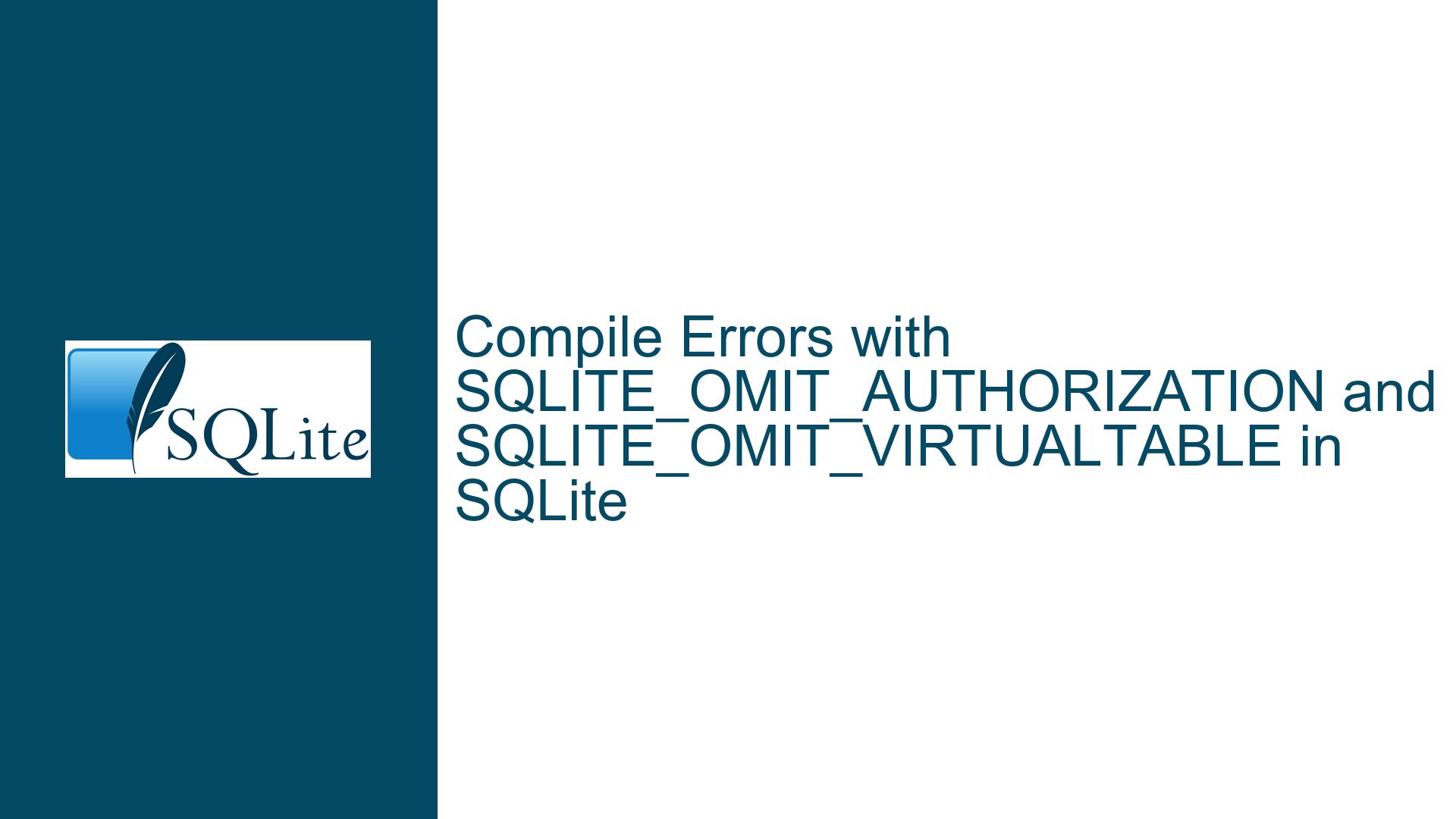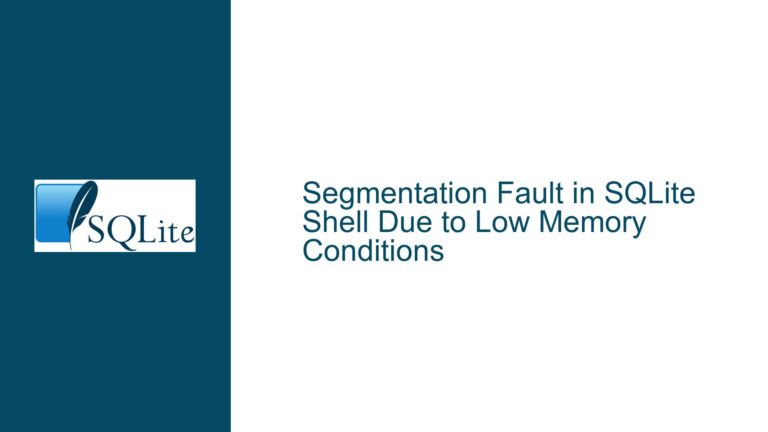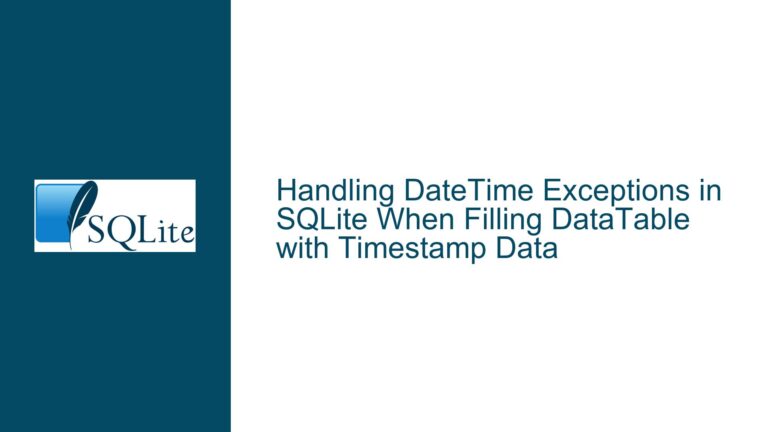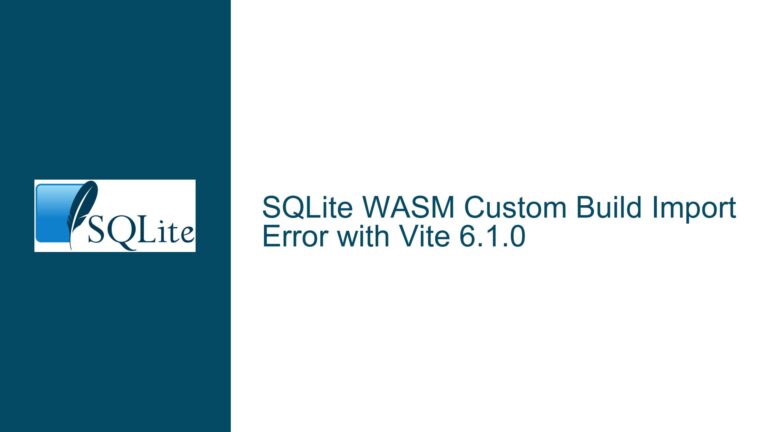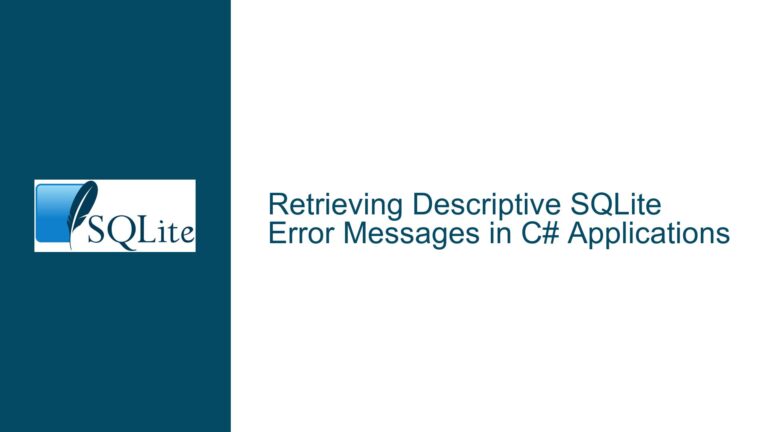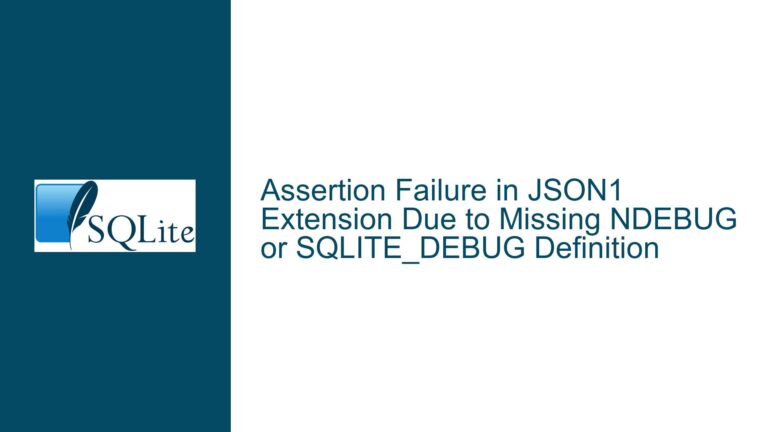Compile Errors with SQLITE_OMIT_AUTHORIZATION and SQLITE_OMIT_VIRTUALTABLE in SQLite
Understanding the Compile Errors with SQLITE_OMIT_AUTHORIZATION and SQLITE_OMIT_VIRTUALTABLE
When working with SQLite, particularly when customizing its build to exclude certain features, developers may encounter compile errors that can be both confusing and frustrating. One such scenario involves the use of the SQLITE_OMIT_AUTHORIZATION and SQLITE_OMIT_VIRTUALTABLE compile-time options. These options are designed to allow developers to exclude the authorization callback mechanism and virtual table support, respectively, from the SQLite library. However, when these options are used, especially in environments like Visual Studio 2017 or 2019, compile errors such as safeModeAuth() and sqlite3RenameExprUnmap() can occur. This post delves into the reasons behind these errors, explores the possible causes, and provides detailed troubleshooting steps and solutions to resolve them.
The Role of SQLITE_OMIT_AUTHORIZATION and SQLITE_OMIT_VIRTUALTABLE in SQLite Compilation
The SQLITE_OMIT_AUTHORIZATION and SQLITE_OMIT_VIRTUALTABLE options are part of SQLite’s extensive set of compile-time options that allow developers to tailor the library to their specific needs. The SQLITE_OMIT_AUTHORIZATION option, when defined, removes the authorization callback mechanism from the SQLite library. This mechanism is typically used to enforce access control policies on SQL operations. The SQLITE_OMIT_VIRTUALTABLE option, on the other hand, excludes support for virtual tables, which are a powerful feature in SQLite that allows developers to create custom table implementations that can be queried using standard SQL syntax.
When these options are used, the SQLite build process is expected to exclude the corresponding code from the compiled library. However, the process is not always straightforward, and errors can occur if the necessary steps are not followed correctly. The errors safeModeAuth() and sqlite3RenameExprUnmap() are indicative of issues that arise when the build process attempts to compile code that references functions or structures that have been excluded by these options.
Possible Causes of Compile Errors with SQLITE_OMIT_AUTHORIZATION and SQLITE_OMIT_VIRTUALTABLE
The compile errors safeModeAuth() and sqlite3RenameExprUnmap() can be attributed to several factors, each of which must be carefully considered to resolve the issue. One of the primary causes is the incomplete or incorrect application of the SQLITE_OMIT_AUTHORIZATION and SQLITE_OMIT_VIRTUALTABLE options. When these options are defined, the build process must be configured to exclude not only the corresponding code but also any dependencies that these features may have. If the build process is not properly configured, it may attempt to compile code that references excluded functions or structures, leading to the observed errors.
Another potential cause is the use of an outdated or incompatible version of SQLite. The errors in question have been reported with SQLite versions 3.37.0 and later, suggesting that there may be changes in these versions that affect how the SQLITE_OMIT_AUTHORIZATION and SQLITE_OMIT_VIRTUALTABLE options are handled. It is possible that newer versions of SQLite introduce additional dependencies or changes in the codebase that are not fully compatible with these options, leading to compile errors.
Additionally, the environment in which the build process is executed can play a significant role in the occurrence of these errors. In the case of Visual Studio 2017 or 2019, there may be specific configurations or settings that need to be adjusted to ensure that the SQLITE_OMIT_AUTHORIZATION and SQLITE_OMIT_VIRTUALTABLE options are correctly applied. The build tools and compilers used in these environments may have specific requirements or limitations that must be taken into account when customizing the SQLite build.
Troubleshooting Steps, Solutions & Fixes for Compile Errors with SQLITE_OMIT_AUTHORIZATION and SQLITE_OMIT_VIRTUALTABLE
To resolve the compile errors safeModeAuth() and sqlite3RenameExprUnmap() when using the SQLITE_OMIT_AUTHORIZATION and SQLITE_OMIT_VIRTUALTABLE options, developers should follow a systematic approach that addresses the potential causes outlined above. The following steps provide a detailed guide to troubleshooting and resolving these errors.
Step 1: Verify the Correct Application of SQLITE_OMIT_AUTHORIZATION and SQLITE_OMIT_VIRTUALTABLE Options
The first step in resolving the compile errors is to ensure that the SQLITE_OMIT_AUTHORIZATION and SQLITE_OMIT_VIRTUALTABLE options are correctly applied in the build process. This involves verifying that these options are defined in the appropriate configuration files or build scripts. In the case of Visual Studio, this typically involves modifying the project settings or the Makefile to include the necessary definitions.
For example, in a Makefile.msc, the options should be defined as follows:
DSQLITE_OMIT_AUTHORIZATION=1
DSQLITE_OMIT_VIRTUALTABLE=1
It is important to ensure that these definitions are correctly applied and that there are no typos or syntax errors that could prevent them from being recognized by the build process.
Step 2: Review the SQLite Source Code for Dependencies
Once the options are correctly defined, the next step is to review the SQLite source code to identify any dependencies that may be affected by the exclusion of the authorization and virtual table features. This involves examining the codebase to locate any references to the safeModeAuth() and sqlite3RenameExprUnmap() functions, as well as any other functions or structures that may be related to these features.
In some cases, the exclusion of these features may require additional modifications to the source code to remove or replace any dependencies. For example, if the safeModeAuth() function is referenced in a part of the code that is not excluded by the SQLITE_OMIT_AUTHORIZATION option, it may be necessary to modify the code to remove this reference or replace it with an alternative implementation.
Step 3: Update to the Latest Version of SQLite
Given that the errors have been reported with SQLite versions 3.37.0 and later, it is advisable to update to the latest version of SQLite to ensure that any known issues or bugs related to these options have been addressed. The SQLite development team regularly releases updates that include bug fixes and improvements, and updating to the latest version may resolve the compile errors without the need for further modifications.
To update SQLite, developers can download the latest source code from the official SQLite website and replace the existing source code in their project with the updated version. It is important to ensure that all necessary configurations and customizations are preserved during the update process.
Step 4: Adjust Visual Studio Build Settings
In the case of Visual Studio 2017 or 2019, it may be necessary to adjust the build settings to ensure that the SQLITE_OMIT_AUTHORIZATION and SQLITE_OMIT_VIRTUALTABLE options are correctly applied. This involves modifying the project properties to include the necessary preprocessor definitions and ensuring that the build tools and compilers are configured to handle these options correctly.
To add the preprocessor definitions in Visual Studio, developers can navigate to the project properties, select the "C/C++" section, and then select the "Preprocessor" option. The definitions SQLITE_OMIT_AUTHORIZATION=1 and SQLITE_OMIT_VIRTUALTABLE=1 should be added to the "Preprocessor Definitions" field.
Additionally, it may be necessary to adjust other build settings, such as the include paths and library paths, to ensure that the build process can locate all necessary headers and libraries. This may involve adding the paths to the SQLite source code and any other dependencies that are required for the build.
Step 5: Modify the SQLite Source Code to Handle Excluded Features
If the above steps do not resolve the compile errors, it may be necessary to modify the SQLite source code to handle the excluded features. This involves identifying the specific parts of the code that are causing the errors and making the necessary changes to remove or replace the references to the excluded functions or structures.
For example, if the safeModeAuth() function is causing a compile error, it may be necessary to modify the code to remove the call to this function or replace it with an alternative implementation that does not rely on the authorization feature. Similarly, if the sqlite3RenameExprUnmap() function is causing an error, it may be necessary to modify the code to remove or replace the reference to this function.
When making these modifications, it is important to ensure that the changes do not introduce new issues or break existing functionality. This may involve testing the modified code to verify that it compiles correctly and functions as expected.
Step 6: Consult the SQLite Documentation and Community
If the compile errors persist despite following the above steps, it may be helpful to consult the SQLite documentation and community for additional guidance. The SQLite documentation provides detailed information on the compile-time options and their implications, as well as guidance on how to customize the SQLite build.
Additionally, the SQLite community, including forums and mailing lists, can be a valuable resource for troubleshooting and resolving issues. Other developers may have encountered similar issues and can provide insights or solutions that can help resolve the compile errors.
Step 7: Consider Alternative Approaches
If the compile errors cannot be resolved through the above steps, it may be necessary to consider alternative approaches to achieving the desired customization of the SQLite library. This may involve using different compile-time options, modifying the build process, or even considering alternative database solutions that better meet the specific requirements.
For example, if the exclusion of the authorization and virtual table features is not strictly necessary, it may be possible to achieve the desired functionality by using other SQLite features or by implementing custom solutions within the application code. Alternatively, if the requirements cannot be met with SQLite, it may be necessary to consider other lightweight database solutions that offer the necessary flexibility and customization options.
Conclusion
Compile errors such as safeModeAuth() and sqlite3RenameExprUnmap() when using the SQLITE_OMIT_AUTHORIZATION and SQLITE_OMIT_VIRTUALTABLE options in SQLite can be challenging to resolve. However, by following a systematic approach that includes verifying the correct application of the options, reviewing the source code for dependencies, updating to the latest version of SQLite, adjusting build settings, modifying the source code, consulting the documentation and community, and considering alternative approaches, developers can effectively troubleshoot and resolve these errors. With careful attention to detail and a thorough understanding of the SQLite build process, it is possible to achieve a successful and error-free customization of the SQLite library.