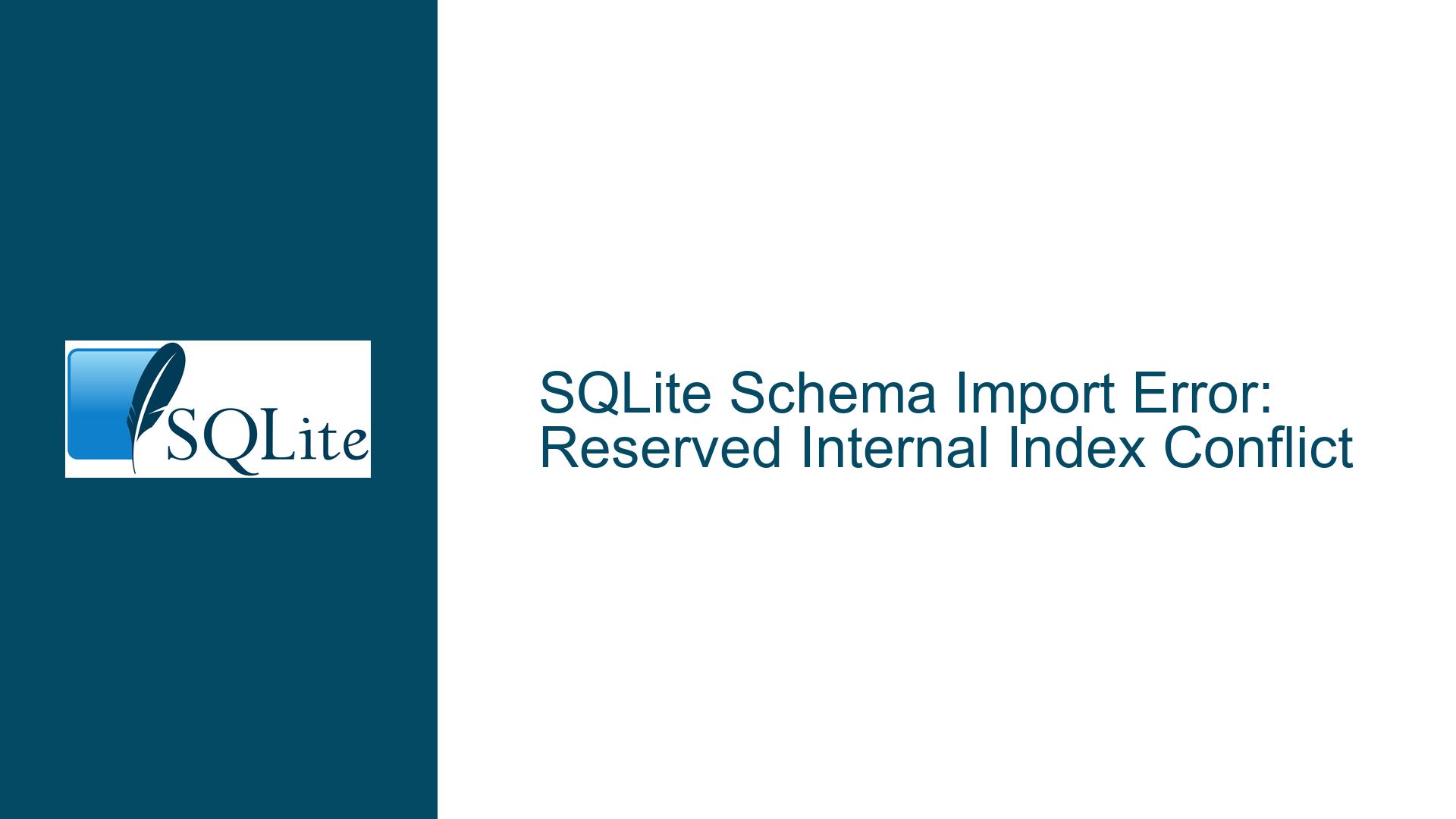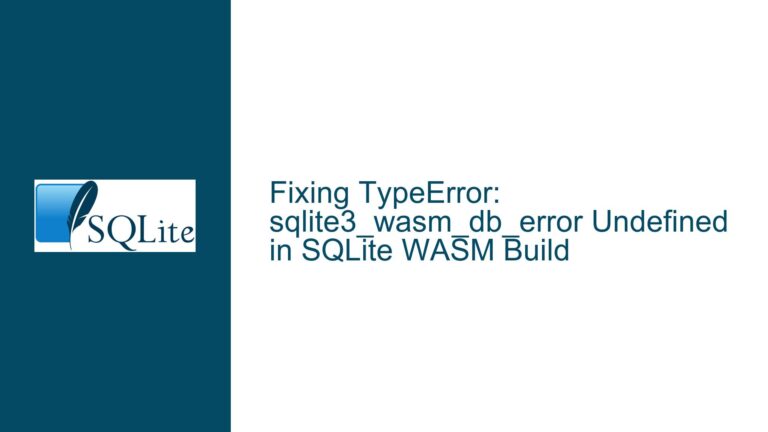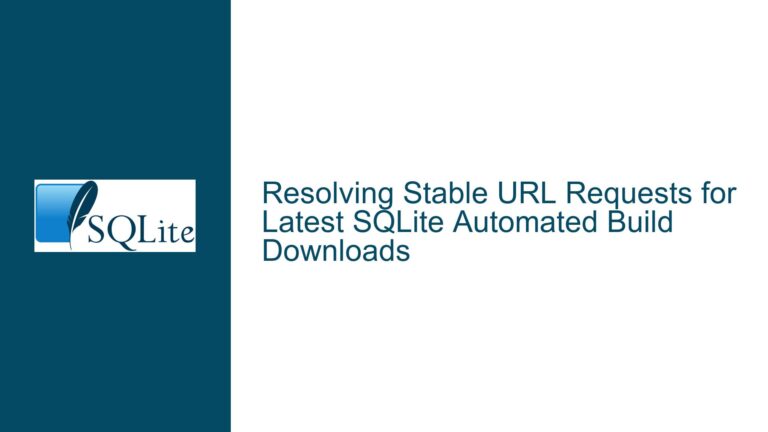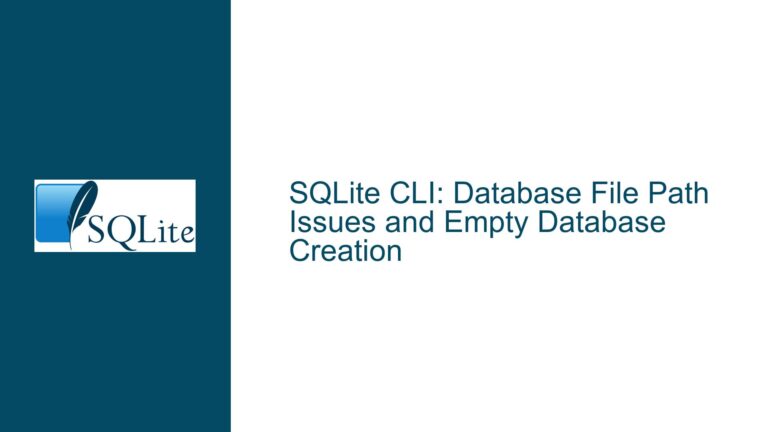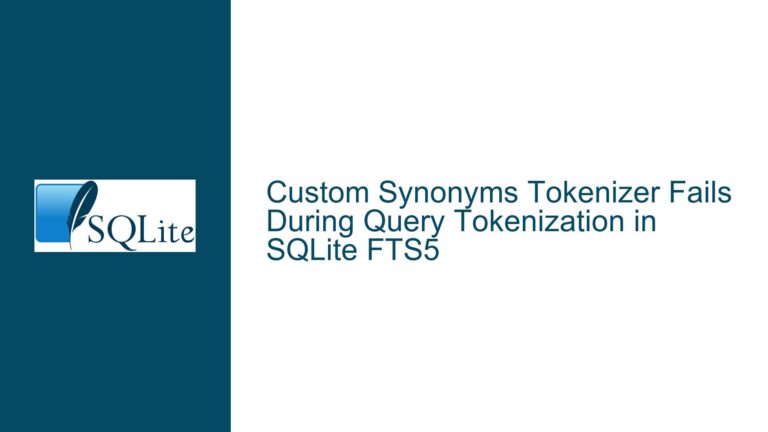SQLite Schema Import Error: Reserved Internal Index Conflict
Understanding the Internal Index and SQLite Studio Export Behavior
The core issue revolves around the conflict between SQLite’s internal indexing mechanism and the schema export behavior of SQLite Studio. When a table is created with a primary key, SQLite implicitly creates an internal index to enforce the uniqueness constraint on the primary key column. This internal index is named sqlite_autoindex_Table1_1 in the provided example. The problem arises when SQLite Studio exports the schema, including this internal index, which cannot be recreated using sqlite3.exe due to its reserved nature.
SQLite Studio’s export functionality generates a script that includes the internal index, which is not typically visible or editable by users. This behavior is inconsistent with SQLite’s design principles, where internal indexes are meant to be managed by the database engine itself. The confusion stems from the fact that SQLite Studio displays only "public" or "regular" indexes under the "Indexes" group, while the export script includes internal indexes, leading to a schema that cannot be directly imported using sqlite3.exe.
The discrepancy between SQLite Studio’s export behavior and SQLite’s internal index handling raises questions about the tool’s design choices. While SQLite Studio aims to provide a comprehensive schema export, it inadvertently includes elements that are not meant to be user-facing, resulting in a script that fails to execute correctly in sqlite3.exe. This issue highlights the importance of understanding the distinction between internal and user-defined indexes in SQLite and the implications of including internal elements in schema exports.
Root Causes of the Internal Index Conflict
The primary cause of the issue lies in the way SQLite Studio handles schema exports. When a table is created with a primary key, SQLite automatically generates an internal index to enforce the primary key constraint. This internal index is not intended to be exposed to users or included in schema exports. However, SQLite Studio’s export functionality includes this internal index in the generated script, leading to a conflict when attempting to import the schema using sqlite3.exe.
Another contributing factor is the use of BIGINT as the primary key data type. In SQLite, using BIGINT PRIMARY KEY creates a separate index between the primary key column and the rowid, which is an internal identifier used by SQLite. This approach introduces an unnecessary index, as the rowid itself can serve as the primary key. A more efficient approach would be to use INTEGER PRIMARY KEY, which aligns the primary key with the rowid and eliminates the need for a separate index.
The issue is further compounded by the lack of clarity in SQLite Studio’s interface regarding the visibility of internal indexes. While the tool displays only user-defined indexes under the "Indexes" group, the export script includes internal indexes, creating confusion for users who expect the exported schema to be directly importable. This inconsistency in behavior underscores the need for better alignment between SQLite Studio’s export functionality and SQLite’s internal mechanisms.
Resolving the Internal Index Conflict and Best Practices
To resolve the internal index conflict, users should avoid including internal indexes in schema exports. When exporting a schema using SQLite Studio, it is essential to review the generated script and remove any references to internal indexes, such as sqlite_autoindex_Table1_1. This ensures that the schema can be successfully imported using sqlite3.exe without encountering errors related to reserved object names.
A more robust approach is to use INTEGER PRIMARY KEY instead of BIGINT PRIMARY KEY when defining the primary key column. This aligns the primary key with the rowid, eliminating the need for a separate index and simplifying the schema. Additionally, users should consider using the WITHOUT ROWID clause when creating tables, which can further optimize storage and performance by eliminating the rowid altogether.
When working with SQLite Studio, it is crucial to understand the distinction between internal and user-defined indexes. Users should be aware that internal indexes are managed by SQLite and should not be included in schema exports. To avoid confusion, SQLite Studio should be updated to exclude internal indexes from the export script, ensuring that the generated schema is compatible with sqlite3.exe.
In summary, the internal index conflict arises from SQLite Studio’s inclusion of internal indexes in schema exports, which are not meant to be user-facing. By understanding the root causes and adopting best practices, users can avoid this issue and ensure that their schemas are correctly imported and managed. This includes using INTEGER PRIMARY KEY to align the primary key with the rowid, reviewing and modifying export scripts to remove internal indexes, and advocating for improvements in SQLite Studio’s export functionality to better align with SQLite’s internal mechanisms.