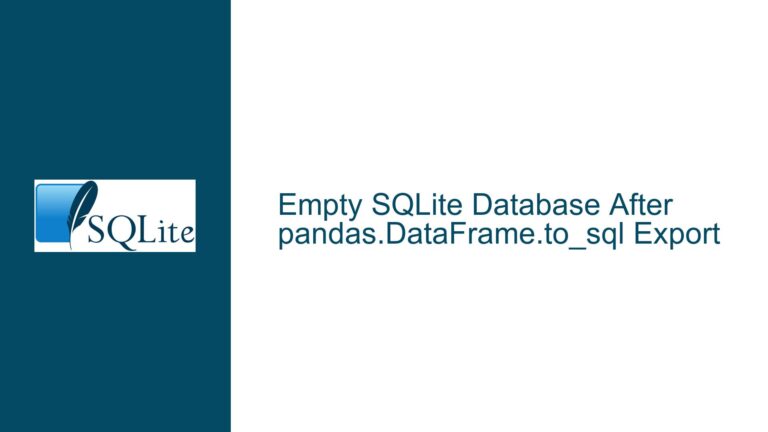SQLite CSV Import Issue with Multibyte Character Headers
Issue Overview: Multibyte Character Headers Corrupted During CSV Import
When importing CSV files into SQLite using the .import command, users may encounter issues where multibyte character headers (such as Japanese Hiragana or other UTF-8 encoded characters) are corrupted or misinterpreted. This issue manifests when the first row of the CSV file, intended to define column names, contains multibyte characters. Instead of correctly interpreting these characters as column headers, SQLite may replace them with placeholder characters (e.g., ?) or fail to create the table schema properly.
For example, consider a CSV file (a.csv) with the following content:
あい,うえお
1,2
3,4
When attempting to import this file into SQLite using the .import command, the resulting table schema may incorrectly interpret the headers, leading to corrupted column names:
sqlite> .mode csv
sqlite> .import a.csv a
sqlite> .mode list
sqlite> select * from a;
?|う
1|2
3|4
This behavior is problematic for users working with non-ASCII character sets, as it prevents the proper creation of tables with meaningful column names.
Possible Causes: Encoding Mismatch and Header Handling Logic
The root cause of this issue lies in how SQLite handles the first row of a CSV file during the .import operation. By default, SQLite treats the first row as column headers if the .header command is not explicitly set to off. However, the handling of multibyte characters in this context appears to be flawed in certain versions of SQLite (e.g., 3.38.2 and 3.38.3). Several factors contribute to this issue:
Encoding Mismatch: SQLite may not correctly interpret the UTF-8 encoding of multibyte characters in the first row of the CSV file. This can result in the replacement of valid characters with placeholders (e.g.,
?) or the creation of invalid column names.Header Handling Logic: The
.importcommand’s logic for parsing the first row as column headers may not account for multibyte characters. This is evident in the discrepancy between how SQLite handles CSV files with ASCII headers versus those with multibyte headers. For example, a CSV file with ASCII headers (one,two) is correctly interpreted, while a file with multibyte headers (あい,うえお) is not.Version-Specific Behavior: The issue appears to be version-specific, with some versions of SQLite (e.g., 3.37.2) handling multibyte headers correctly, while others (e.g., 3.38.2 and 3.38.3) do not. This suggests that changes in the CSV import logic between versions may have introduced regressions in multibyte character handling.
Lack of Explicit Encoding Specification: SQLite does not provide a built-in mechanism to specify the encoding of the CSV file during import. This can lead to ambiguity in how multibyte characters are interpreted, especially when the default encoding assumptions do not align with the actual encoding of the file.
Troubleshooting Steps, Solutions & Fixes: Resolving Multibyte Header Corruption
To address the issue of multibyte character headers being corrupted during CSV import, users can employ several troubleshooting steps and solutions. These approaches range from workarounds to ensure proper handling of multibyte characters to leveraging fixes in specific SQLite versions.
1. Use .header on Command
One of the simplest solutions is to explicitly enable the .header on command before importing the CSV file. This ensures that SQLite treats the first row as column headers and attempts to interpret them correctly. For example:
sqlite> .mode csv
sqlite> .header on
sqlite> .import a.csv a
sqlite> .mode list
sqlite> select * from a;
あい|うえお
1|2
3|4
This approach works in versions of SQLite where the .header on command correctly handles multibyte characters.
2. Predefine Table Schema
Another effective solution is to predefine the table schema before importing the CSV file. By explicitly creating the table with the desired column names, users can bypass the issue of SQLite misinterpreting multibyte headers. For example:
sqlite> create table a (あい TEXT, うえお TEXT);
sqlite> .mode csv
sqlite> .import a.csv a
sqlite> .mode list
sqlite> select * from a;
あい|うえお
1|2
3|4
This approach ensures that the column names are correctly defined, regardless of how SQLite interprets the first row of the CSV file.
3. Use a Different SQLite Version
If the issue is version-specific, users can switch to a version of SQLite that correctly handles multibyte headers. For example, version 3.37.2 has been reported to work correctly, while versions 3.38.2 and 3.38.3 exhibit the issue. Users can download and use a compatible version of SQLite from the official website.
4. Manually Edit CSV Headers
As a temporary workaround, users can manually edit the CSV file to replace multibyte headers with ASCII equivalents. For example, the file a.csv can be modified as follows:
ai,ueo
1,2
3,4
This ensures that SQLite correctly interprets the headers during import. However, this approach is not ideal for users who require multibyte column names for readability or compatibility with other systems.
5. Apply the Official Fix
The issue has been acknowledged and fixed in the SQLite source code. Users can apply the fix by updating to a version of SQLite that includes the patch. The fix ensures that multibyte characters in CSV headers are correctly interpreted during the .import operation. Users can track the status of the fix and download the updated version from the official SQLite website.
6. Use Alternative Tools for CSV Import
If the issue persists or updating SQLite is not feasible, users can consider using alternative tools for importing CSV files. For example, Python’s pandas library provides robust support for handling CSV files with multibyte characters. The following script demonstrates how to import a CSV file into SQLite using pandas:
import pandas as pd
import sqlite3
# Read CSV file
df = pd.read_csv('a.csv')
# Connect to SQLite database
conn = sqlite3.connect('example.db')
# Import DataFrame into SQLite
df.to_sql('a', conn, if_exists='replace', index=False)
# Close connection
conn.close()
This approach ensures that multibyte headers are correctly interpreted and imported into SQLite.
7. Verify CSV Encoding
Users should verify that the CSV file is encoded in UTF-8, as this is the encoding expected by SQLite. If the file is encoded in a different format (e.g., Shift-JIS), users can convert it to UTF-8 using a text editor or command-line tools like iconv. For example:
iconv -f SHIFT-JIS -t UTF-8 a.csv > a_utf8.csv
This ensures that the CSV file’s encoding aligns with SQLite’s expectations.
8. Report Issues to SQLite Development Team
If none of the above solutions resolve the issue, users can report the problem to the SQLite development team. Providing a detailed description of the issue, along with a minimal reproducible example, can help the team identify and address the problem in future releases.
By following these troubleshooting steps and solutions, users can effectively resolve the issue of multibyte character headers being corrupted during CSV import in SQLite. Whether through workarounds, version updates, or alternative tools, these approaches ensure that multibyte characters are correctly handled, enabling seamless data import and schema creation.