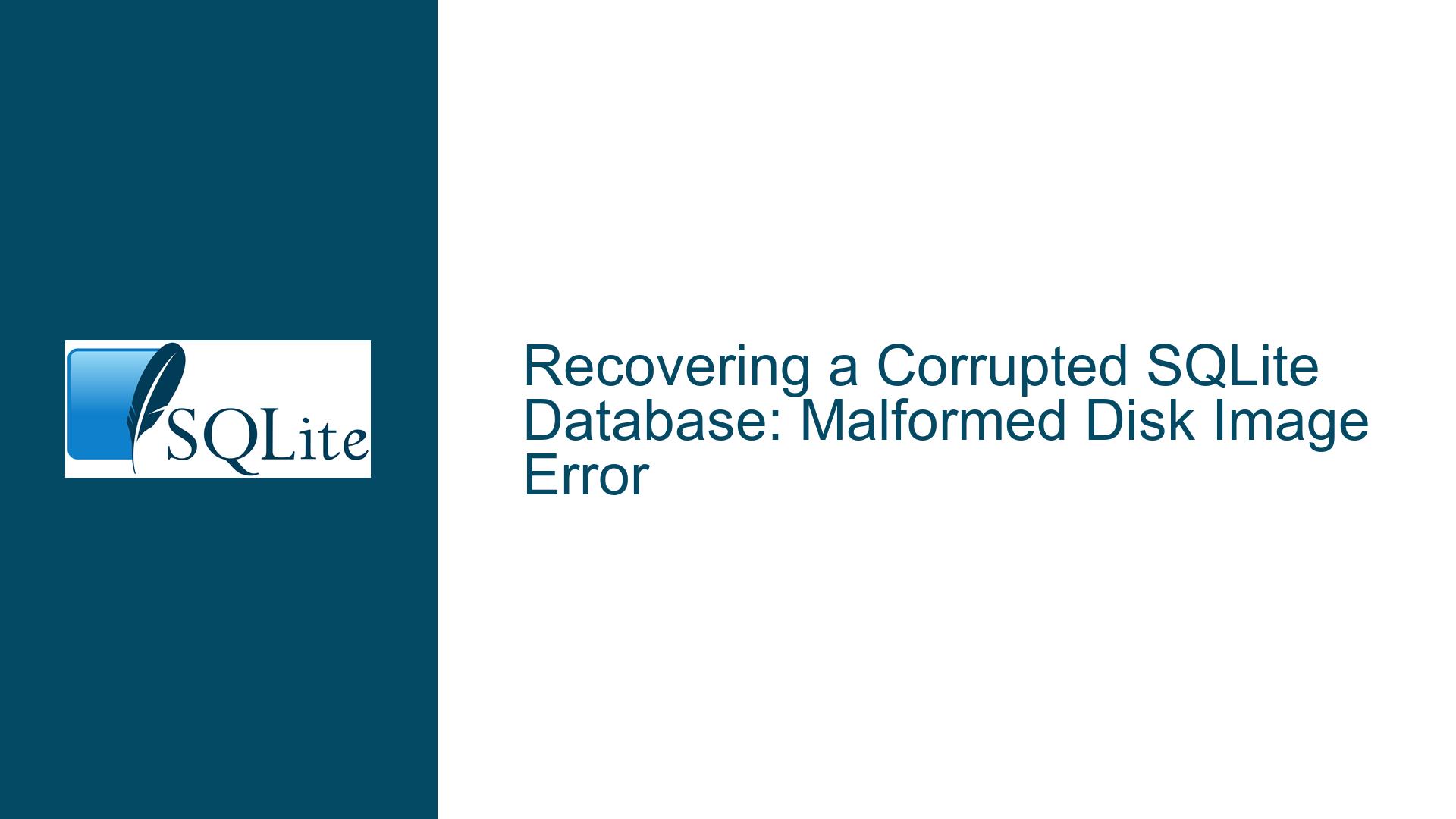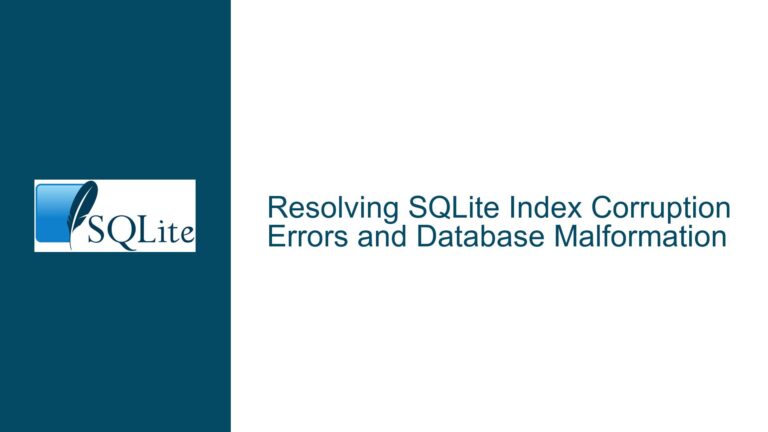Recovering a Corrupted SQLite Database: Malformed Disk Image Error
Understanding the Malformed Disk Image Error in SQLite
The malformed disk image error in SQLite is a critical issue that indicates the database file has become corrupted. This corruption can manifest in various ways, but the most common symptom is the inability to read or write data to the database. When you encounter this error, it typically means that the database file’s structure has been compromised, either due to a hardware failure, software bug, or an unexpected shutdown during a write operation. The error message "database disk image is malformed (11)" is SQLite’s way of telling you that the database file no longer adheres to the expected format, making it impossible for the SQLite engine to process the file correctly.
The malformed disk image error is particularly concerning because it can lead to data loss if not addressed promptly. SQLite databases are widely used in applications where reliability and data integrity are paramount, such as mobile apps, embedded systems, and desktop applications. When a database becomes corrupted, it can disrupt the entire application, leading to downtime and potential loss of critical data. Understanding the root causes of this error and knowing how to troubleshoot it effectively is essential for any database administrator or developer working with SQLite.
In the context of the provided discussion, the user is facing a malformed disk image error when attempting to run the PRAGMA quick_check; command. This command is designed to perform a quick integrity check on the database, and the fact that it is failing indicates a serious issue with the database file. The user’s goal is to recover the data from the corrupted .db3 file, even if it means extracting a data dump. This scenario is not uncommon, and there are several approaches to resolving it, each with its own set of challenges and considerations.
Exploring the Causes of Database Corruption in SQLite
Database corruption in SQLite can occur due to a variety of reasons, and understanding these causes is the first step toward preventing future issues. One of the most common causes of corruption is an unexpected power loss or system crash during a write operation. SQLite uses a write-ahead logging (WAL) mechanism to ensure data integrity, but if the system crashes while the database is in the middle of a transaction, the database file can become corrupted. This is because the transaction may not have been fully committed, leaving the database in an inconsistent state.
Another potential cause of corruption is hardware failure. If the storage device where the database file resides develops bad sectors or experiences other forms of hardware degradation, the database file can become corrupted. This is especially problematic in environments where the database is stored on older or less reliable storage media. Additionally, bugs in the SQLite library or the application using it can also lead to corruption. While SQLite is known for its robustness, no software is entirely immune to bugs, and a bug in the SQLite engine or the application code can result in a corrupted database.
File system issues can also contribute to database corruption. If the file system where the database is stored becomes corrupted, it can affect the integrity of the database file. This can happen due to improper shutdowns, file system bugs, or even malware infections. In some cases, the corruption may not be immediately apparent, and the database may continue to function for a while before the issue becomes critical. Finally, user error can also lead to database corruption. For example, manually editing the database file with a hex editor or other tools can introduce inconsistencies that result in a malformed disk image.
Step-by-Step Guide to Recovering a Corrupted SQLite Database
Recovering a corrupted SQLite database requires a systematic approach, starting with an assessment of the extent of the corruption and followed by a series of steps to attempt recovery. The first step is to run the PRAGMA integrity_check; command, which performs a more thorough check than PRAGMA quick_check;. This command will scan the entire database and report any inconsistencies or errors. If the integrity check fails, it will provide more detailed information about the nature of the corruption, which can be useful in determining the best course of action.
If the integrity check reveals that the corruption is limited to specific pages or tables, you may be able to recover the data by exporting the unaffected portions of the database. This can be done using the .dump command in the SQLite command-line interface, which generates a SQL script that can be used to recreate the database. However, if the corruption is widespread, this approach may not be feasible, and you may need to resort to more advanced recovery techniques.
One such technique is to use the sqlite3_recover tool, which is designed specifically for recovering data from corrupted SQLite databases. This tool works by scanning the database file and extracting as much data as possible, even if the file is severely corrupted. The recovered data is then written to a new database file, which can be used as a replacement for the corrupted one. The sqlite3_recover tool is not included with the standard SQLite distribution, but it can be downloaded from the SQLite website or built from source.
In cases where the corruption is due to hardware failure or file system issues, it may be necessary to repair the underlying storage medium before attempting to recover the database. This can involve running disk repair utilities, replacing faulty hardware, or even migrating the database to a new storage device. Once the storage medium is stable, you can attempt to recover the database using the techniques described above.
If all else fails, you may need to resort to manual recovery techniques, such as using a hex editor to manually repair the database file. This is a highly advanced and risky approach, as it requires a deep understanding of the SQLite file format and can easily result in further corruption if done incorrectly. However, in some cases, it may be the only option for recovering critical data from a severely corrupted database.
In conclusion, recovering a corrupted SQLite database is a complex and often challenging task, but with the right tools and techniques, it is possible to recover at least some of the data. The key is to approach the problem methodically, starting with a thorough assessment of the corruption and then applying the appropriate recovery techniques based on the nature and extent of the damage. By understanding the causes of database corruption and knowing how to troubleshoot and recover from it, you can minimize the risk of data loss and ensure the continued reliability of your SQLite databases.