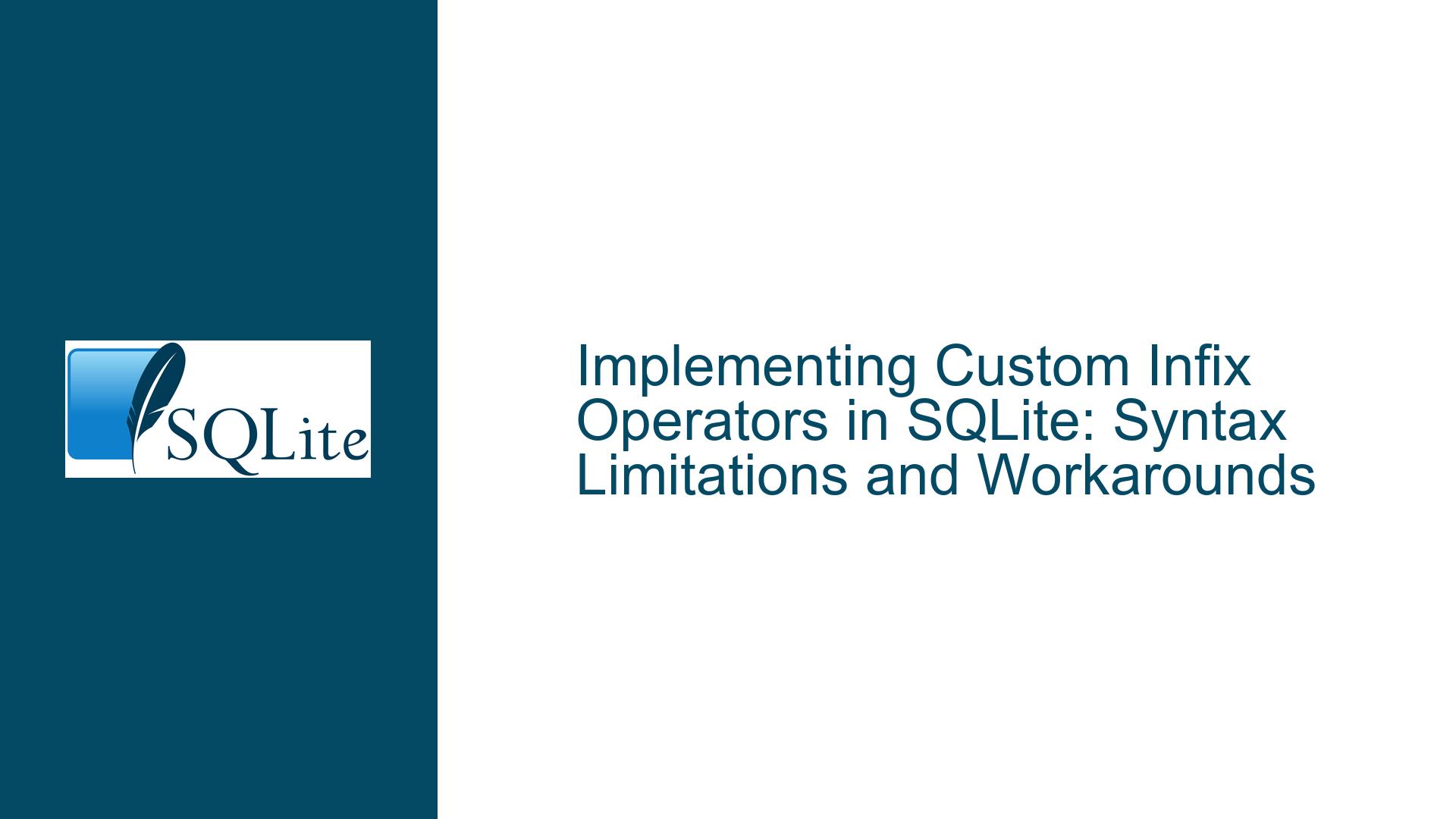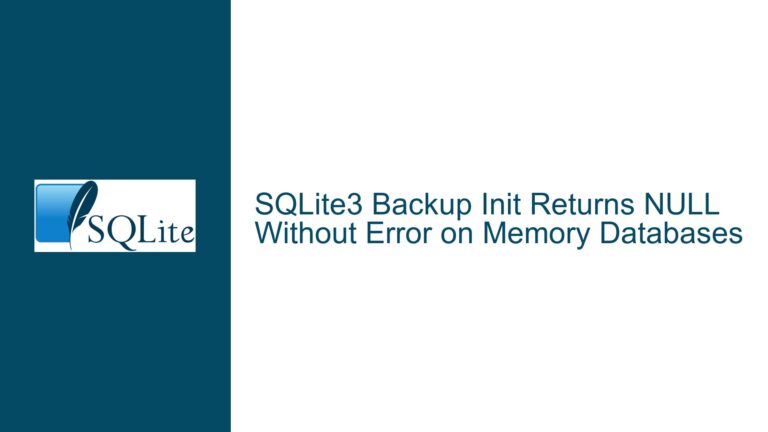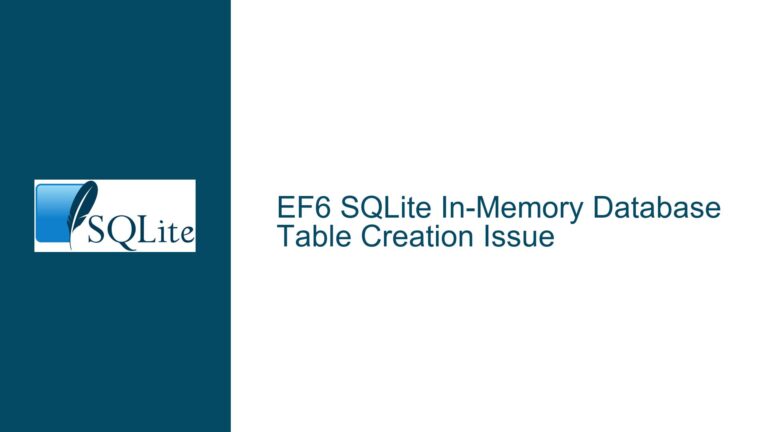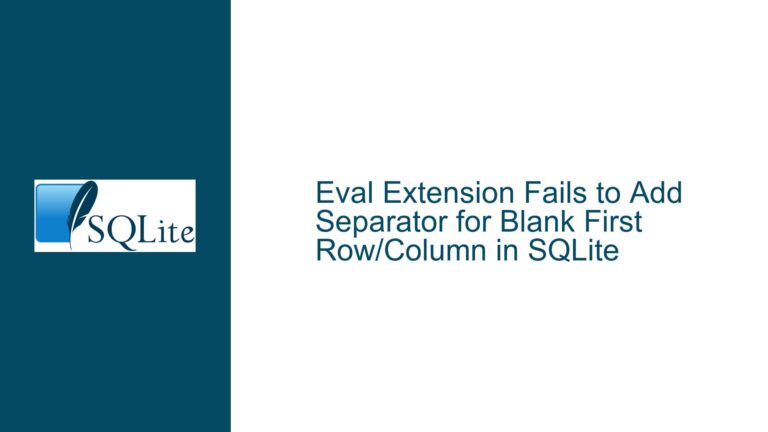Implementing Custom Infix Operators in SQLite: Syntax Limitations and Workarounds
Issue Overview: Custom Infix Operator Syntax Not Recognized for User-Defined Functions
The core challenge involves enabling a user-defined SQLite function to be invoked using infix notation (e.g., id myfunction 1234) instead of the standard function call syntax (myfunction(id, 1234)). This behavior is observed with SQLite’s built-in REGEXP operator, which supports both REGEXP(A,B) and A REGEXP B syntax. However, when a custom function is created via sqlite3_create_function(), it only accepts the standard function call syntax unless the function is explicitly named regexp (case-insensitive). Attempting to use infix notation with other function names results in a syntax error.
The root of this discrepancy lies in SQLite’s parser and its predefined operator grammar. Unlike user-defined functions, operators such as REGEXP are hardcoded into SQLite’s parser rules, allowing them to be interpreted in infix form. User-defined functions are parsed as generic function calls unless they match reserved operator names. This creates a limitation where developers cannot dynamically register new infix operators via the SQLite C API alone.
Key observations from the discussion include:
- Built-in Operator Privilege: The
REGEXPoperator is treated as a special case by the parser, enabling infix usage. This is not extended to arbitrary user-defined functions. - Argument Order Ambiguity: When using the
REGEXPoperator in infix form (A REGEXP B), the left operand becomes the first argument to the function, while the right operand becomes the second. This differs from the standard function call order (REGEXP(A,B)), whereAis the first argument andBis the second. - Parser Grammar Rigidity: SQLite’s parser grammar (defined in
parse.y) does not support dynamic registration of new infix operators. Modifying this behavior requires recompiling SQLite with custom parser rules.
Possible Causes: Why Infix Notation Fails for Custom Functions
1. Parser Grammar Restrictions
SQLite’s parser uses a LALR(1) grammar defined in parse.y. Infix operators like REGEXP are explicitly listed in the grammar rules under the expr productions. For example:
expr ::= expr REGEXP expr.
This rule tells the parser to treat REGEXP as a binary operator. When the parser encounters A REGEXP B, it generates a function call to regexp(A,B). User-defined functions not listed in these grammar rules are parsed as generic function calls, requiring the FUNC(ARG1, ARG2) syntax.
2. Lack of Dynamic Operator Registration
The sqlite3_create_function() API allows runtime registration of functions but does not expose methods to modify the parser’s operator precedence tables or grammar rules. Even if a function is named identically to a built-in operator (e.g., GLOB), it will not inherit the operator’s infix syntax unless the parser’s grammar is modified.
3. Name Collision and Case Sensitivity
The REGEXP operator’s infix behavior is case-insensitive. Renaming a user-defined function to regexp (lowercase) allows it to hijack the operator’s syntax because the parser normalizes operator names to uppercase. However, this creates unintended side effects:
- The function’s argument order reverses when using infix notation.
- Overriding built-in operators risks breaking existing queries that rely on their standard behavior.
4. Function Argument Binding Order
When using infix notation, the left operand is bound as the first argument to the function, and the right operand as the second. For example, A REGEXP B becomes regexp(A,B). If the function expects arguments in a different order (e.g., regexp(B,A)), infix usage will produce incorrect results. This mismatch is not automatically resolved by SQLite.
Troubleshooting Steps, Solutions & Fixes
1. Modify SQLite’s Parser Grammar (Advanced)
To enable infix syntax for a custom operator, modify SQLite’s source code:
Step 1: Edit parse.y
Locate the section defining binary operators (e.g., %left LIKE GLOB REGEXP MATCH). Add a new token for your operator:
%left MYFUNCTION
Define a grammar rule for the operator:
expr ::= expr MYFUNCTION expr.
Associate the operator token with a function name in the code block:
{ $$ = sqlite3PExpr(pParse, TK_FUNCTION, 0, 0);
$$->u.zToken = sqlite3DbStrDup(pParse->db, "myfunction");
sqlite3ExprAttachSubtrees(pParse->db, $$, $1, $3); }
Step 2: Update the Tokenizer (tokenize.c)
Map the operator keyword to its token ID. For example:
static const Keyword aKeywordTable[] = {
{ "myfunction", TK_MYFUNCTION },
};
Step 3: Recompile SQLite
Build a custom SQLite library with the modified parser. This allows queries like id MYFUNCTION 1234 to be parsed as myfunction(id, 1234).
Limitations:
- Requires maintaining a custom SQLite build.
- Operator precedence must be explicitly set in
parse.yusing%left,%right, or%nonassoc.
2. Leverage Built-in Operator Aliases
If modifying SQLite’s source is impractical, repurpose a lesser-used built-in operator:
Step 1: Choose an Operator
Select an operator with infix syntax that is unused in your context (e.g., MATCH).
Step 2: Override Its Function
Register your function using the operator’s name:
sqlite3_create_function(db, "match", 2, SQLITE_UTF8, NULL, myfunction, NULL, NULL);
Step 3: Use Infix Syntax
Execute queries like A MATCH B, which will invoke myfunction(A,B).
Caveats:
- Overriding built-in operators may conflict with SQLite’s intended behavior.
- Argument order must align with the operator’s expectations.
3. Workaround with Function Argument Reordering
If infix syntax is non-negotiable and parser modification is impossible, redefine the function to accept reversed arguments:
Step 1: Swap Parameters in Function Logic
Modify the function to expect the second argument first:
void myfunction(sqlite3_context *ctx, int argc, sqlite3_value **argv) {
sqlite3_value *left = argv[1]; // Original right operand
sqlite3_value *right = argv[0]; // Original left operand
// ... logic ...
}
Step 2: Register the Function as regexp
Exploit the case-insensitivity of REGEXP:
sqlite3_create_function(db, "regexp", 2, SQLITE_UTF8, NULL, myfunction, NULL, NULL);
Step 3: Use A REGEXP B Syntax
Queries like id REGEXP 1234 will invoke myfunction(1234, id).
Drawbacks:
- Overrides
REGEXP’s default behavior. - Requires function logic to handle swapped arguments.
4. Preprocess Queries with Argument Reordering
Intercept queries and rewrite infix-style usage to standard function calls:
Step 1: Parse Input Queries
Identify patterns like A myfunction B using a regex:
(\w+)\s+myfunction\s+(\w+)
Step 2: Rewrite to Function Call Syntax
Replace matches with myfunction($1, $2):
rewritten_query = re.sub(r'(\w+)\s+myfunction\s+(\w+)', r'myfunction(\1, \2)', original_query)
Step 3: Execute the Modified Query
Pass the rewritten query to SQLite.
Limitations:
- Adds complexity to the application layer.
- May fail with nested expressions or quoted identifiers.
5. Use SQLite’s Expression Indexes or Virtual Tables
For domain-specific use cases, encapsulate the function logic in a virtual table:
Step 1: Define a Virtual Table Module
Implement xBestIndex and xFilter to handle operator-like queries:
static int vtBestIndex(
sqlite3_vtab *pVTab,
sqlite3_index_info *pInfo
) {
// Recognize infix-style constraints (e.g., `column OP value`)
for (int i = 0; i < pInfo->nConstraint; i++) {
if (pInfo->aConstraint[i].op == CUSTOM_OP_CODE) {
pInfo->aConstraintUsage[i].argvIndex = 1;
pInfo->aConstraintUsage[i].omit = 1;
}
}
return SQLITE_OK;
}
Step 2: Map Constraints to Function Calls
In xFilter, convert operator constraints into function calls:
static int vtFilter(
sqlite3_vtab_cursor *pCursor,
int idxNum, const char *idxStr,
int argc, sqlite3_value **argv
) {
// Invoke myfunction(argv[0], argv[1])
}
Step 3: Query Using Virtual Table Syntax
SELECT * FROM my_vtab WHERE id MYFUNCTION 1234;
Caveats:
- Adds significant development overhead.
- Limited to queries involving the virtual table.
6. Educate Users on Standard Function Syntax
If infix syntax is merely a stylistic preference, document the function’s standard usage:
-- Instead of "id myfunction 1234"
SELECT * FROM tbl WHERE myfunction(id, 1234);
Provide aliases for readability:
CREATE VIEW filtered_data AS
SELECT *, myfunction(id, 1234) AS is_filtered FROM tbl;
7. Exploit SQLite’s Overloaded Function Names
Register multiple functions with varying parameter orders:
Step 1: Register Two Functions
sqlite3_create_function(db, "myfunction", 2, SQLITE_UTF8, NULL, myfunc_normal, NULL, NULL);
sqlite3_create_function(db, "myfunction_rev", 2, SQLITE_UTF8, NULL, myfunc_reversed, NULL, NULL);
Step 2: Use Views or Macros
Create a view that aliases the reversed function:
CREATE VIEW v AS
SELECT id, myfunction_rev(value, id) AS result FROM tbl;
Step 3: Encourage Explicit Syntax
Discourage infix usage in favor of unambiguous function calls.
Final Recommendation
For most applications, modifying SQLite’s parser is impractical. Instead:
- Use built-in operator aliases if a suitable candidate exists.
- Swap function arguments to align with
REGEXP’s infix behavior. - Preprocess queries to rewrite infix notation into standard calls.
If syntax flexibility is critical, consider migrating to a database that supports custom operator definitions (e.g., PostgreSQL). SQLite’s lightweight design inherently prioritizes simplicity over dynamic grammar extensibility.