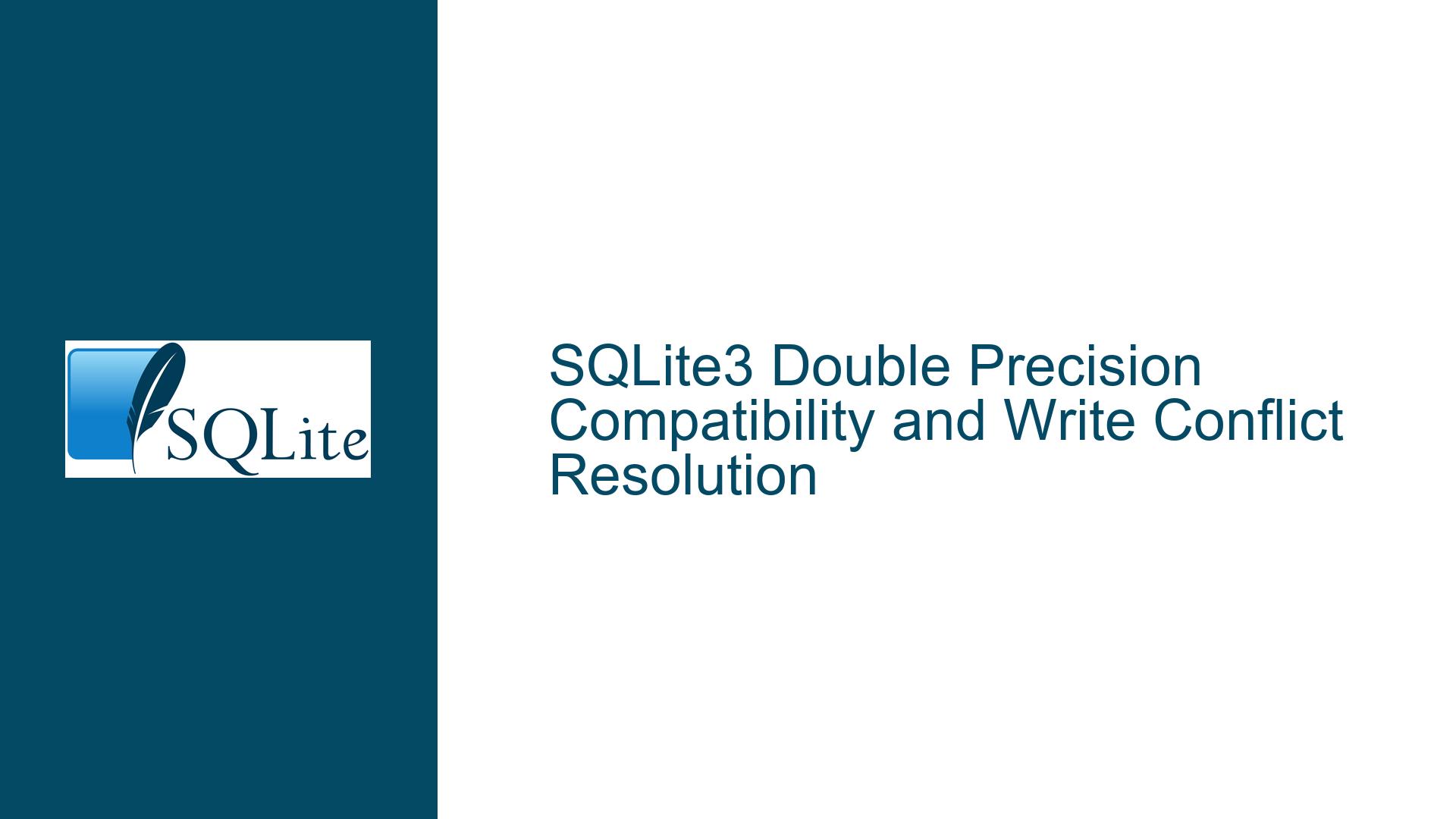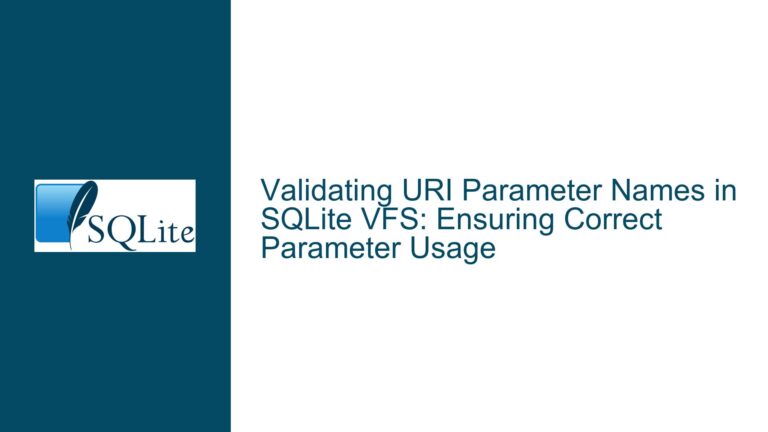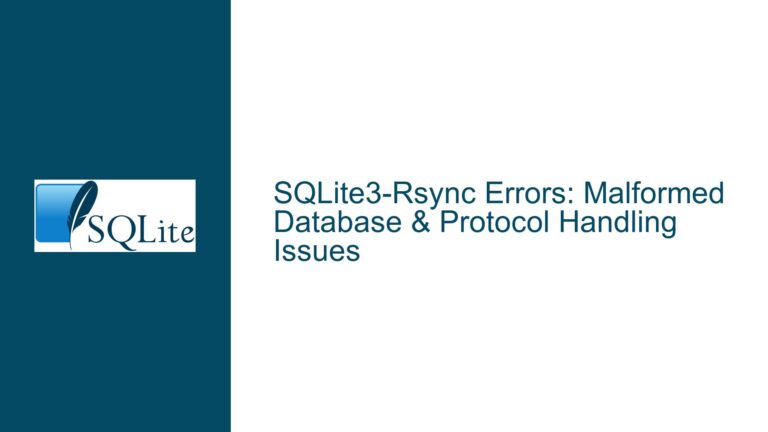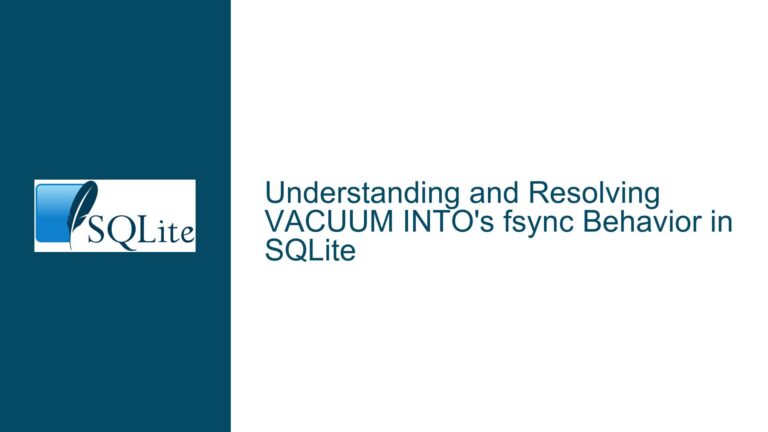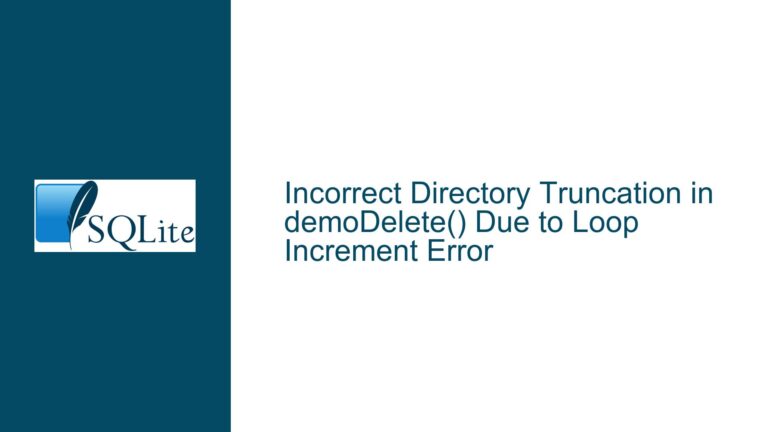SQLite3 Double Precision Compatibility and Write Conflict Resolution
Understanding SQLite3 Double Precision and Write Conflicts
SQLite3, as a lightweight and versatile database management system, is widely used in various applications, including frontend development environments. One of the key features of SQLite3 is its support for floating-point numbers, specifically the REAL data type, which is used to store double-precision floating-point numbers. However, when interacting with other database management systems (DBMSs) or using specific ODBC clients like the Werner ODBC client, issues can arise due to differences in how double-precision numbers are handled. This can lead to write conflicts, where updates to records containing double values are disallowed or result in unexpected behavior.
The core issue revolves around the compatibility of SQLite3’s double-precision floating-point numbers with other systems, particularly when these numbers are used in update operations. The problem is exacerbated when the double values have a high degree of precision (e.g., 3.14159265358979) compared to simpler representations (e.g., 3). This discrepancy can cause the frontend development environment to detect write conflicts, preventing the successful update of records.
Potential Causes of Write Conflicts with SQLite3 Doubles
Several factors could contribute to the write conflicts observed when updating records with double-precision numbers in SQLite3. Understanding these causes is crucial for diagnosing and resolving the issue effectively.
1. Precision and Rounding Differences: SQLite3 stores double-precision floating-point numbers as REAL values, which are typically 64-bit IEEE 754 floating-point numbers. However, other DBMSs or ODBC clients might handle these numbers differently, leading to precision and rounding discrepancies. For example, a value like 3.14159265358979 might be rounded or truncated differently in another system, causing a mismatch when the frontend attempts to update the record.
2. ODBC Client Behavior: The Werner ODBC client, like any ODBC client, acts as an intermediary between the frontend application and the SQLite3 database. If the ODBC client does not handle double-precision numbers in a manner consistent with SQLite3, it can introduce inconsistencies. This might include altering the precision of the numbers or failing to recognize the exact representation of the double values, leading to write conflicts.
3. Data Type Mismatch: SQLite3 is dynamically typed, meaning that the data type is associated with the value itself rather than the column. This flexibility can sometimes lead to issues when interacting with strictly typed systems or clients that expect a specific data type. If the frontend or ODBC client expects a different data type for the double values, it might misinterpret the data, causing conflicts during updates.
4. Concurrency Control Mechanisms: SQLite3 employs various concurrency control mechanisms to manage simultaneous access to the database. If the frontend development environment or the ODBC client does not handle these mechanisms correctly, it can lead to write conflicts. For example, if the client does not properly lock the database during an update operation, it might detect a conflict where none exists.
5. Floating-Point Arithmetic Inconsistencies: Floating-point arithmetic is inherently imprecise due to the way numbers are represented in binary. This can lead to small discrepancies in calculations, which might be magnified when interacting with other systems. If the frontend or ODBC client performs additional calculations or comparisons with the double values, these inconsistencies can trigger write conflicts.
Resolving Write Conflicts and Ensuring Compatibility
To address the write conflicts and ensure compatibility between SQLite3’s double-precision numbers and other systems, a systematic approach is required. The following steps outline the troubleshooting process and potential solutions to resolve the issue.
1. Verify Data Type Usage: Ensure that the double-precision numbers are stored using the REAL data type in SQLite3. This data type is specifically designed for floating-point numbers and should be used consistently throughout the database schema. If the data type is not explicitly defined, SQLite3 might infer a different type, leading to potential mismatches.
2. Check ODBC Client Configuration: Review the configuration of the Werner ODBC client to ensure that it is correctly handling double-precision numbers. This includes verifying that the client is not altering the precision of the numbers or introducing any unintended transformations. If necessary, consult the ODBC client’s documentation or support resources to adjust its behavior.
3. Normalize Double Values: To minimize discrepancies, consider normalizing the double values before storing them in the database. This might involve rounding the numbers to a specific number of decimal places or using a consistent format for representation. By reducing the precision of the numbers, you can decrease the likelihood of write conflicts caused by minor differences.
4. Implement Custom Comparison Logic: If the frontend development environment or ODBC client is performing comparisons that lead to write conflicts, consider implementing custom comparison logic. This logic should account for the inherent imprecision of floating-point arithmetic and allow for a small tolerance when comparing double values. For example, instead of checking for exact equality, you could check if the absolute difference between two numbers is within an acceptable range.
5. Review Concurrency Control Settings: Examine the concurrency control settings in both SQLite3 and the frontend development environment. Ensure that the database is properly locked during update operations to prevent conflicts. If necessary, adjust the locking mechanism or transaction isolation level to better suit the application’s requirements.
6. Use Explicit Data Type Conversion: When interacting with other systems or clients, explicitly convert the double-precision numbers to the expected data type. This can help avoid misinterpretations and ensure that the values are handled consistently across different platforms. For example, if the ODBC client expects a specific format for double values, convert the SQLite3 REAL values to that format before sending them.
7. Test with Different ODBC Clients: If the issue persists, consider testing the application with different ODBC clients to determine if the problem is specific to the Werner ODBC client. This can help isolate the issue and identify whether the client’s behavior is the root cause of the write conflicts.
8. Consult SQLite3 Documentation and Community: SQLite3 has extensive documentation and an active community that can provide valuable insights and solutions. If the issue remains unresolved, consult the official documentation or seek assistance from the SQLite3 community. They might offer specific recommendations or workarounds based on similar experiences.
9. Consider Alternative Data Storage Solutions: If the write conflicts cannot be resolved and are significantly impacting the application’s functionality, consider alternative data storage solutions. This might involve using a different DBMS that better aligns with the frontend development environment’s requirements or exploring other data storage formats that are more compatible with double-precision numbers.
10. Monitor and Log Conflicts: Implement monitoring and logging mechanisms to track write conflicts and gather additional information about their occurrence. This data can be invaluable for diagnosing the issue and identifying patterns or specific conditions that trigger the conflicts. By analyzing the logs, you can gain a deeper understanding of the problem and refine your troubleshooting efforts.
In conclusion, resolving write conflicts related to SQLite3 double-precision numbers requires a thorough understanding of the underlying causes and a systematic approach to troubleshooting. By verifying data types, adjusting ODBC client configurations, normalizing values, and implementing custom comparison logic, you can mitigate the issues and ensure compatibility with other systems. Additionally, reviewing concurrency control settings, using explicit data type conversion, and consulting the SQLite3 community can further aid in resolving the problem. If all else fails, exploring alternative data storage solutions might be necessary to achieve the desired functionality and performance.