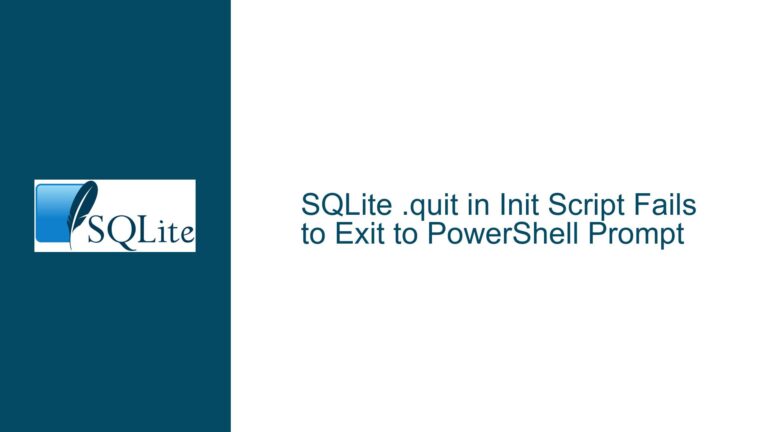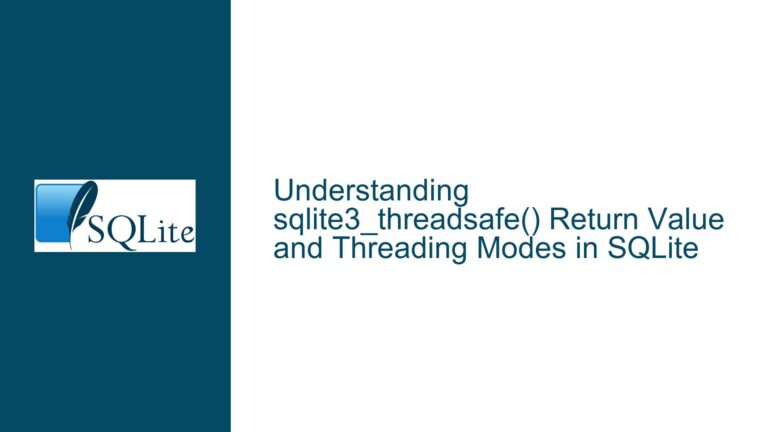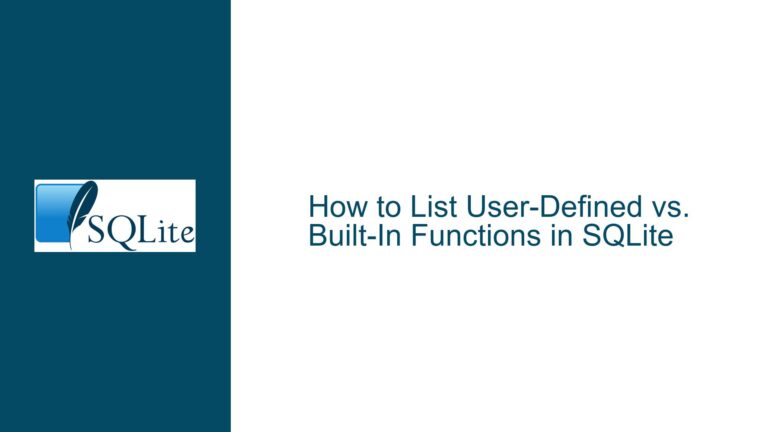Seeking SQLite ODBC Driver with Built-in Encryption Extension (SEE) Support
Understanding the Need for SQLite ODBC Drivers with SEE Integration
The SQLite Encryption Extension (SEE) is a proprietary add-on developed by the SQLite team to enable transparent, high-performance encryption for SQLite databases. Unlike third-party encryption libraries, SEE operates at the file level and integrates directly with SQLite’s core, ensuring minimal performance overhead and compatibility with standard SQLite APIs. ODBC drivers act as intermediaries between applications and databases, translating application queries into SQLite-specific operations. When an ODBC driver lacks SEE support, it cannot interact with encrypted SQLite databases, rendering them inaccessible.
The challenge arises when a user requires an ODBC driver that natively incorporates SEE. Precompiled ODBC drivers—such as those distributed by Christian Werner—often exclude SEE due to licensing restrictions. SEE is a commercial product, and its redistribution requires explicit permission from the SQLite Consortium. Consequently, developers seeking SEE-enabled ODBC drivers face two paths: locating a prebuilt driver from a licensed vendor or modifying an existing open-source ODBC driver to include SEE.
Christian Werner’s ODBC driver is a widely used open-source implementation. However, its public builds do not include SEE, as embedding SEE would violate SQLite’s licensing terms unless the distributor holds a valid SEE license. This creates a dependency loop: end users cannot legally compile SEE into the driver without first obtaining a SEE license, and vendors cannot distribute SEE-enabled drivers without authorization.
Licensing Constraints and Build Configuration Challenges
The absence of readily available SEE-enabled ODBC drivers stems from two interrelated factors: licensing limitations and technical barriers in driver compilation.
1. Licensing Restrictions for the SQLite Encryption Extension
SEE is not open source. It is sold under a proprietary license that permits its integration into end-user applications but prohibits redistribution in open-source projects or standalone drivers unless explicitly authorized. This means that even if a developer modifies an open-source ODBC driver to include SEE, they cannot legally distribute the modified driver without a separate agreement with the SQLite Consortium. Christian Werner’s ODBC driver, being open source, cannot bundle SEE in its public releases for this reason.
2. Technical Hurdles in Compiling SEE into ODBC Drivers
Compiling SEE into an ODBC driver requires access to the SEE source code, which is only provided to licensees. Developers must then integrate SEE into the SQLite amalgamation—the single-file distribution of SQLite—used by the ODBC driver. This involves modifying build scripts to link against SEE’s cryptographic functions and ensuring compatibility with the ODBC driver’s architecture (e.g., Win32 vs. Win64). Missteps in this process can lead to linker errors, runtime crashes, or failure to encrypt/decrypt databases.
Additionally, the ODBC driver’s source code must be structured to accommodate SEE’s API. For example, the driver’s initialization routines must invoke sqlite3_activate_see() to enable SEE functionality. If the driver’s codebase lacks hooks for this function, manual modifications are necessary, which demands familiarity with both SQLite’s internals and the ODBC driver’s architecture.
Acquiring SEE, Modifying ODBC Source Code, and Deployment
To resolve this issue, follow these steps:
Step 1: Obtain a Valid SQLite SEE License
Contact the SQLite Consortium (via https://www.sqlite.org/prosupport.html) to purchase a SEE license. This grants access to the SEE source code, documentation, and redistribution rights. Ensure the license covers ODBC driver redistribution if you plan to distribute the modified driver.
Step 2: Set Up the ODBC Driver Development Environment
Download the source code for Christian Werner’s ODBC driver from its official repository. Install the required tools:
- Microsoft Visual Studio (2019 or later for Win32/Win64 compatibility)
- Windows SDK matching your target architecture
- SQLite amalgamation source (sqlite3.c and sqlite3.h)
Step 3: Integrate SEE into the SQLite Amalgamation
Replace the default SQLite amalgamation files in the ODBC driver’s source tree with the SEE-enabled versions provided in your SEE license package. Verify that the SEE header files (e.g., sqlite3see.h) are included in the compiler’s include path.
Step 4: Modify ODBC Driver Initialization
In the ODBC driver’s connection-handling code (typically in SQLConnect or SQLDriverConnect functions), add a call to sqlite3_activate_see() immediately after opening the database connection. For example:
sqlite3 *db;
int rc = sqlite3_open_v2(database_path, &db, SQLITE_OPEN_READWRITE, NULL);
if (rc == SQLITE_OK) {
sqlite3_activate_see(db); // Enable SEE
}
This ensures SEE is active for all database operations.
Step 5: Compile the ODBC Driver
Configure the Visual Studio project to target the correct architecture (Win32 or x64). Resolve linker errors by ensuring all SEE-related symbols (e.g., sqlite3_activate_see) are correctly referenced. If the driver uses dynamic linking, rebuild SQLite as a DLL with SEE support and update the project to link against this DLL.
Step 6: Test the Modified Driver
Use a tool like odbctest.exe to verify connectivity. Create an encrypted database with sqlite3_key and attempt to access it via the ODBC driver. If errors occur, check the following:
- SEE license validity (expired licenses disable encryption)
- Correct invocation of
sqlite3_activate_see() - Architecture mismatches (e.g., 32-bit driver with 64-bit application)
Step 7: Deploy the Driver
For local use, install the driver via odbcad32.exe. For redistribution, package the driver’s DLLs and setup scripts, ensuring compliance with SEE’s licensing terms.
Alternatives if SEE Integration Fails
- Use SQLCipher: An open-source encryption extension compatible with some ODBC drivers.
- Implement application-layer encryption: Encrypt/decrypt data before sending it to SQLite.
- Explore commercial ODBC drivers: Vendors like OpenLink Software offer licensed SEE-enabled drivers.
By methodically addressing licensing, source integration, and build configuration, developers can successfully deploy a SQLite ODBC driver with SEE support.