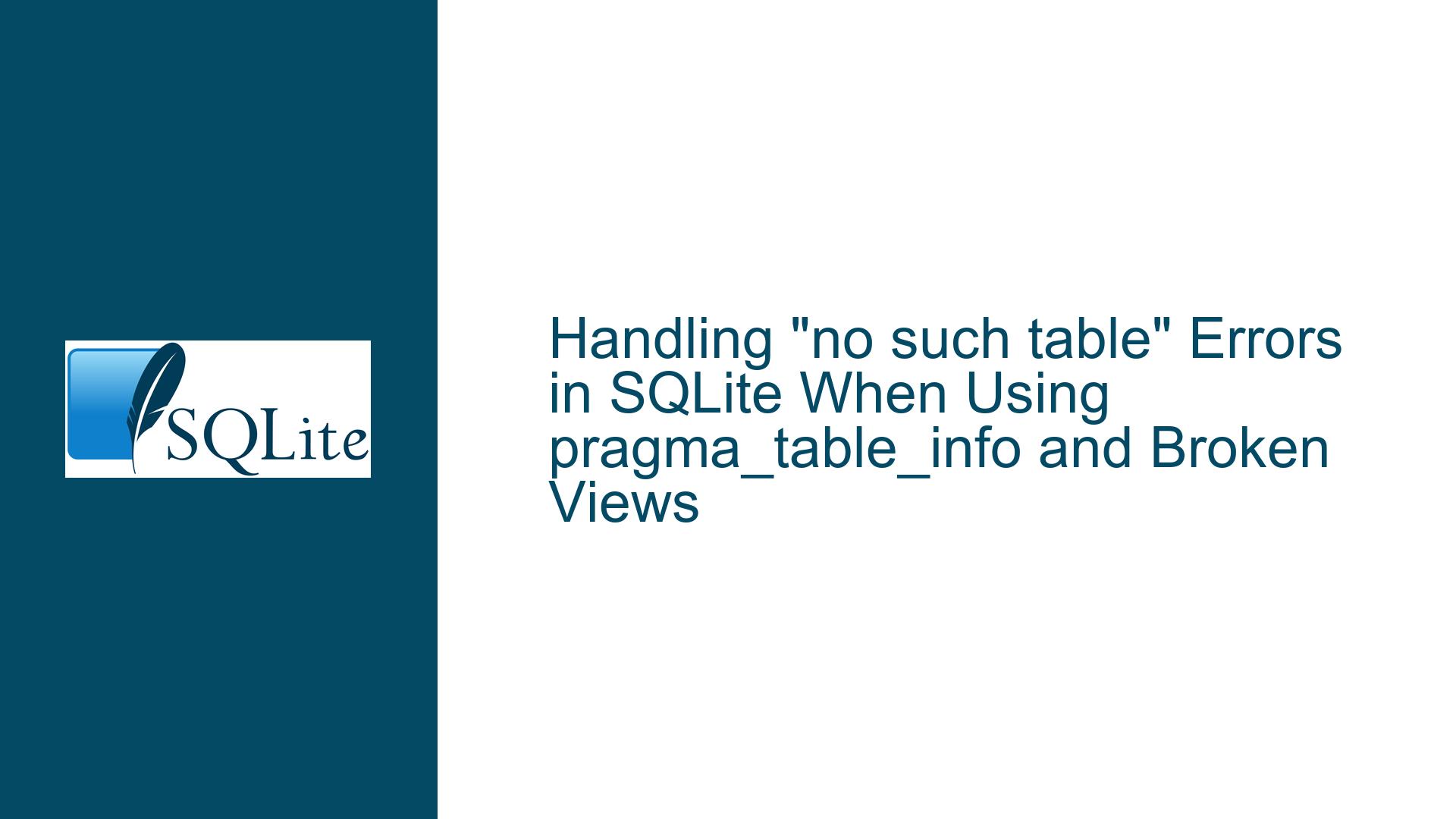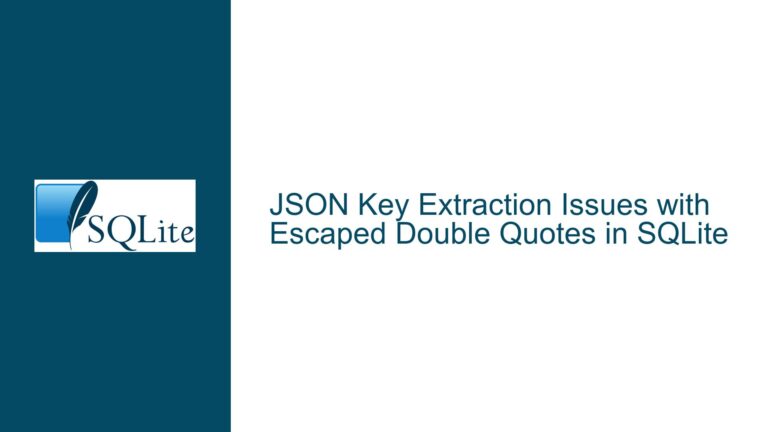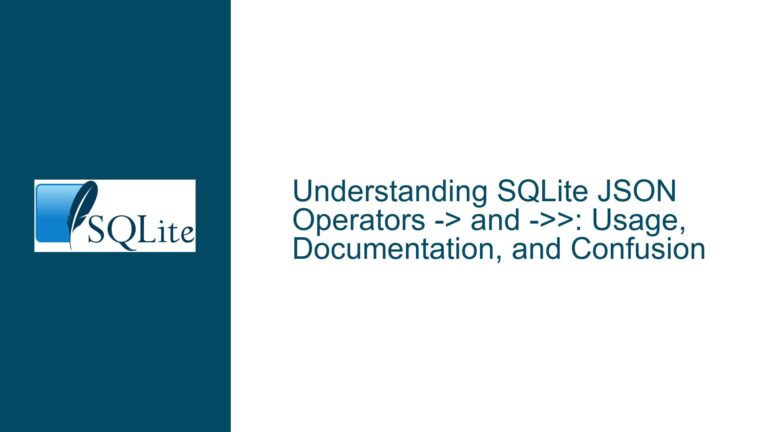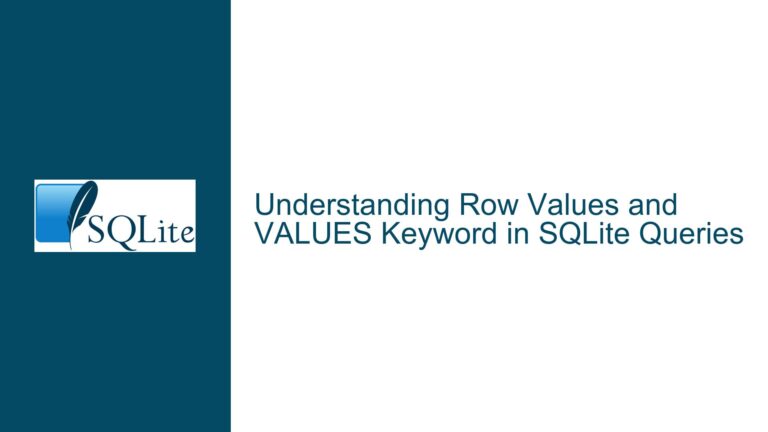Handling “no such table” Errors in SQLite When Using pragma_table_info and Broken Views
Understanding the "no such table" Error in SQLite When Querying pragma_table_info
The "no such table" error in SQLite is a common issue that arises when attempting to access a table or view that does not exist in the database. This error becomes particularly nuanced when using the pragma_table_info function, especially in scenarios where the function is used in conjunction with sqlite_master or other system tables. The error can also surface when a view in the database references a table that has been dropped or altered, rendering the view invalid. This situation is often encountered during prototyping or development phases, where database schemas are in flux, and temporary or experimental objects are frequently created and discarded.
The pragma_table_info function is a table-valued function in SQLite that returns metadata about the columns of a specified table. It is commonly used in queries to dynamically inspect table structures, often in combination with sqlite_master, which contains metadata about all tables, indexes, and views in the database. When a view is broken—meaning it references a non-existent table or column—the pragma_table_info function will fail with a "no such table" error if it attempts to inspect the broken view. This behavior can be particularly frustrating because the error may not be immediately apparent, especially if the query is partially working and only fails when encountering the broken view.
The core issue here is not just the presence of the error but how SQLite handles and reports it. The error interrupts the execution of the query, even if the user does not care about the broken view and would prefer to ignore it. This raises questions about error handling mechanisms in SQLite and whether there are more graceful ways to report or handle such errors, especially in the context of functions like pragma_table_info that are often used as diagnostic or metadata tools.
Why the "no such table" Error Occurs with Broken Views and pragma_table_info
The "no such table" error occurs in this context due to the way SQLite resolves and validates database objects during query execution. When a query references a view, SQLite internally expands the view into its underlying SELECT statement. If the view references a table that no longer exists, the expansion fails, and SQLite raises a "no such table" error. This error is propagated to any function or query that depends on the view, including pragma_table_info.
One of the key challenges here is that SQLite does not distinguish between critical and non-critical errors in this context. A broken view is treated as a fatal error, even if the view is not essential to the query’s primary purpose. This behavior is by design, as SQLite prioritizes data integrity and consistency. However, it can be problematic in scenarios where the user is aware of the broken view and does not consider it a critical issue.
Another factor contributing to the confusion is the partial execution of the query. In some cases, the query may work correctly for valid tables and views but fail when encountering a broken view. This can make debugging more difficult, as the error may not be immediately associated with the broken view. The user might assume that the issue lies elsewhere, such as in the query logic or the database schema, rather than in a specific view.
The pragma_table_info function itself does not have built-in mechanisms to handle or ignore errors. When it encounters a non-existent table or a broken view, it raises an error and stops execution. This behavior is consistent with SQLite’s overall approach to error handling, but it can be inconvenient in scenarios where the function is used as a diagnostic tool or in conjunction with other queries.
Resolving the "no such table" Error and Improving Error Handling in SQLite
To address the "no such table" error when using pragma_table_info and broken views, several approaches can be taken. These include modifying the query to handle broken views gracefully, using alternative methods to inspect table metadata, and proposing enhancements to SQLite’s error handling mechanisms.
One approach is to explicitly check for the existence of tables and views before using pragma_table_info. This can be done by querying the sqlite_master table to verify that the table or view exists and is valid. For example, the following query can be used to check for the existence of a table or view:
SELECT name FROM sqlite_master WHERE type IN ('table', 'view') AND name = 'target_table_or_view';
If the query returns a result, the table or view exists and can be safely inspected using pragma_table_info. If no result is returned, the table or view does not exist, and the user can handle the situation accordingly, such as by skipping the inspection or logging a warning.
Another approach is to use a try-catch-like mechanism to handle errors gracefully. While SQLite does not support try-catch blocks in the same way as some other databases, it is possible to simulate this behavior using conditional logic and subqueries. For example, the following query attempts to use pragma_table_info but returns a default value if the table or view does not exist:
SELECT * FROM pragma_table_info('target_table_or_view')
WHERE EXISTS (SELECT 1 FROM sqlite_master WHERE type IN ('table', 'view') AND name = 'target_table_or_view');
This query will only return results if the table or view exists, effectively avoiding the "no such table" error.
For users who frequently encounter broken views during prototyping or development, it may be helpful to automate the detection and handling of such views. This can be done by creating a script or stored procedure (if supported) that iterates through all views in the database, checks their validity, and either repairs or removes broken views. While SQLite does not natively support stored procedures, similar functionality can be achieved using external scripting languages or by embedding SQLite in an application that provides this capability.
In terms of enhancing SQLite’s error handling mechanisms, one potential improvement is to introduce a more flexible error reporting system for functions like pragma_table_info. For example, SQLite could provide an option to return an error code or message as part of the query result, rather than raising a fatal error. This would allow users to handle errors programmatically and continue execution even if some parts of the query fail.
Another enhancement could be to extend the PRAGMA integrity_check and PRAGMA quick_check commands to include checks for broken views. Currently, these commands focus on verifying the integrity of tables and indexes but do not inspect views. Adding view validation to these commands would provide a more comprehensive integrity check and help users identify and address broken views more easily.
In conclusion, the "no such table" error when using pragma_table_info with broken views is a nuanced issue that highlights the challenges of error handling in SQLite. By understanding the underlying causes and exploring potential solutions, users can mitigate the impact of this error and improve the robustness of their queries. Additionally, proposing enhancements to SQLite’s error handling mechanisms could lead to more graceful and flexible error reporting, benefiting the broader SQLite community.