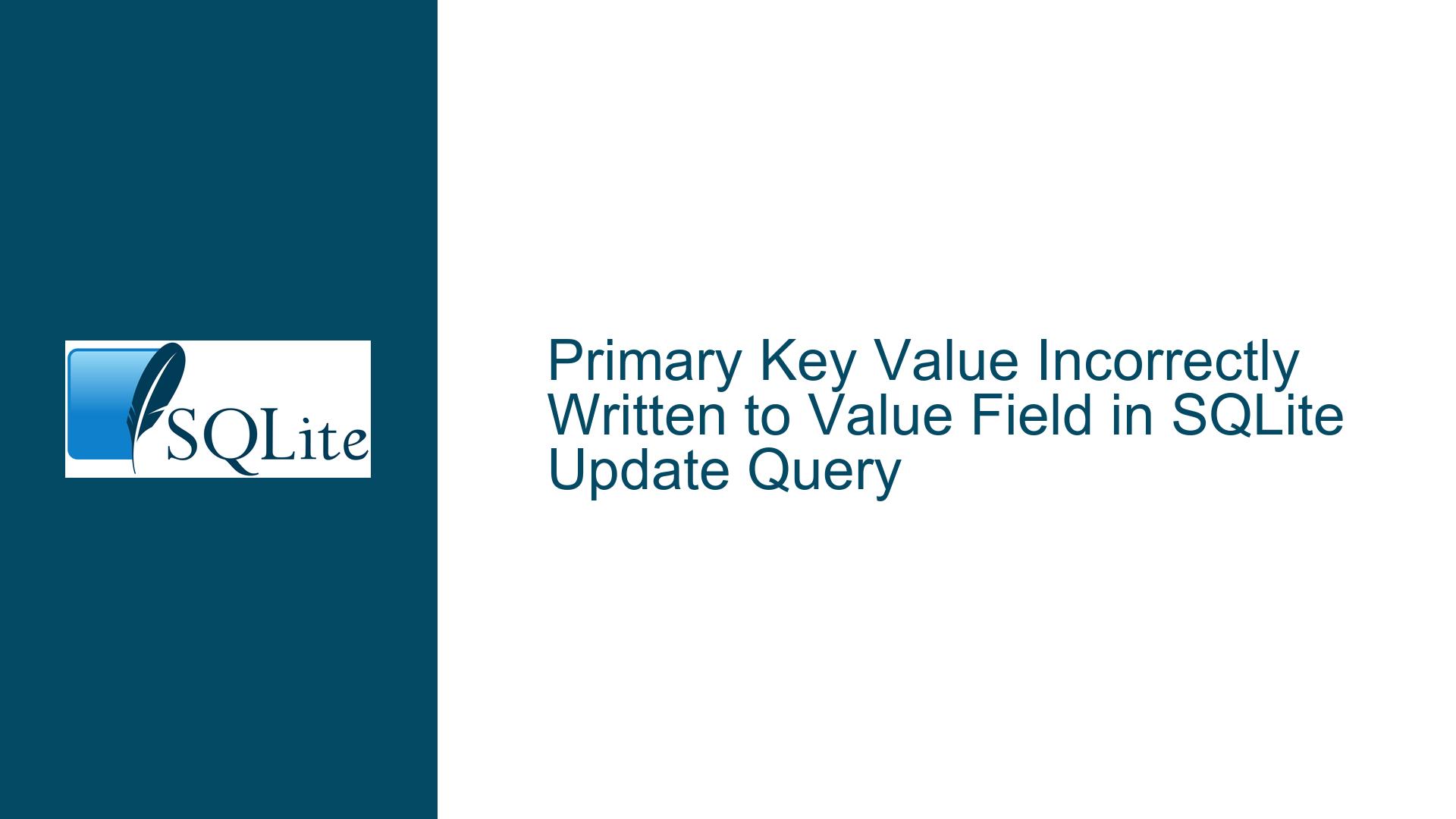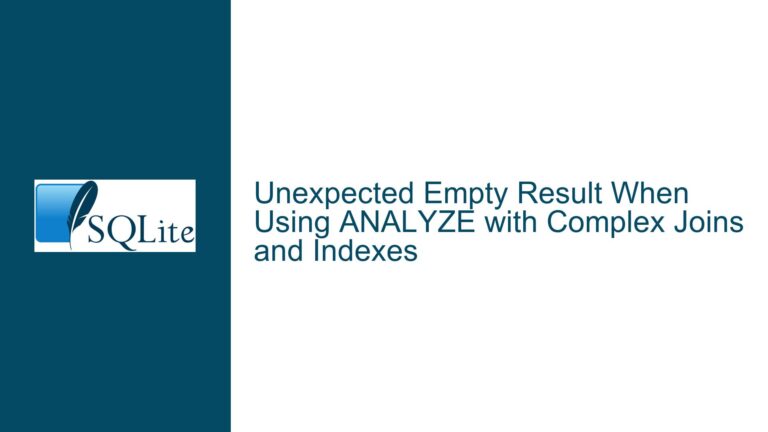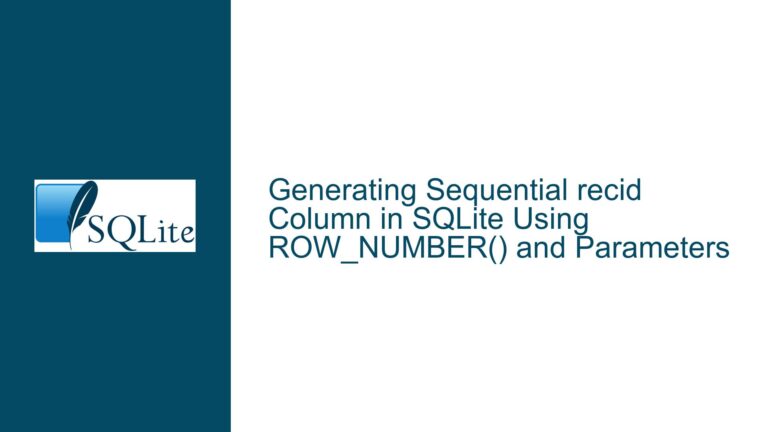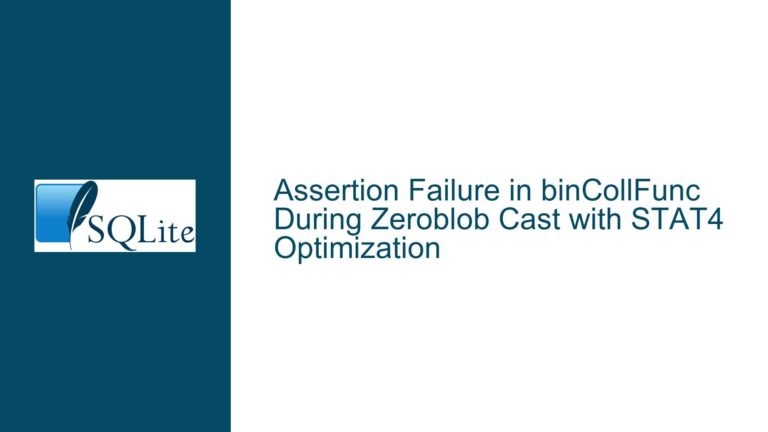Primary Key Value Incorrectly Written to Value Field in SQLite Update Query
Issue Overview: Misuse of Identifier Quotes in SQLite Update Queries
The core issue revolves around an unexpected behavior in an SQLite update query where the primary key value is being written to the value field instead of the intended updated value. This anomaly occurs specifically when the new value contains a substring that matches the column name. The problem is rooted in the misuse of double quotes (") for string literals in the SQL query, which SQLite interprets as identifier quotes rather than string delimiters. This misinterpretation leads to the primary key being incorrectly written to the value field.
The scenario involves a PHP application interacting with an SQLite database. The application uses a function to update a table named settings, which has two columns: key (the primary key) and value. The function iterates over an array of key-value pairs, constructing an update query for each pair. The query is intended to update the value field for a specific key. However, due to the incorrect use of double quotes, the query does not behave as expected.
The table schema is straightforward:
CREATE TABLE "settings" (
"key" TEXT,
"value" TEXT,
PRIMARY KEY("key")
);
The function in question constructs the update query dynamically using PHP:
public function save() {
foreach(array_keys($this->m_array_keyValueMap) as $key) {
$value = $this->m_array_keyValueMap[$key];
$this->m_database_db->query("UPDATE settings SET value = \"".$value."\" WHERE key like \"".$key."\";");
}
}
The issue manifests when the value variable contains a substring that matches the column name key. For example, if the value is set to "key", the query incorrectly writes the primary key value (key1 or key2) to the value field instead of the intended "key".
Possible Causes: Misinterpretation of Quotes and SQLite’s Identifier Handling
The root cause of this issue lies in the misuse of double quotes (") for string literals in the SQL query. In SQLite, double quotes are used to denote identifiers (such as table names or column names), while single quotes (') are used for string literals. When double quotes are used around a string literal, SQLite attempts to interpret the enclosed text as an identifier. If the text does not correspond to a valid identifier, SQLite falls back to treating it as a string, but this behavior can lead to unexpected results, especially when the string contains substrings that match column names.
In the provided function, the update query is constructed as follows:
UPDATE settings SET value = "value" WHERE key like "key";
Here, "value" and "key" are treated as identifiers. If value or key matches a column name, SQLite may misinterpret the query, leading to the observed behavior where the primary key value is written to the value field.
Additionally, SQLite’s historical behavior of treating unquoted identifiers as strings in certain contexts can exacerbate this issue. This behavior is intended to maintain backward compatibility but can lead to confusion and bugs if not properly understood.
Another contributing factor is the lack of parameterization in the query. By constructing the query dynamically using string concatenation, the code is vulnerable to SQL injection and other issues related to improper quoting. Using prepared statements with bound parameters would mitigate these risks and ensure that string literals are correctly handled.
Troubleshooting Steps, Solutions & Fixes: Correcting Quote Usage and Implementing Best Practices
To resolve this issue, the first step is to correct the usage of quotes in the SQL query. String literals should be enclosed in single quotes ('), while identifiers should be enclosed in double quotes ("). Updating the function to use single quotes for string literals ensures that SQLite correctly interprets the values as strings rather than identifiers.
The corrected function would look like this:
public function save() {
foreach(array_keys($this->m_array_keyValueMap) as $key) {
$value = $this->m_array_keyValueMap[$key];
$this->m_database_db->query("UPDATE settings SET value = '".$value."' WHERE key like '".$key."';");
}
}
This change ensures that value and key are treated as string literals, preventing the misinterpretation that leads to the incorrect behavior.
However, while this fix addresses the immediate issue, it does not fully resolve the underlying risks associated with dynamically constructed queries. A more robust solution is to use prepared statements with bound parameters. This approach not only eliminates the need for manual quoting but also protects against SQL injection attacks.
The updated function using prepared statements would look like this:
public function save() {
foreach(array_keys($this->m_array_keyValueMap) as $key) {
$value = $this->m_array_keyValueMap[$key];
$stmt = $this->m_database_db->prepare("UPDATE settings SET value = :value WHERE key = :key");
$stmt->bindValue(':value', $value, SQLITE3_TEXT);
$stmt->bindValue(':key', $key, SQLITE3_TEXT);
$stmt->execute();
}
}
In this version, the query is prepared with placeholders (:value and :key), and the actual values are bound to these placeholders using the bindValue method. This ensures that the values are correctly interpreted as strings and eliminates the risk of SQL injection.
Additionally, it is important to validate and sanitize the input data before using it in the query. This can be done by checking that the keys and values conform to expected formats and lengths, and by escaping any special characters if necessary.
Another consideration is the use of the LIKE operator in the WHERE clause. The LIKE operator is typically used for pattern matching, which may not be necessary in this context. If exact matches are intended, the = operator should be used instead:
UPDATE settings SET value = :value WHERE key = :key;
This change ensures that the query only updates rows where the key exactly matches the specified value, avoiding potential issues with partial matches.
Finally, it is recommended to enable SQLite’s strict mode if available. Strict mode enforces stricter type checking and can help catch issues related to incorrect data types or invalid identifiers. To enable strict mode, the table schema can be modified as follows:
CREATE TABLE "settings" (
"key" TEXT NOT NULL,
"value" TEXT NOT NULL,
PRIMARY KEY("key")
) STRICT;
This ensures that the key and value columns cannot contain NULL values and that any attempts to insert or update data with incorrect types will result in an error.
In summary, the issue of the primary key value being incorrectly written to the value field in an SQLite update query is caused by the misuse of double quotes for string literals. The solution involves correcting the quote usage, using prepared statements with bound parameters, validating input data, and enabling strict mode to enforce stricter type checking. By implementing these best practices, the function can be made more robust, secure, and reliable.