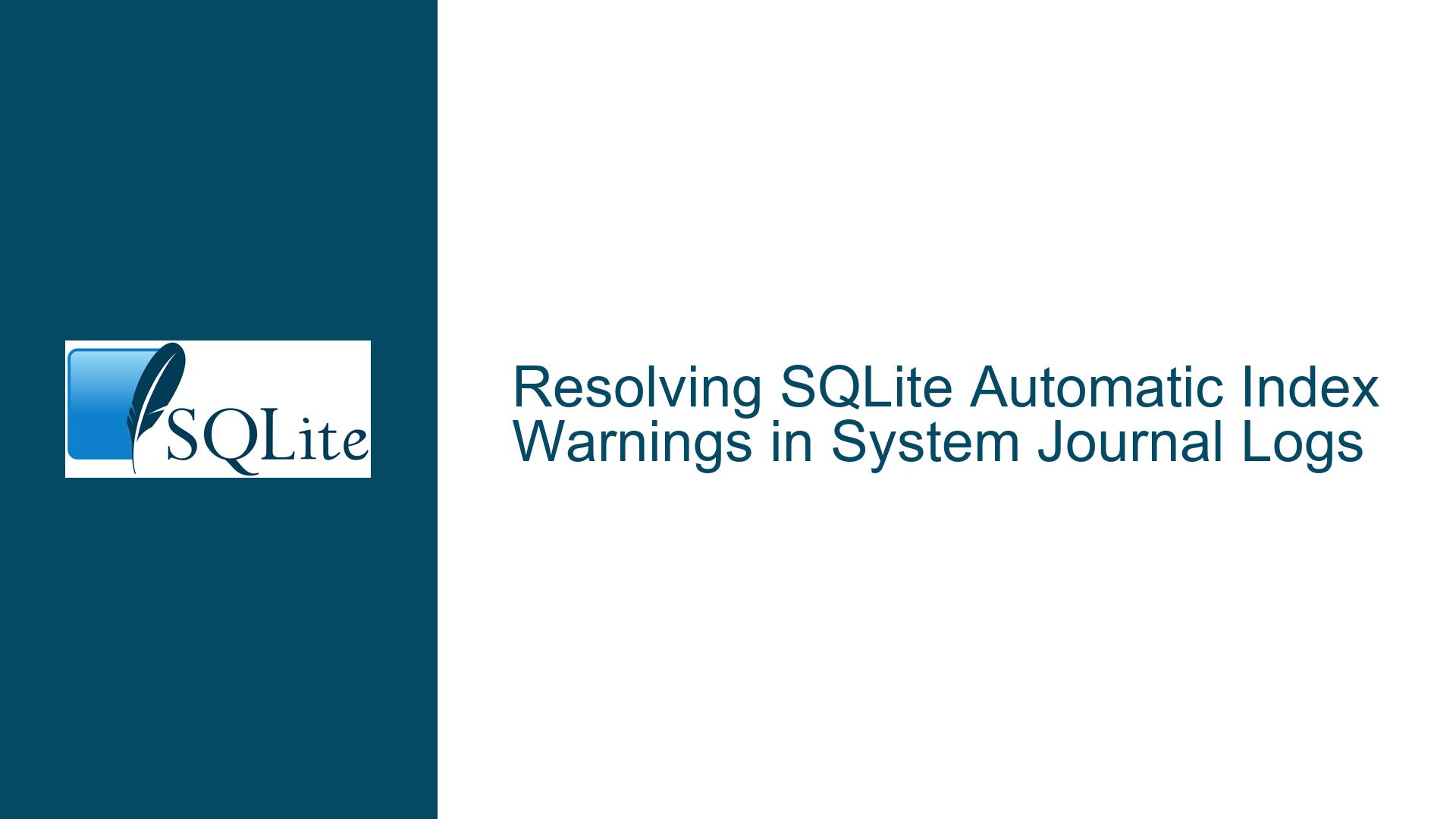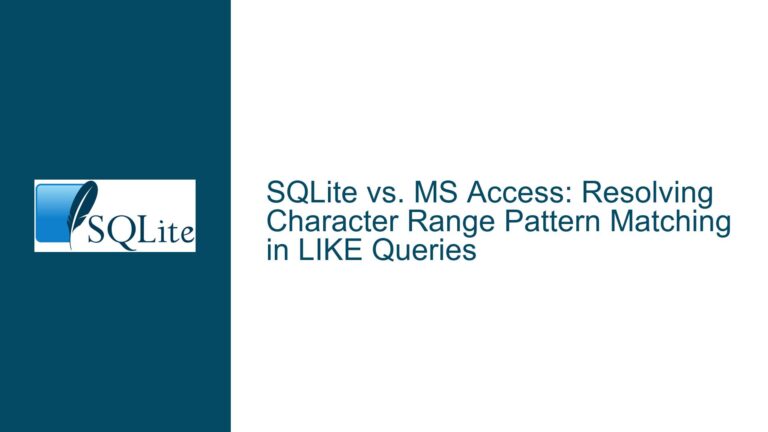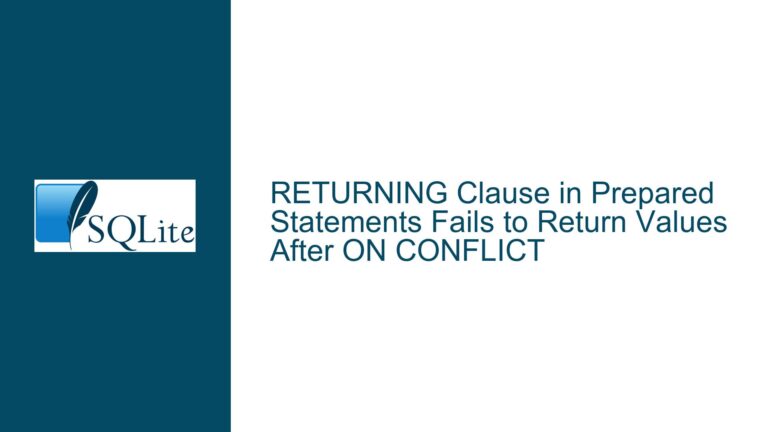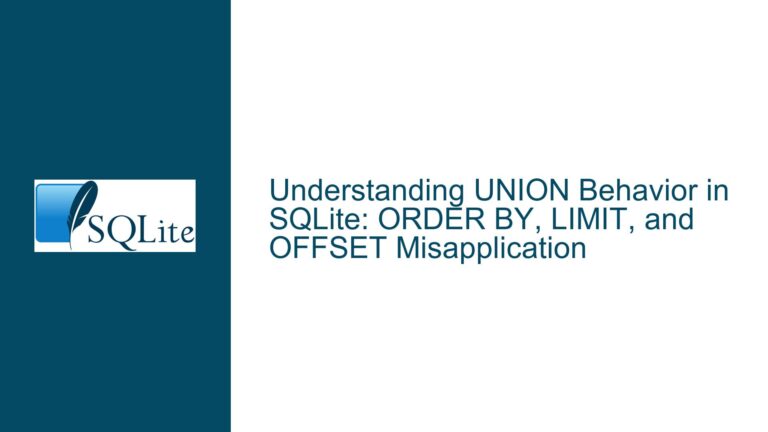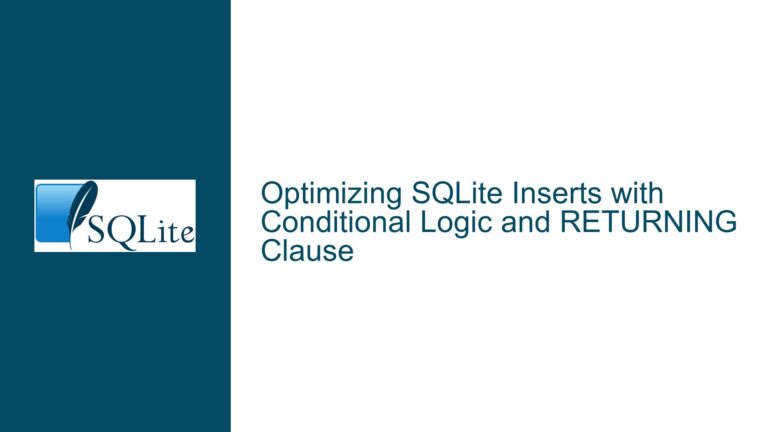Resolving SQLite Automatic Index Warnings in System Journal Logs
Understanding SQLite Automatic Index Warnings in System Journal Logs
When working with SQLite in a Linux environment managed by systemd, you may encounter warnings in the system journal logs such as "SQLite warning (284): automatic index on CUSTOMVIEW(PK)". These warnings are generated by SQLite when it decides to create an automatic index to optimize a query. While the performance impact might be negligible, the presence of these warnings in the system journal logs can be distracting and may clutter the logs, making it harder to identify more critical issues.
The core issue revolves around SQLite’s query planner deciding to create an automatic index during the execution of a query involving a view (CUSTOMVIEW). This view is a union of multiple tables, each with a primary key (PK). The query planner estimates that creating an automatic index will significantly improve query performance, and thus, it proceeds to create one. However, this action triggers a warning that ends up in the system journal logs, even though the standard output and error streams (stdout and stderr) are redirected to a log file.
The presence of these warnings in the system journal logs suggests that SQLite’s logging mechanism is bypassing the standard output redirection and directly interacting with the system’s logging infrastructure. This behavior is influenced by how SQLite is configured within the application, particularly in a C# project using the System.Data.SQLite package. The challenge is to either suppress these warnings or address the root cause that leads SQLite to create automatic indexes in the first place.
Exploring the Causes Behind SQLite Automatic Index Warnings
The automatic index warnings in SQLite are a direct result of the query planner’s decision-making process. When SQLite executes a query, it evaluates various execution plans and chooses the one it deems most efficient. In some cases, the query planner determines that creating a temporary index on the fly will significantly speed up the query execution. This is particularly common when dealing with complex views or queries that involve multiple tables joined together.
In the case of CUSTOMVIEW, the view is defined as a union of multiple tables (TABLE_A, TABLE_B, and TABLE_C), each with a primary key (key). When a query is executed against this view, SQLite may decide that creating an automatic index on the key column will improve performance. This decision is based on the query planner’s estimation that the cost of creating the index is outweighed by the performance gain it provides.
However, the creation of an automatic index is not without its drawbacks. While it may improve query performance, it also introduces additional overhead, as the index must be created and maintained during the query execution. Moreover, the fact that SQLite logs this action as a warning indicates that the query planner believes there might be a more optimal way to structure the query or the underlying schema to avoid the need for automatic indexing.
Another factor contributing to the issue is the configuration of SQLite within the application. The System.Data.SQLite package, which is used in the C# project, interacts with the native SQLite library and may have its own logging mechanisms. These mechanisms could be configured to send log messages directly to the system journal, bypassing the standard output and error streams. This behavior is influenced by the way the SQLite library is initialized and configured within the application, as well as any custom error logging handlers that may be in place.
Addressing SQLite Automatic Index Warnings: Troubleshooting and Solutions
To resolve the issue of SQLite automatic index warnings appearing in the system journal logs, several approaches can be taken. These approaches range from modifying the query and schema to suppress the warnings, to adjusting the logging configuration within the application.
1. Optimizing the Query and Schema to Eliminate Automatic Indexing
The most effective long-term solution is to address the root cause of the automatic indexing by optimizing the query and schema. This involves analyzing the query execution plan and identifying the indexes that SQLite is creating automatically. Once these indexes are identified, they can be added to the database schema, eliminating the need for SQLite to create them on the fly.
To identify the necessary indexes, you can use SQLite’s .expert mode in the command-line interface (CLI). This mode provides recommendations for indexes that would improve query performance. By running the same query that triggers the automatic index warning in .expert mode, you can obtain a list of recommended indexes. These indexes can then be added to the database schema, ensuring that SQLite no longer needs to create automatic indexes during query execution.
For example, if the query planner is creating an automatic index on the key column of CUSTOMVIEW, you can add a permanent index on this column. This will not only eliminate the warning but also improve query performance by providing a pre-existing index for the query planner to use.
2. Modifying the Query to Use UNION ALL Instead of UNION
Another approach to reducing the likelihood of automatic indexing is to modify the query to use UNION ALL instead of UNION. The UNION operator in SQLite removes duplicate rows from the result set, which requires additional processing and can lead to the creation of automatic indexes. In contrast, UNION ALL does not remove duplicates, which can reduce the complexity of the query and eliminate the need for automatic indexing.
In the case of CUSTOMVIEW, if the data in the underlying tables (TABLE_A, TABLE_B, and TABLE_C) does not contain duplicate rows, using UNION ALL instead of UNION can simplify the query and reduce the likelihood of automatic indexing. This approach is particularly effective if the application’s data model ensures that the key column is unique across all tables, as it eliminates the need for SQLite to check for duplicates.
3. Adjusting SQLite Logging Configuration to Suppress Warnings
If modifying the query and schema is not feasible, another option is to adjust the logging configuration within the application to suppress the automatic index warnings. This can be achieved by configuring SQLite’s error logging mechanism to filter out specific warning messages.
In a C# project using the System.Data.SQLite package, this can be done by modifying the System.Data.SQLite.dll.config file to adjust the logging settings. By adding custom configuration options, you can control which log messages are sent to the system journal and which are suppressed. This approach allows you to maintain the existing query and schema while preventing the automatic index warnings from cluttering the system journal logs.
For example, you can configure the logging handler to ignore warnings with the code 284, which corresponds to the automatic index warning. This can be done by adding a custom filter to the logging configuration that checks for the warning code and suppresses the message if it matches.
4. Disabling System-Level Logging for SQLite
If the automatic index warnings are not critical and you prefer to avoid modifying the query or schema, you can disable system-level logging for SQLite altogether. This approach involves configuring the application to prevent SQLite from sending log messages to the system journal. While this does not address the root cause of the automatic indexing, it effectively removes the warnings from the system journal logs, reducing clutter and making it easier to identify more critical issues.
In a C# project using the System.Data.SQLite package, this can be achieved by modifying the application’s configuration to disable SQLite’s logging mechanism. This can be done by setting the appropriate configuration options in the System.Data.SQLite.dll.config file or by programmatically configuring the logging settings within the application code.
5. Evaluating the Performance Impact of Automatic Indexing
Before deciding on a course of action, it is important to evaluate the performance impact of automatic indexing. While the warnings may be distracting, the automatic indexes created by SQLite can significantly improve query performance. If the performance gain outweighs the overhead of creating the indexes, it may be preferable to allow SQLite to continue creating automatic indexes and focus on suppressing the warnings instead.
To evaluate the performance impact, you can run the query with and without automatic indexing and compare the execution times. If the performance difference is negligible, you may choose to suppress the warnings and allow SQLite to create automatic indexes as needed. However, if the performance gain is significant, it may be worth optimizing the query and schema to eliminate the need for automatic indexing.
Conclusion
The presence of SQLite automatic index warnings in the system journal logs is a common issue that can be addressed through a combination of query and schema optimization, logging configuration adjustments, and performance evaluation. By understanding the root cause of the warnings and exploring the various solutions available, you can effectively manage the issue and ensure that your application runs smoothly without unnecessary log clutter. Whether you choose to optimize the query and schema, adjust the logging configuration, or disable system-level logging, the key is to carefully evaluate the impact of each approach and choose the one that best meets your application’s needs.