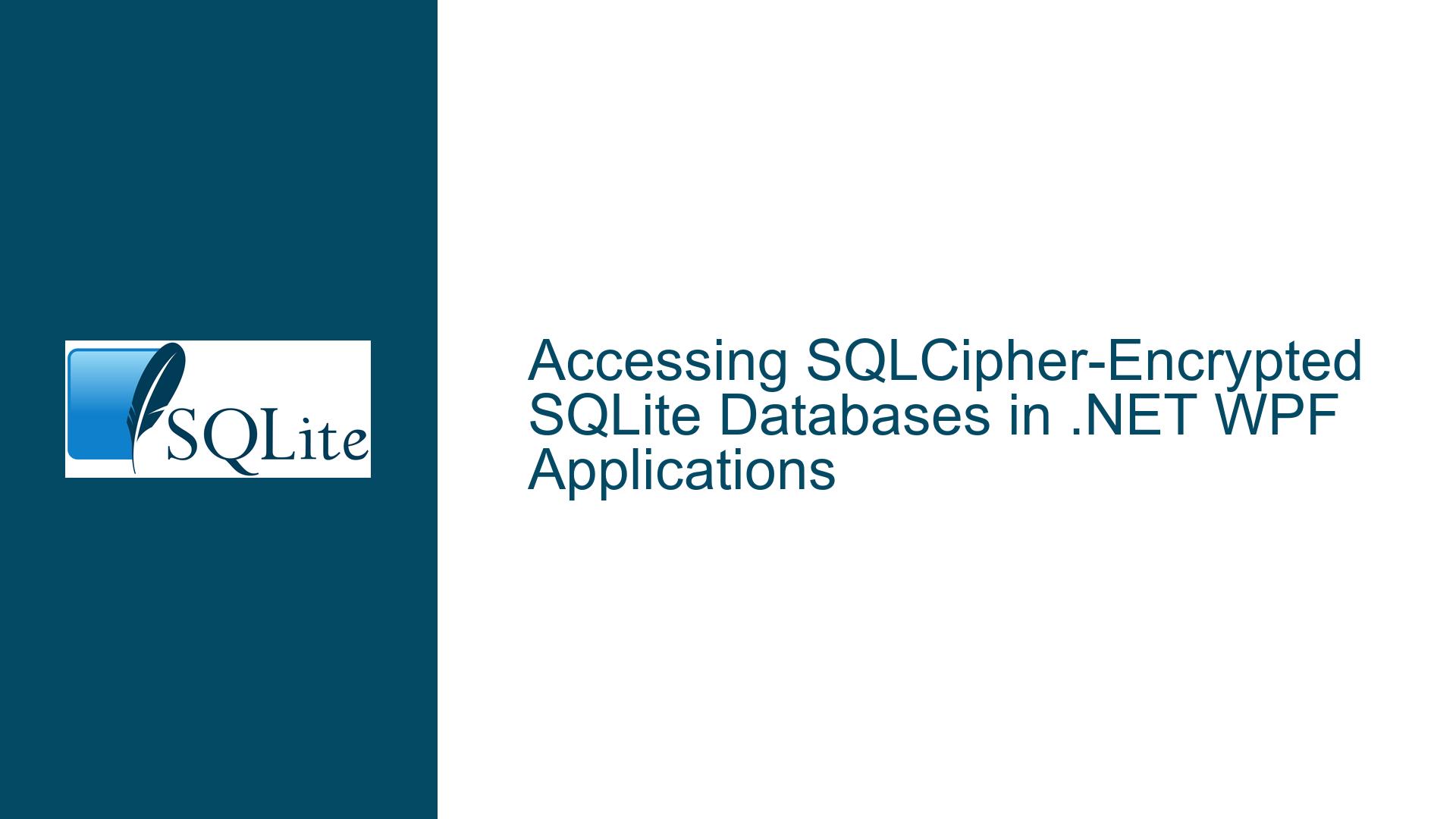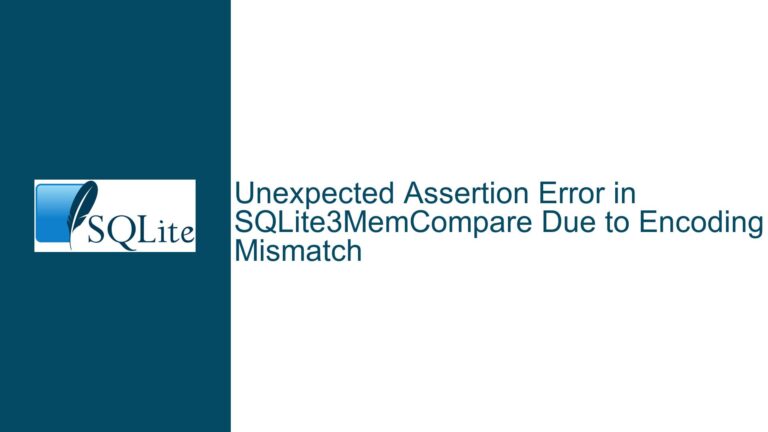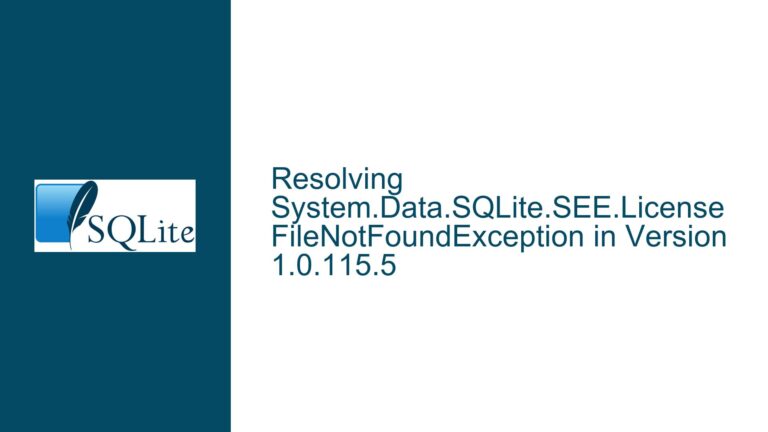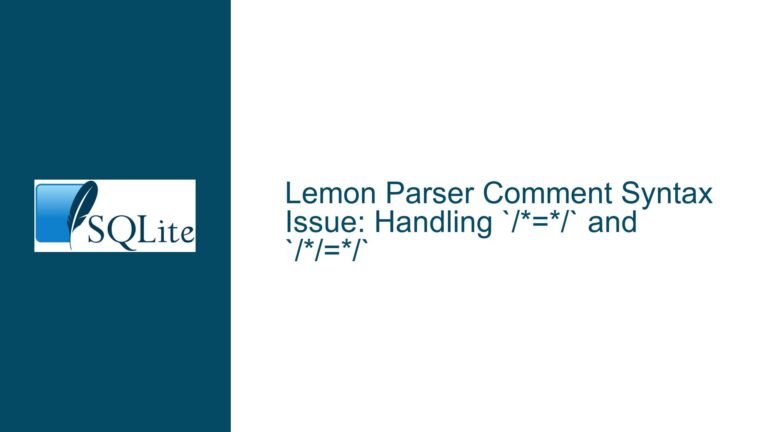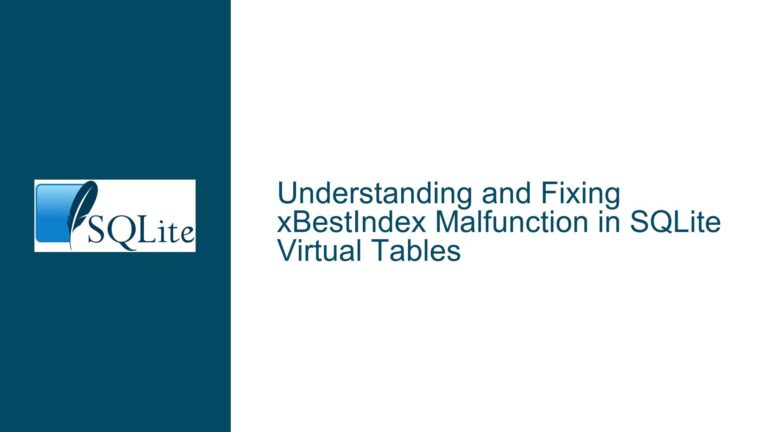Accessing SQLCipher-Encrypted SQLite Databases in .NET WPF Applications
System.Data.SQLite and SQLCipher Encryption Compatibility Challenges
Issue Overview: Mismatched Encryption Protocols Between SQLCipher and System.Data.SQLite
The core problem revolves around attempting to decrypt an SQLite database encrypted with SQLCipher using the System.Data.SQLite library in a .NET 5.0 WPF application. SQLCipher employs a specific encryption methodology involving AES-256 with HMAC-SHA512 for data integrity, combined with a key derivation process that includes PBKDF2-HMAC-SHA512 for password strengthening. System.Data.SQLite, however, does not natively support SQLCipher’s encryption schema. Instead, it relies on the SQLite Encryption Extension (SEE), a proprietary encryption framework that uses a different cryptographic implementation (e.g., AES-128/256 in CBC mode without HMAC validation). These divergent encryption standards create incompatibility when attempting to access SQLCipher-encrypted databases through System.Data.SQLite’s ADO.NET provider.
When a developer encrypts a database using SQLCipher, the resulting file structure includes metadata and cryptographic parameters (salt, KDF iterations, HMAC pages) that System.Data.SQLite does not recognize. The System.Data.SQLite library expects encryption parameters aligned with SEE, such as a raw key derived directly from the password without SQLCipher’s key derivation steps. Consequently, even with the correct password, the library cannot authenticate or decrypt the database because it interprets the SQLCipher-specific headers and HMAC checks as malformed data.
This incompatibility is exacerbated by differences in how SQLCipher and System.Data.SQLite handle PRAGMA commands related to encryption. For example, SQLCipher requires PRAGMA key='password'; to unlock the database, followed by additional PRAGMAs like kdf_iter or cipher_page_size for configuration. System.Data.SQLite, in contrast, uses a simplified Password connection string property that bypasses SQLCipher’s extended configuration requirements. The absence of SQLCipher’s native cryptographic engine within System.Data.SQLite’s binary further prevents decryption, as the library lacks the necessary algorithms to process SQLCipher’s encryption layers.
Possible Causes: Cryptographic Incompatibility and Configuration Misalignment
Divergent Encryption Standards:
SQLCipher and System.Data.SQLite employ fundamentally different encryption protocols. SQLCipher’s open-source implementation uses AES-256 in CBC mode with HMAC-SHA512 for page authentication, while System.Data.SQLite’s SEE-based encryption uses AES-128/256 with different padding schemes and no HMAC validation. These differences render cross-compatibility impossible without intermediary libraries or cryptographic translation layers.Key Derivation and Password Handling:
SQLCipher applies PBKDF2-HMAC-SHA512 for key derivation, requiring a salt and a high iteration count (default: 256,000) to strengthen the password. System.Data.SQLite’s SEE implementation either uses a direct key (no derivation) or a weaker KDF, leading to mismatched key generation when the same password is supplied.Connection String Misconfiguration:
System.Data.SQLite’sPasswordparameter in the connection string does not trigger SQLCipher’s decryption routines. Instead, it attempts to apply SEE-compatible encryption, which fails because the database header is formatted for SQLCipher. Missing PRAGMA statements (e.g.,key,kdf_iter) in the connection string further prevent proper initialization of SQLCipher’s decryption engine.Library and Dependency Conflicts:
The System.Data.SQLite NuGet package (v1.0.115.5) does not include SQLCipher’s native code (e.g.,sqlcipher.dllore_sqlcipher). It relies on the SQLite amalgamation compiled without SQLCipher flags. Attempting to force SQLCipher compatibility without rebuilding the native library with-DSQLITE_HAS_CODECand-DSQLITE_TEMP_STORE=2will result in runtime errors or silent decryption failures.Tooling Limitations in Visual Studio:
Visual Studio’s built-in database explorers (e.g., Server Explorer) lack native support for SQLCipher. Even with correct code-based decryption, the IDE’s GUI tools cannot access the database without plugins or external tools configured for SQLCipher.
Troubleshooting Steps, Solutions & Fixes: Bridging SQLCipher and .NET Compatibility
Step 1: Validate the Encryption Protocol and Library Support
Confirm that the database is encrypted with SQLCipher by inspecting its header. The first 16 bytes of an SQLCipher database contain the string SQLite format 3 followed by a 0x00 byte, whereas SEE-encrypted databases have a different header structure. Use a hex editor or a tool like sqlite3 CLI with the PRAGMA cipher_version; command (requires SQLCipher-enabled binaries). If the database is confirmed as SQLCipher-encrypted, proceed to evaluate library compatibility.
Step 2: Replace System.Data.SQLite with SQLCipher-Compatible Libraries
Uninstall the System.Data.SQLite package and adopt a .NET library that bundles SQLCipher’s native code. The recommended approach is to use:
Microsoft.Data.Sqlite + SQLitePCLRaw.bundle_sqlcipher:
Install the NuGet packagesMicrosoft.Data.SqliteandSQLitePCLRaw.bundle_sqlcipher. This combination provides ADO.NET interfaces with SQLCipher support. Configure the connection string as:var connection = new SqliteConnection("Data Source=encrypted.db;Password=your_password;");Ensure that the
Passwordparameter is included. The underlying SQLitePCLRaw bundle will handle SQLCipher’s key derivation and HMAC validation.Devart’s dotConnect for SQLite:
Commercial alternative with explicit SQLCipher support. Offers aCipher=SQLCipherconnection string parameter and handles PRAGMA configuration internally.
Step 3: Manual PRAGMA Configuration for Advanced SQLCipher Settings
If using a lower-level library, manually execute PRAGMA commands after opening the connection:
using var cmd = connection.CreateCommand();
cmd.CommandText = "PRAGMA key = 'your_password';";
cmd.ExecuteNonQuery();
cmd.CommandText = "PRAGMA kdf_iter = 256000;"; // Match the iteration count used during encryption
cmd.ExecuteNonQuery();
Adjust PRAGMA values to match the encryption parameters set during database creation.
Step 4: Rebuild System.Data.SQLite with SQLCipher Support (Advanced)
For scenarios requiring System.Data.SQLite, recompile the library with SQLCipher:
- Download the SQLCipher amalgamation source code.
- Replace the original SQLite code in System.Data.SQLite’s source with SQLCipher’s
sqlite3.candsqlite3.h. - Compile with
-DSQLITE_HAS_CODECand-DSQLITE_TEMP_STORE=2flags. - Replace the NuGet package’s native binaries with the rebuilt versions.
Step 5: Use External Tools for Database Decryption and Conversion
If code modifications are impractical, decrypt the database externally using SQLCipher tools:
- Install
sqlcipherCLI on your system. - Decrypt the database to a plaintext SQLite file:
sqlcipher encrypted.db PRAGMA key = 'your_password'; ATTACH DATABASE 'decrypted.db' AS plaintext KEY ''; SELECT sqlcipher_export('plaintext'); DETACH DATABASE plaintext; - Connect to
decrypted.dbusing System.Data.SQLite without encryption.
Step 6: Verify Architecture and Dependency Consistency
Ensure that all native binaries (e.g., e_sqlcipher.dll, SQLite.Interop.dll) match the application’s build architecture (x86/x64/ARM). Mismatched architectures cause DllNotFoundException or BadImageFormatException.
Step 7: Update Visual Studio Tooling for SQLCipher Access
To access the database within Visual Studio:
- Install a SQLCipher-compatible SQLite explorer like “SQLite/SQLCipher Toolbox” extension.
- Configure the connection string with the password and PRAGMA settings in the toolbox.
By systematically addressing cryptographic incompatibilities, replacing incompatible libraries, and configuring PRAGMAs correctly, developers can successfully access SQLCipher-encrypted databases in .NET applications.