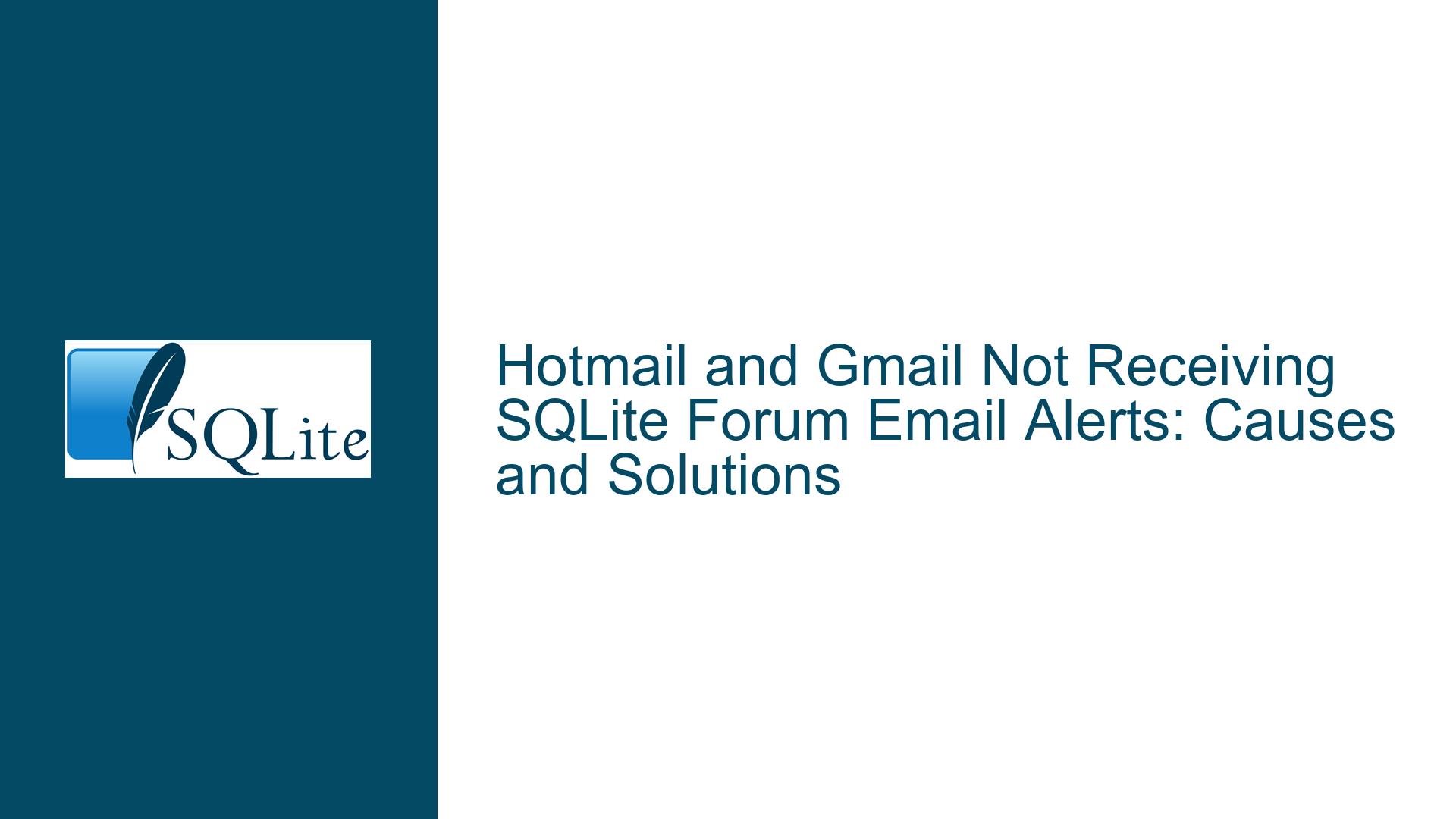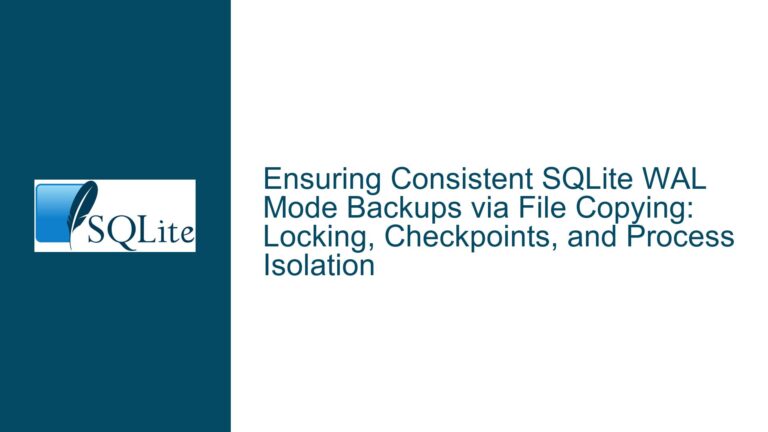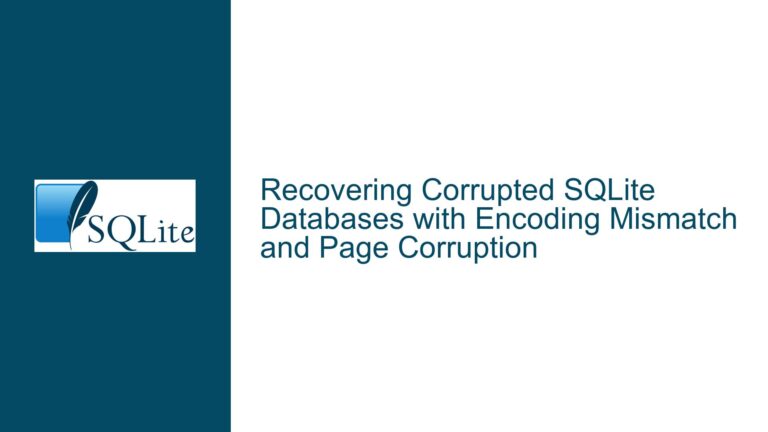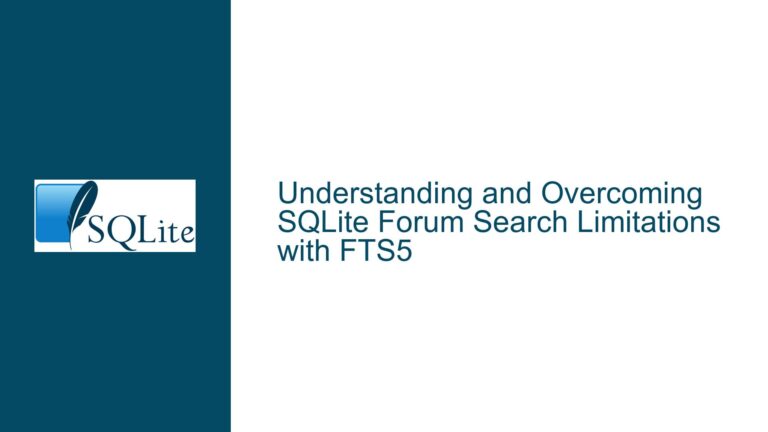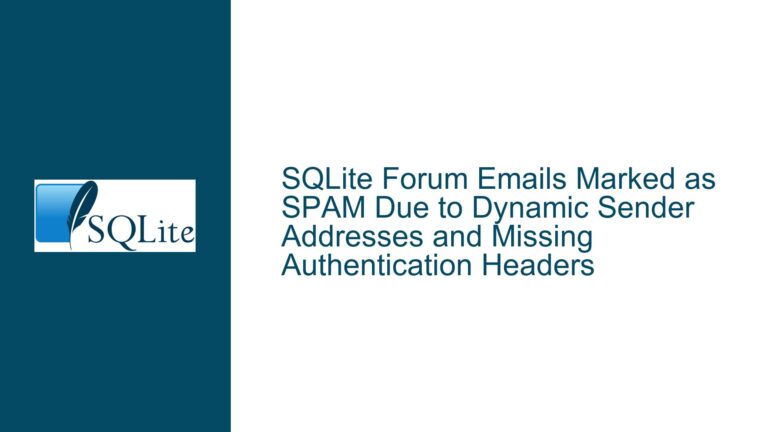Hotmail and Gmail Not Receiving SQLite Forum Email Alerts: Causes and Solutions
Email Alert Delivery Failures in SQLite Forum: Key Observations
Over the past several years, email delivery issues have become increasingly common due to aggressive spam filtering policies adopted by major email providers. In the case of the SQLite Forum, users relying on Hotmail (Outlook) and select Gmail accounts reported a complete cessation of email alerts, despite having notification settings enabled. The root cause traces back to the SQLite.org server’s IP address or domain being flagged by third-party spam detection services. These services aggregate data from email providers and maintain blocklists that influence how platforms like Hotmail or Gmail handle incoming messages. When a server is flagged as a potential spam source, emails originating from it may be silently dropped, routed to spam folders, or blocked entirely, depending on the recipient’s email provider’s policies.
The SQLite Forum operates on the Fossil SCM platform, which handles email notifications through its built-in mailing system. Fossil sends emails directly from the server hosting the repository—in this case, a Linode virtual private server (VPS). Linode’s support team alerted the SQLite administrators that external spam-tracking services had flagged the server’s IP address. This flagging occurred despite the server not engaging in bulk emailing or other spam-like behavior. The practical implication is that email providers subscribing to these blocklists (e.g., Hotmail) began rejecting or discarding SQLite Forum alerts without notifying senders or recipients. Gmail’s handling was less consistent; some users continued receiving alerts, while others experienced disruptions, highlighting the variability in how different providers apply spam filters.
A critical nuance is the distinction between server-level blocking and domain-level reputation. Major email providers like Microsoft (Hotmail/Outlook) and Google (Gmail) use complex algorithms to evaluate sender reputation. These algorithms consider factors such as IP address history, domain authentication (SPF/DKIM/DMARC), user engagement (e.g., marked-as-spam rates), and alignment with blocklists like Spamhaus or Barracuda. The SQLite.org server’s IP address likely accumulated negative reputation points due to prior abuse (unrelated to the forum) or false positives in spam detection systems. Once flagged, the server’s emails face heightened scrutiny, leading to inconsistent delivery across providers. For example, users with custom domain email setups or smaller providers (e.g., ProtonMail) might still receive alerts, as their spam filters are less aggressive or rely on different blocklists.
Root Causes of Email Alert Failures: Server Reputation and Provider Policies
1. Server IP Address Blacklisting by Third-Party Blocklists
The SQLite Forum’s hosting provider, Linode, reported that the server’s IP address had been flagged by spam-tracking entities. These entities—often referred to as "Spam-checkers Inc." (SCI) in industry parlance—maintain real-time blocklists (RBLs) that email providers consult to filter incoming messages. Once an IP address is listed in an RBL, emails from that server face delivery challenges. The listing could stem from historical abuse (e.g., previous tenants of the IP address), sudden spikes in email volume, or user-reported spam complaints. In the SQLite Forum’s case, even a single user marking a forum alert as spam could trigger an SCI to list the server’s IP. Linode’s inability to delist the IP underscores a systemic problem: hosting providers often lack control over third-party blocklists, leaving server administrators with limited recourse beyond submitting delisting requests directly to the SCI.
2. Email Provider-Specific Filtering Policies
Hotmail (Outlook) and Gmail employ distinct filtering mechanisms. Hotmail’s filters are notoriously stringent, often prioritizing false positives (blocking legitimate emails) over false negatives (allowing spam). This rigor explains why Hotmail users experienced a complete loss of alerts, while some Gmail users continued receiving them. Gmail’s infrastructure uses machine learning models that adapt to user behavior; if a recipient consistently opens SQLite Forum alerts, Gmail may whitelist them despite a poor sender reputation. Conversely, inactive users or those who previously marked similar emails as spam might face stricter filtering. Additionally, Gmail’s "Promotions" or "Updates" tabs can divert legitimate emails away from the primary inbox, creating the illusion of non-delivery.
3. Absence of Email Authentication Protocols
While not explicitly mentioned in the forum discussion, the lack of email authentication mechanisms like SPF (Sender Policy Framework), DKIM (DomainKeys Identified Mail), and DMARC (Domain-based Message Authentication, Reporting, and Conformance) exacerbates delivery issues. These protocols help email providers verify that messages genuinely originate from the claimed sender. If the SQLite Forum’s emails lack DKIM signatures or SPF records aligning the sending IP with the sqlite.org domain, providers like Hotmail may treat them as suspicious. Fossil SCM’s default configuration does not enforce these protocols, leaving email delivery vulnerable to reputation-based filtering.
Resolving Email Alert Issues: Workarounds and Long-Term Fixes
1. Confirming and Addressing Server Blacklisting
Step 1: Identify Blocklisted Services
Use tools like MXToolbox (mxtoolbox.com/blacklists.aspx) or Spamhaus Lookup (spamhaus.org/lookup/) to check if the SQLite.org server’s IP address appears on major blocklists. Enter the IP address (e.g., 104.20.24.44) and review the results. If listed, note the specific RBL (e.g., Spamhaus Zen, Barracuda).
Step 2: Submit Delisting Requests
Visit the website of each RBL listing the IP and follow their delisting process. For example, Spamhaus requires filling out a form with details about the server’s use case and steps taken to prevent future abuse. Emphasize the server’s role in sending transactional emails (forum alerts) rather than marketing content.
Step 3: Monitor Email Headers for Rejection Reasons
Request affected users to provide email headers of missing alerts. In Hotmail: Open the fake "missing" email in another folder (e.g., Spam), click "View message details," and look for lines like X-Forefront-Antispam-Report or Received-SPF. In Gmail: Open the email, click the three-dot menu > "Show original," and search for Authentication-Results or Feedback-ID. These headers often specify whether a blocklist (e.g., BLOCKLIST=Spamhaus) caused the rejection.
2. Implementing RSS as an Alternative Notification Channel
Step 1: Access the SQLite Forum RSS Feed
Fossil SCM provides a built-in RSS feed for timeline updates. The SQLite Forum’s feed is available at:
https://sqlite.org/forum/timeline.rss?y=f
The y=f parameter filters the feed to show only forum posts. Users can subscribe to this URL using any RSS reader.
Step 2: Configuring Thunderbird for RSS
Open Thunderbird, navigate to "File" > "New" > "Feed Account," and enter a name for the feed. Click "Next," then paste the RSS URL into the "Feed URL" field. Thunderbird will fetch updates hourly by default. To customize the sync frequency, right-click the feed > "Settings" > "Check for new articles every X minutes."
Step 3: Enabling Desktop Notifications
Use browser-based RSS readers like Feedly (feedly.com) or desktop apps like QuiteRSS to enable push notifications. For instance, Feedly’s "Alert" feature can send browser notifications when new forum posts appear.
3. Improving Email Deliverability Through Authentication and Provider Outreach
Step 1: Configure SPF and DKIM Records
Add an SPF record to the sqlite.org DNS zone to authorize the Linode server as a legitimate sender:
v=spf1 ip4:<Linode_IP_Address> -all
For DKIM, generate a public/private key pair using tools like EasyDKIM (easydmarc.com/tools/dkim-generator), sign outgoing emails with the private key, and publish the public key in a DNS TXT record at default._domainkey.sqlite.org.
Step 2: Register the Server with "Spam-checkers Inc." (SCI) Entities
Many blocklist operators offer sender accreditation programs. For example, Return Path (now Validity) and Sender Score provide reputation monitoring and whitelisting services. Submit the SQLite.org server’s IP and domain to these programs, providing evidence of legitimate use (e.g., forum alert content samples, user consent mechanisms).
Step 3: Collaborate with Hotmail and Gmail Postmaster Teams
Hotmail’s Postmaster Tools (postmaster.live.com) and Gmail’s Postmaster Dashboard (postmaster.google.com) offer insights into delivery errors and spam rates. Register sqlite.org with these platforms to access detailed reports. If the domain lacks sufficient email volume to qualify for Gmail’s dashboard, escalate the issue through Linode’s support channel, requesting mediation with Microsoft and Google’s anti-abuse teams.
4. User-Level Mitigations and Best Practices
- Whitelisting SQLite.org Addresses: Instruct users to add
[email protected]or[email protected]to their email contacts or safe sender lists. - Transition to Non-Blocked Email Providers: Users on Hotmail or Gmail could forward alerts to a secondary email address hosted by providers like ProtonMail or FastMail, which apply less aggressive filtering.
- Monitor Spam Folders Regularly: Emphasize that silent drops are rare; most blocked emails land in spam folders. Users should periodically check these folders and mark legitimate alerts as "Not Spam."
This guide synthesizes technical insights from the SQLite Forum discussion, broader email deliverability best practices, and hands-on troubleshooting steps. By addressing server reputation issues, leveraging alternative notification channels like RSS, and improving email authentication, users can regain reliable access to forum alerts despite the challenges posed by modern spam filters.