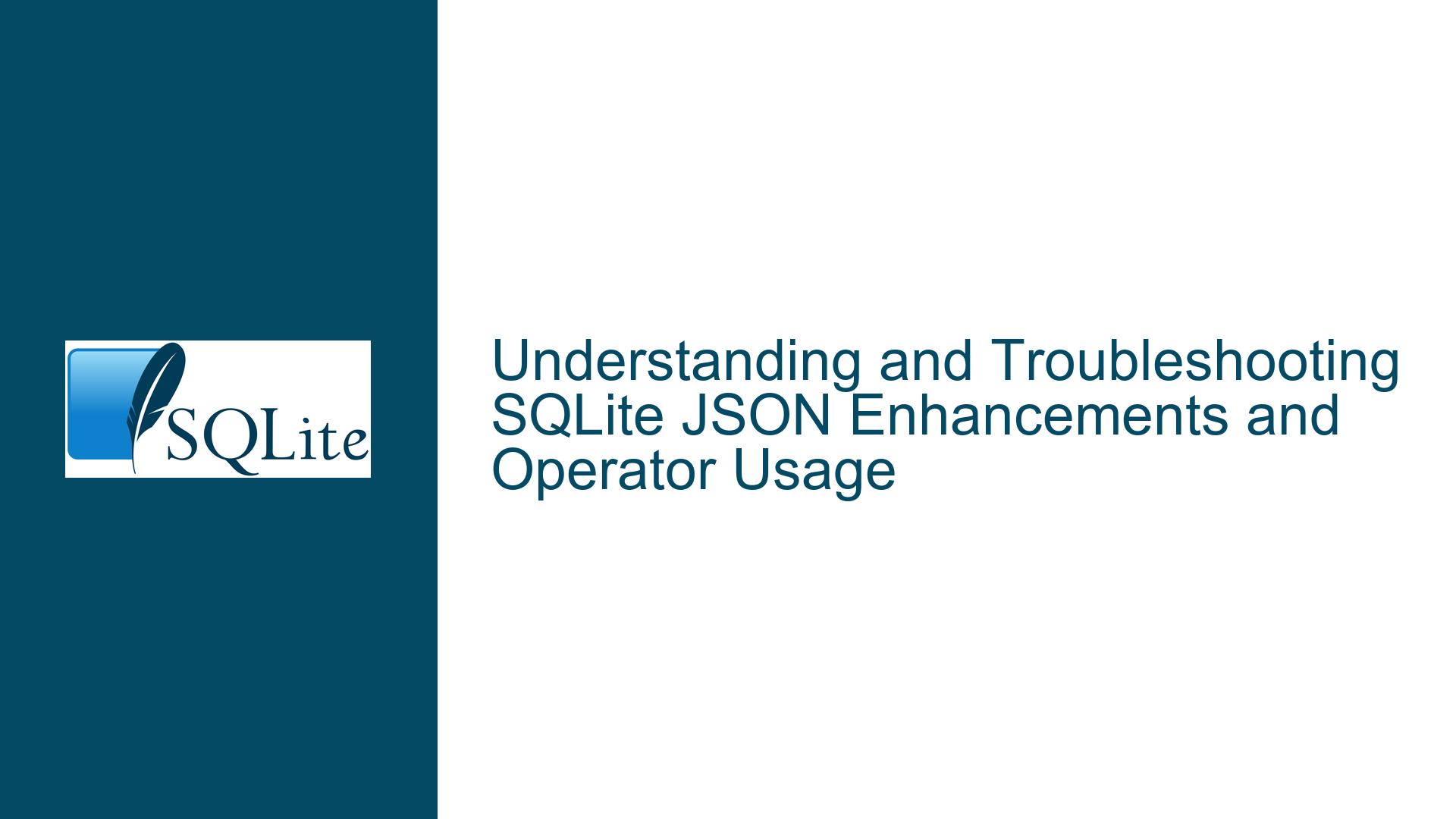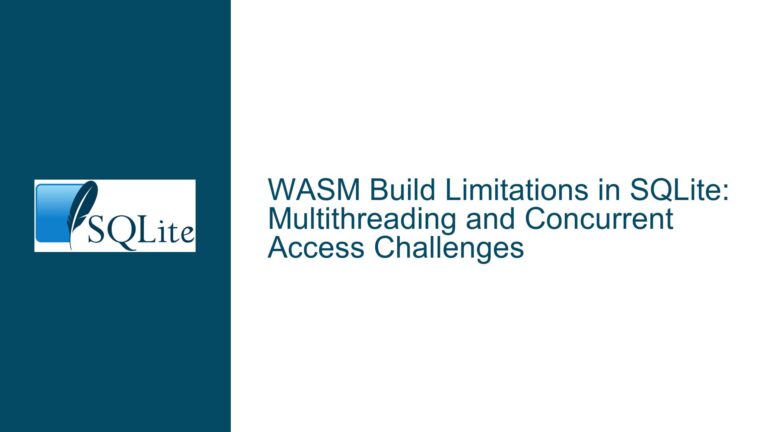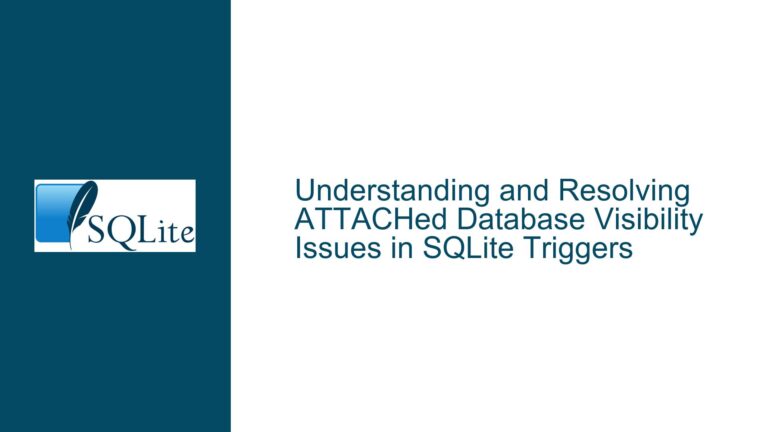and Troubleshooting SQLite JSON Enhancements and Operator Usage
JSON Enhancements in SQLite: New Operators and Their Implications
SQLite’s JSON support has seen significant enhancements, particularly with the introduction of new operators like -> and ->>. These operators aim to simplify JSON data extraction and manipulation, but they also introduce new complexities and potential pitfalls. This post will delve into the core issues surrounding these enhancements, explore possible causes of confusion or errors, and provide detailed troubleshooting steps and solutions.
Issue Overview: JSON Operators and Their Behavior in SQLite
The introduction of the -> and ->> operators in SQLite has been a topic of much discussion. These operators are designed to streamline JSON data extraction, making queries more concise and readable. However, their behavior differs from similar operators in other databases like PostgreSQL and MySQL, which can lead to confusion and unexpected results.
The -> operator in SQLite is intended to return a JSON object or array, while the ->> operator returns a primitive SQL type (TEXT, INTEGER, REAL, or NULL). This distinction is crucial because it affects how data is extracted and manipulated. For example, consider the following query:
SELECT '{"a": {"b": {"c": "value"}}}'->'a'->'b'->'c';
In SQLite, this query returns "value" (a JSON string), whereas in PostgreSQL, it would return value (a TEXT value). This difference arises because SQLite does not distinguish between JSON and TEXT types in the same way PostgreSQL does.
Another point of confusion is the handling of malformed JSON. In SQLite, the -> operator will return NULL if the JSON is malformed, whereas the ->> operator will throw an error. This behavior is different from PostgreSQL, where both operators will throw an error if the JSON is malformed.
Possible Causes of Confusion and Errors
Type System Differences: SQLite’s flexible type system allows the
->operator to return either JSON or primitive types, depending on the context. This flexibility can be both a strength and a source of confusion, especially for users accustomed to the rigid type systems of PostgreSQL or MySQL.Malformed JSON Handling: The different handling of malformed JSON between
->and->>can lead to unexpected results. Users might expect both operators to behave similarly, but they do not. This discrepancy can cause issues when migrating queries from other databases to SQLite.Operator Overloading: The
->and->>operators can be overloaded by user-defined functions. This means that their behavior can vary between different SQLite applications, leading to inconsistencies and potential errors when moving from one application to another.Compatibility Issues: While SQLite aims to be compatible with PostgreSQL and MySQL, the differences in JSON operator behavior can make it challenging to write portable SQL queries. For example, a query that works in PostgreSQL might not work in SQLite due to differences in how the
->operator is implemented.
Troubleshooting Steps, Solutions, and Fixes
Understanding Operator Behavior: The first step in troubleshooting issues with JSON operators is to understand their behavior in SQLite. The
->operator returns a JSON object or array, while the->>operator returns a primitive SQL type. This distinction is crucial for writing correct queries.Handling Malformed JSON: To avoid errors caused by malformed JSON, use the
->operator when you want to returnNULLfor invalid JSON. If you need to ensure that the JSON is valid, use the->>operator and handle any errors that arise.Avoiding Operator Overloading: If you are developing an application that uses SQLite, avoid overloading the
->and->>operators unless absolutely necessary. This will help ensure consistent behavior across different applications and reduce the risk of errors.Writing Portable Queries: When writing queries that need to be portable between SQLite, PostgreSQL, and MySQL, stick to the
->>operator, as it has the most consistent behavior across these databases. Avoid using the->operator unless you are certain that the JSON data is well-formed and that the query will not be used in other databases.Using JSON Functions: In some cases, it may be better to use SQLite’s JSON functions (e.g.,
json_extract,json_valid) instead of the->and->>operators. These functions provide more explicit control over JSON data extraction and can help avoid some of the pitfalls associated with the new operators.Testing and Validation: Always test your queries with a variety of JSON data, including malformed JSON, to ensure that they behave as expected. Use tools like
EXPLAIN QUERY PLANto understand how SQLite is executing your queries and to identify any potential performance issues.Documentation and Best Practices: Refer to the official SQLite documentation for the latest information on JSON support and operator behavior. Follow best practices for using JSON in SQLite, such as validating JSON data before inserting it into the database and using CHECK constraints to enforce JSON validity.
Community and Support: If you encounter issues that you cannot resolve, seek help from the SQLite community. The SQLite forum and mailing list are valuable resources for getting advice and sharing solutions with other users.
By understanding the behavior of the new JSON operators in SQLite and following these troubleshooting steps, you can avoid common pitfalls and make the most of SQLite’s enhanced JSON support. Whether you are migrating queries from another database or developing new applications, these insights will help you write more robust and efficient SQL code.