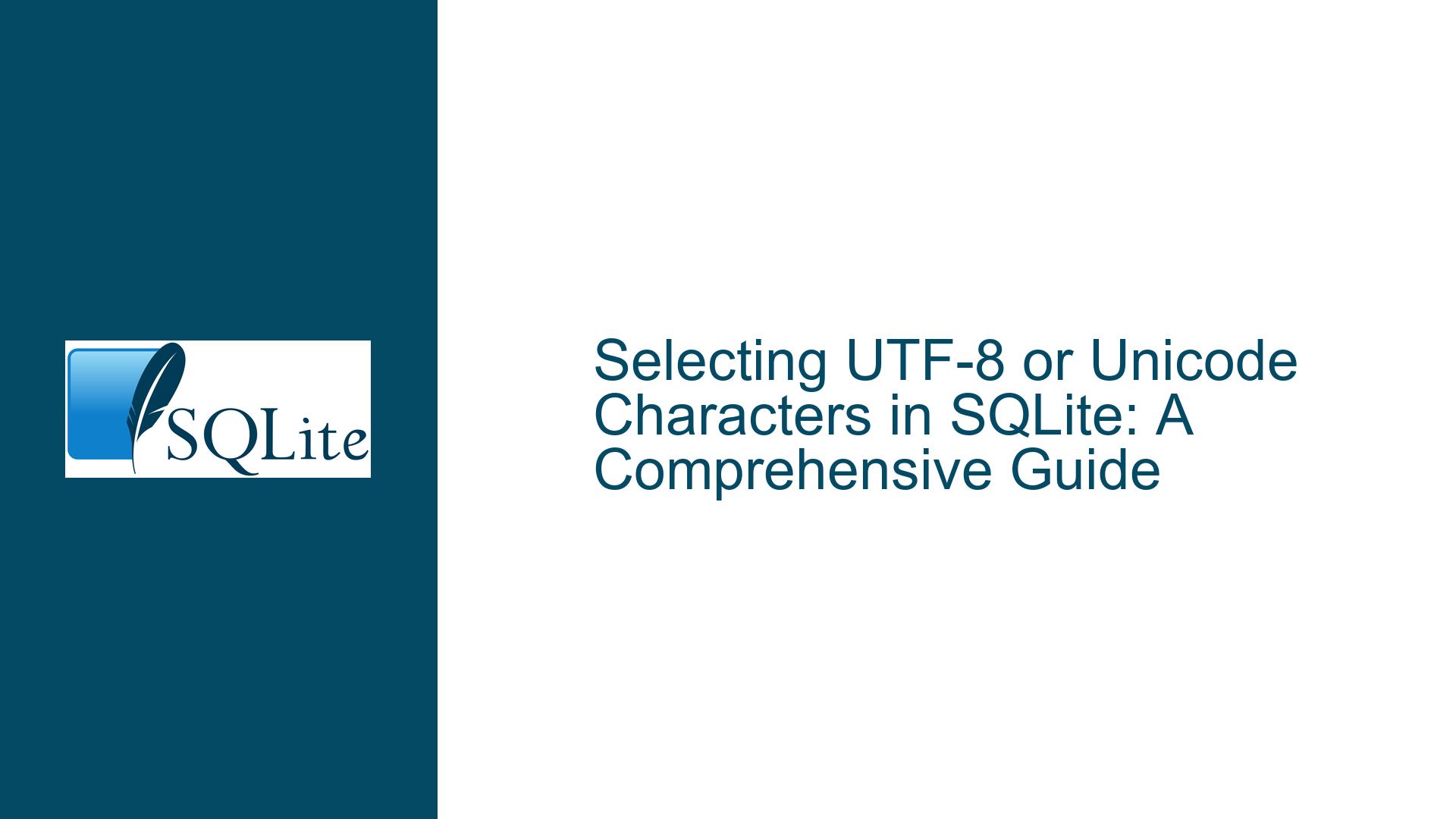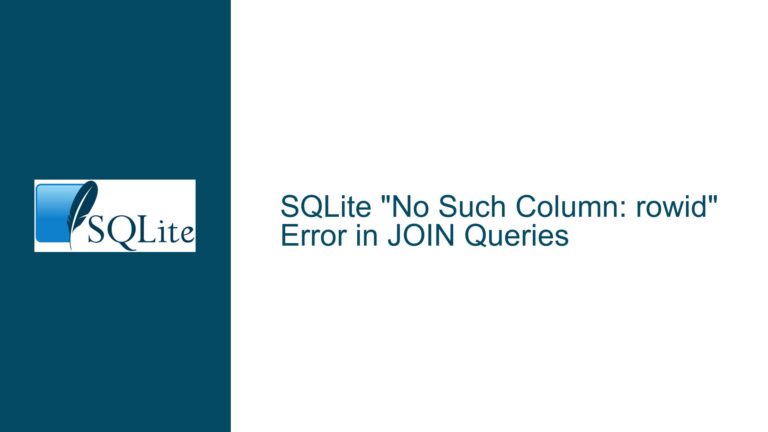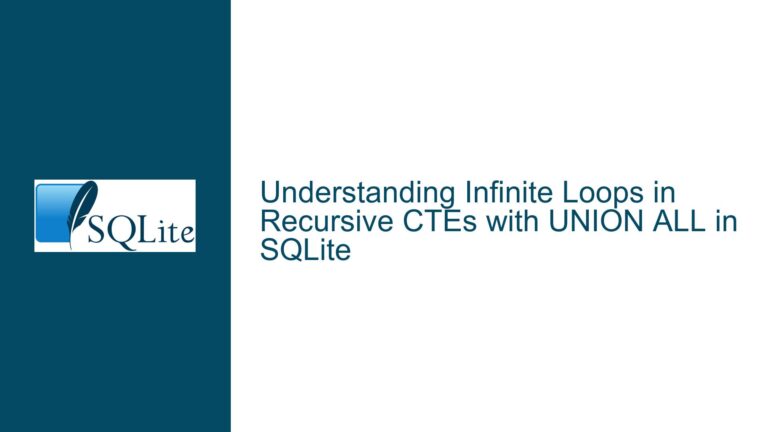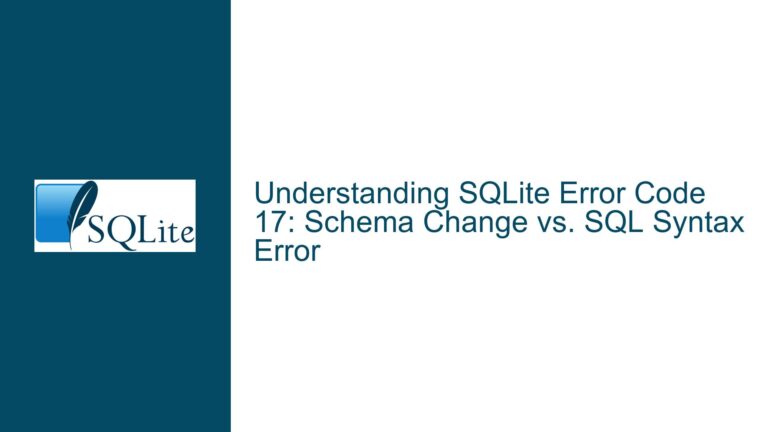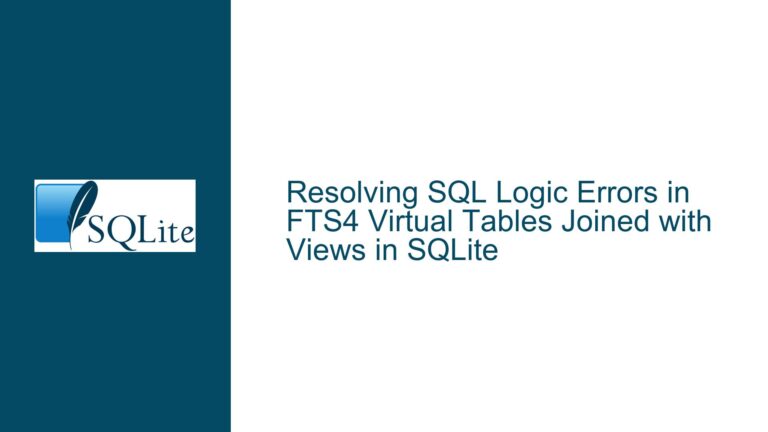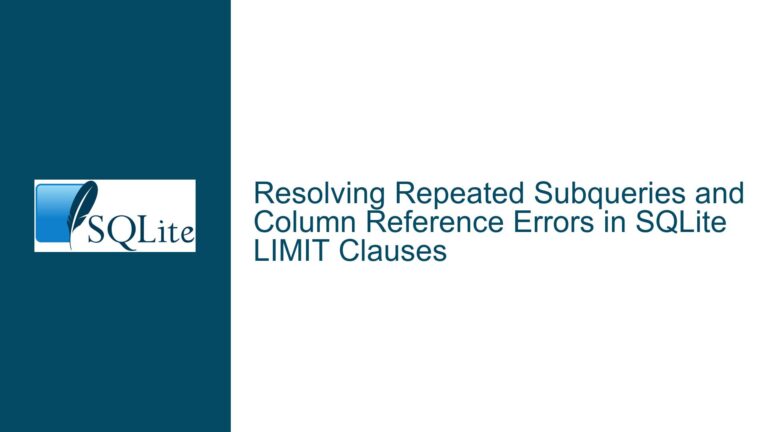Selecting UTF-8 or Unicode Characters in SQLite: A Comprehensive Guide
Understanding the Challenge of Selecting UTF-8 or Unicode Characters in SQLite
The task of selecting only UTF-8 or Unicode characters in SQLite, particularly in the context of artist names or filenames, presents a unique set of challenges. The primary issue revolves around distinguishing between ASCII characters, which are a subset of UTF-8, and non-ASCII characters that are part of the broader Unicode standard. This distinction is crucial for users who need to filter out names or filenames that contain accented or special characters, which are common in non-English languages.
The core of the problem lies in the fact that ASCII characters are encoded using a single byte in UTF-8, while non-ASCII Unicode characters can use multiple bytes. This difference in encoding length can be leveraged to identify strings that contain non-ASCII characters. However, the complexity increases when considering that some Unicode characters may be encoded using more than two bytes, which complicates the process of accurately identifying strings that contain only non-ASCII characters.
Exploring the Causes of Complexity in Character Encoding
The complexity of this issue stems from several factors related to character encoding in SQLite. First, SQLite does not inherently distinguish between ASCII and non-ASCII characters in its string handling functions. Functions like length() return the number of characters in a string, not the number of bytes, which means that a string containing multi-byte characters will have the same character length as a string containing only single-byte characters, even though their byte lengths differ.
Second, the encoding of the database itself plays a significant role. SQLite databases can be encoded in either UTF-8 or UTF-16, and the behavior of string functions can vary depending on the encoding. For example, in a UTF-16 encoded database, each character is represented by at least two bytes, which means that the byte length of a string will always be at least twice its character length. This difference in encoding can affect the accuracy of methods used to identify non-ASCII characters.
Third, the presence of special characters, such as spaces or punctuation marks, can further complicate the process. These characters are often encoded using single bytes in UTF-8, but they are still part of the ASCII subset. Therefore, any method used to identify non-ASCII characters must account for the presence of these characters to avoid false positives.
Detailed Steps and Solutions for Selecting UTF-8 or Unicode Characters
To address the challenge of selecting only UTF-8 or Unicode characters in SQLite, several approaches can be employed, each with its own advantages and limitations. The following sections provide a detailed exploration of these methods, along with practical examples and considerations for their use.
Method 1: Leveraging the Difference Between Character Length and Byte Length
One effective method for identifying strings that contain non-ASCII characters is to compare the character length of a string with its byte length. In UTF-8 encoding, ASCII characters are represented by a single byte, while non-ASCII characters are represented by multiple bytes. Therefore, if the byte length of a string is greater than its character length, the string must contain at least one non-ASCII character.
The following SQL query demonstrates this approach:
CREATE TABLE t(a);
INSERT INTO t(a) VALUES('aaa'),('aäa'),('bbb'),('bäb');
SELECT * FROM t WHERE length(cast(a as blob)) <> length(cast(a as text));
In this query, the length(cast(a as blob)) function returns the byte length of the string, while length(cast(a as text)) returns the character length. By comparing these two values, the query identifies strings that contain non-ASCII characters.
However, this method has limitations. It works well for UTF-8 encoded databases, but it may not be accurate for UTF-16 encoded databases, where each character is represented by at least two bytes. Additionally, this method does not distinguish between strings that contain only non-ASCII characters and those that contain a mix of ASCII and non-ASCII characters.
Method 2: Using Regular Expressions to Identify Non-ASCII Characters
Another approach is to use regular expressions to identify strings that contain non-ASCII characters. This method is more flexible and can be adapted to different encoding schemes. The regexp() function, available in some SQLite extensions, can be used to match strings that contain characters outside the ASCII range.
The following query demonstrates this approach:
CREATE TABLE t (s CHAR);
INSERT INTO t VALUES('abc');
INSERT INTO t VALUES('äbc');
INSERT INTO t VALUES('1€');
INSERT INTO t VALUES('👨🏻👩🏿👦🏽');
SELECT * FROM t WHERE regexp('[^\x00-\x7f]', s);
In this query, the regular expression [^\x00-\x7f] matches any character that is not in the ASCII range (0x00 to 0x7f). This method is effective for identifying strings that contain non-ASCII characters, regardless of the encoding scheme used by the database.
However, this method requires the use of an SQLite extension that supports regular expressions, which may not be available in all environments. Additionally, regular expressions can be computationally expensive, especially when applied to large datasets.
Method 3: Using Extension Functions for Unicode Handling
For more advanced Unicode handling, SQLite extensions can be used to provide additional functions that simplify the process of identifying non-ASCII characters. One such extension is unifuzz, which includes a function called UNACCENT that removes accents from characters, effectively converting them to their ASCII equivalents.
The following query demonstrates the use of the UNACCENT function:
CREATE TABLE x(x text);
INSERT INTO x VALUES
('Ali Farka Touré'),
('Ali Farka Touré & Toumani Diabaté'),
('Amon Düül II'),
('Esbjörn Svensson Trio'),
('Leszek Możdżer'),
('Leszek Możdżer & Friends'),
('Lucky Wüthrich'),
('Mikael Ögren & Johan Agebjörn'),
('Nils Wülker'),
('Saint-Saëns'),
('Stanley Clarke,Biréli Lagrène,Jean-Luc Ponty'),
('Stéphane Grappelli'),
('Stéphane Grappelli & Michel Petrucciani'),
('Stéphane Grappelli, Joe Pass, Niels Pedersen'),
('Stéphane Kerecki Quartet'),
('Till Brönner & Bob James'),
('Zoltán Lantos'' Mirrorworld'),
('Unaccented Example');
SELECT x, x == unaccent(x) as NoAccent FROM x;
In this query, the UNACCENT function is used to remove accents from the strings, and the result is compared to the original string. If the two strings are not equal, the original string contains non-ASCII characters.
This method is effective for identifying strings that contain accented characters, but it may not be suitable for all use cases, especially those that involve non-letter characters or characters from older Unicode standards.
Method 4: Storing a Non-ASCII Flag at Insert/Update Time
A more efficient approach, particularly for large datasets, is to store a flag indicating whether a string contains non-ASCII characters at the time of insertion or update. This method avoids the need for complex queries or extensions and allows for quick filtering based on the flag.
The following example demonstrates this approach:
CREATE TABLE t (a TEXT, non_ascii INTEGER);
INSERT INTO t (a, non_ascii) VALUES
('aaa', 0),
('aäa', 1),
('bbb', 0),
('bäb', 1);
SELECT * FROM t WHERE non_ascii = 1;
In this example, a non_ascii column is added to the table to store a flag indicating whether the string contains non-ASCII characters. The flag is set at the time of insertion or update, based on the presence of non-ASCII characters in the string. This method is efficient and straightforward, but it requires additional logic to maintain the flag during data manipulation.
Conclusion
Selecting only UTF-8 or Unicode characters in SQLite is a complex task that requires careful consideration of character encoding, database encoding, and the specific requirements of the use case. The methods discussed in this guide provide a range of options for identifying strings that contain non-ASCII characters, each with its own advantages and limitations.
By understanding the underlying principles of character encoding and leveraging the appropriate tools and techniques, users can effectively filter and manipulate strings containing non-ASCII characters in SQLite. Whether through the use of byte length comparisons, regular expressions, extension functions, or stored flags, the solutions presented here offer a comprehensive approach to addressing this common but challenging problem.