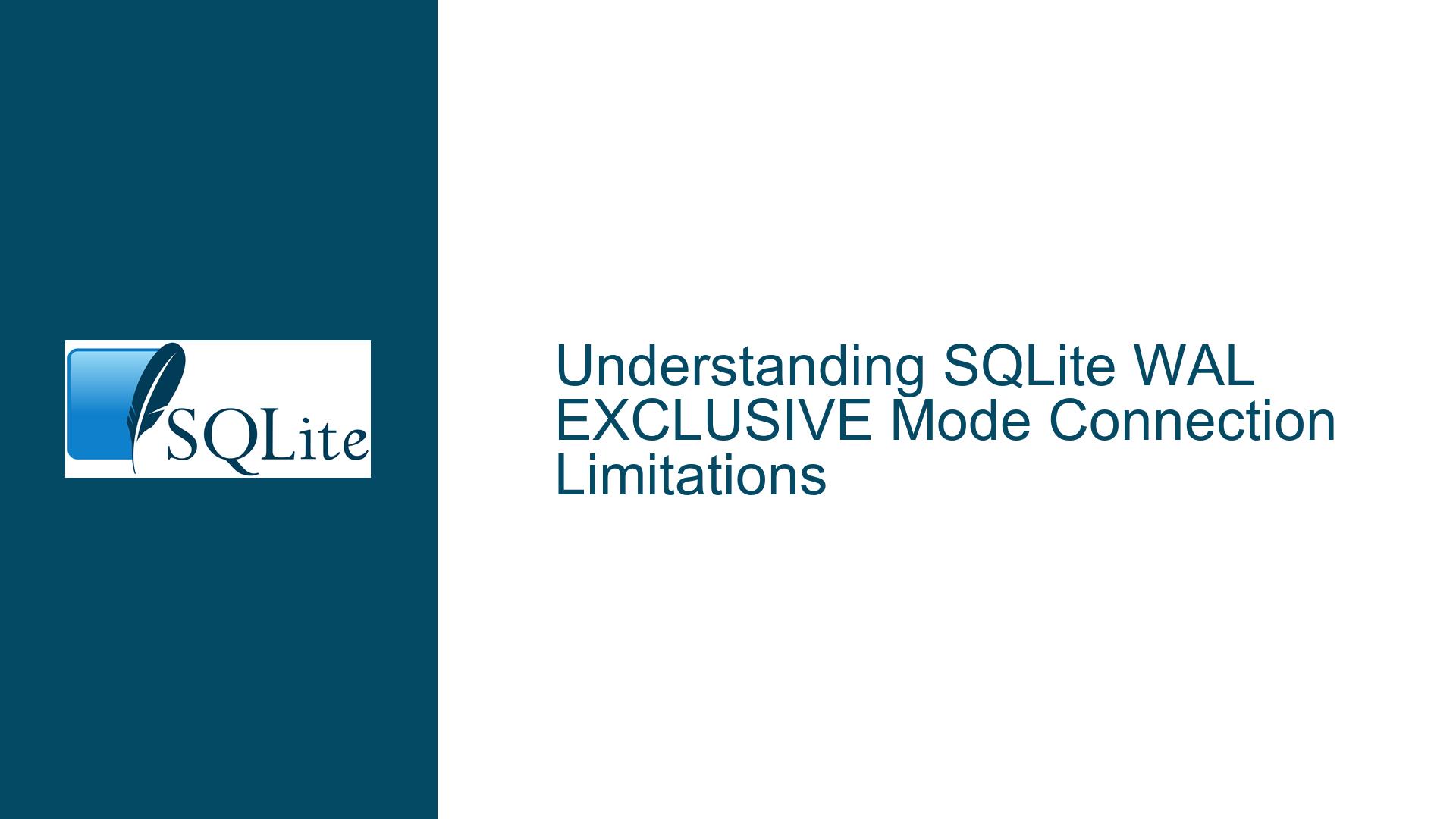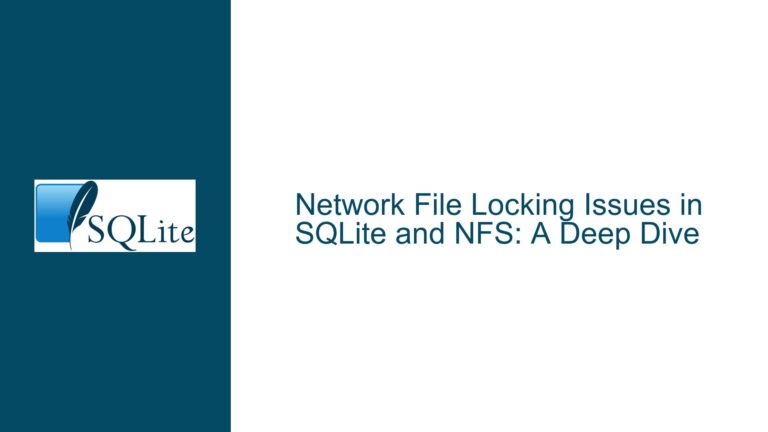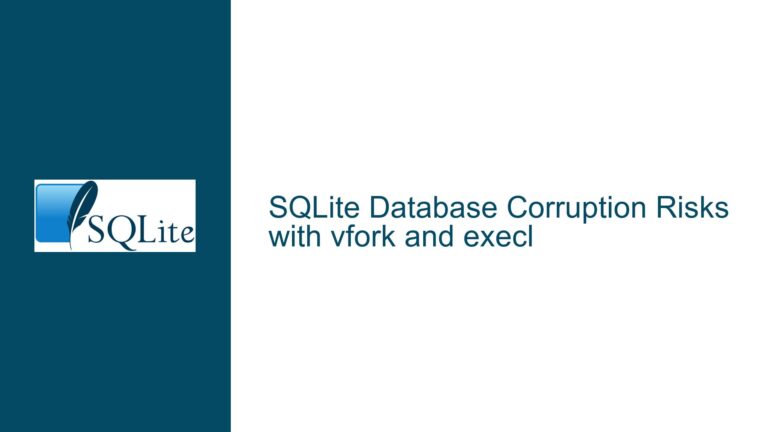SQLite WAL EXCLUSIVE Mode Connection Limitations
SQLite WAL EXCLUSIVE Locking Behavior and Multi-Threaded Connection Conflicts
SQLite WAL Mode Locking Mechanics and Connection Restrictions
SQLite’s Write-Ahead Logging (WAL) mode introduces a distinct locking mechanism compared to the default rollback journal mode. In WAL mode, the EXCLUSIVE locking setting determines how connections interact with the database file. When a connection opens a database in WAL mode with EXCLUSIVE locking enabled, SQLite enforces stricter isolation between connections originating from the same process. This contrasts with the default behavior in rollback journal mode, where connections within the same process can share access under certain conditions.
The core issue arises when a multi-threaded application attempts to open multiple connections (even read-only ones) to the same database file while using WAL EXCLUSIVE mode. The error database is locked indicates that SQLite’s internal locking subsystem has detected a conflict between concurrent operations. In WAL EXCLUSIVE mode, SQLite restricts the database to a single writer and zero or one reader within the same process. This behavior diverges from WAL’s typical concurrency advantages, which usually allow one writer and multiple readers across different processes.
The confusion stems from the interplay between WAL mode, locking modes (EXCLUSIVE vs. NORMAL), and SQLite’s threading assumptions. WAL mode uses a shared-memory file (SHM) and a write-ahead log (WAL) to manage concurrent access. In EXCLUSIVE locking mode, SQLite bypasses the shared-memory synchronization mechanisms, assuming that only one connection will ever access the database. This design choice optimizes performance for single-connection scenarios but creates unexpected constraints in multi-threaded environments where multiple connections are opened from the same process.
Root Causes of "Database is Locked" Errors in Multi-Threaded WAL EXCLUSIVE Mode
Three primary factors contribute to the database is locked error in this scenario:
WAL EXCLUSIVE Mode’s Single-Connection Assumption:
When a database is opened in WAL EXCLUSIVE mode, SQLite assumes that only one connection will interact with the database file for the duration of its lifetime. This mode disables the shared-memory synchronization primitives (the SHM file), which are critical for coordinating access between multiple connections. Without the SHM file, SQLite cannot arbitrate between concurrent readers and writers, leading to immediate locking conflicts when a second connection is attempted.Thread-Specific Connection Handling:
SQLite connections are not inherently thread-safe. Each connection must be used exclusively by a single thread. However, even when connections are isolated to separate threads, opening a second connection in WAL EXCLUSIVE mode violates the single-connection assumption. The error occurs because the second connection attempts to acquire a lock on the database file, which is already held in EXCLUSIVE mode by the first connection.Read-Only Connection Misconceptions:
A common misconception is that read-only connections (SQLITE_OPEN_READONLY) do not require locks. In reality, even read-only connections must acquire a shared lock on the database file to ensure consistency. In WAL EXCLUSIVE mode, the first connection (whether read/write or read-only) holds an exclusive lock, preventing subsequent connections from acquiring any lock.
Resolving Multi-Threaded Connection Conflicts in WAL EXCLUSIVE Mode
Switching to WAL NORMAL Locking Mode
The most straightforward solution is to avoid WAL EXCLUSIVE mode when multiple connections from the same process are required. Use the following pragma to switch to WAL NORMAL mode:
PRAGMA locking_mode = NORMAL;
In NORMAL mode, SQLite re-enables the shared-memory file (SHM), allowing multiple connections within the same process to coordinate access. This permits one writer and multiple readers, aligning with WAL’s intended concurrency benefits.
Reconfiguring Connection Open Flags
When using WAL NORMAL mode, ensure that connections are opened with appropriate flags:
- First connection: Open with
SQLITE_OPEN_READWRITE | SQLITE_OPEN_CREATE. - Subsequent connections: Open with
SQLITE_OPEN_READONLYfor read-only access.
Avoid mixing read-write and read-only connections unless necessary, as write operations will still block read operations during transactions.
Enabling Shared-Cache Mode
For advanced multi-threaded scenarios, enable shared-cache mode to allow connections within the same thread group to share a common page cache:
sqlite3_config(SQLITE_CONFIG_SERIALIZED); // Enable thread-safe mode
sqlite3_open_v2("database.db", &db, SQLITE_OPEN_READWRITE | SQLITE_OPEN_SHAREDCACHE, NULL);
Shared-cache mode reduces contention by allowing connections to reuse cached pages, but it requires careful transaction management to avoid deadlocks.
Implementing Connection Pooling
Limit the number of active connections by using a connection pool. A pool ensures that connections are reused across threads, preventing exhaustion of SQLite’s concurrency limits. For example, configure a pool with one read-write connection and multiple read-only connections, each managed by a dedicated thread.
Adopting Serialized Threading Mode
Configure SQLite to use serialized threading mode, which allows safe concurrent access across threads:
sqlite3_config(SQLITE_CONFIG_SERIALIZED);
This mode adds mutual exclusion locks around critical sections of SQLite’s code, enabling multi-threaded access at the cost of slight performance overhead.
Auditing Transaction Boundaries
Ensure that transactions are kept as short as possible. Long-running write transactions in WAL mode can block readers from seeing recent changes, even if the readers are in separate connections. Use BEGIN IMMEDIATE or BEGIN EXCLUSIVE for write transactions to acquire locks proactively.
Fallback to Rollback Journal Mode
If WAL mode’s concurrency constraints are incompatible with the application’s requirements, consider reverting to the default rollback journal mode:
PRAGMA journal_mode = DELETE;
This mode allows multiple read connections and one write connection within the same process, though it lacks WAL’s performance advantages for write-heavy workloads.
By systematically addressing the locking mode configuration, connection flags, and threading model, developers can resolve database is locked errors while balancing concurrency and performance in SQLite applications.