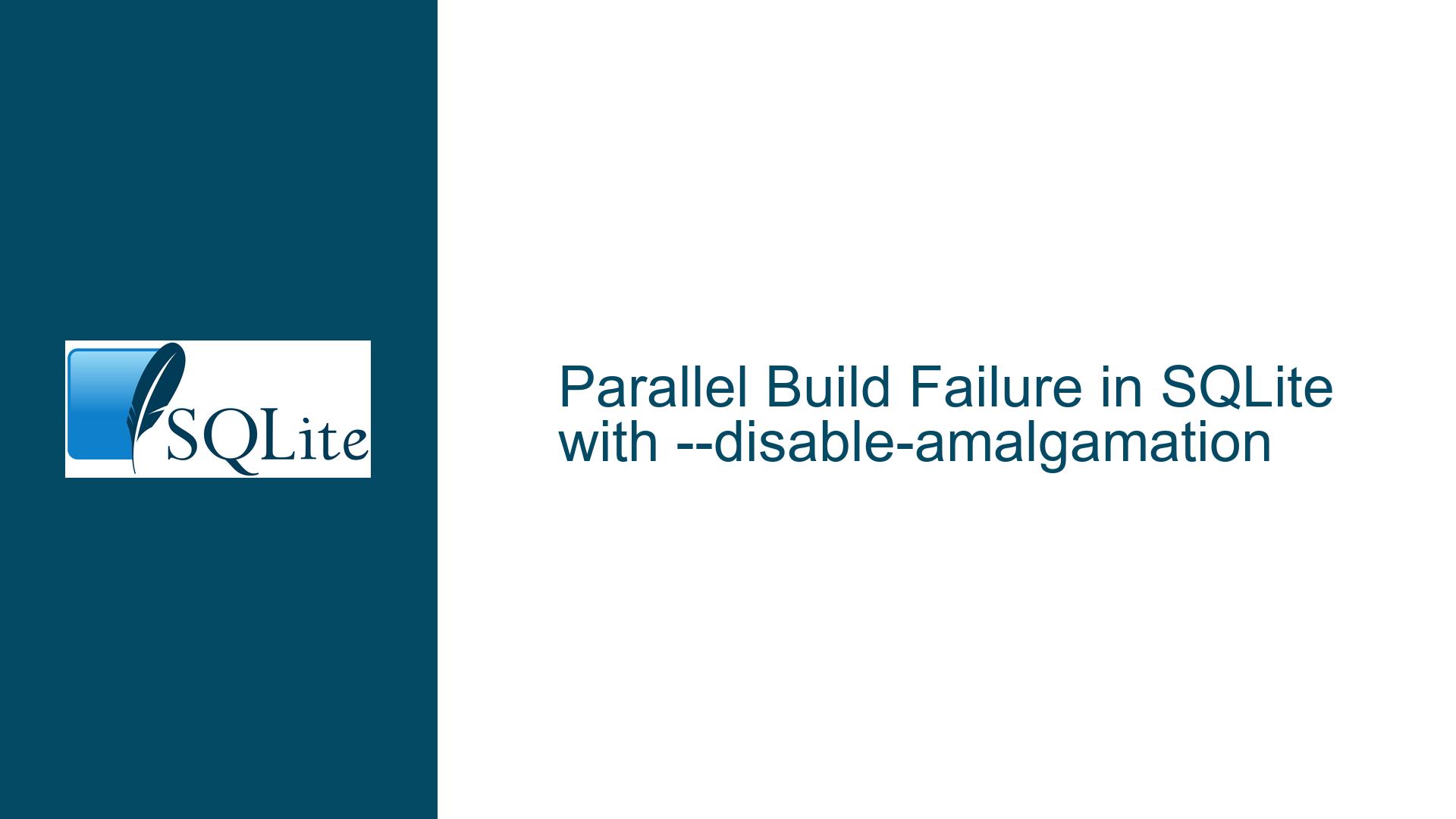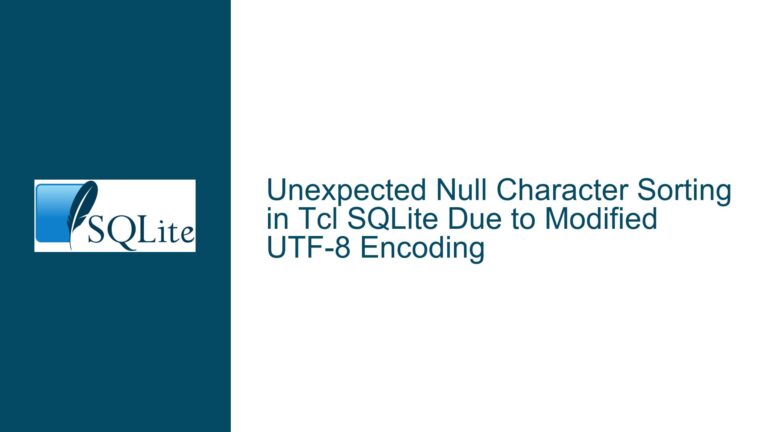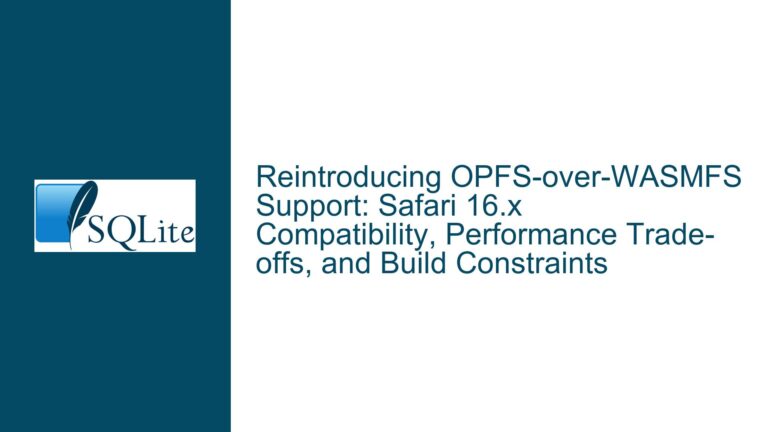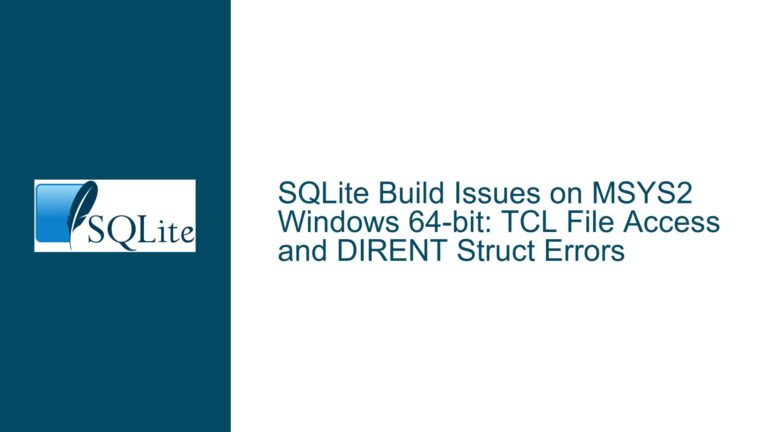Parallel Build Failure in SQLite with –disable-amalgamation
Issue Overview: Parallel Build Fails with Missing "parse.h" File
The core issue revolves around a parallel build failure in SQLite when the --disable-amalgamation option is used during the configuration phase. The error manifests as a missing parse.h file during the compilation of json.c, leading to a fatal error and build termination. The problem is particularly evident in environments like Arch Linux, where parallel builds are common, and the build process fails unless the number of parallel jobs is explicitly limited to one (-j1).
The error message indicates that the compiler cannot locate the parse.h file, which is a critical header file for SQLite’s internal parsing logic. This issue is exacerbated when multiple threads attempt to compile the source files simultaneously, suggesting a race condition or a missing dependency in the build system. The problem is resolved when the build is restricted to a single thread, implying that the parallel build process is not correctly handling dependencies or file generation.
The issue is further confirmed to be related to the --disable-amalgamation option, which disables the use of the amalgamated build process. The amalgamated build process combines all SQLite source files into a single large file, simplifying the build process and improving performance. Disabling this option introduces additional complexity, as the build system must now handle multiple source files and their dependencies individually. This complexity appears to be the root cause of the parallel build failure.
Possible Causes: Race Conditions and Missing Dependencies in Non-Amalgamated Builds
The primary cause of the parallel build failure is the interaction between the --disable-amalgamation option and the build system’s handling of dependencies. When --disable-amalgamation is enabled, the build system must compile multiple individual source files instead of a single amalgamated file. This introduces several potential issues:
Race Conditions in File Generation: The
parse.hfile is likely generated during the build process, possibly by a tool likelemonor another preprocessor. In a parallel build, multiple threads may attempt to access or generate this file simultaneously, leading to race conditions. If one thread attempts to compilejson.cbeforeparse.his fully generated, the build will fail with the observed error.Incorrect Dependency Tracking: The build system may not correctly track dependencies between source files and generated files like
parse.h. When--disable-amalgamationis used, the build system must ensure that all dependencies are resolved before compiling any source files. If the dependency tracking is incomplete or incorrect, the build system may attempt to compilejson.cbeforeparse.his available.Compiler Flags and Optimization Issues: The use of advanced compiler flags like
-flto(Link Time Optimization) may exacerbate the issue. While-fltocan improve performance, it also introduces additional complexity into the build process. In a non-amalgamated build, this complexity may lead to subtle timing issues or race conditions that are not present in a single-threaded build.Build System Configuration: The build system configuration may not be fully optimized for non-amalgamated builds. The SQLite developers primarily use the amalgamated build process, which means that the non-amalgamated build path may not receive the same level of testing or optimization. This lack of attention to the non-amalgamated build path could result in subtle issues like the one observed.
Platform-Specific Build Behavior: The issue may be specific to certain platforms or build environments, such as Arch Linux. Different platforms may have variations in their build tools, compiler versions, or system configurations that interact with the SQLite build process in unexpected ways. These platform-specific factors could contribute to the parallel build failure.
Troubleshooting Steps, Solutions & Fixes: Resolving Parallel Build Failures
To address the parallel build failure, several troubleshooting steps and solutions can be implemented. These steps range from immediate workarounds to long-term fixes that address the root cause of the issue.
1. Use the Amalgamated Build Process
The simplest and most effective solution is to avoid using the --disable-amalgamation option altogether. The amalgamated build process combines all SQLite source files into a single file, simplifying the build process and eliminating the need for complex dependency tracking. This approach not only resolves the parallel build failure but also improves performance, as the resulting library is typically 5% to 10% faster than a non-amalgamated build.
To enable the amalgamated build process, simply omit the --disable-amalgamation option when running the ./configure script. This will ensure that the build system uses the amalgamated source file, avoiding the issues associated with non-amalgamated builds.
2. Apply the Fix from SQLite Trunk
The SQLite development team has addressed the issue in the trunk version of the codebase. If you are using an older version of SQLite, consider updating to the latest trunk version or waiting for the next official release. The fix ensures that the build system correctly handles dependencies and file generation in non-amalgamated builds, even when parallel compilation is enabled.
To apply the fix, download the latest trunk version of SQLite from the official repository and rebuild the library. This should resolve the parallel build failure without requiring additional workarounds.
3. Limit Parallel Build Jobs
If updating to the latest trunk version is not feasible, a temporary workaround is to limit the number of parallel build jobs to one. This can be achieved by passing the -j1 option to the make command. While this approach will significantly increase build times, it ensures that the build process runs sequentially, avoiding race conditions and dependency issues.
For example, instead of running make, use the following command:
make -j1
This will force the build system to compile one file at a time, ensuring that all dependencies are resolved before proceeding to the next file.
4. Manually Add Compiler Flags
If you must use the --disable-amalgamation option, consider manually adding the -flto flag to the compiler options. This flag enables Link Time Optimization, which can partially mitigate the performance penalty associated with non-amalgamated builds. While this approach will not resolve the parallel build failure, it can improve the performance of the resulting library.
To add the -flto flag, modify the CFLAGS environment variable before running the ./configure script:
export CFLAGS="-flto"
./configure --disable-amalgamation
make
Note that this approach is not a complete solution and should be used in conjunction with other fixes, such as limiting parallel build jobs.
5. Verify Build System Configuration
Ensure that the build system is correctly configured for your platform and environment. This includes verifying the versions of the compiler, libtool, and other build tools. In some cases, updating or downgrading these tools may resolve the issue.
For example, if you are using an older version of gcc, consider updating to the latest stable version. Similarly, ensure that libtool is correctly installed and configured for your platform.
6. Debug Dependency Tracking
If you have access to the SQLite build system, consider debugging the dependency tracking logic. This involves examining the Makefile and other build scripts to ensure that all dependencies are correctly specified. In particular, verify that the parse.h file is listed as a dependency for json.c and other source files that require it.
To debug dependency tracking, you can use tools like make -d to enable verbose debugging output. This will provide detailed information about the build process, including the order in which files are compiled and the dependencies that are checked.
7. Platform-Specific Adjustments
If the issue is specific to your platform (e.g., Arch Linux), consider making platform-specific adjustments to the build process. This may include modifying the PKGBUILD script or other platform-specific configuration files to ensure that the build system is correctly configured for your environment.
For example, you can modify the PKGBUILD script to include the -j1 option or disable parallel builds entirely. This will ensure that the build process runs sequentially, avoiding the issues associated with parallel compilation.
8. Report the Issue to the SQLite Development Team
If none of the above solutions resolve the issue, consider reporting the problem to the SQLite development team. Provide detailed information about your environment, including the platform, compiler version, and build configuration. The development team may be able to provide additional insights or fixes for the issue.
To report the issue, visit the SQLite forum or submit a bug report through the official SQLite website. Be sure to include the error message, build logs, and any other relevant information.
By following these troubleshooting steps and solutions, you can resolve the parallel build failure in SQLite and ensure a smooth build process. Whether you choose to use the amalgamated build process, apply the fix from the SQLite trunk, or implement platform-specific adjustments, these strategies will help you overcome the challenges associated with non-amalgamated builds.