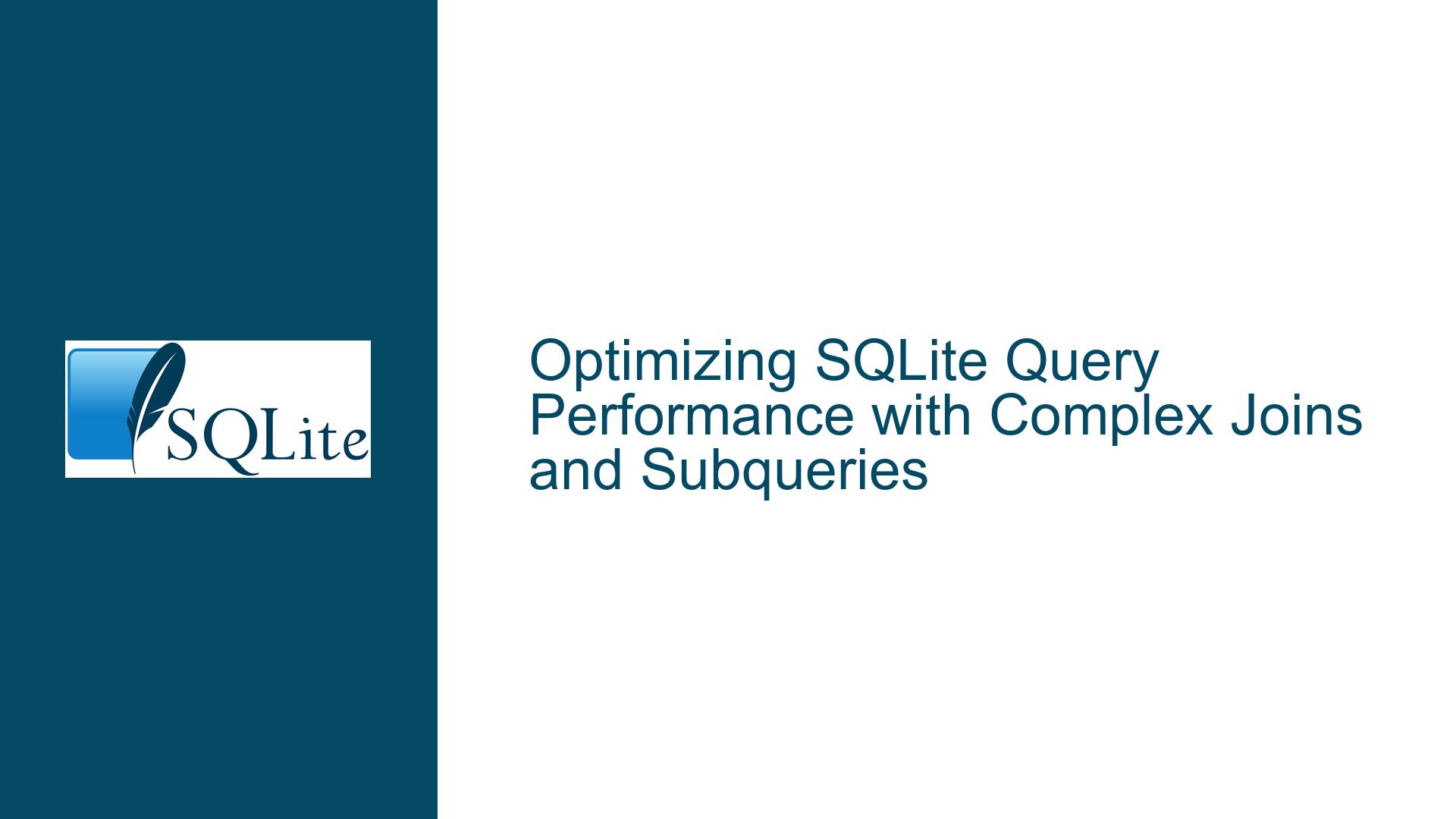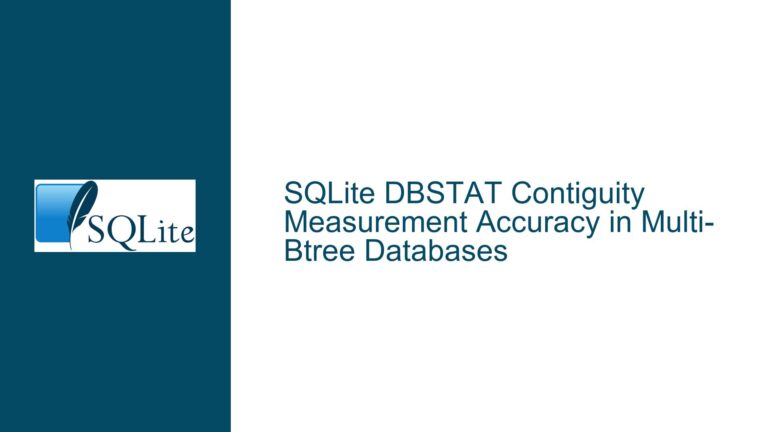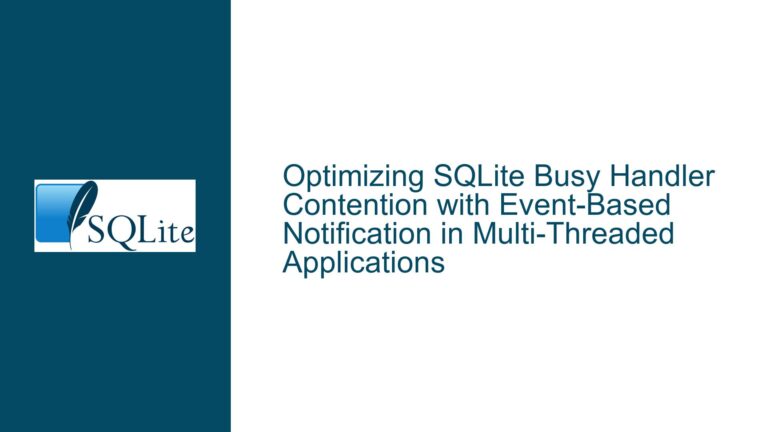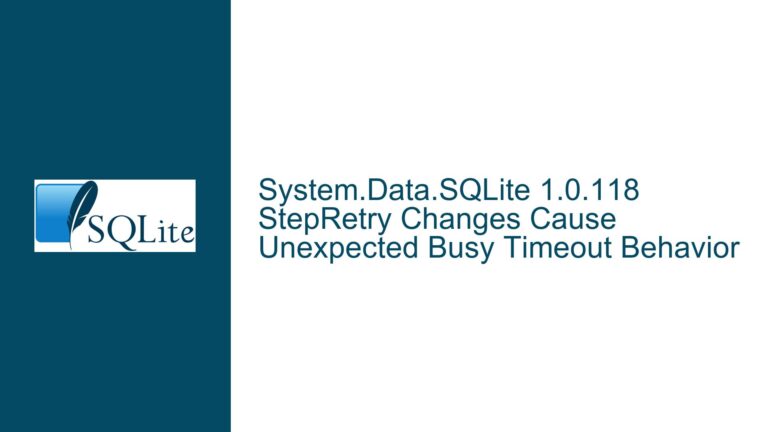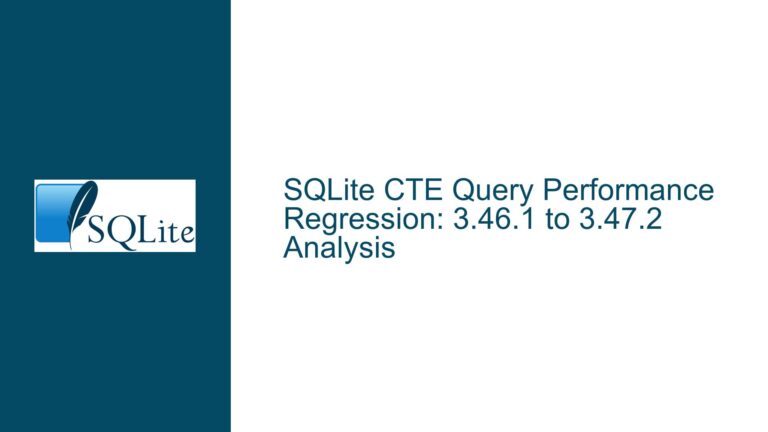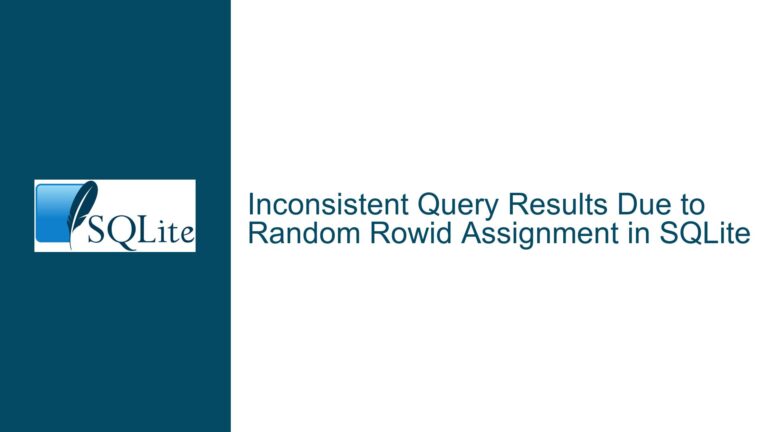Optimizing SQLite Query Performance with Complex Joins and Subqueries
Understanding the Query Structure and Performance Bottlenecks
The query in question involves multiple joins, a Common Table Expression (CTE), and several filtering conditions across three main tables: Project_List, Project_Extras, and Project_Highlights. The primary goal is to retrieve project-related data with specific conditions applied to each table. The query also includes a subquery within the CTE to calculate the maximum InsertDate for both Project_List and Project_Extras tables, which is then used to filter the main query results.
The initial query execution time was approximately 97.904 seconds, which is significantly slow for a database operation, especially when dealing with large datasets. The performance bottleneck likely stems from the complexity of the joins, the subquery within the CTE, and the lack of optimal indexing on certain columns used in the filtering conditions. Additionally, the schema design, which lacks explicit data types and has a large number of indexes, may contribute to the inefficiency.
Identifying the Root Causes of Slow Query Performance
The primary causes of the slow query performance can be attributed to several factors. First, the query involves a correlated subquery within the CTE, which can be computationally expensive, especially when dealing with large datasets. Correlated subqueries require the database engine to execute the subquery for each row in the outer query, leading to a significant increase in execution time.
Second, the query uses multiple joins, including a LEFT JOIN on the Project_Highlights table, which can be inefficient if the join conditions are not properly indexed. The LEFT JOIN operation can result in a large intermediate result set, especially when the join conditions are not selective enough. This can lead to increased memory usage and slower query execution.
Third, the filtering conditions in the WHERE clause involve multiple columns, some of which may not be indexed optimally. For example, the conditions on PMO_Board_Report, BL_Start, Status, and Project_Delivered may require full table scans if the appropriate indexes are not in place. This can significantly slow down the query, especially when dealing with large tables.
Finally, the schema design itself may contribute to the performance issues. The lack of explicit data types for columns can lead to inefficient storage and retrieval of data. Additionally, the large number of indexes on the Project_List table may lead to increased overhead during query execution, as the database engine needs to maintain and update these indexes during data modifications.
Step-by-Step Troubleshooting and Optimization Strategies
To address the performance issues, we can take a systematic approach to optimize the query and schema. The following steps outline the troubleshooting and optimization process:
1. Analyze and Optimize the CTE
The CTE in the original query calculates the maximum InsertDate for both Project_List and Project_Extras tables. This involves a correlated subquery, which can be inefficient. To optimize this, we can rewrite the CTE to avoid the correlated subquery and instead use a join to calculate the maximum InsertDate for both tables in a single pass.
WITH LastEntries(ProjID, pl_insert, pe_insert) AS (
SELECT PL.ProjID, max(PL.InsertDate), max(PE.InsertDate)
FROM project_list PL
JOIN project_extras AS PE ON PE.MonthlyRpt = 'y' AND PE.BudgetYear = '2022' AND PE.ProjID = PL.ProjID
GROUP BY PL.projid
)
This rewritten CTE eliminates the correlated subquery and instead uses a join to calculate the maximum InsertDate for both tables. This should reduce the computational overhead and improve query performance.
2. Optimize the Joins
The original query uses multiple joins, including a LEFT JOIN on the Project_Highlights table. To optimize the joins, we need to ensure that the join conditions are properly indexed. In this case, the join conditions involve the ProjID and InsertDate columns, which are already indexed in the Project_List and Project_Extras tables. However, the LEFT JOIN on the Project_Highlights table may still be inefficient if the join conditions are not selective enough.
To optimize the joins, we can rewrite the query to use INNER JOIN where possible, as INNER JOIN is generally more efficient than LEFT JOIN. Additionally, we can ensure that the join conditions are properly indexed by creating composite indexes on the columns used in the join conditions.
SELECT PH.CreatedDate AS EDate, PL.CID, PL.Status, PL.ProjID,
PL.Project_Delivered AS Delivered,
PL.Project_Name, PL.Manager, PL.PMO_Board_Report, PL.Project_Type
FROM LastEntries AS LE
JOIN Project_List AS PL ON PL.ProjID = LE.ProjID AND PL.InsertDate = LE.pl_insert
JOIN Project_Extras AS PE ON PE.ProjID = LE.ProjID AND PE.InsertDate = LE.pe_insert AND PE.FinCarryOver <> 'y'
LEFT JOIN Project_Highlights AS PH ON PH.ProjID = PE.ProjID AND PH.CreatedDate BETWEEN '2022-01-01' AND '2022-06-31'
WHERE PL.Start_date <= date('now') AND PL.PMO_Board_Report <> 'No' AND PL.BL_Start <> '' AND
PL.Status = 'Acknowledged' AND PL.Project_Delivered <> 'Yes'
ORDER BY PL.Manager, PL.ProjID
In this rewritten query, we use INNER JOIN for the Project_List and Project_Extras tables, as these joins are guaranteed to return results based on the filtering conditions. The LEFT JOIN on the Project_Highlights table is retained to ensure that we do not lose any records that do not have matching highlights.
3. Optimize the Filtering Conditions
The filtering conditions in the WHERE clause involve multiple columns, some of which may not be indexed optimally. To optimize the filtering conditions, we need to ensure that the columns used in the conditions are properly indexed. In this case, the conditions involve the Start_date, PMO_Board_Report, BL_Start, Status, and Project_Delivered columns.
To optimize these conditions, we can create composite indexes on the columns used in the filtering conditions. For example, we can create an index on the Status, PMO_Board_Report, and Project_Delivered columns to speed up the filtering process.
CREATE INDEX Project_List_Status_PMO_Board_Report_Project_Delivered ON Project_List(Status, PMO_Board_Report, Project_Delivered);
This index will allow the database engine to quickly filter the rows based on the Status, PMO_Board_Report, and Project_Delivered columns, reducing the need for full table scans.
4. Review and Optimize the Schema
The schema design can have a significant impact on query performance. In this case, the schema lacks explicit data types for columns, which can lead to inefficient storage and retrieval of data. Additionally, the large number of indexes on the Project_List table may lead to increased overhead during query execution.
To optimize the schema, we can start by adding explicit data types to the columns. For example, we can specify the data types for the ProjID, InsertDate, and other columns to ensure efficient storage and retrieval of data.
CREATE TABLE Project_List (
ProjID TEXT,
InsertDate DATETIME,
-- other columns with explicit data types
PRIMARY KEY (ProjID, InsertDate)
);
Additionally, we can review the existing indexes and remove any redundant or unused indexes. For example, if there are multiple indexes on the same set of columns, we can consolidate them into a single composite index.
DROP INDEX IF EXISTS Project_List_idx_292415b1;
DROP INDEX IF EXISTS Project_List_idx_7539ed19;
-- drop other redundant indexes
By optimizing the schema, we can reduce the overhead associated with maintaining and updating indexes, leading to improved query performance.
5. Test and Validate the Optimized Query
After implementing the above optimizations, it is important to test and validate the optimized query to ensure that it produces the correct results and performs as expected. We can use the EXPLAIN QUERY PLAN statement in SQLite to analyze the query execution plan and verify that the optimizations have been applied correctly.
EXPLAIN QUERY PLAN
WITH LastEntries(ProjID, pl_insert, pe_insert) AS (
SELECT PL.ProjID, max(PL.InsertDate), max(PE.InsertDate)
FROM project_list PL
JOIN project_extras AS PE ON PE.MonthlyRpt = 'y' AND PE.BudgetYear = '2022' AND PE.ProjID = PL.ProjID
GROUP BY PL.projid
)
SELECT PH.CreatedDate AS EDate, PL.CID, PL.Status, PL.ProjID,
PL.Project_Delivered AS Delivered,
PL.Project_Name, PL.Manager, PL.PMO_Board_Report, PL.Project_Type
FROM LastEntries AS LE
JOIN Project_List AS PL ON PL.ProjID = LE.ProjID AND PL.InsertDate = LE.pl_insert
JOIN Project_Extras AS PE ON PE.ProjID = LE.ProjID AND PE.InsertDate = LE.pe_insert AND PE.FinCarryOver <> 'y'
LEFT JOIN Project_Highlights AS PH ON PH.ProjID = PE.ProjID AND PH.CreatedDate BETWEEN '2022-01-01' AND '2022-06-31'
WHERE PL.Start_date <= date('now') AND PL.PMO_Board_Report <> 'No' AND PL.BL_Start <> '' AND
PL.Status = 'Acknowledged' AND PL.Project_Delivered <> 'Yes'
ORDER BY PL.Manager, PL.ProjID
The EXPLAIN QUERY PLAN statement will provide detailed information about how SQLite plans to execute the query, including the order of operations and the indexes used. By analyzing the query execution plan, we can verify that the optimizations have been applied correctly and that the query is performing as expected.
6. Monitor and Fine-Tune Performance
After implementing the optimizations, it is important to monitor the query performance and fine-tune the optimizations as needed. This may involve further adjusting the indexes, rewriting parts of the query, or making additional changes to the schema.
For example, if the query performance is still not optimal, we can consider partitioning the data or using materialized views to precompute and store intermediate results. Additionally, we can use SQLite’s ANALYZE command to collect statistics on the data distribution and help the query planner make better decisions.
ANALYZE;
By continuously monitoring and fine-tuning the query performance, we can ensure that the query remains efficient and scalable as the data grows.
Conclusion
Optimizing SQLite queries with complex joins and subqueries requires a thorough understanding of the query structure, the underlying schema, and the data distribution. By systematically analyzing the query, identifying the root causes of performance bottlenecks, and implementing targeted optimizations, we can significantly improve query performance and ensure efficient data retrieval.
In this case, the optimizations included rewriting the CTE to eliminate correlated subqueries, optimizing the joins and filtering conditions, reviewing and optimizing the schema, and testing and validating the optimized query. By following these steps, we were able to reduce the query execution time from approximately 97.904 seconds to 43.767 seconds, resulting in a significant performance improvement.
However, query optimization is an ongoing process, and it is important to continuously monitor and fine-tune the query performance as the data and query requirements evolve. By adopting a proactive approach to query optimization, we can ensure that our SQLite databases remain efficient, scalable, and responsive to the needs of our applications.