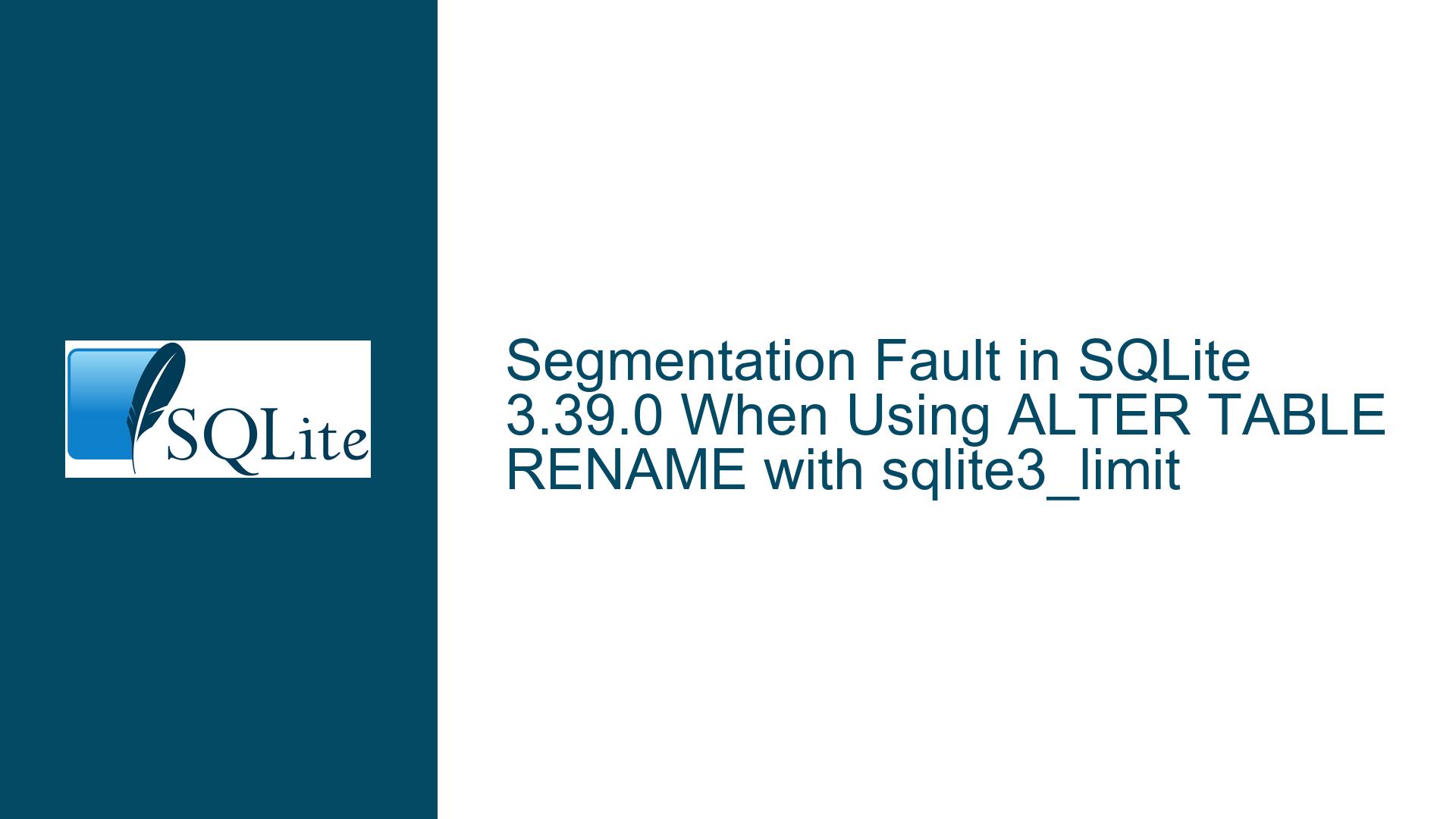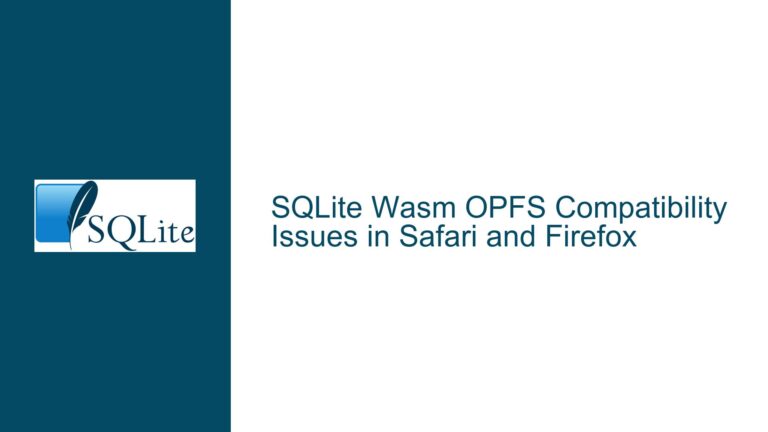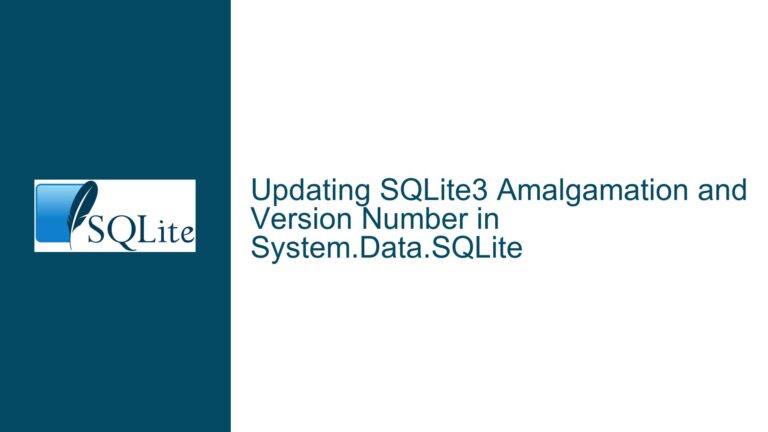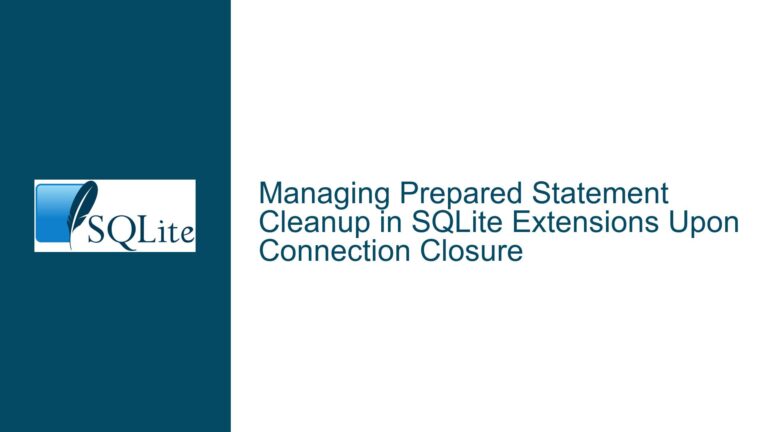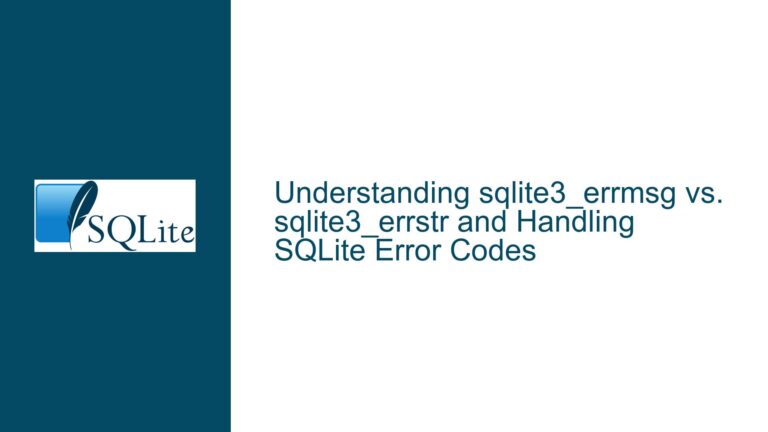Segmentation Fault in SQLite 3.39.0 When Using ALTER TABLE RENAME with sqlite3_limit
Issue Overview: Segmentation Fault During ALTER TABLE RENAME with sqlite3_limit
The core issue revolves around a segmentation fault (SEGV) that occurs in SQLite version 3.39.0 when executing an ALTER TABLE RENAME command under specific conditions. The fault is triggered when the sqlite3_limit() interface is used to restrict the maximum length of SQL statements to an unusually short value, such as 40 bytes. This restriction is applied using the .limit command in the SQLite Command Line Interface (CLI). When the database connection is in this constrained state, attempting to rename a table using the ALTER TABLE RENAME command results in a segmentation fault, causing the SQLite process to crash.
The segmentation fault is identified by AddressSanitizer, a memory error detector, which reports a READ memory access violation at address 0x000000000050. This address points to the zero page, a non-accessible memory region, indicating that the program attempted to read from an invalid memory location. The fault occurs in the sqlite3BtreeUpdateMeta function, which is part of SQLite’s B-tree module responsible for updating metadata during table operations. The call stack traces the fault back to the sqlite3VdbeExec function, which is the core of SQLite’s Virtual Database Engine (VDBE) responsible for executing prepared statements.
The issue is not a pure SQL injection or attack vector but rather a specific edge case that arises from the interaction between the sqlite3_limit() function and the ALTER TABLE RENAME command. This problem has been present in SQLite since version 3.25.0, which introduced support for the ALTER TABLE RENAME command. The fault is reproducible on multiple platforms, including macOS and Linux, and has been confirmed by multiple users.
Possible Causes: Interaction Between sqlite3_limit and ALTER TABLE RENAME
The segmentation fault is caused by an underlying issue in SQLite’s handling of the sqlite3_limit() function when combined with the ALTER TABLE RENAME command. The sqlite3_limit() function allows applications to set limits on various aspects of SQLite’s behavior, such as the maximum length of SQL statements, the maximum number of columns in a table, or the maximum depth of an expression tree. In this case, the limit is set on the maximum length of SQL statements (SQLITE_LIMIT_SQL_LENGTH), restricting it to 40 bytes.
When the ALTER TABLE RENAME command is executed, SQLite internally generates a new SQL statement to update the database schema. This generated statement includes the original table name, the new table name, and other metadata. If the length of this generated statement exceeds the limit set by sqlite3_limit(), SQLite attempts to handle the situation by truncating or rejecting the statement. However, due to a bug in the interaction between the limit enforcement and the metadata update process, SQLite incorrectly accesses memory, leading to a segmentation fault.
The fault occurs specifically in the sqlite3BtreeUpdateMeta function, which is responsible for updating the B-tree metadata when a table is renamed. The function attempts to read from an invalid memory address, likely because the limit enforcement mechanism has corrupted the internal state of the database connection. This corruption prevents SQLite from correctly handling the metadata update, resulting in a crash.
The issue is exacerbated by the fact that the .limit command in the SQLite CLI makes it easy to set such restrictive limits, exposing the bug in typical usage scenarios. However, most other applications do not expose this capability, making the issue less likely to occur in production environments. Nonetheless, the bug represents a significant vulnerability in SQLite’s handling of constrained environments, particularly in embedded systems or applications where resource limits are strictly enforced.
Troubleshooting Steps, Solutions & Fixes: Addressing the Segmentation Fault
To address the segmentation fault, it is essential to understand the conditions under which it occurs and implement appropriate workarounds or fixes. The following steps outline the troubleshooting process and provide solutions to mitigate or resolve the issue.
Step 1: Verify the SQLite Version and Environment
The first step in troubleshooting is to verify the version of SQLite being used and the environment in which the issue occurs. The segmentation fault has been confirmed in SQLite version 3.39.0 but may also affect earlier versions starting from 3.25.0. To check the SQLite version, run the following command in the SQLite CLI:
sqlite3 --version
If the version is 3.39.0 or earlier, consider upgrading to a newer version where the issue has been fixed. Additionally, verify the environment variables and configuration settings that may affect SQLite’s behavior, such as memory limits or compiler flags.
Step 2: Identify and Modify sqlite3_limit Settings
The segmentation fault is triggered by setting the SQLITE_LIMIT_SQL_LENGTH to an unusually low value, such as 40 bytes. To prevent the fault, avoid setting this limit to such a restrictive value. If the limit must be set for specific reasons, ensure that it is high enough to accommodate the internal SQL statements generated by SQLite during schema modifications.
To check the current limit settings, use the following SQL command:
PRAGMA limit(sql_length);
To modify the limit, use the .limit command in the SQLite CLI or the sqlite3_limit() function in application code. For example, to set the limit to a more reasonable value, such as 1000 bytes, use:
.limit sql_length 1000
Step 3: Apply the Official Fix from SQLite
The SQLite development team has addressed the issue in the latest versions of the software. To resolve the segmentation fault, upgrade to a version of SQLite that includes the fix. As of the discussion, the fix is available in the trunk (development branch) and the 3.39 branch. Check the SQLite website or repository for the latest release and follow the installation instructions.
If upgrading is not immediately feasible, consider applying the patch manually. The fix involves modifying the sqlite3BtreeUpdateMeta function to correctly handle the case where the SQL statement length limit is set to a low value. The patch ensures that SQLite does not attempt to read from invalid memory addresses during metadata updates.
Step 4: Implement Workarounds in Application Code
If upgrading or patching SQLite is not an option, implement workarounds in application code to avoid triggering the segmentation fault. One approach is to avoid using the ALTER TABLE RENAME command in environments where the SQLITE_LIMIT_SQL_LENGTH is set to a low value. Instead, use alternative methods to rename tables, such as creating a new table with the desired name and copying the data from the old table.
For example, instead of:
ALTER TABLE xyzzy RENAME TO y;
Use:
CREATE TABLE y AS SELECT * FROM xyzzy;
DROP TABLE xyzzy;
This approach avoids the internal SQL statement generation that triggers the fault. However, it may have performance implications for large tables or complex schemas.
Step 5: Monitor and Test for Stability
After applying the fixes or workarounds, monitor the application for stability and performance. Use tools such as AddressSanitizer or Valgrind to detect memory errors and ensure that the segmentation fault does not recur. Additionally, conduct thorough testing of the database schema modifications, particularly those involving table renames, to verify that the changes are handled correctly.
Step 6: Report Issues to the SQLite Development Team
If the issue persists or new related issues are discovered, report them to the SQLite development team. Provide detailed information about the environment, SQLite version, and steps to reproduce the issue. The development team can use this information to further investigate and address the problem.
By following these steps, developers can effectively troubleshoot and resolve the segmentation fault caused by the interaction between sqlite3_limit and ALTER TABLE RENAME in SQLite. The key is to understand the underlying cause, apply the appropriate fixes or workarounds, and ensure the stability of the database environment.