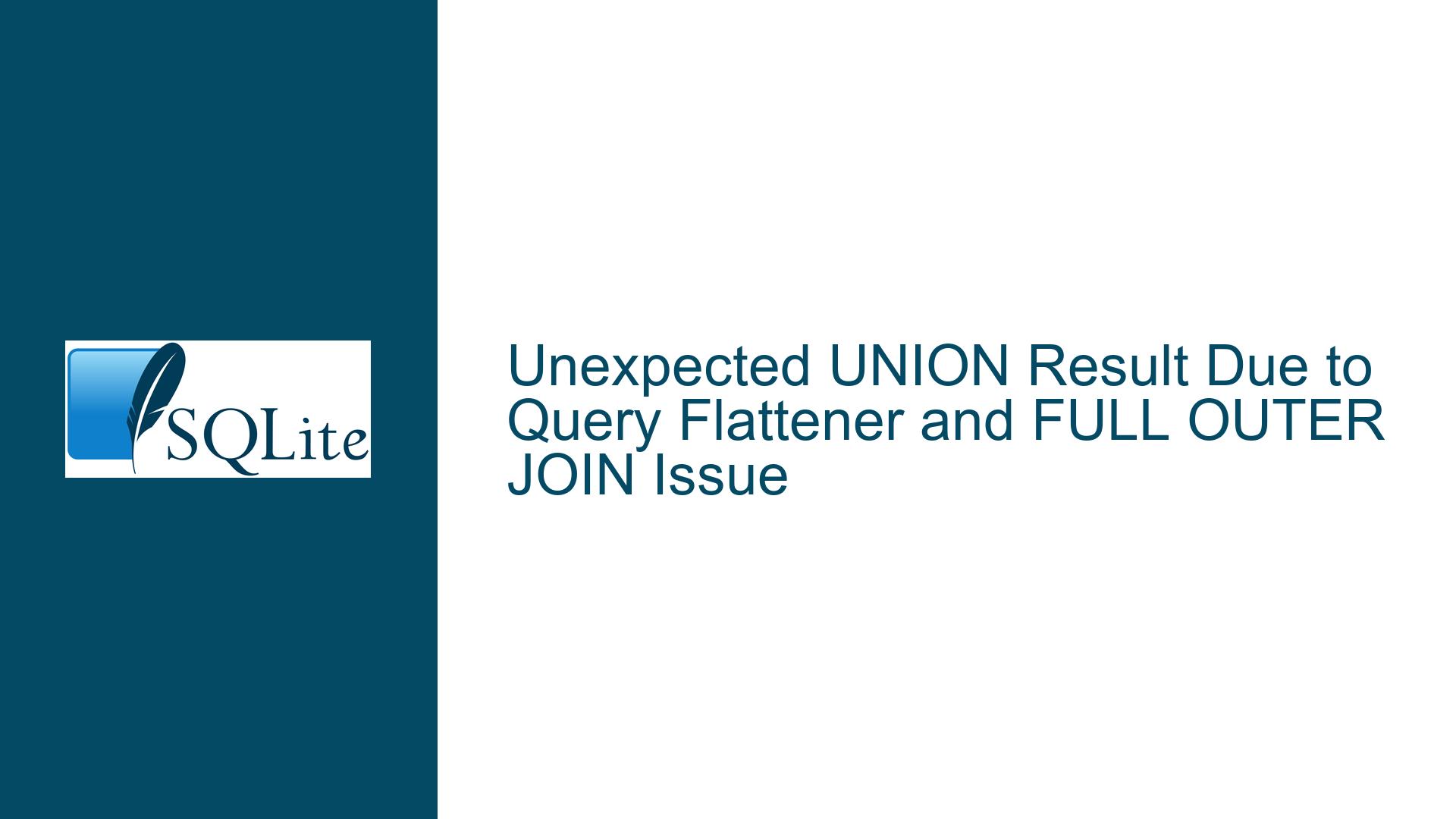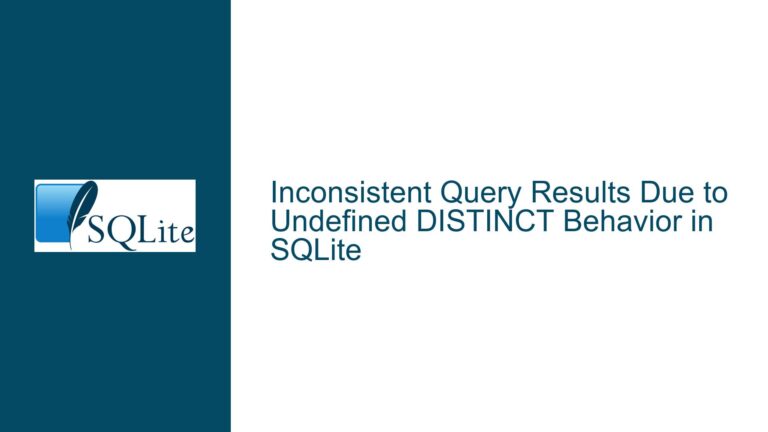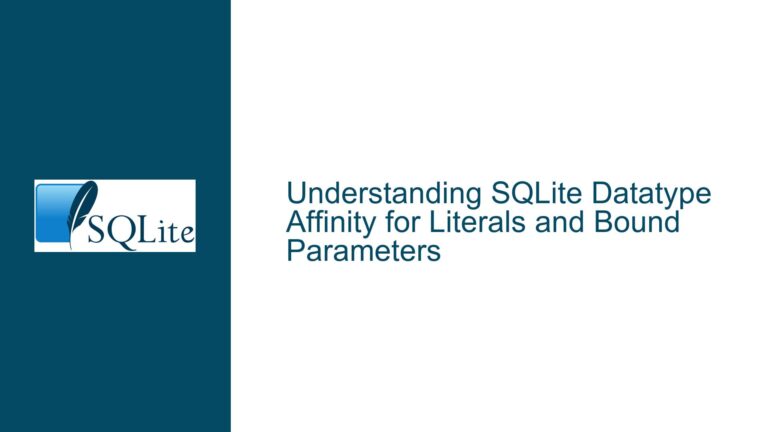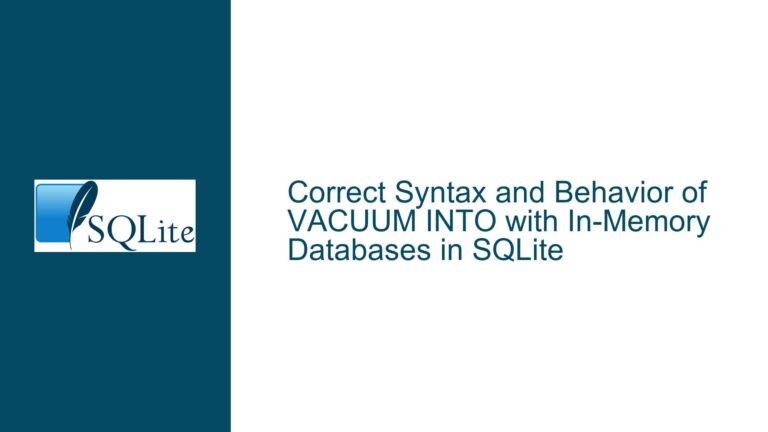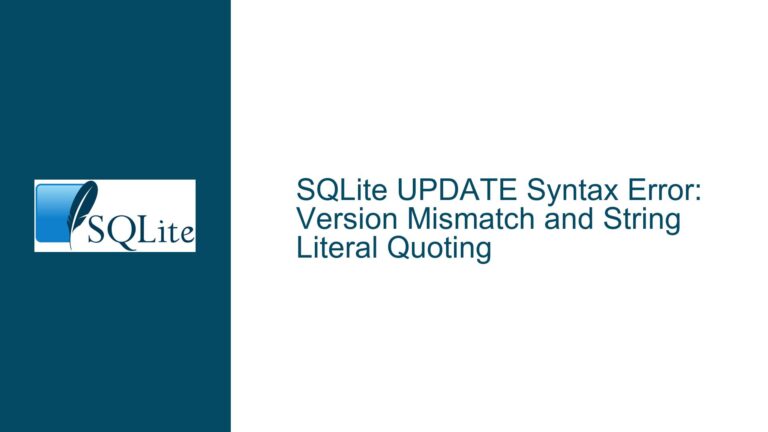Unexpected UNION Result Due to Query Flattener and FULL OUTER JOIN Issue
Issue Overview: UNION with FULL OUTER JOIN and Query Flattener Optimization
The core issue revolves around an unexpected result when performing a UNION operation involving a view that contains a FULL OUTER JOIN. The problem manifests when the query flattener, an optimization mechanism in SQLite, fails to correctly handle the combination of a UNION ALL operation and a FULL OUTER JOIN within a subquery or view. This results in an incorrect number of rows being returned by the query.
The initial query involves three SELECT statements. The first two SELECT statements return an empty result set, as expected, due to the conditions applied. However, the third SELECT statement, which combines the results of the first two using a UNION operation, returns a non-empty result set. This behavior is unexpected and indicates a deeper issue with how SQLite processes the query.
The issue is further compounded by the presence of a FULL OUTER JOIN within a view, which is then referenced in the UNION operation. The query flattener, which is responsible for optimizing subqueries and views by merging them into the outer query, does not correctly handle the combination of a FULL OUTER JOIN and a UNION ALL operation. This leads to the query flattener failing to detect the FULL OUTER JOIN, resulting in an incorrect query plan and, consequently, an incorrect result set.
Possible Causes: Query Flattener Misbehavior with FULL OUTER JOIN and UNION ALL
The primary cause of the issue lies in the interaction between the query flattener and the FULL OUTER JOIN within the view. The query flattener is designed to optimize queries by merging subqueries and views into the outer query. However, this optimization is not applied if the subquery or view contains a RIGHT or FULL JOIN and is not the first element of the outer query. This restriction exists because prior elements in the outer query would not know that they are part of the left operand of the RIGHT JOIN.
In this case, the presence of the UNION ALL operation within the view prevents the query flattener from correctly detecting the FULL OUTER JOIN. As a result, the query flattener does not apply the necessary optimizations, leading to an incorrect query plan. This misbehavior causes the query to return more rows than expected, as the FULL OUTER JOIN is not correctly accounted for in the query execution.
Additionally, the issue is exacerbated by the use of NULL values in the tables and the conditions applied in the WHERE clause. The combination of NULL values and the FULL OUTER JOIN creates a complex scenario that the query flattener is not equipped to handle correctly. This complexity further contributes to the incorrect result set being returned by the query.
Troubleshooting Steps, Solutions & Fixes: Addressing Query Flattener and FULL OUTER JOIN Issues
To address the issue, it is essential to understand the behavior of the query flattener and how it interacts with FULL OUTER JOIN and UNION ALL operations. The following steps outline the process of troubleshooting and resolving the issue:
Identify the Query Flattener’s Limitations: The first step is to recognize that the query flattener does not handle FULL OUTER JOINs correctly when they are combined with UNION ALL operations within a view or subquery. This limitation is due to the query flattener’s inability to detect the FULL OUTER JOIN when it is not the first element of the outer query.
Review the Query Plan: Examine the query plan generated by SQLite to understand how the query flattener is processing the query. This can be done using the EXPLAIN QUERY PLAN statement. By reviewing the query plan, you can identify where the query flattener is failing to optimize the query correctly and where the FULL OUTER JOIN is being mishandled.
Modify the Query Structure: To work around the query flattener’s limitations, consider restructuring the query to avoid the combination of FULL OUTER JOIN and UNION ALL within a view or subquery. One approach is to break down the query into smaller, more manageable parts and perform the UNION operation outside of the view. This can help ensure that the query flattener correctly processes each part of the query.
Use Alternative Join Types: If possible, consider using alternative join types that are better supported by the query flattener. For example, replacing the FULL OUTER JOIN with a LEFT JOIN or INNER JOIN may resolve the issue, depending on the specific requirements of the query. However, this approach may not be feasible in all cases, especially if the FULL OUTER JOIN is necessary to achieve the desired result.
Apply Manual Query Optimization: In cases where the query flattener cannot be relied upon to optimize the query correctly, consider applying manual optimizations. This may involve rewriting the query to explicitly handle the FULL OUTER JOIN and UNION ALL operations without relying on the query flattener. While this approach requires more effort, it can help ensure that the query returns the correct result set.
Update SQLite Version: Ensure that you are using the latest version of SQLite, as the issue may have been addressed in a subsequent release. In this case, the bug was fixed in a specific check-in (274e244c85935084), so updating to a version that includes this fix should resolve the issue. Always check the SQLite changelog and bug reports to stay informed about any fixes or improvements related to query optimization and the query flattener.
Test with Different Databases: If the issue persists, consider testing the query with other databases, such as PostgreSQL, to see if the behavior is consistent across different database systems. This can help identify whether the issue is specific to SQLite or if it is a more general problem with the query structure. In this case, the revised test case also runs under PostgreSQL-14, and the correct answer is two rows of result, which can serve as a reference for expected behavior.
Consult Documentation and Community: Refer to the SQLite documentation and community forums for additional insights and potential solutions. The SQLite community is active and knowledgeable, and other users may have encountered similar issues and found effective workarounds or fixes. Engaging with the community can provide valuable guidance and support in resolving complex query optimization issues.
By following these troubleshooting steps and applying the appropriate solutions, you can address the issue of unexpected UNION results due to the query flattener’s misbehavior with FULL OUTER JOIN and UNION ALL operations. Understanding the limitations of the query flattener and how to work around them is key to ensuring that your queries return the correct result set and perform optimally.