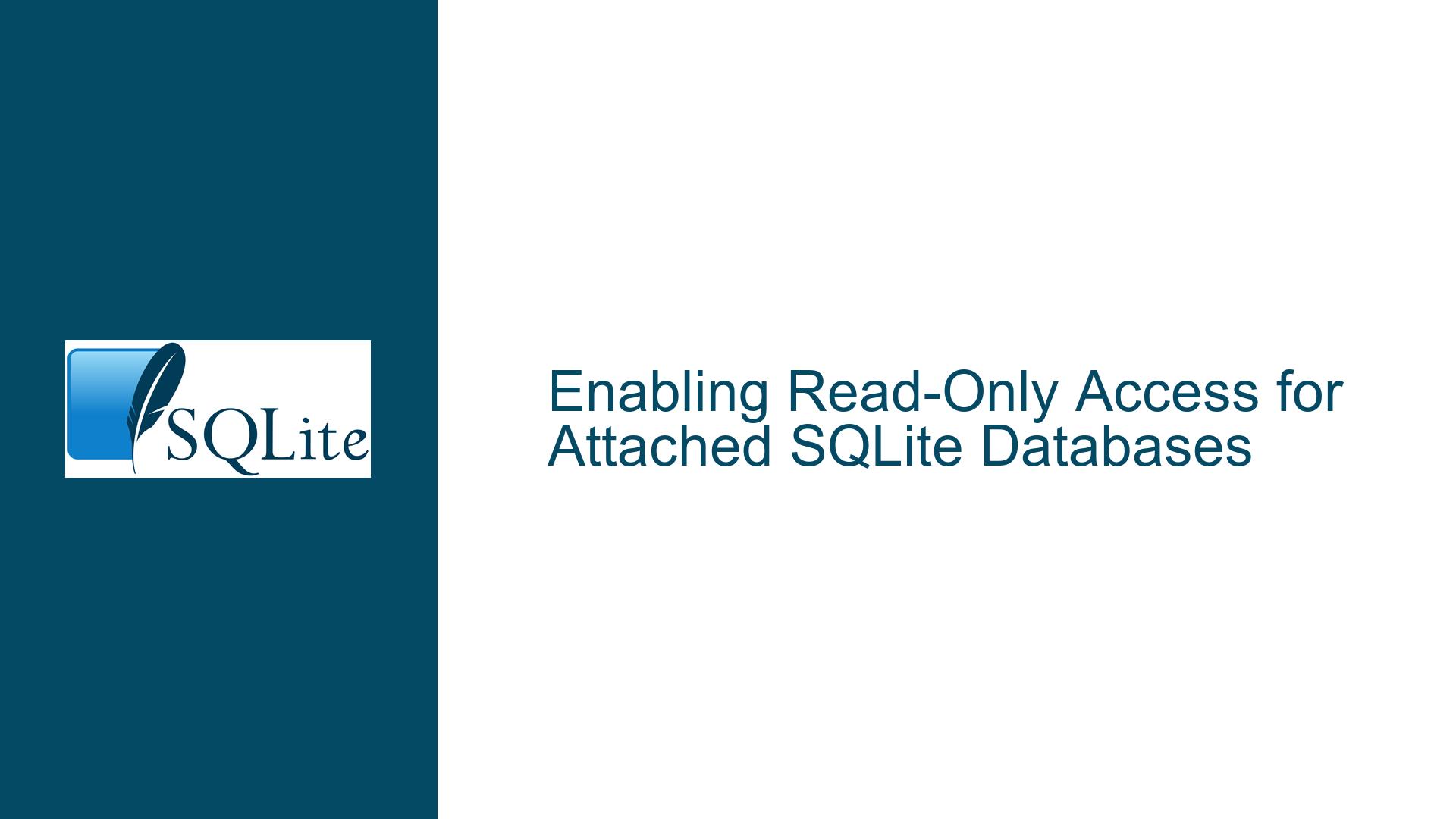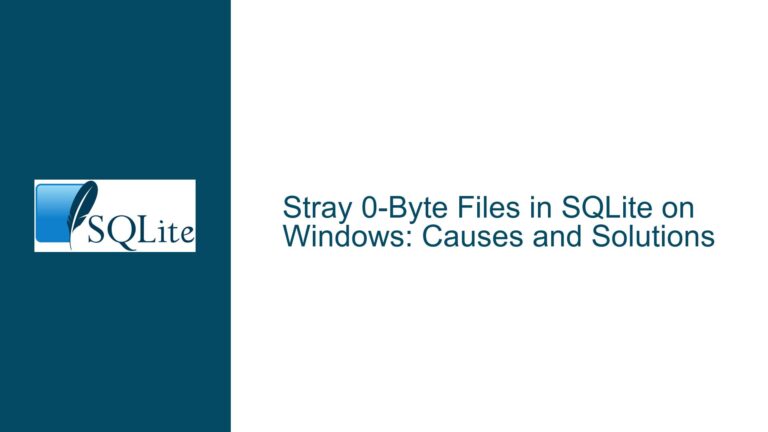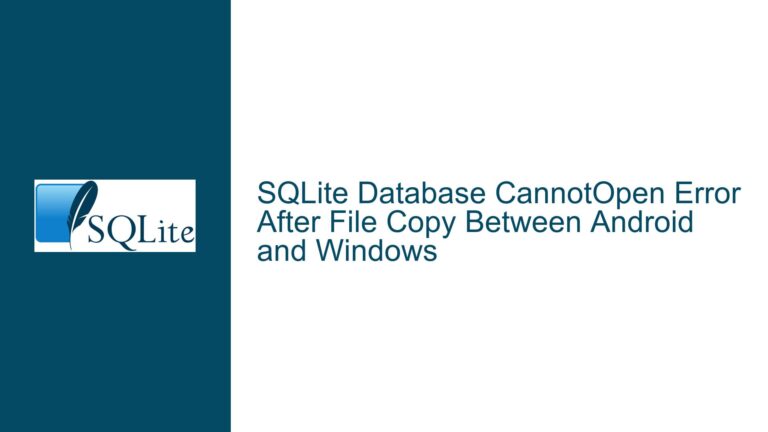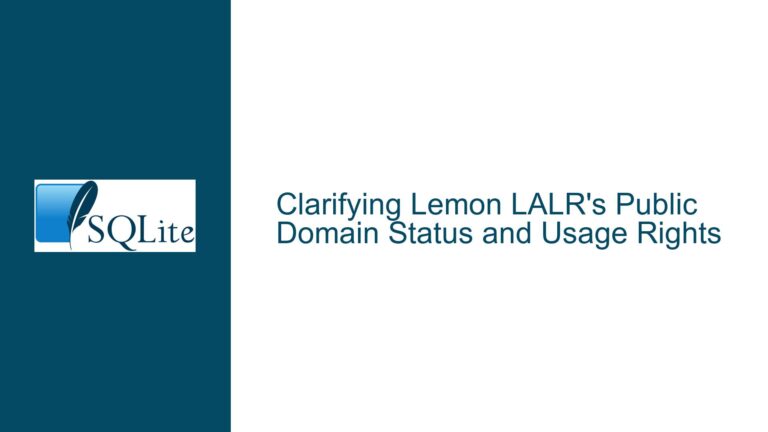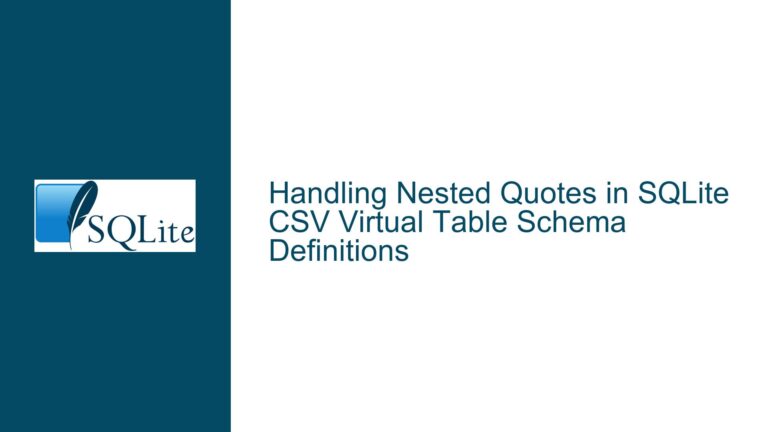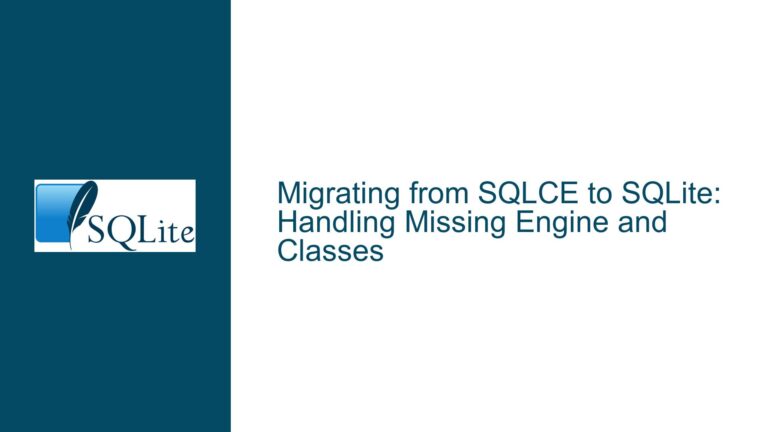Enabling Read-Only Access for Attached SQLite Databases
Issue Overview: Read-Only Attachment of Secondary Databases in SQLite
The core issue revolves around the need to attach a secondary SQLite database in a read-only mode. This requirement arises in scenarios where users need to access data from another database without the risk of accidentally modifying it. While SQLite provides the ATTACH DATABASE command to link additional databases, it does not natively support attaching them as read-only directly through this command. This limitation can lead to unintended modifications, especially in collaborative environments or when working with reference data that should remain immutable.
The discussion highlights a workaround using URI file specifications, which allow for the attachment of databases in read-only mode by appending the mode=ro query parameter to the database file path. However, this approach is not universally applicable, as certain environments, such as Android, may have SQLite implementations that disable URI functionalities. Additionally, the global nature of the PRAGMA query_only; command makes it unsuitable for scenarios where only specific attached databases should be restricted to read-only access.
The challenge, therefore, is to find a reliable and flexible method to attach secondary databases in read-only mode across different environments, including those where URI-based solutions are not supported. This issue is particularly relevant for developers who need to enforce data integrity and prevent accidental modifications while still allowing write access to the primary database.
Possible Causes: Why Read-Only Attachment is Not Natively Supported
The absence of a native ATTACH DATABASE option for read-only access can be attributed to several factors. First, SQLite’s design philosophy emphasizes simplicity and minimalism. The ATTACH DATABASE command was primarily designed to link additional databases for read and write operations, with the assumption that users would manage access control through file system permissions or application-level logic.
Second, SQLite’s architecture treats all attached databases as part of a single connection. This design means that any write operation can potentially affect any attached database, making it challenging to implement fine-grained access control at the database level. The PRAGMA query_only; command, which restricts all databases to read-only mode, reflects this architectural limitation.
Third, the reliance on URI file specifications for enabling read-only access introduces compatibility issues. While URIs provide a flexible way to specify database connection parameters, their availability depends on how SQLite is compiled and configured in a given environment. For example, Android’s SQLite implementation disables URI functionalities, rendering this workaround ineffective.
Finally, the lack of a built-in mechanism for read-only attachment may stem from the assumption that users can achieve the desired behavior through external means, such as setting file permissions or using application-level safeguards. However, these approaches are not always practical, especially in environments where multiple applications or users need to access the same database file with different access levels.
Troubleshooting Steps, Solutions & Fixes: Implementing Read-Only Access for Attached Databases
To address the issue of attaching secondary databases in read-only mode, several approaches can be considered, each with its own advantages and limitations. The choice of method depends on the specific environment, requirements, and constraints.
1. Using URI File Specifications for Read-Only Attachment
The most straightforward solution, where supported, is to use URI file specifications with the mode=ro query parameter. This approach allows you to attach a secondary database in read-only mode by specifying the database file path as a URI. For example:
ATTACH DATABASE "file:reference.db?mode=ro" AS reference;
This command attaches the reference.db database in read-only mode, ensuring that any attempt to modify the database will result in an error. This method is effective in environments where URI functionalities are enabled, such as desktop applications or server environments with custom SQLite builds.
However, this approach has limitations. As noted in the discussion, Android’s SQLite implementation disables URI functionalities, making this method unavailable in Android applications. Additionally, the use of URIs requires that SQLite be compiled with the appropriate options, which may not be the case in all environments.
2. Leveraging File System Permissions
Another approach is to rely on file system permissions to enforce read-only access. By setting the file permissions of the secondary database to read-only, you can prevent any modifications to the database file. This method is environment-agnostic and does not require any special SQLite features or configurations.
For example, on a Unix-like system, you can use the chmod command to set the file permissions:
chmod 444 reference.db
This command sets the file permissions to read-only for all users, ensuring that no modifications can be made to the reference.db file. However, this approach affects all access to the file, not just the specific SQLite connection. This means that other applications or users accessing the same file will also be restricted to read-only access, which may not be desirable in all scenarios.
3. Using Application-Level Safeguards
In environments where URI functionalities are unavailable or file system permissions are too restrictive, you can implement application-level safeguards to prevent modifications to the secondary database. This approach involves adding checks in your application code to ensure that no write operations are performed on the attached database.
For example, you can use a wrapper function to execute SQL statements and include a check to ensure that no write operations are performed on the read-only database:
def execute_readonly_query(connection, database, query):
if database == "reference" and query.strip().lower().startswith(("insert", "update", "delete", "create", "alter", "drop")):
raise ValueError("Write operations are not allowed on the reference database.")
cursor = connection.cursor()
cursor.execute(query)
return cursor.fetchall()
This function checks if the query is targeting the read-only database and raises an error if a write operation is attempted. While this approach provides flexibility and control, it requires careful implementation and thorough testing to ensure that no write operations are inadvertently allowed.
4. Exploring Alternative Databases
If the limitations of SQLite’s ATTACH DATABASE command are too restrictive for your use case, you may consider using alternative lightweight databases that natively support read-only attachment or provide more granular access control. For example, PostgreSQL allows you to create read-only users and grant them access to specific databases or tables. While PostgreSQL is more complex and resource-intensive than SQLite, it may be a better fit for scenarios where fine-grained access control is critical.
5. Custom SQLite Builds
For advanced users with specific requirements, building a custom version of SQLite with modified source code may be an option. This approach allows you to add or modify features to support read-only attachment of secondary databases. However, this method requires a deep understanding of SQLite’s internals and is generally not recommended unless you have the necessary expertise and resources.
6. Combining Multiple Approaches
In some cases, combining multiple approaches may provide the best solution. For example, you can use URI file specifications where supported and fall back to application-level safeguards in environments where URIs are unavailable. This hybrid approach ensures that read-only access is enforced across different environments while minimizing the impact on performance and complexity.
Conclusion
The need to attach secondary databases in read-only mode is a common requirement in many SQLite use cases. While SQLite does not natively support this feature through the ATTACH DATABASE command, several workarounds and alternative approaches are available. By understanding the limitations and trade-offs of each method, you can choose the most appropriate solution for your specific environment and requirements. Whether you opt for URI file specifications, file system permissions, application-level safeguards, or a combination of these approaches, the key is to ensure that your implementation effectively prevents unintended modifications while maintaining the flexibility and performance that SQLite is known for.