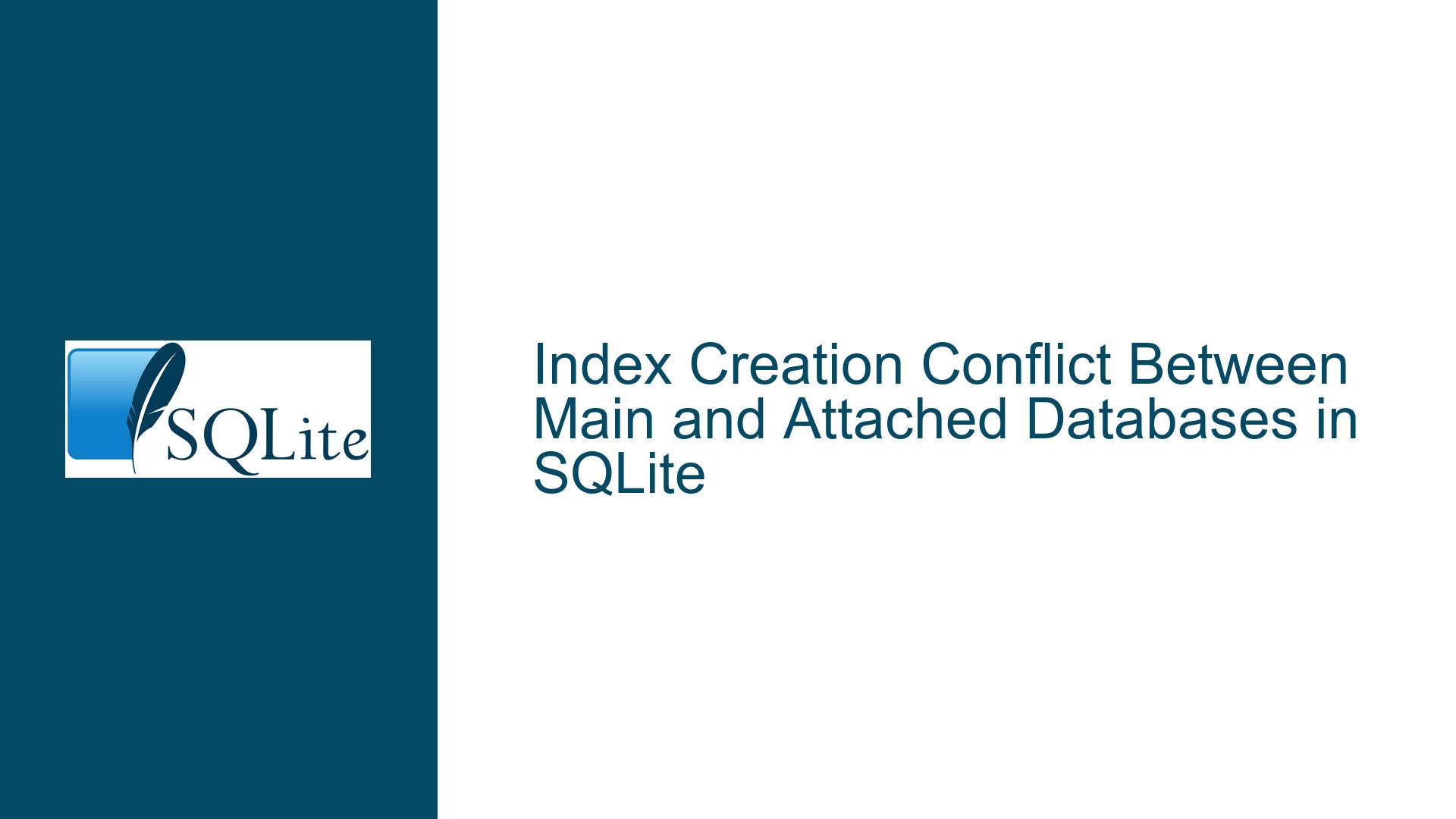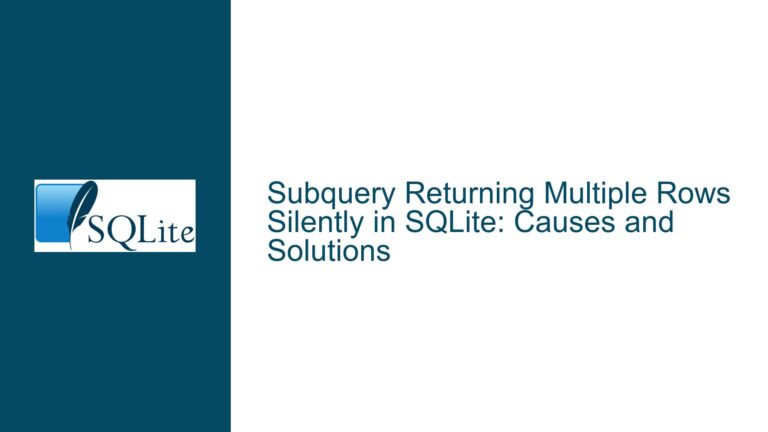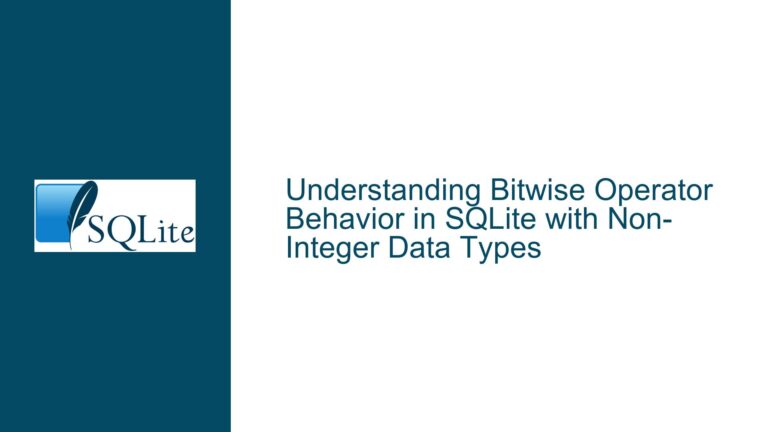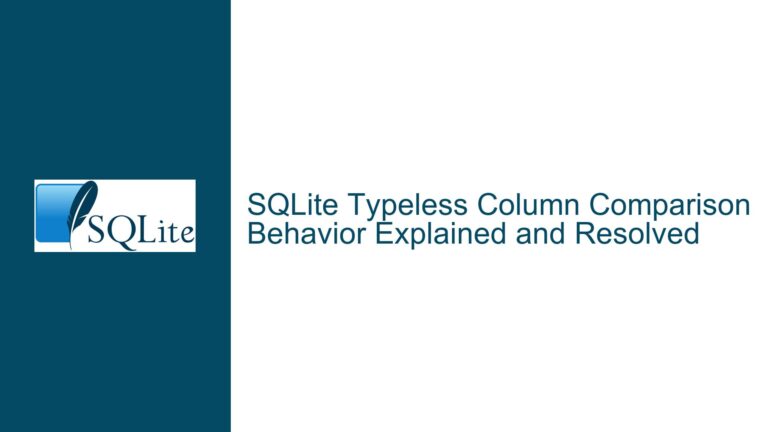Index Creation Conflict Between Main and Attached Databases in SQLite
Issue Overview: Index Creation Fails Due to Name Conflict with Attached Database Objects
In SQLite, creating an index in the main database can fail if an attached database contains a table or view with the same name as the intended index. This issue arises even when explicitly specifying the database schema (e.g., main.hello) in the CREATE INDEX statement. The error occurs because SQLite’s name resolution mechanism does not distinguish between index names and table/view names across attached databases, leading to a conflict. This behavior is inconsistent with the ability to create tables or views with the same name in different databases without issue.
The problem manifests when attempting to create an index in the main database while an attached database has a table or view with the same name. For example, if an attached database d1 contains a table named hello, attempting to create an index named hello in the main database results in an error. This issue persists across multiple SQLite versions, including the latest releases, and has been confirmed by multiple users in the provided discussion.
The error messages observed include:
Error: in prepare, there is already a table named hello (1)when attempting to create an index without specifying the database schema.Error: in prepare, near ".": syntax error (1)when attempting to create an index with explicit schema notation (e.g.,main.hello).
This behavior is unexpected because SQLite allows the creation of tables or views with the same name in different databases without conflict. The inconsistency suggests a limitation or bug in SQLite’s name resolution logic for indexes.
Possible Causes: Name Resolution and Schema Handling in SQLite
The root cause of this issue lies in SQLite’s handling of object names and schema resolution. SQLite uses a flat namespace for object names within a database connection, which includes all attached databases. When creating an index, SQLite checks for name conflicts across all attached databases, including tables, views, and other indexes. This check does not properly account for the schema (database) context specified in the CREATE INDEX statement.
The following factors contribute to the issue:
Flat Namespace for Object Names: SQLite treats object names (tables, views, indexes) as part of a single namespace across all attached databases. This means that an object name in one database can conflict with an object name in another database, even if the schemas are different.
Incomplete Schema Resolution for Indexes: While SQLite allows explicit schema notation for tables and views (e.g.,
main.table_name), this notation does not work as expected for indexes. TheCREATE INDEXstatement does not properly resolve the schema context, leading to syntax errors or name conflicts.Inconsistent Behavior Across Object Types: SQLite allows tables and views with the same name to coexist in different databases, but the same flexibility is not extended to indexes. This inconsistency suggests a gap in SQLite’s name resolution logic.
Historical Behavior: The issue has been present in SQLite for several years, as evidenced by tests on older versions (e.g., 2016 releases). This indicates that the behavior is deeply ingrained in SQLite’s design and may require significant changes to address.
Troubleshooting Steps, Solutions & Fixes: Workarounds and Best Practices
While the issue is expected to be fixed in future versions of SQLite, users encountering this problem can employ the following workarounds and best practices:
Detach the Conflicting Database: If the attached database is not needed for the current operation, detach it before creating the index. This removes the conflicting object from the namespace and allows the index to be created. After creating the index, the database can be reattached if necessary.
DETACH DATABASE d1; CREATE INDEX hello ON t1 (a); ATTACH DATABASE 'DeleteMe.sqlite' AS d1;Use Unique Index Names: Ensure that index names are unique across all attached databases. This avoids conflicts with tables or views in other databases. For example, prefix the index name with the database name or a unique identifier.
CREATE INDEX main_hello ON t1 (a);Avoid Attaching Unnecessary Databases: Only attach databases that are required for the current operation. This minimizes the risk of name conflicts and simplifies the namespace.
Upgrade to a Fixed Version: Monitor SQLite’s release notes and upgrade to a version that includes a fix for this issue. The provided discussion indicates that a fix is in progress, so upgrading to the latest version may resolve the problem.
Use Temporary Indexes: If the index is only needed temporarily, consider creating it in a temporary database or using a temporary table. This avoids conflicts with attached databases.
CREATE TEMPORARY INDEX temp_hello ON t1 (a);Modify Application Logic: If the issue cannot be resolved through database operations, consider modifying the application logic to handle the conflict. For example, check for the existence of conflicting objects before creating the index and take appropriate action.
Report the Issue: If the issue persists or causes significant problems, report it to the SQLite development team. Provide detailed information about the problem, including SQLite version, steps to reproduce, and error messages. This helps the developers prioritize and address the issue.
Use Alternative Databases: If the issue is critical and cannot be resolved, consider using an alternative lightweight database that does not exhibit this behavior. However, this should be a last resort, as it may require significant changes to the application.
By following these steps, users can mitigate the impact of the index creation conflict and continue working with SQLite effectively. The issue highlights the importance of understanding SQLite’s name resolution and schema handling mechanisms, as well as the need for careful database design and management.