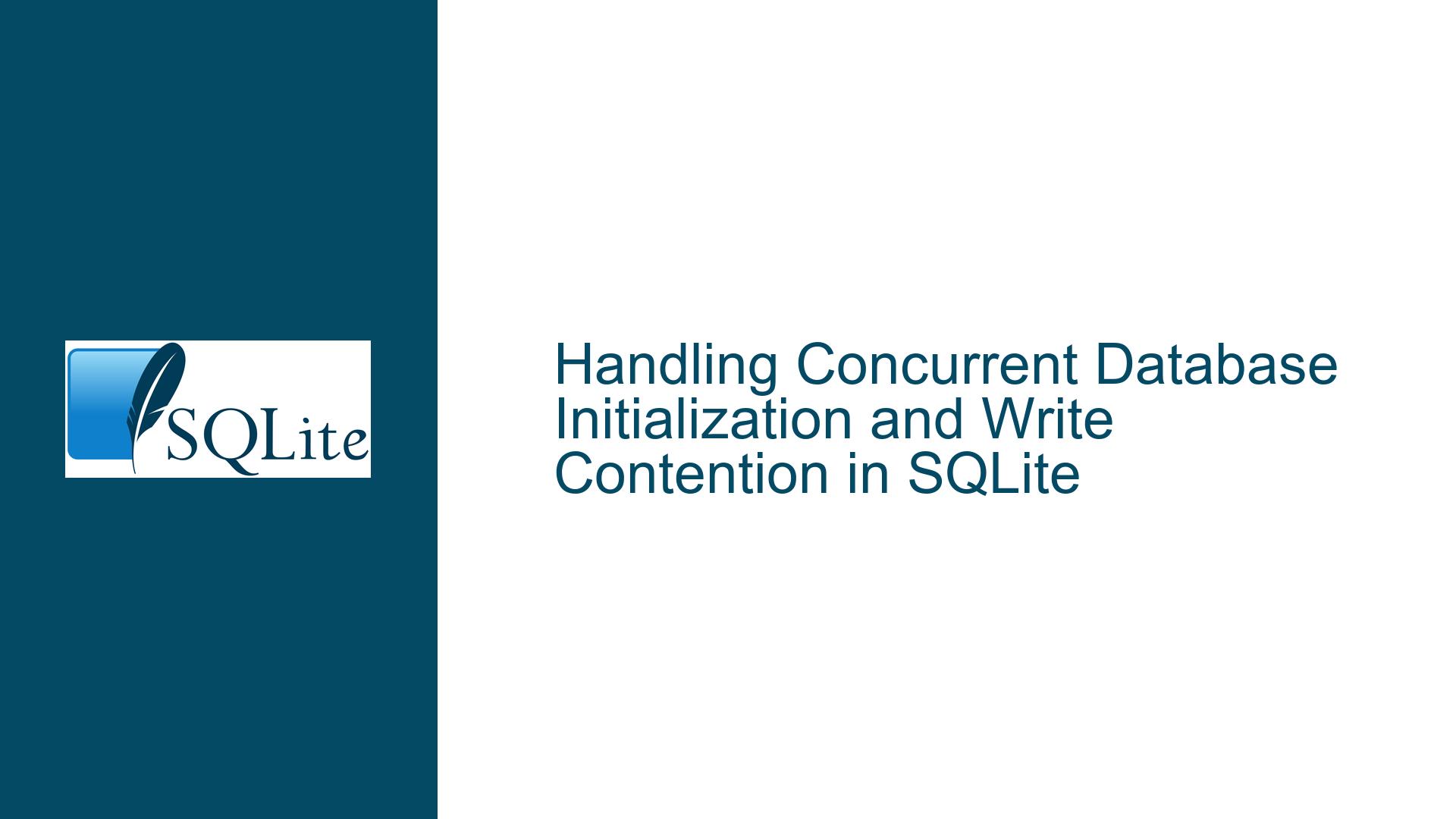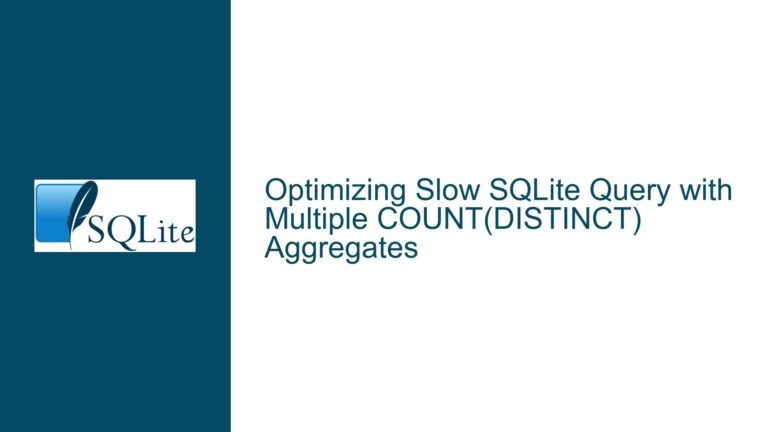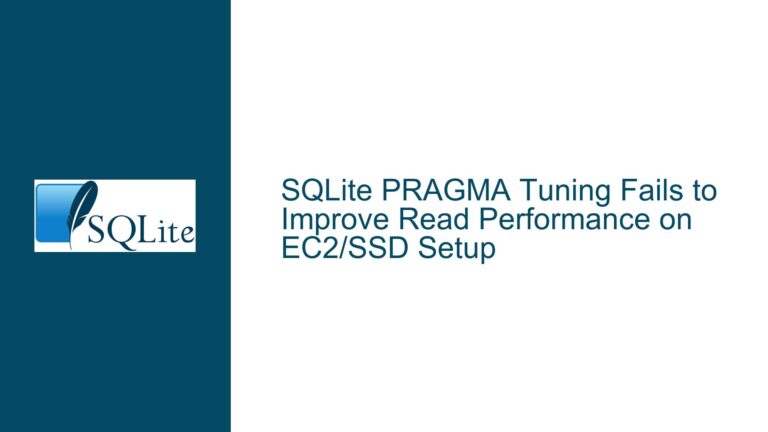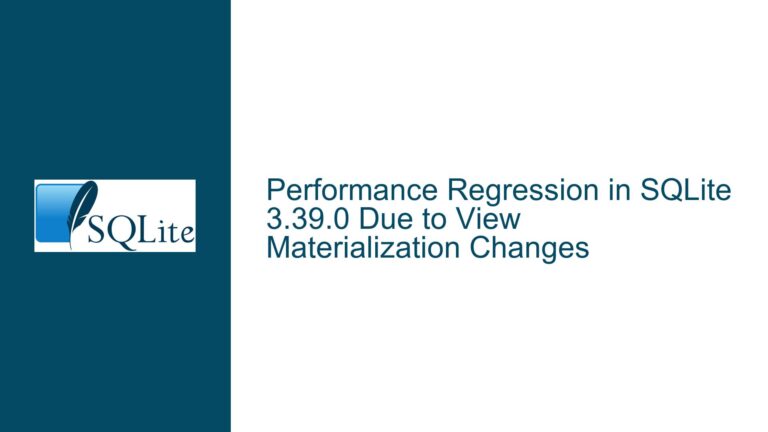Handling Concurrent Database Initialization and Write Contention in SQLite
Understanding SQLITE_LOCKED and SQLITE_BUSY During Concurrent Database Initialization
When working with SQLite in a multi-process environment, one of the most common challenges is managing concurrent access to the database during initialization and subsequent write operations. The core issue revolves around two specific SQLite error codes: SQLITE_LOCKED and SQLITE_BUSY. These errors occur when multiple processes attempt to access or modify the database simultaneously, leading to contention for locks.
The problem is exacerbated during database initialization, where multiple processes may attempt to create tables, indexes, and other schema elements concurrently. This scenario is particularly problematic because schema modifications require exclusive locks, which can block other processes from proceeding. Even with mechanisms like BEGIN IMMEDIATE transactions and busy handlers, contention can still arise, leading to sporadic SQLITE_LOCKED errors.
To address this, we need to delve into the underlying causes of these errors, explore the nuances of SQLite’s locking mechanisms, and implement robust strategies to minimize contention and ensure reliable database initialization and write operations.
Causes of SQLITE_LOCKED and SQLITE_BUSY Errors in Multi-Process Environments
The root causes of SQLITE_LOCKED and SQLITE_BUSY errors in multi-process environments can be traced to several factors:
Schema Initialization Contention: When multiple processes attempt to initialize the database schema simultaneously, they compete for exclusive locks to create tables and indexes. SQLite’s locking mechanism ensures that only one process can hold an exclusive lock at a time, leading to contention and potential
SQLITE_BUSYorSQLITE_LOCKEDerrors.Transaction Isolation Levels: SQLite uses different isolation levels for read and write transactions. A process holding a read lock can block another process from acquiring a write lock, and vice versa. This can lead to
SQLITE_LOCKEDerrors when a process attempts to upgrade a read transaction to a write transaction while another process holds a conflicting lock.Busy Handler Limitations: While busy handlers can mitigate contention by introducing delays between retries, they do not eliminate the underlying lock contention. If the number of retries is insufficient or the delays are too short, processes may still encounter
SQLITE_BUSYorSQLITE_LOCKEDerrors.Shared Cache Mode: In shared cache mode, multiple connections within the same process share a single cache. This can lead to
SQLITE_LOCKEDerrors if one connection holds a lock that conflicts with another connection’s operation.Write-Ahead Logging (WAL) Mode: While WAL mode improves concurrency by allowing readers and writers to operate simultaneously, it does not eliminate contention for schema modifications or exclusive write transactions. Schema changes still require exclusive locks, which can lead to
SQLITE_LOCKEDerrors.Forking and Process Creation: Forking processes before opening the database can lead to resource contention if the child processes attempt to initialize the database concurrently. This can exacerbate lock contention and increase the likelihood of
SQLITE_LOCKEDandSQLITE_BUSYerrors.
Strategies for Minimizing Contention and Ensuring Reliable Initialization
To address the issues of SQLITE_LOCKED and SQLITE_BUSY errors during concurrent database initialization and write operations, the following strategies can be employed:
Use a Version Indicator for Initialization: Instead of having every process attempt to initialize the schema, use a version indicator (e.g.,
PRAGMA user_version) to determine whether initialization is needed. This reduces contention by ensuring that only one process performs the initialization while others wait or skip the process entirely.Implement a Robust Initialization Protocol: Develop a protocol where processes first check the version indicator. If the database is not initialized, the process attempts to acquire an exclusive lock using
BEGIN IMMEDIATE. If successful, it verifies the version indicator again to avoid race conditions and proceeds with initialization if necessary. If the lock cannot be acquired, the process waits and retries.Optimize Busy Handlers: Customize busy handlers to introduce randomized delays between retries. This reduces the likelihood of synchronized retries, which can exacerbate contention. Ensure that the busy handler is set before any write operations are attempted.
Separate Initialization from Regular Operations: Perform database initialization in a separate setup process that completes before regular processes are launched. This ensures that the database is fully initialized before any concurrent access occurs, eliminating contention during initialization.
Use Appropriate Transaction Isolation Levels: For write operations, start transactions with
BEGIN IMMEDIATEto acquire a write lock immediately. This preventsSQLITE_LOCKEDerrors that can occur when upgrading from a read transaction to a write transaction.Monitor and Tune Timeouts: Adjust busy timeouts and retry limits to balance responsiveness and reliability. Ensure that timeouts are sufficient to handle peak contention periods without causing excessive delays.
Avoid Shared Cache Mode: If possible, avoid using shared cache mode in multi-process environments. This reduces the likelihood of
SQLITE_LOCKEDerrors caused by conflicting locks within the same process.Leverage WAL Mode Effectively: While WAL mode improves concurrency, be mindful of its limitations during schema modifications. Use
BEGIN IMMEDIATEfor schema changes to ensure exclusive access.Test with Realistic Workloads: Simulate realistic workloads to identify and address contention issues. Use tools to monitor lock acquisition and release patterns, and adjust your strategies based on observed behavior.
Implement Fallback Mechanisms: In cases where contention cannot be entirely eliminated, implement fallback mechanisms to handle
SQLITE_LOCKEDandSQLITE_BUSYerrors gracefully. This may include logging, retries, or alternative workflows.
Detailed Example: Implementing a Version-Based Initialization Protocol
To illustrate the strategies outlined above, consider the following example of a version-based initialization protocol implemented in C++:
#include <sqlite3.h>
#include <iostream>
#include <thread>
#include <random>
#include <chrono>
// Custom busy handler with randomized delays
static int wait_handle(void*, int retries) {
constexpr int start_pow_2 = 6;
constexpr int end_pow_2 = 22;
if (retries > end_pow_2 - start_pow_2) return 0;
useconds_t base_wait = 1 << start_pow_2;
std::random_device rd;
useconds_t wait = base_wait << retries;
wait += rd() & (wait - 1);
std::this_thread::sleep_for(std::chrono::microseconds(wait));
return 1;
}
// Function to initialize the database schema
bool initialize_database(sqlite3* db) {
const char* schema_sql = R"(
PRAGMA user_version = 1;
CREATE TABLE IF NOT EXISTS cache (
id INTEGER PRIMARY KEY,
data TEXT NOT NULL
);
CREATE INDEX IF NOT EXISTS idx_cache_data ON cache(data);
)";
char* errmsg = nullptr;
int rc = sqlite3_exec(db, schema_sql, nullptr, nullptr, &errmsg);
if (rc != SQLITE_OK) {
std::cerr << "Schema initialization failed: " << errmsg << std::endl;
sqlite3_free(errmsg);
return false;
}
return true;
}
// Function to check and initialize the database if needed
bool ensure_database_initialized(sqlite3* db) {
const char* check_version_sql = "PRAGMA user_version;";
sqlite3_stmt* stmt = nullptr;
int rc = sqlite3_prepare_v2(db, check_version_sql, -1, &stmt, nullptr);
if (rc != SQLITE_OK) {
std::cerr << "Failed to prepare version check statement: " << sqlite3_errmsg(db) << std::endl;
return false;
}
rc = sqlite3_step(stmt);
if (rc != SQLITE_ROW) {
std::cerr << "Failed to fetch user_version: " << sqlite3_errmsg(db) << std::endl;
sqlite3_finalize(stmt);
return false;
}
int user_version = sqlite3_column_int(stmt, 0);
sqlite3_finalize(stmt);
if (user_version >= 1) {
return true; // Database is already initialized
}
// Attempt to acquire an exclusive lock
rc = sqlite3_exec(db, "BEGIN IMMEDIATE;", nullptr, nullptr, nullptr);
if (rc != SQLITE_OK) {
std::cerr << "Failed to begin immediate transaction: " << sqlite3_errmsg(db) << std::endl;
return false;
}
// Re-check user_version after acquiring the lock
rc = sqlite3_prepare_v2(db, check_version_sql, -1, &stmt, nullptr);
if (rc != SQLITE_OK) {
std::cerr << "Failed to prepare version check statement: " << sqlite3_errmsg(db) << std::endl;
sqlite3_exec(db, "ROLLBACK;", nullptr, nullptr, nullptr);
return false;
}
rc = sqlite3_step(stmt);
if (rc != SQLITE_ROW) {
std::cerr << "Failed to fetch user_version: " << sqlite3_errmsg(db) << std::endl;
sqlite3_finalize(stmt);
sqlite3_exec(db, "ROLLBACK;", nullptr, nullptr, nullptr);
return false;
}
user_version = sqlite3_column_int(stmt, 0);
sqlite3_finalize(stmt);
if (user_version >= 1) {
sqlite3_exec(db, "ROLLBACK;", nullptr, nullptr, nullptr);
return true; // Another process initialized the database
}
// Initialize the database schema
if (!initialize_database(db)) {
sqlite3_exec(db, "ROLLBACK;", nullptr, nullptr, nullptr);
return false;
}
// Commit the transaction
rc = sqlite3_exec(db, "COMMIT;", nullptr, nullptr, nullptr);
if (rc != SQLITE_OK) {
std::cerr << "Failed to commit transaction: " << sqlite3_errmsg(db) << std::endl;
return false;
}
return true;
}
int main() {
sqlite3* db = nullptr;
int rc = sqlite3_open(":memory:", &db);
if (rc != SQLITE_OK) {
std::cerr << "Failed to open database: " << sqlite3_errmsg(db) << std::endl;
return 1;
}
// Set the busy handler
sqlite3_busy_handler(db, wait_handle, nullptr);
// Ensure the database is initialized
if (!ensure_database_initialized(db)) {
std::cerr << "Database initialization failed" << std::endl;
sqlite3_close(db);
return 1;
}
// Proceed with regular operations
std::cout << "Database initialized successfully" << std::endl;
sqlite3_close(db);
return 0;
}
This example demonstrates how to implement a version-based initialization protocol that minimizes contention and ensures reliable database initialization in a multi-process environment. By following these strategies, you can effectively handle SQLITE_LOCKED and SQLITE_BUSY errors and ensure smooth operation of your SQLite-based application.