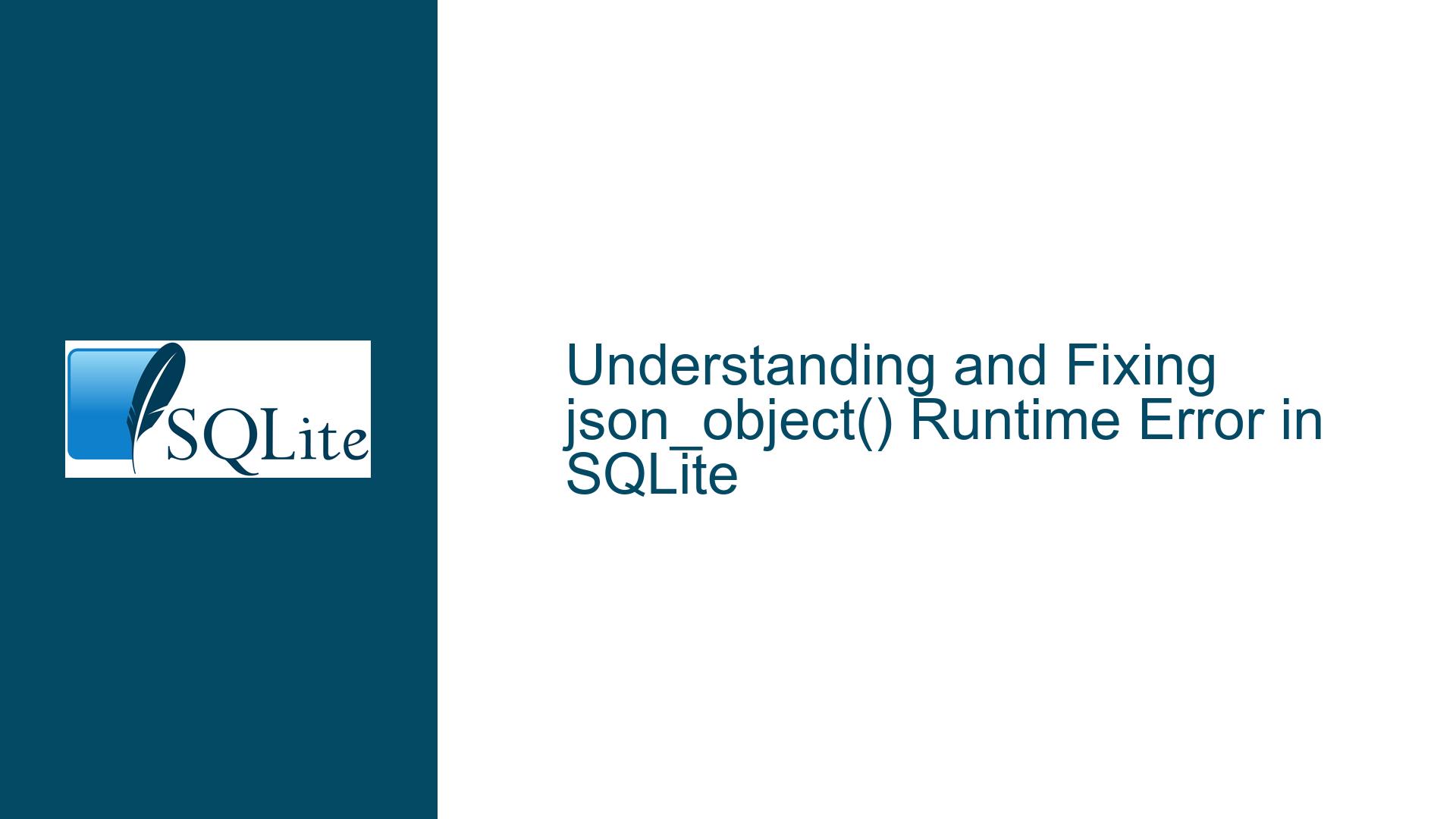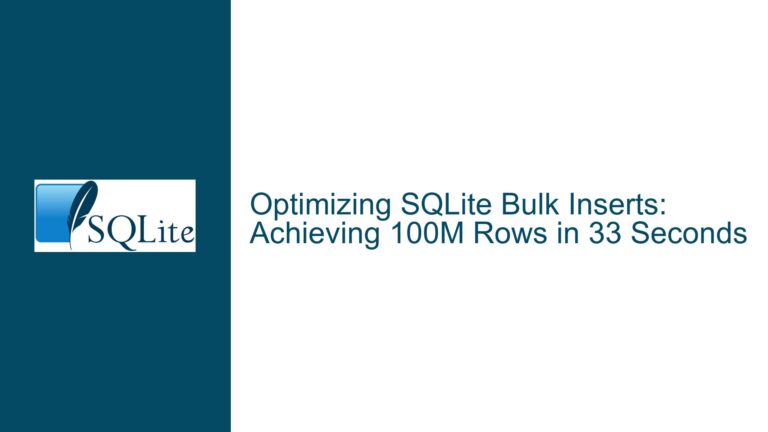and Fixing json_object() Runtime Error in SQLite
Issue Overview: json_object() Runtime Error in a TEXT Column
The core issue revolves around a runtime error encountered when using the json_object() function in SQLite, specifically when the function is called within a SELECT statement that includes a WHERE clause with a NULL comparison. The error message, "json_object() labels must be TEXT," suggests that the function is being called with a NULL label, which is not allowed according to the JSON standard. This error occurs despite the column in question being defined as TEXT.
The problem is further complicated by the behavior of SQLite’s query optimizer, which appears to evaluate the json_object() function prematurely, leading to the runtime error. This premature evaluation happens because the optimizer incorrectly assumes that the json_object() function will always be called with NULL arguments due to the NULL comparison in the WHERE clause. This assumption is flawed because the NULL comparison (NULL == c0) can never be true, and thus the json_object() function should not be evaluated at all.
The issue is not just a simple bug but rather a nuanced interaction between SQLite’s query optimization logic and the JSON function’s requirements. The JSON standard mandates that the labels (keys) in a JSON object must be strings, and NULL is not a valid string. Therefore, calling json_object() with a NULL label is inherently invalid, and SQLite correctly raises a runtime error in such cases. However, the error should not occur if the json_object() function is never called, which is the expected behavior given the NULL comparison in the WHERE clause.
Possible Causes: Query Optimizer Misbehavior and NULL Handling
The primary cause of the issue lies in SQLite’s query optimizer, which attempts to optimize the query by evaluating constant expressions early in the execution process. In this case, the optimizer incorrectly concludes that the json_object() function will always be called with NULL arguments because of the NULL comparison in the WHERE clause. This conclusion is based on the assumption that the NULL comparison will always evaluate to NULL, which is neither TRUE nor FALSE, and thus the json_object() function should not be evaluated.
However, this assumption is flawed because the NULL comparison (NULL == c0) can never be true, and thus the json_object() function should not be evaluated at all. The optimizer’s premature evaluation of the json_object() function leads to the runtime error, even though the function should never be called in the first place.
Another contributing factor is the way SQLite handles NULL values in comparisons. In SQL, NULL represents an unknown value, and any comparison involving NULL (except for the IS NULL and IS NOT NULL operators) will result in NULL. This behavior is consistent with the SQL standard, but it can lead to confusion when combined with functions like json_object() that have strict requirements about their input types.
The issue is further exacerbated by the fact that the column c0 is defined as TEXT, which might lead one to assume that the values in this column will always be valid strings. However, SQLite allows NULL values to be inserted into any column, regardless of its declared type. Therefore, even though c0 is defined as TEXT, it can still contain NULL values, which are not valid inputs for the json_object() function.
Troubleshooting Steps, Solutions & Fixes: Correcting Query Logic and Optimizer Behavior
To resolve this issue, several steps can be taken, ranging from modifying the query logic to addressing the behavior of SQLite’s query optimizer.
1. Correcting the Query Logic:
The first and most straightforward solution is to correct the query logic to avoid calling json_object() with a NULL label. This can be achieved by using the IS NULL operator instead of the == operator for NULL comparisons. The IS NULL operator is specifically designed to handle NULL values and will not lead to the premature evaluation of the json_object() function.
For example, the original query:
SELECT c0 FROM t0 WHERE (NULL == c0) AND json_object(c0, c0);
can be rewritten as:
SELECT c0 FROM t0 WHERE (c0 IS NULL) AND json_object(c0, c0);
This change ensures that the json_object() function is only called when c0 is NULL, which is the intended behavior.
2. Preventing Premature Evaluation of json_object():
Another approach is to prevent the premature evaluation of the json_object() function by the query optimizer. This can be achieved by modifying the query to ensure that the json_object() function is only evaluated when necessary. One way to do this is to use a subquery or a CASE statement to conditionally call the json_object() function.
For example:
SELECT c0 FROM t0 WHERE (c0 IS NULL) AND CASE WHEN c0 IS NOT NULL THEN json_object(c0, c0) ELSE NULL END;
In this query, the CASE statement ensures that the json_object() function is only called when c0 is not NULL, thus avoiding the runtime error.
3. Modifying SQLite’s Query Optimizer:
For those who have access to SQLite’s source code and are comfortable making modifications, a more advanced solution is to modify the query optimizer to prevent it from prematurely evaluating the json_object() function in cases where the NULL comparison is involved. This can be done by adding checks to ensure that constant propagation is only triggered when the comparison involves a non-NULL constant.
A proposed patch for SQLite’s source code is as follows:
Index: src/select.c
==================================================================
--- src/select.c
+++ src/select.c
@@ -4748,19 +4748,21 @@
if( pExpr->op==TK_AND ){
findConstInWhere(pConst, pExpr->pRight);
findConstInWhere(pConst, pExpr->pLeft);
return;
}
- if( pExpr->op!=TK_EQ ) return;
+ if( pExpr->op!=TK_EQ && pExpr->op!=TK_IS ) return;
pRight = pExpr->pRight;
pLeft = pExpr->pLeft;
assert( pRight!=0 );
assert( pLeft!=0 );
- if( pRight->op==TK_COLUMN && sqlite3ExprIsConstant(pLeft) ){
+ if( pRight->op==TK_COLUMN && sqlite3ExprIsConstant(pLeft)
+ && (pExpr->op==TK_IS || !sqlite3ExprCanBeNull(pLeft)) ){
constInsert(pConst,pRight,pLeft,pExpr);
}
- if( pLeft->op==TK_COLUMN && sqlite3ExprIsConstant(pRight) ){
+ if( pLeft->op==TK_COLUMN && sqlite3ExprIsConstant(pRight)
+ && (pExpr->op==TK_IS || !sqlite3ExprCanBeNull(pRight)) ){
constInsert(pConst,pLeft,pRight,pExpr);
}
}
This patch modifies the findConstInWhere function to ensure that constant propagation is only triggered when the comparison involves a non-NULL constant. This prevents the premature evaluation of the json_object() function in cases where the NULL comparison is involved.
4. Handling NULL Values in the Application Layer:
Finally, another approach is to handle NULL values in the application layer rather than in the SQL query. This can be done by checking for NULL values before calling the json_object() function and only calling the function when the value is not NULL. This approach shifts the responsibility of handling NULL values from the database to the application, which can be beneficial in some cases.
For example, in a Python application using the sqlite3 module, the code might look like this:
import sqlite3
conn = sqlite3.connect('example.db')
cursor = conn.cursor()
cursor.execute("SELECT c0 FROM t0 WHERE c0 IS NULL")
rows = cursor.fetchall()
for row in rows:
if row[0] is not None:
json_obj = json_object(row[0], row[0])
# Process json_obj as needed
In this example, the application checks for NULL values before calling the json_object() function, thus avoiding the runtime error.
Conclusion:
The issue of the json_object() runtime error in SQLite is a complex one that involves both the query logic and the behavior of SQLite’s query optimizer. By understanding the root causes of the issue and applying the appropriate solutions, it is possible to avoid the runtime error and ensure that the json_object() function is used correctly. Whether through modifying the query logic, preventing premature evaluation of the function, modifying the query optimizer, or handling NULL values in the application layer, there are multiple ways to address this issue and achieve the desired behavior.