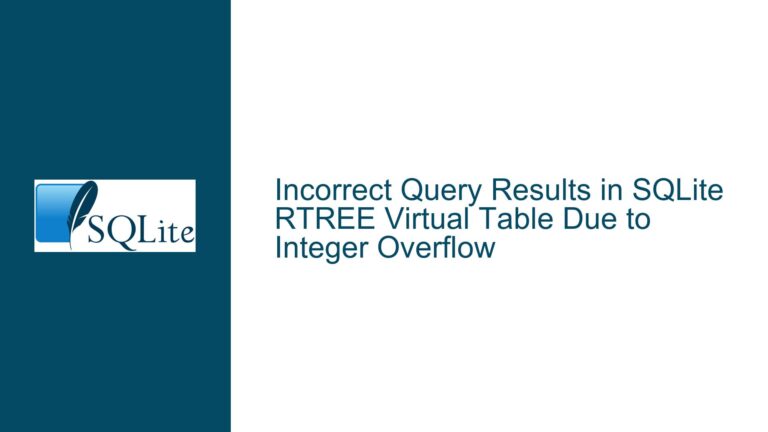Efficiently Querying Movie Crew Data with Correct Job Counts and Distinct Movie Counts
Issue Overview: Querying Movie Crew Data with Accurate Job and Movie Counts
The core issue revolves around constructing an SQL query in SQLite that retrieves all persons associated with a specific movie, displaying the distinct jobs each person performed in that movie, while also counting the total number of distinct movies each person has worked on. The challenge lies in ensuring that the job list is specific to the movie in question, while the movie count reflects the person’s entire career across all movies.
The initial query provided by the user correctly retrieves the list of persons and their jobs for a specific movie, but it incorrectly includes jobs from all movies the person has worked on, not just the specified movie. The second query corrects the job list but fails to accurately count the total number of distinct movies each person has worked on. The user seeks a solution that combines both requirements: a job list specific to the movie and an accurate count of all movies the person has worked on.
Possible Causes: Misalignment of Filtering and Aggregation Logic
The root cause of the issue lies in the misalignment of filtering and aggregation logic within the SQL query. When filtering for a specific movie, the query must ensure that the job list is restricted to that movie, while the movie count should be calculated across all movies. This requires a careful separation of the filtering and aggregation steps.
In the initial query, the WHERE clause filters for persons who have worked on the specified movie, but the GROUP_CONCAT function aggregates jobs from all movies, not just the filtered ones. This results in an incorrect job list. The second query corrects the job list by filtering for the specific movie, but it fails to count the total number of distinct movies because the COUNT function is applied within the context of the filtered dataset, not the entire dataset.
The solution proposed by another user introduces a subquery to separate the filtering and aggregation steps. This subquery first retrieves the relevant data for the specified movie, and then the outer query calculates the total number of distinct movies each person has worked on. This approach ensures that the job list is specific to the movie, while the movie count reflects the person’s entire career.
Troubleshooting Steps, Solutions & Fixes: Crafting the Optimal Query
To resolve the issue, we need to construct a query that separates the filtering and aggregation steps, ensuring that the job list is specific to the movie and the movie count reflects the person’s entire career. The following steps outline the process of crafting the optimal query:
Filtering for the Specific Movie: The first step is to filter the data for the specific movie. This involves joining the
movie,movie_crew, andpersontables and applying aWHEREclause to restrict the results to the specified movie. This ensures that the job list is specific to the movie in question.Calculating the Total Number of Distinct Movies: The next step is to calculate the total number of distinct movies each person has worked on. This requires a subquery that counts the distinct
movie_idvalues for each person, regardless of the movie being filtered. This subquery is then joined with the filtered dataset to include the movie count in the final result.Aggregating the Job List: The final step is to aggregate the job list for each person. This involves using the
GROUP_CONCATfunction to concatenate the distinct jobs performed by each person in the specified movie. TheGROUP BYclause is used to group the results by person, ensuring that each person’s job list and movie count are correctly associated.
The following query implements these steps:
SELECT
person.id,
person.name,
GROUP_CONCAT(DISTINCT movie_crew.job) AS jobs,
(
SELECT COUNT(DISTINCT movie_id)
FROM movie_crew
WHERE person_id = person.id
) AS CountMovies
FROM
movie
JOIN
movie_crew ON movie.id = movie_crew.movie_id
JOIN
person ON movie_crew.person_id = person.id
WHERE
movie.id = 1
GROUP BY
person.id,
person.name;
This query first filters the data for the specified movie (movie.id = 1), then calculates the total number of distinct movies each person has worked on using a subquery, and finally aggregates the job list for each person. The GROUP BY clause ensures that the results are grouped by person, with each person’s job list and movie count correctly associated.
Index Optimization: To further optimize the query, it is essential to ensure that the necessary indexes are in place. The movie_crew table should have indexes on (movie_id, person_id) and (person_id, movie_id) to speed up the filtering and counting operations. The table definition provided by the user already includes a unique constraint on (movie_id, person_id, department, job), which serves as an index. However, additional indexes on (movie_id, person_id) and (person_id, movie_id) can further improve performance.
Performance Considerations: The use of subqueries can impact performance, especially with large datasets. However, in this case, the subquery is necessary to accurately count the total number of distinct movies each person has worked on. The performance impact can be mitigated by ensuring that the necessary indexes are in place and by optimizing the query structure.
Alternative Approaches: While the proposed query is effective, there are alternative approaches that could be considered. For example, a Common Table Expression (CTE) could be used to separate the filtering and aggregation steps more clearly. However, the current approach is straightforward and efficient, making it the preferred solution for this specific problem.
In conclusion, the key to resolving the issue lies in carefully separating the filtering and aggregation steps within the query. By filtering for the specific movie, calculating the total number of distinct movies using a subquery, and aggregating the job list, we can construct a query that meets the requirements. Ensuring that the necessary indexes are in place further optimizes the query, making it both accurate and efficient.