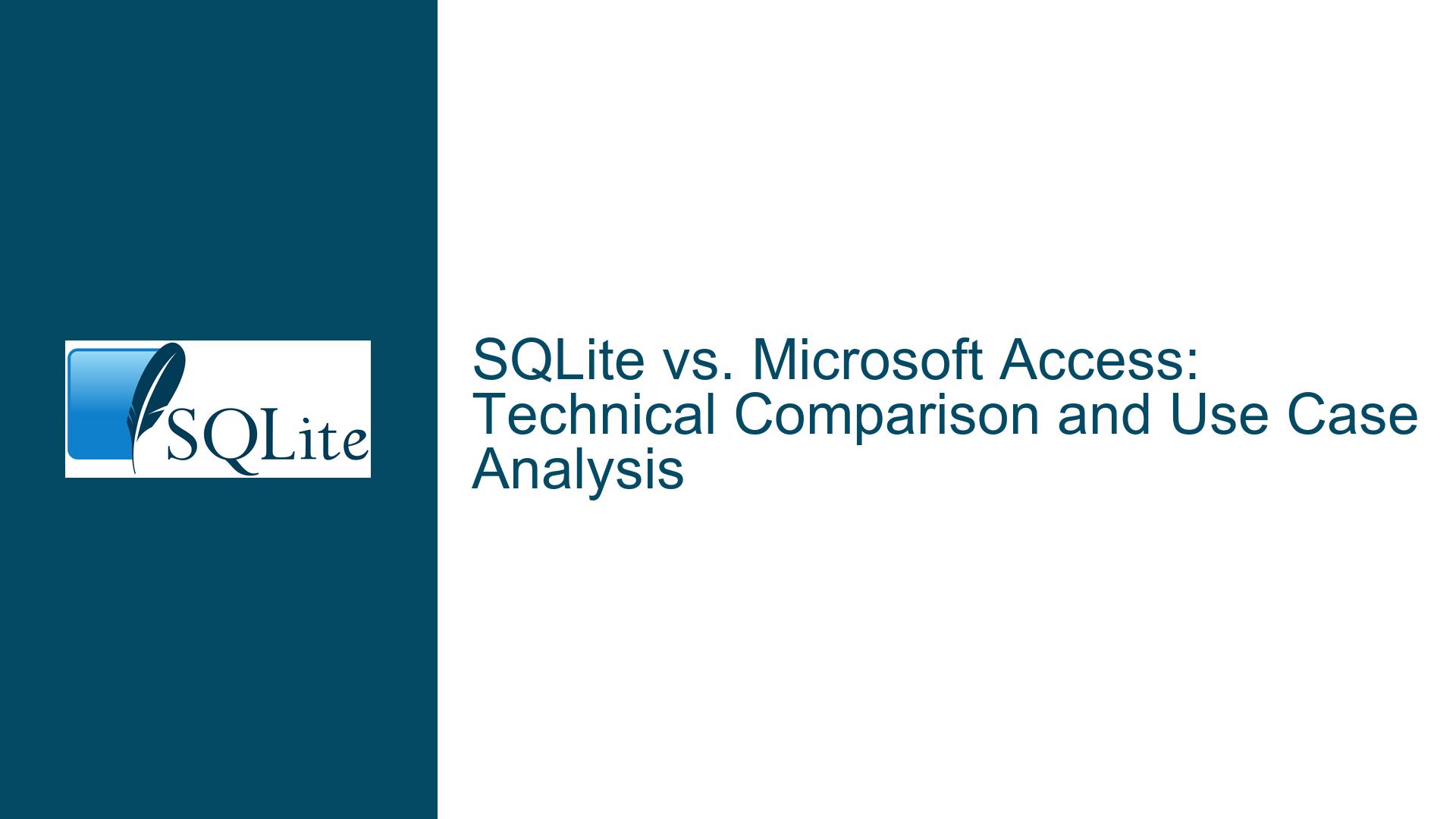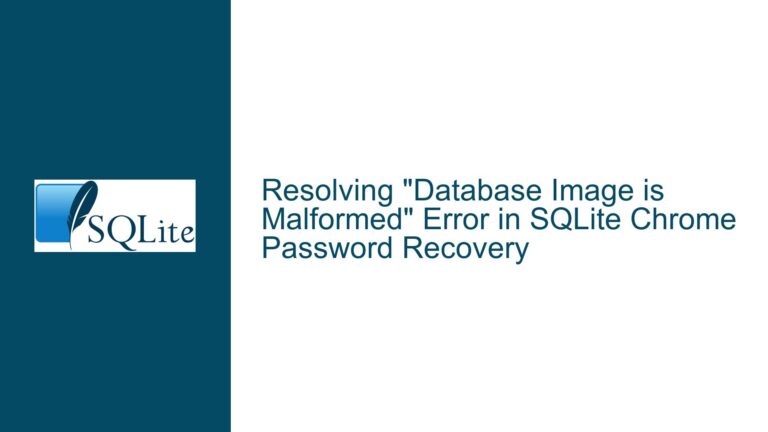SQLite vs. Microsoft Access: Technical Comparison and Use Case Analysis
Defining Database Systems: SQLite and Microsoft Access in Context
The confusion surrounding SQLite and Microsoft Access often stems from differing interpretations of what constitutes a "database." To resolve this, we must first define the roles of these tools within the broader data management ecosystem.
SQLite is a self-contained, serverless, transactional SQL database engine implemented as a C library. It operates directly on disk files without requiring a separate server process. SQLite is designed for simplicity, reliability, and portability, making it ideal for embedded systems, mobile applications, and lightweight desktop software. Its primary focus is data storage and retrieval through standard SQL queries.
Microsoft Access, on the other hand, is a desktop application development suite that includes a graphical user interface (GUI), forms/report builders, and a proprietary database engine (Jet/ACE). While it can store data in local .accdb files, Access is better characterized as a front-end tool that integrates data management with application logic. Its capabilities extend beyond raw data storage to include user-facing components like dashboards, input forms, and automated workflows using VBA (Visual Basic for Applications).
Key Overlaps and Divergences
- Both tools store relational data in single files and support SQL for querying.
- SQLite is a database engine with no native GUI; Microsoft Access is a GUI-driven application with a bundled database engine.
- Access includes non-database features (e.g., report generation, COM automation), whereas SQLite focuses solely on efficient data manipulation.
The debate over whether these tools qualify as "databases" hinges on terminology. Purists might argue that only server-based systems (e.g., PostgreSQL, MySQL) meet strict definitions, but this overlooks the practical reality: SQLite and Access both manage structured data through relational models. The distinction lies in their scope—SQLite is a minimalist engine, while Access is a multifaceted development environment.
Architectural Differences and Misconceptions Leading to Confusion
Misconception 1: "SQLite and Access Are Direct Competitors"
A common error is conflating SQLite’s role as a database engine with Access’s role as an application builder. This misunderstanding arises because Access includes a database engine (Jet/ACE), but its primary value lies in rapid application development (RAD).
SQLite’s Architecture
- Single-File Design: Databases reside in standalone files with no external dependencies.
- Zero Configuration: No installation or administration is required beyond linking the library.
- Transactional Integrity: ACID compliance ensures data consistency even during crashes.
- Cross-Platform Compatibility: Runs on all major operating systems, including embedded platforms.
Microsoft Access’s Architecture
- Tight OS Coupling: Access is Windows-only and relies on COM/OLE for automation.
- Hybrid Data Layer: Uses Jet/ACE for local tables but can connect to external databases (e.g., SQL Server) via ODBC.
- Integrated Development Tools: Built-in editors for forms, reports, and VBA code.
- Proprietary File Format:
.accdbfiles encapsulate both data and application logic.
Misconception 2: "Access Is Just a Database"
Access is better understood as a low-code development platform that happens to include a database engine. Its GUI tools allow non-programmers to create data-driven applications, whereas SQLite requires developers to build custom interfaces.
Critical Technical Limitations
- File Size Cap: Access databases are capped at 2GB, while SQLite supports files up to 281 TB.
- Concurrency Model: Access uses file-level locking, limiting multi-user scalability. SQLite employs finer-grained locking mechanisms.
- Deployment Flexibility: SQLite databases can be embedded in any application; Access requires proprietary runtime environments or Office licenses.
Misconception 3: "SQLite Lacks Features Compared to Access"
While Access includes GUI builders and scripting tools, SQLite excels in areas that matter for programmatic data management:
- Full-Text Search: Built-in FTS5 extension enables advanced text querying.
- JSON Support: Native JSON functions simplify modern data workflows.
- Custom Extensions: Developers can augment SQLite with user-defined functions or virtual tables.
Evaluating Technical Capabilities and Determining the Right Tool for Your Needs
Step 1: Assess Use Case Requirements
Choose SQLite If You Need:
- A lightweight, portable database for an embedded system or mobile app.
- Cross-platform compatibility (Windows, macOS, Linux, Android, iOS).
- High concurrency with WAL (Write-Ahead Logging) mode.
- Direct control over data files without external dependencies.
Choose Microsoft Access If You Need:
- A rapid prototyping tool for Windows-centric business applications.
- Prebuilt GUI components (forms, reports) with minimal coding.
- Integration with other Microsoft Office applications via VBA.
- COM automation for legacy enterprise workflows.
Step 2: Compare Core Features
Data Storage
- SQLite: Single-file storage, ACID transactions, unlimited row sizes.
- Access: Multi-table schemas with support for linked external data sources.
Query Language
- SQLite: Full SQL-92 compliance with extensions (e.g.,
UPSERT,WITH RECURSIVE). - Access: Subset of SQL-92 with proprietary extensions (e.g.,
TOP N,PARAMETERS).
Extensibility
- SQLite: Extend via C/C++ APIs, virtual tables, or loadable extensions.
- Access: Extend via VBA macros, COM objects, or ODBC connectors.
Scalability
- SQLite: Handles high read concurrency; write scalability depends on filesystem locks.
- Access: Limited to ~50 concurrent users; prone to corruption under heavy load.
Step 3: Address Common Pitfalls
Avoiding Data Corruption in Access
- Split databases into front-end (forms/reports) and back-end (tables) components.
- Use SQL Server or Azure for multi-user scenarios instead of local
.accdbfiles.
Optimizing SQLite Performance
- Enable WAL mode:
PRAGMA journal_mode=WAL; - Use prepared statements to minimize parsing overhead.
- Leverage in-memory databases for transient datasets.
Step 4: Explore Alternatives When Neither Fits
- For Advanced Analytics: PostgreSQL or DuckDB (for embedded OLAP).
- For Cloud-Native Apps: Amazon Aurora Serverless or SQLite Cloud wrappers.
- For Cross-Platform GUIs: Pair SQLite with frameworks like Electron or Tauri.
Final Recommendations
- Embedded Systems/Mobile Apps: SQLite is unmatched in portability and reliability.
- Internal Business Tools on Windows: Access reduces development time for non-technical users.
- High-Concurrency Web Backends: Neither tool is ideal; consider PostgreSQL or MySQL.
By systematically evaluating technical requirements and aligning them with the strengths of SQLite or Microsoft Access, developers can avoid misapplying these tools and ensure optimal outcomes for their projects.