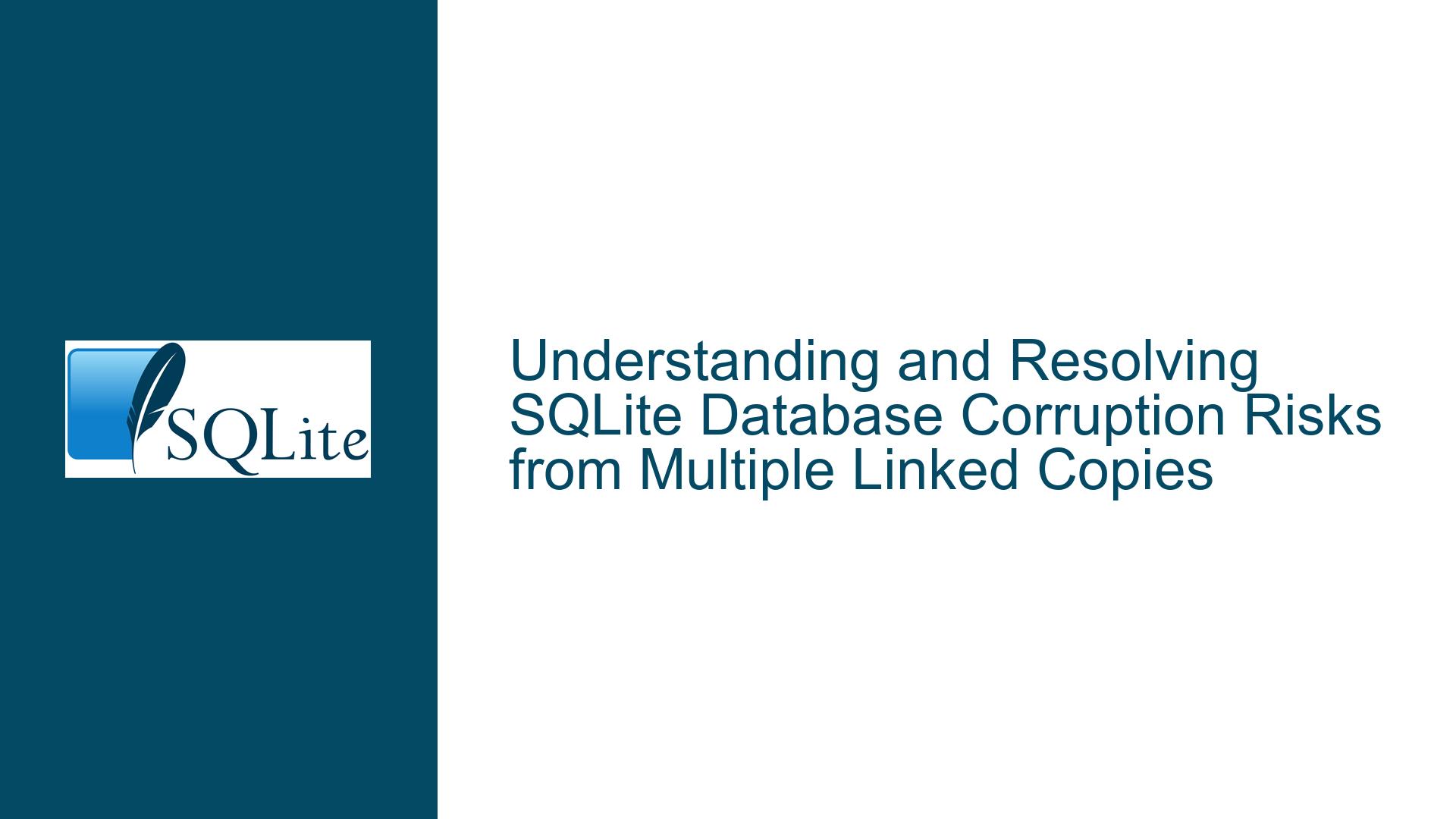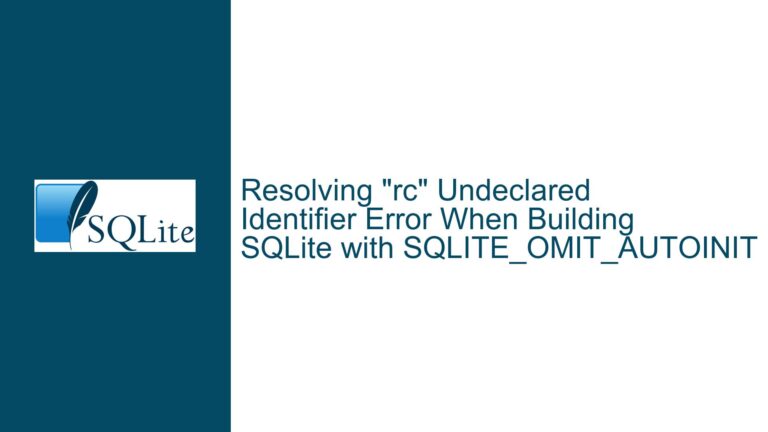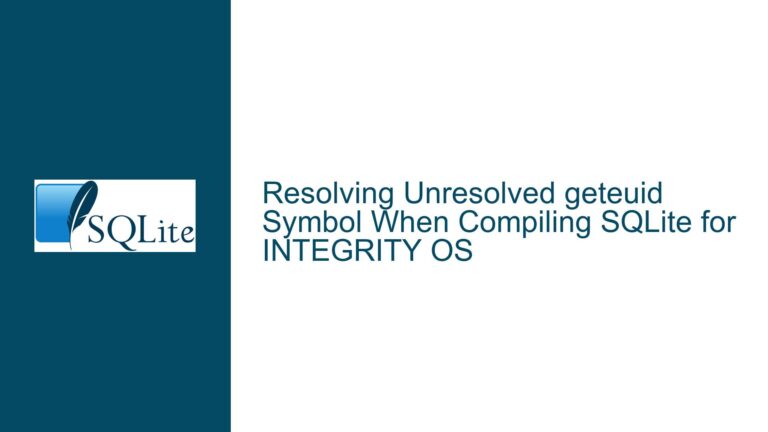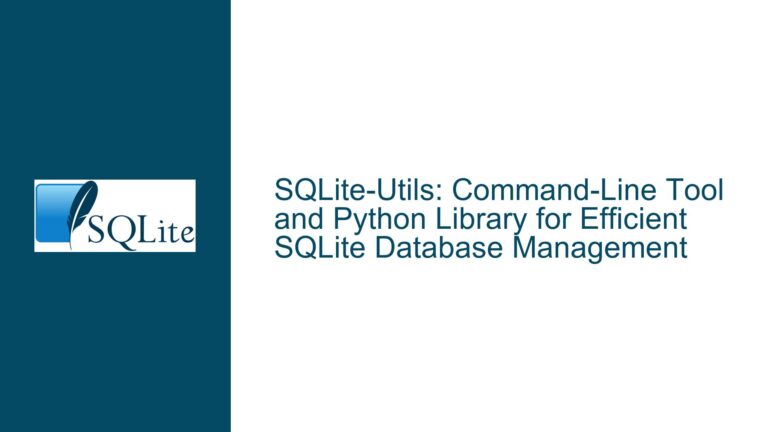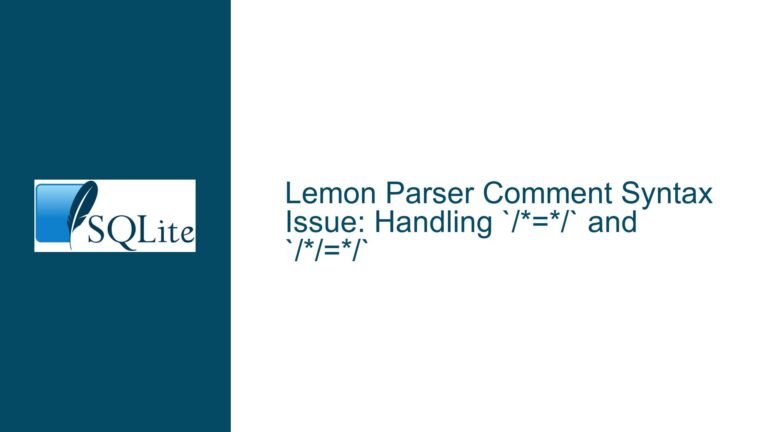and Resolving SQLite Database Corruption Risks from Multiple Linked Copies
Issue Overview: Multiple Copies of SQLite Linked into the Same Application
The core issue revolves around the risks of database corruption when multiple copies of SQLite are linked into the same application, particularly in environments adhering to POSIX standards (e.g., Linux and other Unix-like systems). This scenario is explicitly outlined in Section 2.2.1 of the SQLite documentation titled "How to Corrupt an SQLite Database File." The problem arises when an application, such as a Cordova project, links against two separate libraries (LibA and LibB), each of which includes its own version of SQLite. LibA is built with SQLite Version X as part of its shared library (LibA.so), while LibB is built against SQLite Version Y as a static library (LibB.so). Both libraries access the same SQLite database file, with LibA performing read-write operations and LibB performing read-only operations.
The primary concern is that each copy of SQLite maintains its own set of global variables and mutexes to manage file descriptors and locks. When multiple copies of SQLite are linked into the same application, these global variables and mutexes are not shared between the copies. This lack of synchronization can lead to database corruption, especially when both libraries attempt to access the same database file concurrently. The issue is exacerbated by the design of POSIX advisory locks, which clear all locks on a file when any file descriptor to that file is closed, even if other file descriptors to the same file remain open. SQLite’s workaround for this POSIX limitation relies on global variables to track open file descriptors and avoid closing them while locks are held. However, this workaround fails when multiple copies of SQLite are present, as each copy operates independently.
Possible Causes: Why Multiple SQLite Copies Lead to Corruption
The root cause of the corruption risk lies in the interaction between SQLite’s internal mechanisms and the POSIX advisory locking system. SQLite uses global variables and mutexes to manage file descriptors and locks, ensuring that file descriptors are not closed while locks are held. This mechanism is crucial for maintaining database integrity, particularly in multi-threaded or multi-process environments. However, when multiple copies of SQLite are linked into the same application, each copy maintains its own set of global variables and mutexes. This independence means that one copy of SQLite is unaware of the file descriptors and locks held by the other copy.
For example, if LibA (using SQLite Version X) opens a connection to the database and acquires a lock, LibB (using SQLite Version Y) may open a separate connection to the same database without being aware of the lock held by LibA. If LibA closes its connection, the POSIX advisory lock system will clear all locks on the database file, including those held by LibB. This behavior can lead to data corruption, as LibB may continue to operate under the assumption that its locks are still valid. Additionally, the use of different memory allocators by each copy of SQLite can cause crashes when memory allocated by one copy is freed by another.
The problem is further compounded by the fact that SQLite relies on process-level synchronization mechanisms, such as global variables and mutexes, which are not shared between different copies of the library. This lack of coordination between the copies of SQLite can result in race conditions, deadlocks, and other concurrency issues, all of which increase the risk of database corruption.
Troubleshooting Steps, Solutions & Fixes: Preventing Corruption in Multi-Library SQLite Applications
To mitigate the risks of database corruption in applications that link against multiple copies of SQLite, several strategies can be employed. The most effective solution is to ensure that all libraries in the application link against a single, shared copy of SQLite. This approach eliminates the risk of conflicting global variables and mutexes, as all components of the application will use the same set of internal SQLite mechanisms.
1. Consolidate SQLite into a Shared Library
The recommended solution is to build SQLite as a shared library (e.g., SQLite.so) and ensure that both LibA and LibB link against this shared library. This approach ensures that all components of the application use the same copy of SQLite, thereby avoiding the issues caused by multiple independent copies. The application build process should be modified to link against a single shared SQLite library, as shown below:
---> LibA ---
/ \
Application ---< >---> SQLite.so
\ /
---> LibB ---
By consolidating SQLite into a shared library, the application can avoid the risks associated with multiple copies of SQLite, including conflicting global variables, mutexes, and memory allocators. This approach also simplifies the build process and reduces the overall size of the application.
2. Implement Application-Level Locking and Connection Management
If consolidating SQLite into a shared library is not feasible, another approach is to implement application-level locking and connection management. This strategy involves ensuring that all database connections to the same file are managed by a single copy of SQLite. For example, if LibA and LibB both need to access the same database file, the application should ensure that only one library at a time has an open connection to the database. This can be achieved by implementing a connection pool or a centralized database access layer that coordinates access to the database.
Additionally, the application should avoid closing database connections while other connections to the same database are active. If multiple connections to the same database are required, the application should close all connections before reopening the ones that are needed. This approach prevents the POSIX advisory lock system from clearing locks held by other connections, thereby reducing the risk of corruption.
3. Use Platform-Specific Workarounds
The issue of conflicting SQLite copies is primarily a concern on POSIX-compliant systems, such as Linux and Unix-like operating systems. On Windows, the problem does not arise due to differences in the file locking mechanisms. If the application is intended to run exclusively on Windows, the risks associated with multiple copies of SQLite are significantly reduced. However, this approach limits the portability of the application and may not be suitable for cross-platform projects.
4. Validate SQLite Versions and Memory Allocators
If multiple copies of SQLite must be used, it is essential to ensure that all copies are built with the same version of SQLite and use the same memory allocator. This can help prevent crashes caused by incompatible memory allocations and deallocations. However, this approach does not address the underlying issue of conflicting global variables and mutexes, and it should only be considered as a temporary workaround.
5. Monitor and Test for Corruption
Regardless of the chosen solution, it is crucial to monitor the application for signs of database corruption and conduct thorough testing to validate the integrity of the database. This includes implementing error handling and recovery mechanisms, such as transaction rollbacks and database backups, to minimize the impact of any potential corruption. Regular testing should be performed to ensure that the application behaves correctly under various concurrency scenarios and edge cases.
By following these troubleshooting steps and implementing the recommended solutions, developers can mitigate the risks of database corruption caused by multiple copies of SQLite in the same application. The key is to ensure that all components of the application use a single, shared copy of SQLite and to implement robust connection management and error handling mechanisms. With careful planning and testing, it is possible to build reliable and efficient applications that leverage the power of SQLite without compromising data integrity.