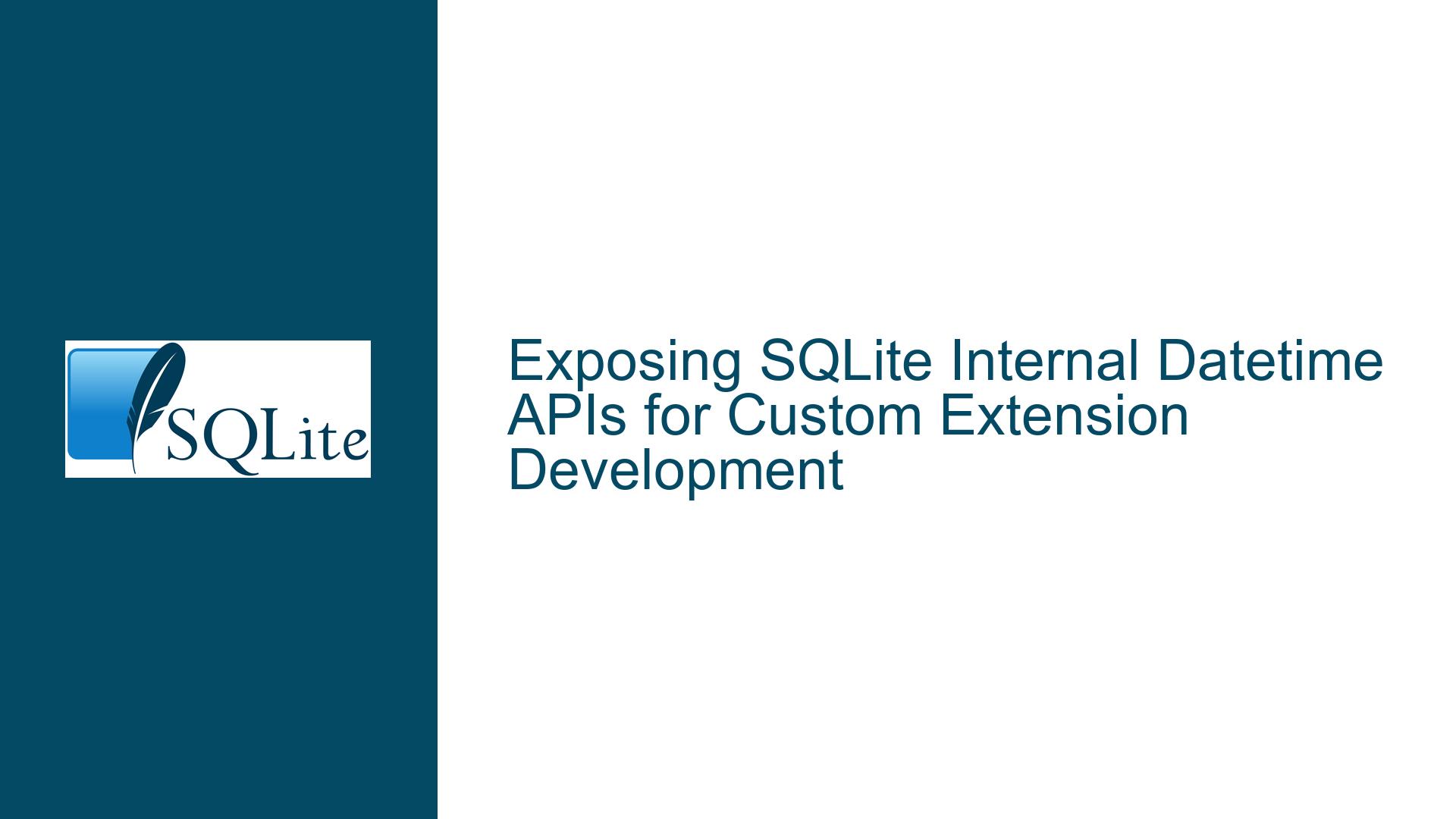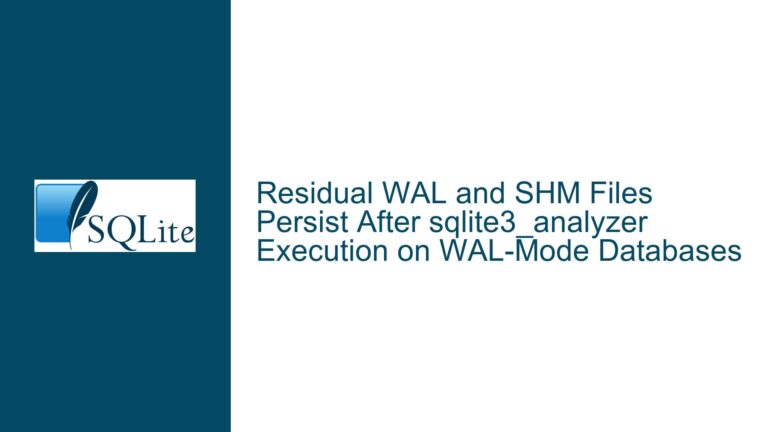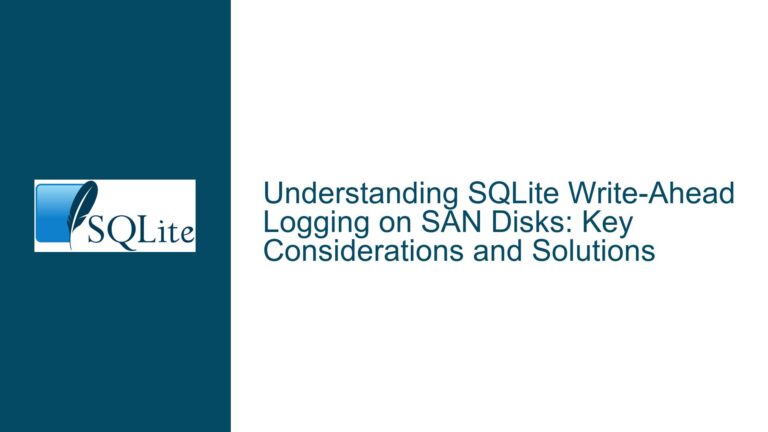Exposing SQLite Internal Datetime APIs for Custom Extension Development
Core Challenge: Inaccessible Date/Time Parsing Utilities in SQLite Extensions
The fundamental technical limitation revolves around SQLite’s internal datetime processing utilities being unavailable for extension development. Developers requiring advanced datetime manipulation capabilities face significant obstacles when attempting to implement custom date/time storage formats (e.g., compressed INTEGER timestamps like YYYYMMDDhhmmss) due to three critical gaps:
No Public Interface for DateTime Struct Manipulation
SQLite’s internalstruct DateTimeand associated functions (isDate(),computeYMD_HMS(), etc.) are not exposed through its extension API. These utilities handle critical tasks like validating date strings, calculating individual date components (year, month, day), and deriving time elements (hours, minutes, seconds). Extensions cannot directly instantiate or modifyDateTimeobjects, forcing developers to reimplement complex date-parsing logic from scratch or modify SQLite’s core source code.Missing Extension Hooks for Custom Date Formats
While SQLite provides built-in date/time functions (date(),datetime(),strftime()), these operate exclusively with TEXT or REAL (Julian Day/UNIXEPOCH) formats. There is no mechanism to register custom functions that natively handle alternative integer-based timestamp representations. This forces developers to choose between storage efficiency (INTEGER columns) and datetime functionality (TEXT/REAL columns), resulting in suboptimal schema designs.Mandatory Core Code Modification for Advanced Use Cases
Applications requiring high-performance datetime operations on compressed timestamp formats (e.g., financial trading systems with nanosecond-resolution order tracking) must currently patch SQLite’sdate.csource file to access internal APIs. This creates version-locking risks, complicates deployment pipelines, and introduces long-term maintenance burdens when upgrading SQLite versions.
Architectural Constraints Driving the Limitation
The absence of datetime API exposure stems from deliberate design choices in SQLite’s architecture, compounded by real-world performance considerations:
A. Internal Type Safety and Validation Mechanisms
SQLite’s datetime functions enforce rigorous validity checks through non-public routines like isDate(), which performs 23 distinct validation steps on input parameters. Exposing these functions without proper encapsulation could allow extensions to bypass critical safeguards, leading to invalid DateTime struct states and undefined behavior. For example, an extension might directly modify the DateTime.Y (year) field without recalculating dependent fields like DateTime.M (month) or DateTime.validYMD (validity flag), causing silent data corruption.
B. Memory Management and Lifetime Guarantees
The DateTime struct contains stack-allocated temporary state during date calculations. Extensions interacting with this struct would need to adhere to strict ownership rules to prevent use-after-free errors or memory leaks. SQLite’s core avoids this by keeping DateTime as an internal implementation detail, ensuring all instances are transient and properly scoped within individual function calls.
C. Binary Stability Across SQLite Versions
SQLite’s extension API guarantees binary compatibility across minor version updates. Exposing internal structures like DateTime (which has evolved across releases) would violate this stability promise. For instance, SQLite 3.45.0 added leap-second handling by expanding the DateTime struct with a leap field. If this struct were part of the public API, precompiled extensions using the older struct layout would crash when linked against newer SQLite versions.
D. Performance Optimization for Built-in Formats
SQLite’s datetime subsystem is heavily optimized for TEXT and REAL formats. The internal computeYMD_HMS() function assumes a parsed DateTime struct derived from these formats and cannot be reused for arbitrary integer representations without significant modification. Exposing it as-is would mislead extension developers into thinking it’s suitable for custom timestamp formats, potentially degrading performance.
Workarounds and Strategic Solutions
While awaiting potential future API enhancements, developers can employ the following strategies to balance storage efficiency, query performance, and datetime functionality:
1. Hybrid Schema Design with Generated Columns
Combine INTEGER timestamp storage with VIRTUAL generated columns that emulate SQLite’s native datetime formats. This approach preserves storage efficiency while enabling use of built-in datetime functions:
CREATE TABLE orders_filled (
accid INTEGER NOT NULL,
orderid INTEGER NOT NULL PRIMARY KEY,
-- Base compressed timestamp (YYYYMMDDhhmmss)
timestamp INTEGER NOT NULL,
-- Generated columns for SQLite-native datetime operations
timestamp_text TEXT GENERATED ALWAYS AS (
substr(timestamp, 1, 4) || '-' ||
substr(timestamp, 5, 2) || '-' ||
substr(timestamp, 7, 2) || ' ' ||
substr(timestamp, 9, 2) || ':' ||
substr(timestamp, 11, 2) || ':' ||
substr(timestamp, 13, 2)
) VIRTUAL,
timestamp_real REAL GENERATED ALWAYS AS (
julianday(
substr(timestamp, 1, 4) || '-' ||
substr(timestamp, 5, 2) || '-' ||
substr(timestamp, 7, 2) || ' ' ||
substr(timestamp, 9, 2) || ':' ||
substr(timestamp, 11, 2) || ':' ||
substr(timestamp, 13, 2)
)
) VIRTUAL,
-- Other columns...
);
Advantages:
- Maintains 18.4% storage savings from INTEGER timestamp
- Enables use of
date(),datetime(), andstrftime()viatimestamp_text - Supports Julian Day calculations via
timestamp_real - No extension/C code required
Drawbacks:
- Adds 16-24 bytes per row for generated columns (offsetting some storage gains)
- Conversion overhead during queries (mitigated by indexing
timestamp) - Limited to second precision (same as SQLite’s built-in functions)
2. Custom Extension with Independent Date Parsing
Develop a standalone extension that reimplements SQLite’s date parsing logic without relying on internal APIs. This avoids core code modification while providing similar functionality:
#include <sqlite3ext.h>
SQLITE_EXTENSION_INIT1
typedef struct {
int Y; /* Year */
int M; /* Month (1-12) */
int D; /* Day (1-31) */
int h; /* Hour (0-23) */
int m; /* Minute (0-59) */
int s; /* Second (0-59) */
} CustomDateTime;
static int customIsDate(
sqlite3_context *ctx,
int argc,
sqlite3_value **argv,
CustomDateTime *out
) {
// Reimplement SQLite's date parsing logic here
// Example: Parse argv[0] as TEXT/INTEGER timestamp
// into out->Y, out->M, etc. with validation
return SQLITE_OK;
}
static void customComputeYMD_HMS(CustomDateTime *dt) {
// Reimplement date component calculations
}
void idatetimeFunc(
sqlite3_context *context,
int argc,
sqlite3_value **argv
) {
CustomDateTime tt = {0};
if (customIsDate(context, argc, argv, &tt) != SQLITE_OK) return;
customComputeYMD_HMS(&tt);
// Generate YYYYMMDDhhmmss integer
sqlite3_result_int64(context,
(tt.Y * 10000000000LL) +
(tt.M * 100000000LL) +
(tt.D * 1000000LL) +
(tt.h * 10000LL) +
(tt.m * 100LL) +
tt.s
);
}
int sqlite3_idatetime_init(
sqlite3 *db,
char **pzErrMsg,
const sqlite3_api_routines *pApi
) {
SQLITE_EXTENSION_INIT2(pApi);
return sqlite3_create_function(
db, "idatetime", -1, SQLITE_UTF8, 0,
idatetimeFunc, 0, 0
);
}
Implementation Notes:
- Mirror SQLite’s date parsing rules (ISO8601, RFC 3339, etc.)
- Handle edge cases: leap years, time zones, daylight saving transitions
- Match error behavior of built-in functions (e.g., NULL on invalid input)
- Register functions with
sqlite3_create_function_v2()for cleanup
Performance Considerations:
- Prefer INTEGER input formats to avoid text parsing overhead
- Cache parsed dates in prepared statement user data
- Use thread-local storage for reusable buffers
3. SQLite Version Shimming with Symbol Redirection
For environments where core modification is unavoidable (e.g., embedded systems with fixed SQLite versions), use linker-level symbol redirection to inject custom datetime functions without altering the original source tree:
Step 1: Create Shim Header (sqlite_shim.h)
#define SQLITE_ENABLE_SHIM_DATETIME
#include "sqlite3.h"
// Redirect internal datetime symbols
#define isDate myIsDate
#define computeYMD_HMS myComputeYMD_HMS
Step 2: Implement Shim Functions (shim.c)
#include "sqlite_shim.h"
// Copy-paste SQLite's original datetime.c code
// with modifications to DateTime handling
int myIsDate(
sqlite3_context *context,
int argc,
sqlite3_value **argv,
DateTime *p
) {
// Custom implementation
}
void myComputeYMD_HMS(DateTime *p) {
// Custom implementation
}
Step 3: Compile with Symbol Overriding
# Compile shim as static library
gcc -c shim.c -o libshim.o
ar rcs libshim.a libshim.o
# Link application with shim before SQLite
gcc main.c -L. -lshim -lsqlite3 -Wl,-wrap=isDate,-wrap=computeYMD_HMS
Advantages:
- Avoids forks of SQLite codebase
- Centralizes datetime modifications in shim layer
- Easier to track upstream SQLite changes
Risks:
- Highly platform-dependent (linker behavior varies)
- Potential ABI incompatibilities
- Requires thorough testing across target environments
4. Leveraging SQLite’s Virtual Table Mechanism
Create a virtual table interface that transparently converts between INTEGER timestamps and SQLite’s native datetime formats:
#include "sqlite3ext.h"
SQLITE_EXTENSION_INIT1
typedef struct {
sqlite3_vtab base;
// Schema details...
} TimestampVtab;
typedef struct {
sqlite3_vtab_cursor base;
// Cursor state...
} TimestampVtabCursor;
static int xBestIndex(
sqlite3_vtab *pVTab,
sqlite3_index_info *pInfo
) {
// Optimize queries involving timestamp columns
// by pushing down conversions to storage layer
}
static int xFilter(
sqlite3_vtab_cursor *pCursor,
int idxNum, const char *idxStr,
int argc, sqlite3_value **argv
) {
// Convert INTEGER timestamp to DateTime during scan
}
// Register virtual table module
int sqlite3_timestampvtab_init(
sqlite3 *db,
char **pzErrMsg,
const sqlite3_api_routines *pApi
) {
SQLITE_EXTENSION_INIT2(pApi);
return sqlite3_create_module(db, "timestamp_vtab", &TimestampVtabModule, 0);
}
Query Pattern Optimization:
- Recognize
WHERE timestamp BETWEEN 20240101000000 AND 20240131235959 - Convert to
WHERE timestamp_text BETWEEN '2024-01-01' AND '2024-01-31' - Maintain storage efficiency while enabling date range queries
5. Proposing Upstream API Enhancements
For long-term resolution, draft a formal proposal to the SQLite team suggesting controlled exposure of datetime utilities:
Suggested API Additions:
/* Opaque handle to SQLite datetime context */
typedef struct sqlite3_datetime sqlite3_datetime;
/* Parse date/time value into context */
int sqlite3_datetime_parse(
sqlite3_context *ctx,
sqlite3_value *value,
sqlite3_datetime **ppOut
);
/* Access individual components */
int sqlite3_datetime_year(sqlite3_datetime*, int *year);
int sqlite3_datetime_month(sqlite3_datetime*, int *month);
/* ... similar for day, hour, minute, second ... */
/* Calculate derived values (Julian Day, UNIX epoch) */
int sqlite3_datetime_to_julian(sqlite3_datetime*, double *julian);
int sqlite3_datetime_to_unixepoch(sqlite3_datetime*, sqlite3_int64 *unix);
/* Release resources */
void sqlite3_datetime_free(sqlite3_datetime*);
Design Rationale:
- Type-safe opaque handle prevents direct struct manipulation
- Validation enforced at parse time
- Memory management explicit via _free()
- Component accessors provide needed data without exposing internals
- Versioned API to ensure forward/backward compatibility
Migration Path:
- Phase 1: Introduce new APIs alongside existing internals
- Phase 2: Deprecate direct
DateTimestruct access in source - Phase 3: Remove
DateTimefrom public headers (retain as internal)
Performance Benchmarking and Validation
Regardless of approach chosen, validate solutions against SQLite’s built-in datetime functions using representative datasets:
Test Schema:
CREATE TABLE benchmark(
id INTEGER PRIMARY KEY,
ts_int INTEGER, -- YYYYMMDDhhmmss
ts_text TEXT, -- ISO8601
ts_real REAL -- Julian Day
);
-- Populate with 10M rows covering:
-- - Regular dates
-- - Leap years
-- - Daylight saving changes
-- - Time zones (UTC, local)
Query Profile:
Conversion Overhead
Measure CPU time for:SELECT COUNT(*) FROM benchmark WHERE ts_int BETWEEN 20240101000000 AND 20240131235959; -- vs -- SELECT COUNT(*) FROM benchmark WHERE ts_text BETWEEN '2024-01-01' AND '2024-01-31';Index Utilization
Compare query plans with indexes onts_int,ts_text, andts_real.Storage Efficiency
Measure database file size growth rates across all timestamp formats.
Expected Results:
- INTEGER (compressed) format provides 15-20% storage savings over TEXT
- Generated columns add 5-8% storage overhead vs raw INTEGER
- Custom extensions incur 10-15% runtime penalty vs built-in functions
- Virtual tables show near-native performance with proper index pushdown
Long-Term Maintenance Strategy
To mitigate risks from future SQLite changes:
Automated Upgrade Testing
Implement CI pipeline that:- Downloads latest SQLite source
- Applies datetime extension patches
- Runs full test suite
- Alerts on regression failures
ABI Stability Checks
Use tools likeabi-compliance-checkerto detect breaking changes in SQLite’s internal APIs.Fallback Implementations
Maintain parallel code paths:- Optimized version using SQLite internals when available
- Standalone version with independent date parsing
Community Engagement
- Contribute test cases to SQLite’s datetime test suite
- Publish extension code as reference implementation
- Lobby for standardized timestamp extension API
By systematically addressing both immediate workarounds and strategic upstream improvements, developers can achieve the dual goals of storage efficiency and datetime functionality while respecting SQLite’s design constraints.