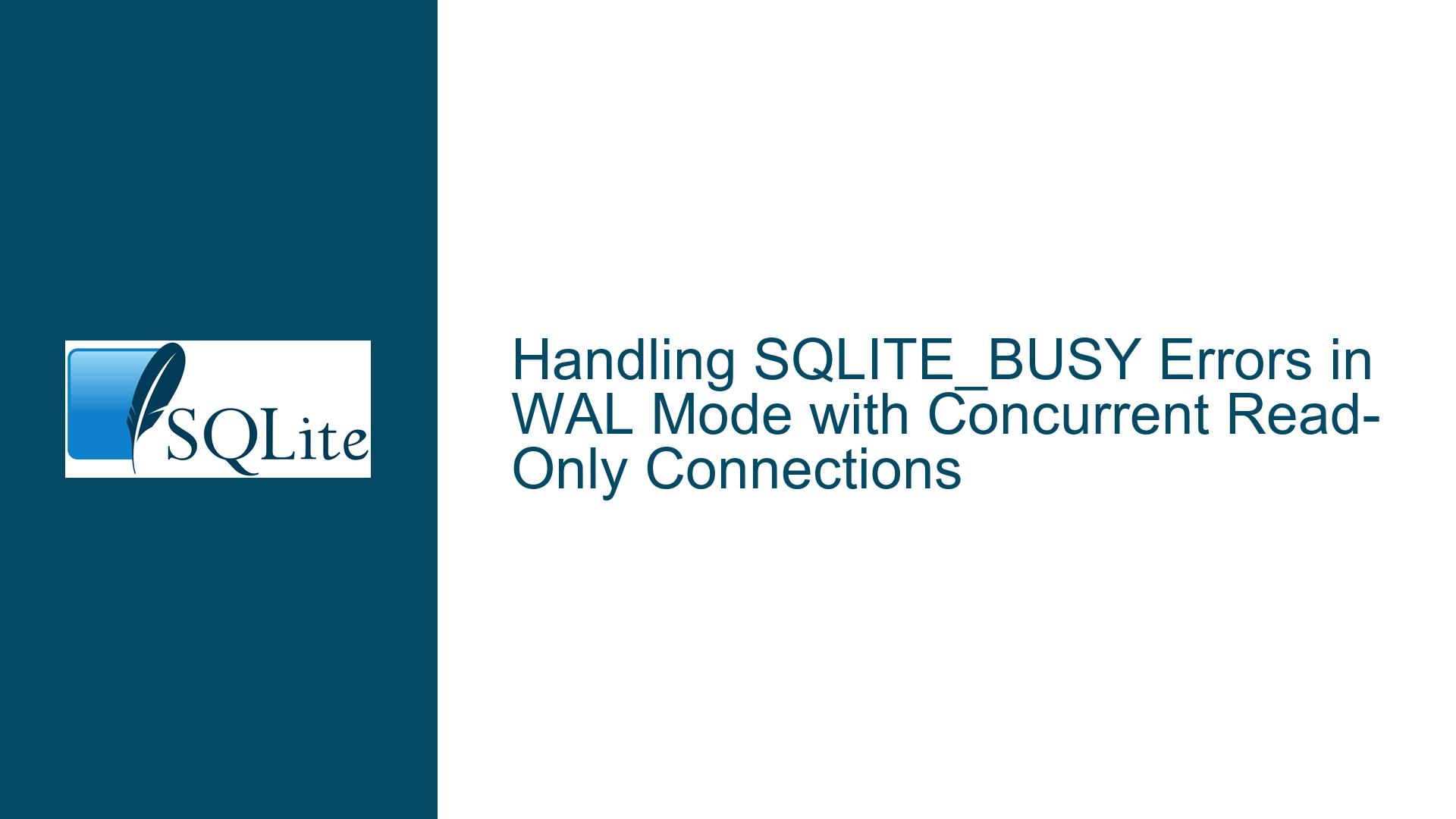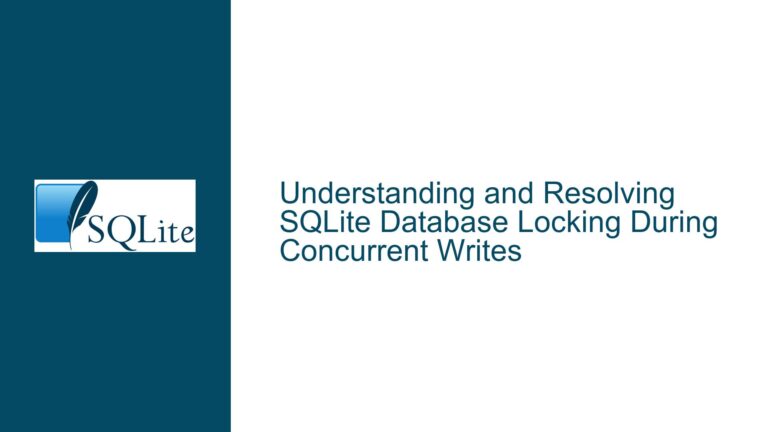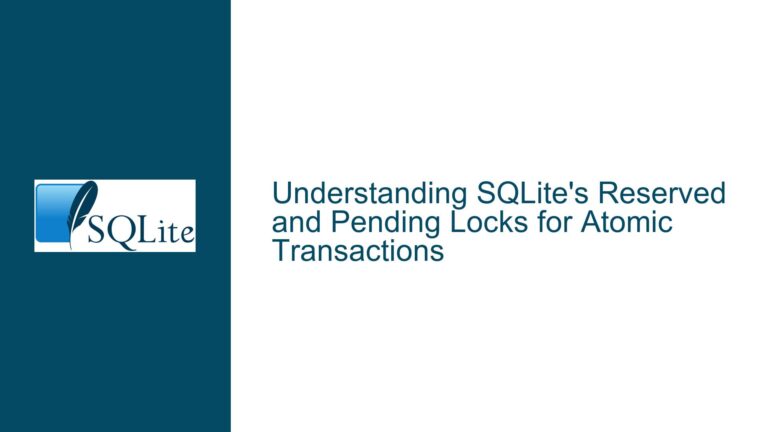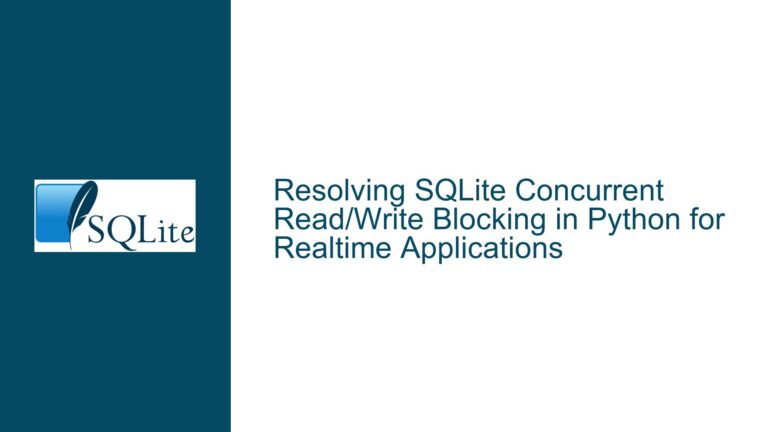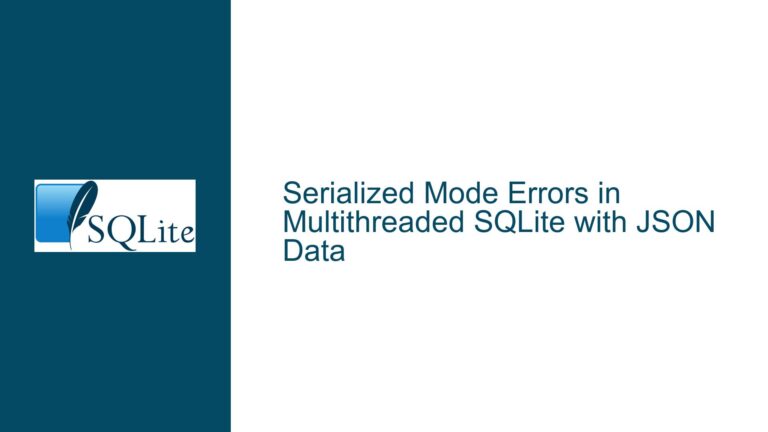Handling SQLITE_BUSY Errors in WAL Mode with Concurrent Read-Only Connections
Understanding Concurrent Read-Only Access in SQLite WAL Mode
SQLite’s Write-Ahead Logging (WAL) mode is designed to improve concurrency by allowing simultaneous read and write operations. However, the scenario where multiple read-only connections trigger SQLITE_BUSY errors is counterintuitive and requires a deep dive into SQLite’s threading model, WAL mechanics, and connection initialization. This guide dissects the interplay between these components to explain why SQLITE_BUSY occurs and how to resolve it.
Root Causes of SQLITE_BUSY in Read-Only WAL Scenarios
1. Mutex Contention During Connection Initialization
Even in serialized threading mode (the default), SQLite uses internal mutexes to protect critical sections of code. When two threads simultaneously open new database connections in read-only mode, they may contend for mutexes during the initialization phase. This includes:
- Accessing the global list of database connections.
- Initializing the WAL-index shared memory region (even for read-only connections).
- Validating the database schema or page cache.
In WAL mode, read-only connections must still access the WAL-index (-shm file) to determine the current state of the database. If two threads attempt to initialize their connection-specific views of the WAL-index at the same time, they may temporarily block each other due to mutex serialization. Without a busy timeout, this results in an immediate SQLITE_BUSY error.
2. WAL-Index Shared Memory Initialization Race Conditions
The WAL-index is a memory-mapped file that coordinates access to the WAL. When a read-only connection opens the database:
- It checks if the WAL-index exists.
- If it does, it memory-maps the existing file.
- If it does not, it attempts to create a new WAL-index (even in read-only mode).
This creation step requires write access to the directory containing the database. If the directory is read-only, the connection falls back to using heap memory instead of the memory-mapped file. However, this fallback is not atomic and can cause race conditions when multiple connections initialize concurrently. The lack of coordination between heap-based WAL-indexes may lead to transient lock conflicts.
3. Checkpoint Operations Interfering with Read-Only Connections
Automatic checkpoints (triggered when the WAL reaches a certain size) require a write lock on the database. While checkpoints are typically non-blocking for readers in WAL mode, they can still cause brief contention if:
- A checkpoint starts while a read-only connection is initializing.
- The checkpoint process needs to reset the WAL-index, forcing read-only connections to reinitialize their view of the database.
This is rare but possible in high-concurrency environments.
Resolving SQLITE_BUSY Errors in Read-Only Workloads
1. Implement Busy Timeout for Graceful Retries
SQLite’s sqlite3_busy_timeout() function is critical for handling transient lock conflicts. It allows connections to retry operations for a specified duration before returning SQLITE_BUSY. For read-only connections in WAL mode:
sqlite3_open_v2(strFilePath.c_str(), &pSQLite, SQLITE_OPEN_READONLY, NULL);
sqlite3_busy_timeout(pSQLite, 3000); // Retry for up to 3 seconds
This is necessary even for read-only connections because mutex contention during initialization is outside the scope of user-level transactions. A timeout of 3–5 seconds is sufficient for most cases.
2. Ensure Write Permissions on the Database Directory
Read-only connections in WAL mode require write access to the directory containing the database to manage the -shm and -wal files. Without this:
- SQLite silently switches to heap memory for the WAL-index, which degrades performance and increases the risk of
SQLITE_BUSYdue to unsynchronized in-memory structures. - Use
chmodor equivalent to grant write permissions on the directory, even if the database file itself is read-only.
3. Disable Mutexes for Single-Threaded Read-Only Connections (Advanced)
If all read-only connections are guaranteed to run in a single thread, disable mutexes entirely using SQLITE_OPEN_NOMUTEX:
sqlite3_open_v2(
strFilePath.c_str(),
&pSQLite,
SQLITE_OPEN_READONLY | SQLITE_OPEN_NOMUTEX,
NULL
);
Warning: This is unsafe if connections are accessed by multiple threads. Use only when the application’s threading model is fully controlled.
4. Preinitialize Connections During Application Startup
To avoid race conditions during connection initialization:
- Open a single read-only connection at startup.
- Perform a dummy query (e.g.,
SELECT 1;) to force initialization of the WAL-index. - Close the connection.
This ensures the -shm and -wal files exist before concurrent connections attempt to access them, reducing initialization contention.
5. Tune WAL Checkpoint Settings
Aggressive checkpoints can be disabled or tuned to minimize interference:
PRAGMA wal_autocheckpoint = 0; -- Disable automatic checkpoints
Manually run checkpoints during periods of low activity using sqlite3_wal_checkpoint_v2().
6. Monitor for External Writers
Use operating system tools (e.g., lsof, inotify) to detect other processes writing to the database. External writers can trigger SQLITE_BUSY for read-only connections during:
- Schema changes.
- Transaction commits.
- Checkpoint operations.
7. Upgrade SQLite to Version 3.39.0 or Later
Version 3.39.0 introduced improvements to WAL-index initialization, reducing contention in high-concurrency read-only scenarios. Always use the latest SQLite build when possible.
Architectural Considerations for High-Concurrency Systems
For applications requiring heavy read concurrency:
- Use a Dedicated Write Connection Pool: Separate write connections from read connections to isolate checkpoint activity.
- Replicate the Database: Maintain read-only replicas using SQLite’s backup API or an external replication system.
- Migrate to a Client-Server Database: If SQLITE_BUSY errors persist despite optimizations, consider a database engine designed for high concurrency (e.g., PostgreSQL, MySQL).
By addressing mutex contention, WAL-index initialization, and checkpoint behavior, developers can eliminate SQLITE_BUSY errors in read-only WAL workloads while maintaining SQLite’s simplicity and efficiency.