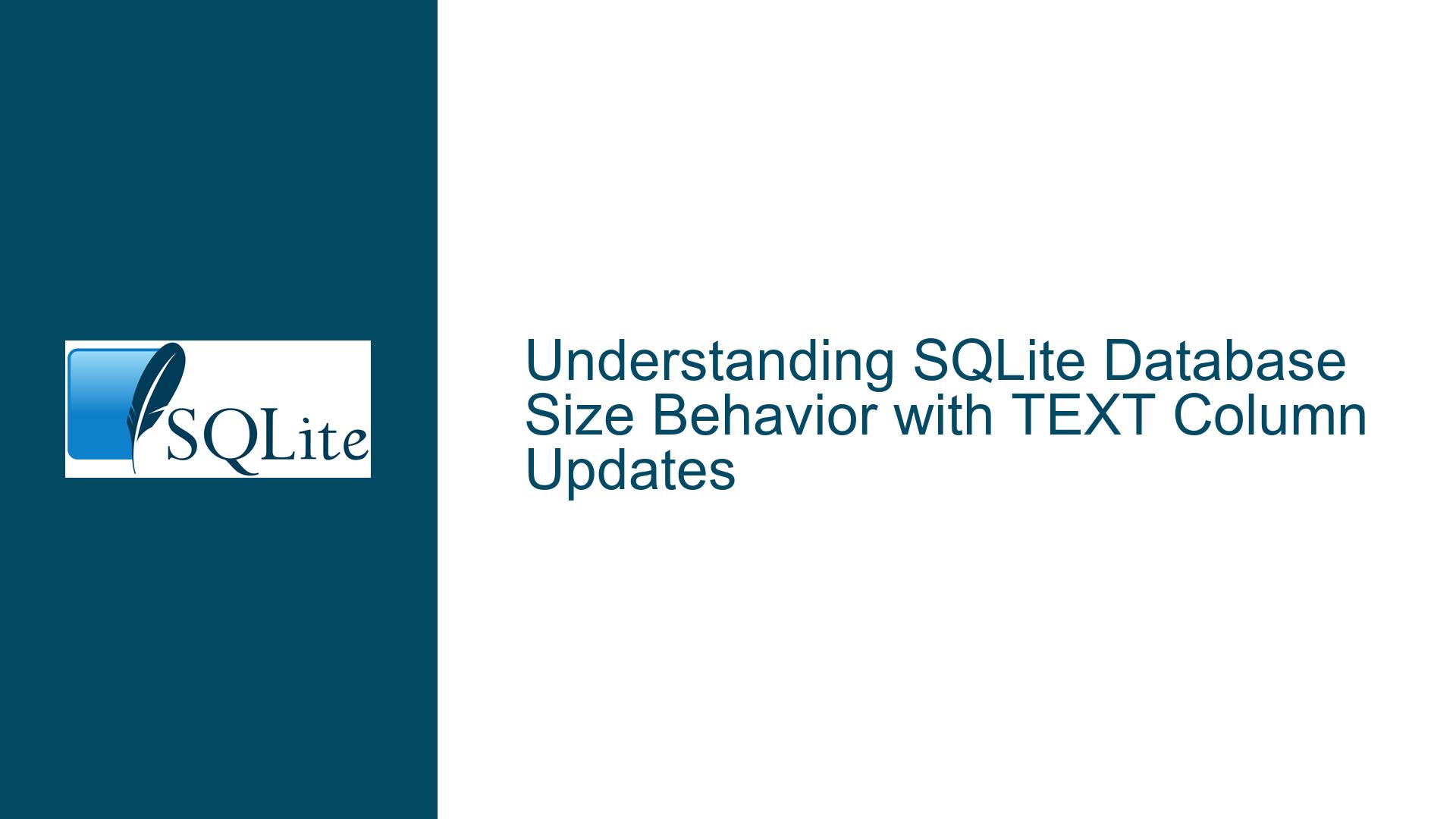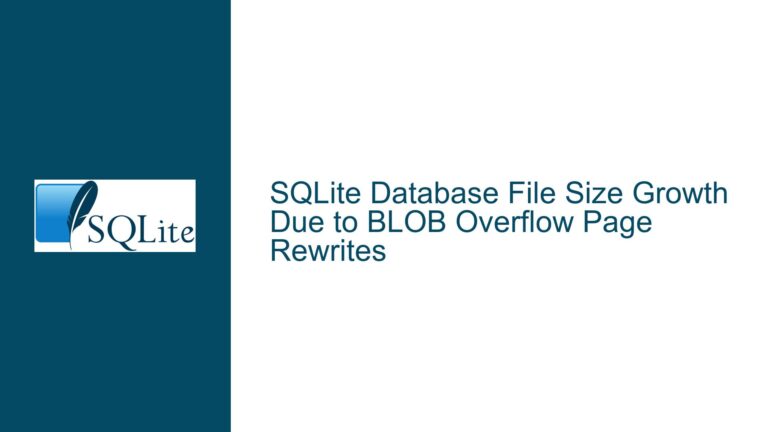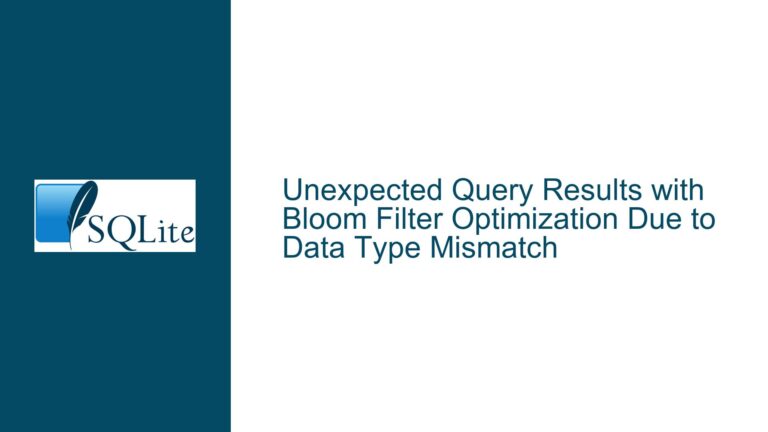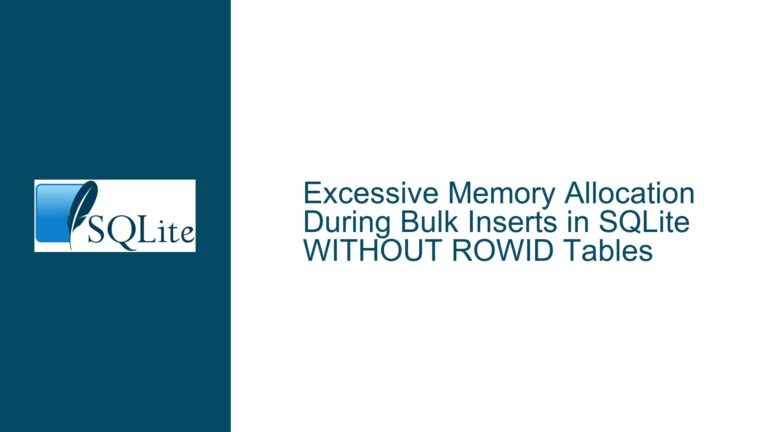SQLite Database Size Behavior with TEXT Column Updates
Issue Overview: SQLite Database Size Unchanged After TEXT Column Updates
When working with SQLite databases, one might expect that updating rows to include more information in a TEXT column would result in an increase in the database file size. However, in some cases, the database size remains unchanged despite the addition of more data. This behavior can be perplexing, especially for those who are new to SQLite or who are accustomed to other database systems where such updates typically lead to an immediate increase in file size.
The core issue revolves around understanding how SQLite manages storage allocation, particularly for TEXT columns. TEXT columns in SQLite are variable-length, meaning they can store strings of varying sizes. However, the way SQLite handles the storage of these variable-length strings, especially when updating existing rows, can lead to scenarios where the database size does not increase as expected.
Several factors contribute to this behavior, including the reuse of empty space within the database, the allocation of pages, and potential optimizations that SQLite employs to manage storage efficiently. Understanding these factors is crucial for diagnosing why the database size might remain unchanged after updates and for making informed decisions about database design and maintenance.
Possible Causes: Reuse of Empty Space and Page Allocation
One of the primary reasons the database size might not increase after updating TEXT columns is the reuse of empty space within the database. When rows are deleted or updated in a way that reduces the amount of data stored, SQLite marks the space previously occupied by that data as free. This free space can then be reused for subsequent inserts or updates, including the addition of more information in TEXT columns.
For example, if a row is deleted, the space that was occupied by that row is not immediately reclaimed by the file system. Instead, SQLite keeps track of this space and can reuse it for new data. This means that if you update a TEXT column to add more information, SQLite might place the new data in the space that was previously occupied by the deleted row, rather than allocating new space. As a result, the overall size of the database file remains unchanged.
Another factor to consider is the way SQLite allocates space in pages. SQLite divides the database file into fixed-size pages, typically 4 KB in size, although this can be configured. Each page can store multiple rows, and when a row is updated, SQLite attempts to fit the new data within the existing pages. If the new data fits within the available space in the current pages, SQLite will not allocate additional pages, and the database size will not increase.
For instance, if you have a database with several pages that are only partially filled, updating a TEXT column to add more data might result in SQLite placing the new data in the unused portions of these pages. Since no new pages are allocated, the database size remains the same. This behavior is similar to how a disk drive manages sectors: writing a small file to a disk sector does not increase the disk’s used space if the sector was already allocated.
Additionally, SQLite employs various optimizations to manage storage efficiently. These optimizations can include strategies for reusing space, compacting data, and minimizing the need for additional allocations. While these optimizations are generally beneficial for performance and storage efficiency, they can also lead to situations where the database size does not increase as expected after updates.
Troubleshooting Steps, Solutions & Fixes: Diagnosing and Addressing Unchanged Database Size
To diagnose and address the issue of an unchanged database size after updating TEXT columns, it is essential to understand the underlying mechanisms of SQLite’s storage management. Here are some steps and solutions to consider:
1. Analyzing Free Space in the Database:
One of the first steps in diagnosing the issue is to analyze the amount of free space within the database. SQLite provides several tools and commands that can help you determine how much free space is available and how it is being used.
The sqlite3_analyzer tool, for example, can be used to generate a detailed report on the database’s structure, including information about free space. This tool can help you identify whether the database has significant amounts of free space that could be reused for new data.
Additionally, you can use the VACUUM command to reclaim free space and reorganize the database file. The VACUUM command rebuilds the entire database, removing any unused space and compacting the data. Running this command can help you determine whether the database size changes after reclaiming free space.
2. Monitoring Page Allocation:
Understanding how SQLite allocates pages can also provide insights into why the database size might not increase after updates. You can use the PRAGMA page_size command to check the current page size of the database. If the page size is large, it is more likely that updates to TEXT columns will fit within the existing pages, preventing the need for additional allocations.
You can also use the PRAGMA page_count command to monitor the number of pages in the database. If the page count remains unchanged after updates, it indicates that SQLite is reusing existing pages rather than allocating new ones.
3. Evaluating SQLite Optimizations:
SQLite employs various optimizations to manage storage efficiently, and these optimizations can sometimes lead to unexpected behavior. For example, SQLite might reuse space from deleted rows or compact data to minimize the need for additional allocations.
To evaluate whether these optimizations are affecting the database size, you can experiment with different update scenarios. For instance, you can try updating rows with varying amounts of data and observe how the database size changes. If the size remains unchanged in most cases, it is likely that SQLite’s optimizations are at play.
4. Adjusting Database Configuration:
If you find that the database size is not increasing as expected due to the reuse of free space or page allocation, you can consider adjusting the database configuration to better suit your needs. For example, you can change the page size using the PRAGMA page_size command to a smaller value, which might result in more frequent allocations and a more noticeable increase in database size after updates.
Additionally, you can configure SQLite to use a different storage backend or enable certain features that affect storage management. For example, enabling the auto_vacuum mode can help SQLite automatically reclaim free space, potentially leading to more predictable changes in database size.
5. Manual Intervention and Maintenance:
In some cases, manual intervention might be necessary to address the issue. For example, if you need to ensure that the database size increases after updates, you can manually delete and reinsert rows to force SQLite to allocate new space. This approach can be useful in scenarios where you need to maintain a specific database size or where the reuse of free space is causing issues.
Regular maintenance, such as running the VACUUM command periodically, can also help manage free space and ensure that the database size reflects the actual data stored. This is particularly important in long-running applications where the database undergoes frequent updates and deletions.
6. Understanding the Trade-offs:
Finally, it is important to understand the trade-offs involved in managing database size and storage. While it might be desirable to have the database size increase predictably after updates, the reuse of free space and efficient page allocation are key features that contribute to SQLite’s performance and storage efficiency.
In many cases, the unchanged database size after updates is not a cause for concern but rather a reflection of SQLite’s ability to manage storage effectively. However, if the behavior is causing issues or if you need more control over storage allocation, the steps outlined above can help you diagnose and address the issue.
In conclusion, the unchanged database size after updating TEXT columns in SQLite is a result of the database’s efficient storage management mechanisms, including the reuse of free space and page allocation. By understanding these mechanisms and employing the appropriate troubleshooting steps and solutions, you can effectively manage your SQLite database and ensure that it meets your storage and performance requirements.