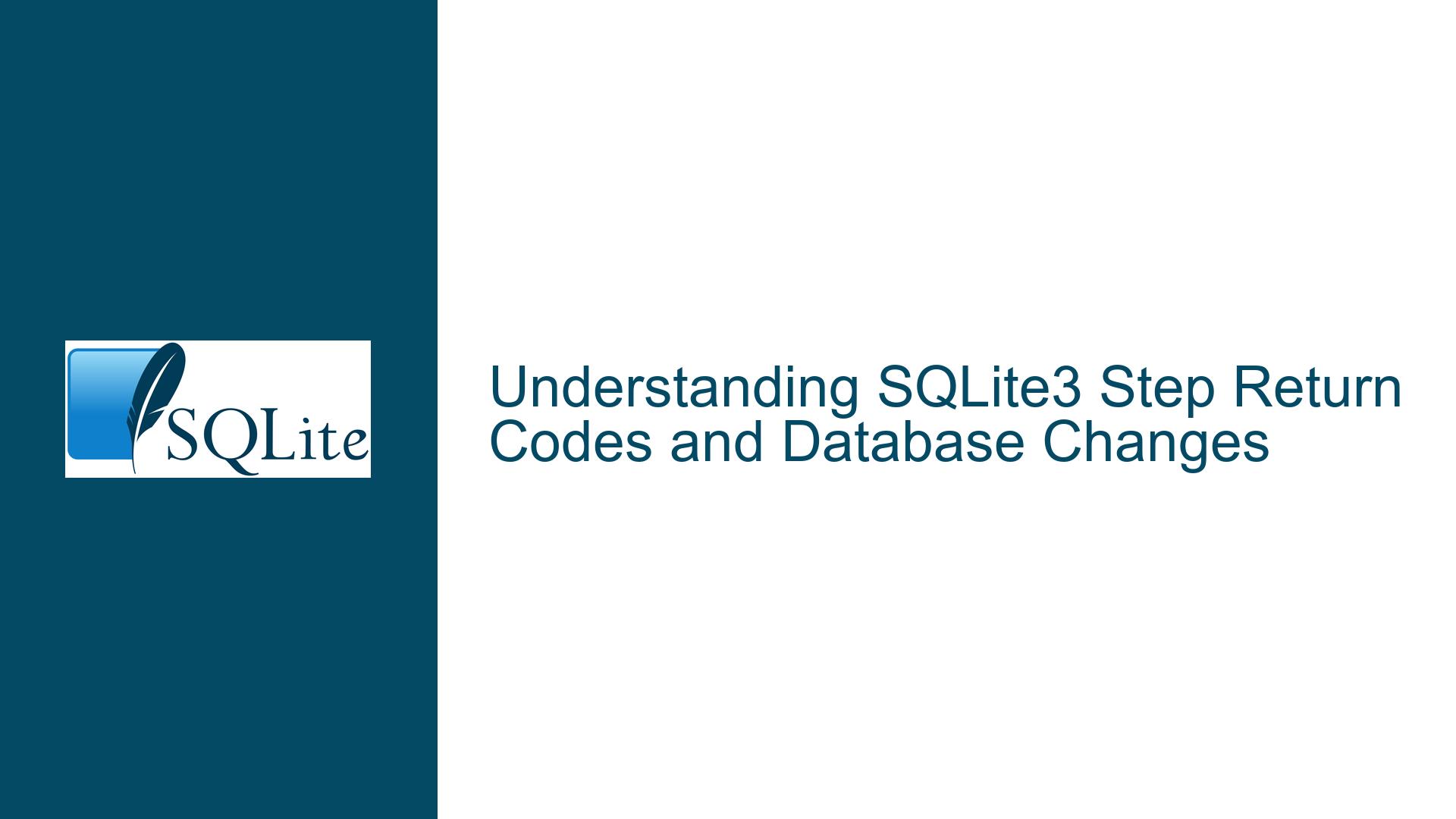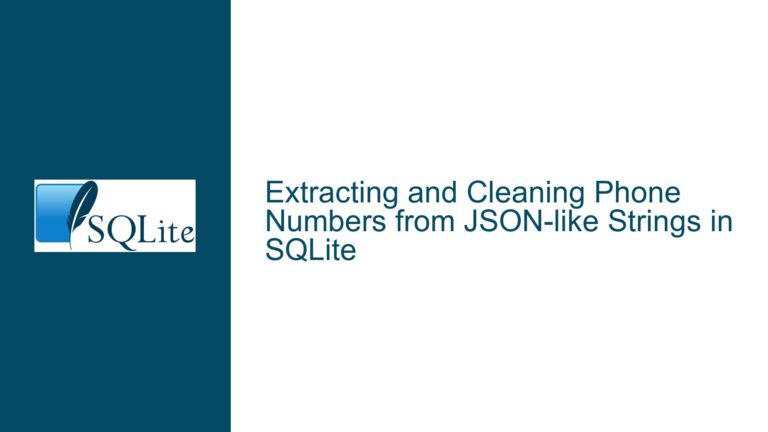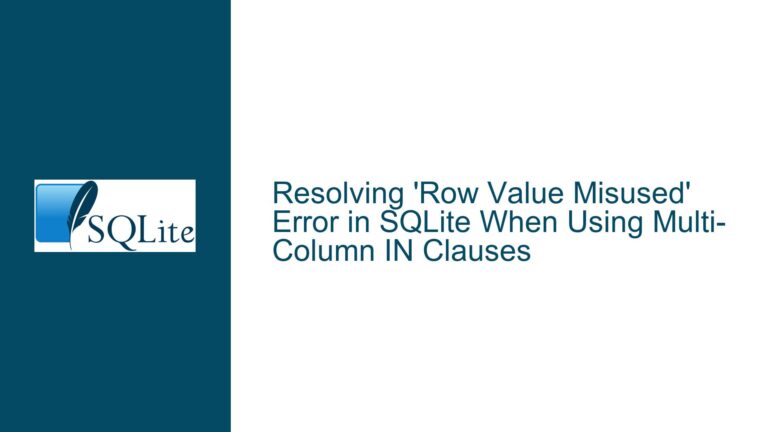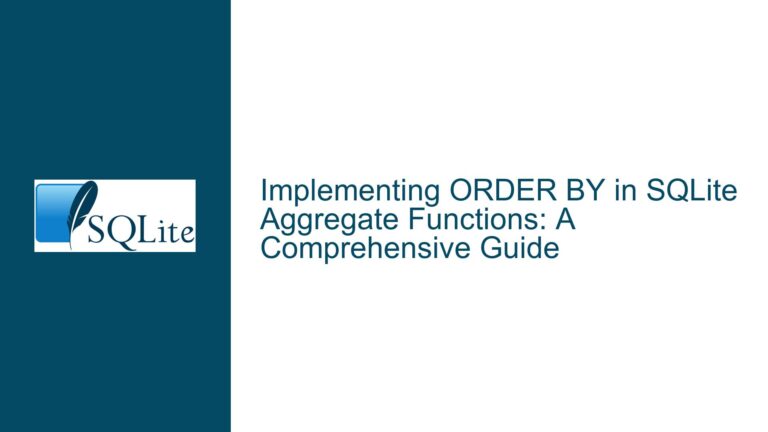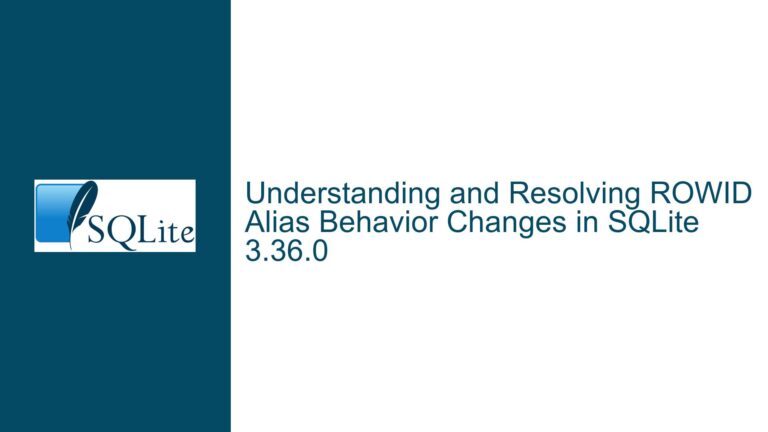SQLite3 Step Return Codes and Database Changes
Issue Overview: SQLite3 Step Return Codes and Their Impact on Database State
When working with SQLite, understanding the implications of sqlite3_step return codes is crucial for ensuring data integrity and managing database state changes effectively. The core issue revolves around determining whether a database has been modified during the execution of a sqlite3_step call, especially when dealing with different return codes such as SQLITE_DONE, SQLITE_ROW, and others. Additionally, the discussion touches on the behavior of sqlite3_stmt_readonly and how it relates to database modifications, as well as the implications of using the RETURNING clause in Data Manipulation Language (DML) statements.
The primary concern is to ascertain whether the database remains unchanged when sqlite3_step returns codes other than SQLITE_DONE. This is particularly important in scenarios where transactions are managed manually, and the application needs to ensure that no unintended changes are made to the database. Furthermore, the discussion explores the detection of schema changes during sqlite3_step execution, which is critical for environments where schema modifications need to be controlled or logged for auditing purposes.
Possible Causes: Misinterpretation of Return Codes and Schema Change Detection
One of the main causes of confusion in this discussion is the misinterpretation of the sqlite3_step return codes and their relationship with database modifications. The SQLITE_DONE code typically indicates that a statement has completed execution, but it does not necessarily imply that the database has been modified. Conversely, the SQLITE_ROW code is usually associated with SELECT statements, which are read-only and do not modify the database. However, the introduction of the RETURNING clause in DML statements complicates this understanding, as it can cause SQLITE_ROW to be returned even when the database is being modified.
Another source of confusion is the use of sqlite3_stmt_readonly to determine whether a statement is read-only. While this function can reliably indicate whether a statement is read-only, it does not account for schema changes, which can occur independently of data modifications. Schema changes, such as CREATE TABLE or ALTER TABLE, are not captured by sqlite3_stmt_readonly, leading to potential gaps in detecting unauthorized schema modifications.
The discussion also highlights the challenges of detecting schema changes during sqlite3_step execution. The sqlite3_changes64 function can be used to detect changes in the number of rows affected by a statement, but it does not provide information about schema changes. This limitation makes it difficult to enforce restrictions on schema modifications in production environments, where such changes need to be carefully controlled and logged.
Troubleshooting Steps, Solutions & Fixes: Ensuring Accurate Detection of Database and Schema Changes
To address the issues raised in the discussion, it is essential to implement a comprehensive approach that accurately detects both database modifications and schema changes. The following steps outline a strategy for achieving this:
Understanding and Handling
sqlite3_stepReturn Codes:- SQLITE_DONE: This return code indicates that the statement has completed execution. If the statement is a DML statement (e.g.,
INSERT,UPDATE,DELETE), the database has likely been modified. However, if the statement is aSELECTor a read-only query, the database remains unchanged. - SQLITE_ROW: This code is typically returned for
SELECTstatements, indicating that a row of data is available for processing. However, if theRETURNINGclause is used in a DML statement,SQLITE_ROWcan be returned even when the database is being modified. In such cases, it is crucial to handle theRETURNINGclause appropriately to ensure that the database changes are correctly accounted for. - Other Return Codes: Codes such as
SQLITE_ERROR,SQLITE_BUSY, andSQLITE_CONSTRAINTindicate that an error has occurred during statement execution. In most cases, these errors prevent the database from being modified, but it is essential to handle them appropriately to ensure data integrity.
- SQLITE_DONE: This return code indicates that the statement has completed execution. If the statement is a DML statement (e.g.,
Using
sqlite3_stmt_readonlyto Identify Read-Only Statements:- The
sqlite3_stmt_readonlyfunction can be used to determine whether a statement is read-only. If this function returnstrue, the statement will not modify the database, and the database state will remain unchanged duringsqlite3_stepexecution. However, this function does not account for schema changes, so additional measures are needed to detect and control schema modifications.
- The
Detecting Schema Changes During
sqlite3_stepExecution:- Using
sqlite3_changes64: This function can be used to detect changes in the number of rows affected by a statement. Ifsqlite3_changes64returns a non-zero value, the statement has likely modified the database. However, this function does not provide information about schema changes, so it cannot be relied upon to detect unauthorized schema modifications. - Implementing an Authorizer Callback: The SQLite authorizer mechanism allows you to register a callback function that is invoked whenever a statement attempts to perform certain operations, such as reading or writing data, or modifying the schema. By implementing an authorizer callback, you can detect and control schema changes in real-time, ensuring that unauthorized modifications are blocked and logged appropriately.
- Logging and Auditing Schema Changes: To ensure that schema changes are properly tracked and audited, it is essential to log all schema modification statements (e.g.,
CREATE TABLE,ALTER TABLE) along with relevant metadata, such as the timestamp, user, and context in which the change was made. This information can be used to reconstruct the sequence of schema changes and identify any unauthorized modifications.
- Using
Handling the
RETURNINGClause in DML Statements:- When using the
RETURNINGclause in DML statements, it is important to recognize thatSQLITE_ROWcan be returned even when the database is being modified. To handle this correctly, you should continue callingsqlite3_stepuntilSQLITE_DONEis returned, ensuring that all rows produced by theRETURNINGclause are processed and that the database changes are fully applied.
- When using the
Ensuring Consistent Behavior Across Different SQLite Configurations:
- The discussion also touches on a potential issue with the
SQLITE_OMIT_AUTOINITcompile-time option, which can lead to an undeclared identifier error if not handled correctly. To avoid such issues, it is essential to ensure that your code is compatible with different SQLite configurations and that all necessary variables are properly declared and initialized.
- The discussion also touches on a potential issue with the
By following these steps, you can ensure that your application accurately detects and manages database modifications and schema changes, maintaining data integrity and enforcing appropriate controls in production environments. Additionally, leveraging the SQLite authorizer mechanism provides a powerful tool for real-time monitoring and control of database operations, enabling you to implement robust auditing and security measures.