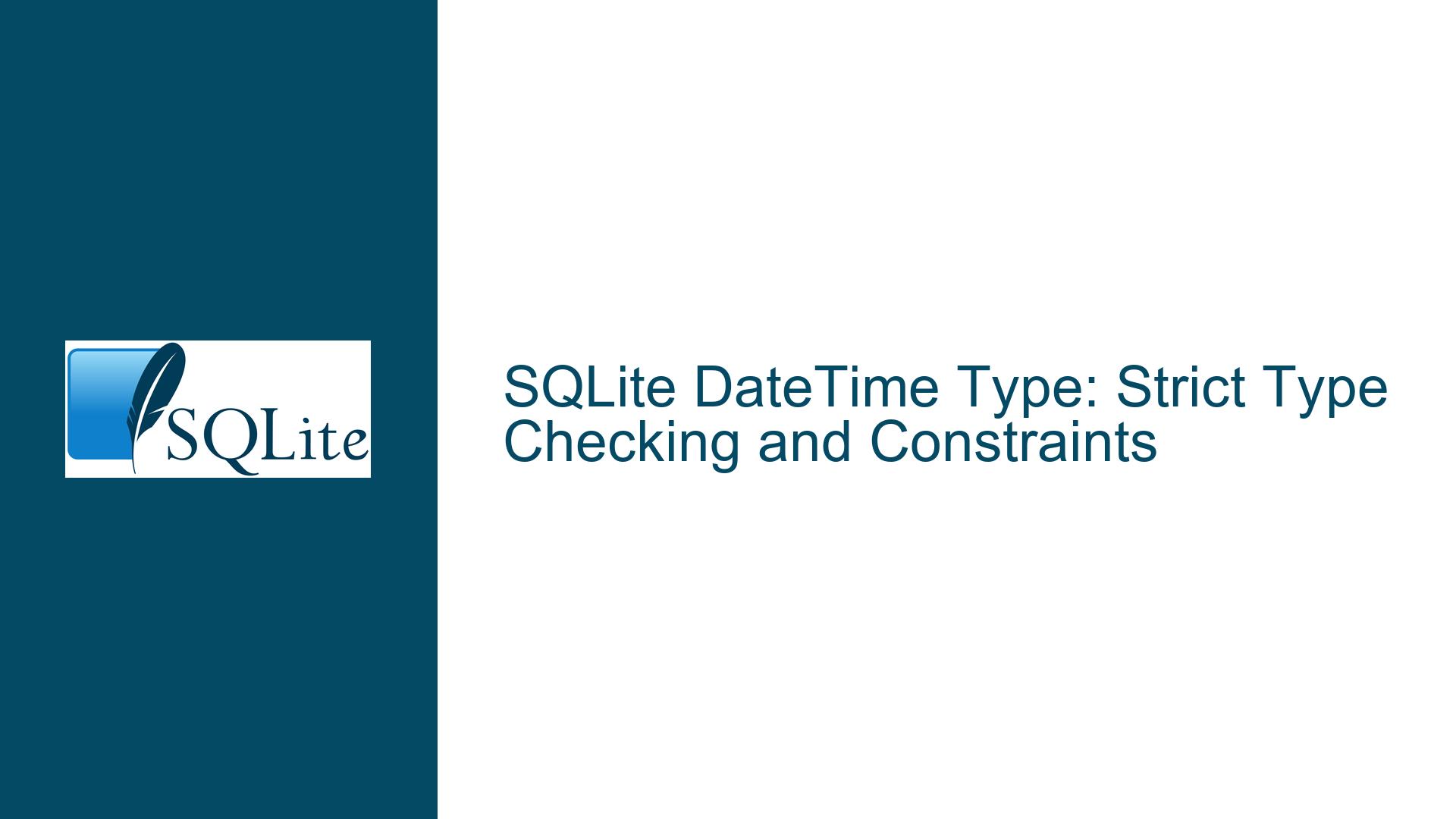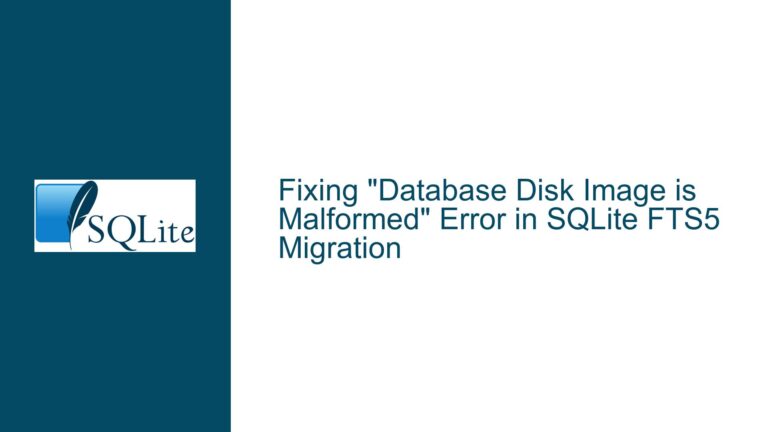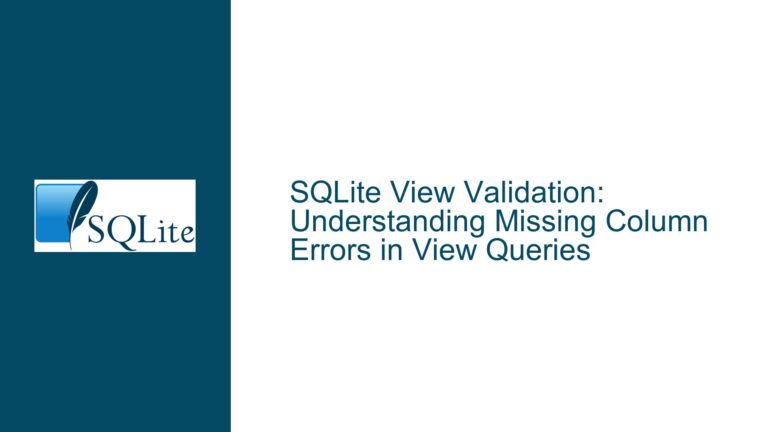SQLite DateTime Type: Strict Type Checking and Constraints
DateTime Type Implementation and Strict Type Checking in SQLite
Issue Overview
The core issue revolves around the absence of a dedicated DateTime type in SQLite and the implications of introducing strict type checking for datetime values. SQLite, by design, uses a dynamic type system where data types are associated with values rather than columns. This flexibility allows SQLite to store datetime values as TEXT, REAL, or INTEGER, but it also means there is no built-in mechanism to enforce datetime-specific constraints or validation at the schema level. The discussion highlights the desire for a stricter approach to datetime handling, particularly with the introduction of strict type checking in SQLite.
The primary concern is whether SQLite will introduce a native DateTime type or if there are alternative methods to enforce datetime validation without requiring a file format change. The current record format in SQLite does not support adding new types without breaking compatibility, which complicates the introduction of a dedicated DateTime type. However, the discussion suggests that strict type checking could be implemented at the application level or through constraints, ensuring that datetime values adhere to specific formats or rules.
The absence of a native DateTime type can lead to inconsistencies in how datetime values are stored and retrieved. For instance, one application might store datetime values as TEXT in ISO8601 format, while another might use REAL to represent Julian Day numbers. This variability can cause issues when querying or migrating data between systems. The discussion also touches on the limitations of using CHECK constraints to enforce datetime validation, such as performance overhead and the inability to handle all edge cases.
Possible Causes
The lack of a native DateTime type in SQLite stems from its design philosophy and historical development. SQLite was designed to be lightweight and flexible, prioritizing simplicity and portability over a rich set of built-in types. This design choice allows SQLite to be embedded in a wide range of applications without imposing strict schema requirements. However, this flexibility comes at the cost of reduced type safety, particularly for complex data types like datetime values.
Another contributing factor is the SQLite file format, which is highly stable and backward-compatible. Introducing a new type like DateTime would require changes to the file format, potentially breaking compatibility with existing databases and applications. This constraint makes it challenging to add new types without significant effort and coordination with the broader SQLite community.
The dynamic type system in SQLite also plays a role in the issue. Since types are associated with values rather than columns, there is no built-in mechanism to enforce type-specific constraints at the schema level. This design allows for greater flexibility but can lead to inconsistencies and errors when working with datetime values. For example, a column intended to store datetime values might inadvertently contain non-datetime data, leading to issues during querying or data processing.
The discussion also highlights the limitations of using CHECK constraints to enforce datetime validation. While CHECK constraints can be used to ensure that values conform to specific formats or rules, they are not foolproof. For instance, a CHECK constraint might verify that a value is a valid ISO8601 datetime string, but it cannot enforce more complex rules, such as ensuring that the datetime falls within a specific range or timezone. Additionally, CHECK constraints can introduce performance overhead, particularly for large datasets or complex validation rules.
Troubleshooting Steps, Solutions & Fixes
To address the issue of datetime handling in SQLite, several approaches can be considered, each with its own advantages and limitations. These approaches include using CHECK constraints, leveraging SQLite’s built-in datetime functions, and implementing strict type checking at the application level.
Using CHECK Constraints for Datetime Validation
One approach to enforcing datetime validation in SQLite is to use CHECK constraints. A CHECK constraint can be added to a column to ensure that values conform to a specific format or rule. For example, a CHECK constraint can be used to verify that a value is a valid ISO8601 datetime string. The following SQL statement demonstrates how to create a table with a CHECK constraint for datetime validation:
CREATE TABLE events (
event_id INTEGER PRIMARY KEY,
event_name TEXT NOT NULL,
event_time TEXT CHECK (datetime(event_time) IS NOT NULL)
);
In this example, the event_time column is defined as TEXT, and a CHECK constraint is used to ensure that the value can be successfully converted to a datetime using SQLite’s datetime function. If the value is not a valid datetime string, the CHECK constraint will fail, and the insert or update operation will be rejected.
While CHECK constraints can be effective for basic datetime validation, they have limitations. For instance, they cannot enforce more complex rules, such as ensuring that a datetime falls within a specific range or timezone. Additionally, CHECK constraints can introduce performance overhead, particularly for large datasets or complex validation rules.
Leveraging SQLite’s Built-in Datetime Functions
SQLite provides several built-in functions for working with datetime values, including datetime, julianday, and strftime. These functions can be used to convert between different datetime formats and perform datetime arithmetic. By leveraging these functions, applications can ensure that datetime values are stored and retrieved consistently.
For example, the following SQL statement demonstrates how to insert a datetime value as an ISO8601 string and retrieve it using the datetime function:
INSERT INTO events (event_name, event_time)
VALUES ('Conference', datetime('now'));
SELECT event_name, datetime(event_time) AS event_time
FROM events;
In this example, the datetime function is used to insert the current datetime as an ISO8601 string and to retrieve the datetime value in a consistent format. By using SQLite’s built-in datetime functions, applications can avoid inconsistencies in how datetime values are stored and retrieved.
Implementing Strict Type Checking at the Application Level
Another approach to enforcing datetime validation in SQLite is to implement strict type checking at the application level. This approach involves validating datetime values before inserting or updating them in the database. By performing validation at the application level, developers can ensure that datetime values conform to specific formats or rules without relying on CHECK constraints or other database-level mechanisms.
For example, the following Python code demonstrates how to validate a datetime value before inserting it into a SQLite database:
import sqlite3
from datetime import datetime
def validate_datetime(dt_str):
try:
datetime.fromisoformat(dt_str)
return True
except ValueError:
return False
conn = sqlite3.connect('events.db')
cursor = conn.cursor()
event_name = 'Conference'
event_time = '2024-11-03T12:00:00'
if validate_datetime(event_time):
cursor.execute('INSERT INTO events (event_name, event_time) VALUES (?, ?)', (event_name, event_time))
conn.commit()
else:
print('Invalid datetime format')
conn.close()
In this example, the validate_datetime function is used to validate the datetime value before inserting it into the database. If the datetime value is not valid, the insert operation is skipped, and an error message is printed. By implementing strict type checking at the application level, developers can ensure that datetime values are validated consistently and efficiently.
Combining Approaches for Robust Datetime Handling
For robust datetime handling in SQLite, it may be necessary to combine multiple approaches. For example, CHECK constraints can be used to enforce basic datetime validation at the database level, while application-level validation can be used to enforce more complex rules. Additionally, SQLite’s built-in datetime functions can be used to ensure that datetime values are stored and retrieved consistently.
The following SQL statement demonstrates how to create a table with a CHECK constraint and application-level validation:
CREATE TABLE events (
event_id INTEGER PRIMARY KEY,
event_name TEXT NOT NULL,
event_time TEXT CHECK (datetime(event_time) IS NOT NULL)
);
In this example, the event_time column is defined as TEXT, and a CHECK constraint is used to ensure that the value can be successfully converted to a datetime using SQLite’s datetime function. Additionally, application-level validation can be used to enforce more complex rules, such as ensuring that the datetime falls within a specific range or timezone.
By combining these approaches, developers can achieve robust datetime handling in SQLite, ensuring that datetime values are validated consistently and efficiently at both the database and application levels.
Conclusion
The absence of a native DateTime type in SQLite presents challenges for enforcing datetime validation and consistency. However, by leveraging CHECK constraints, SQLite’s built-in datetime functions, and application-level validation, developers can address these challenges effectively. While each approach has its own advantages and limitations, combining them can provide a robust solution for datetime handling in SQLite. As SQLite continues to evolve, the introduction of strict type checking and other enhancements may further improve datetime handling, but for now, these techniques offer a practical way to ensure consistent and reliable datetime storage and retrieval.