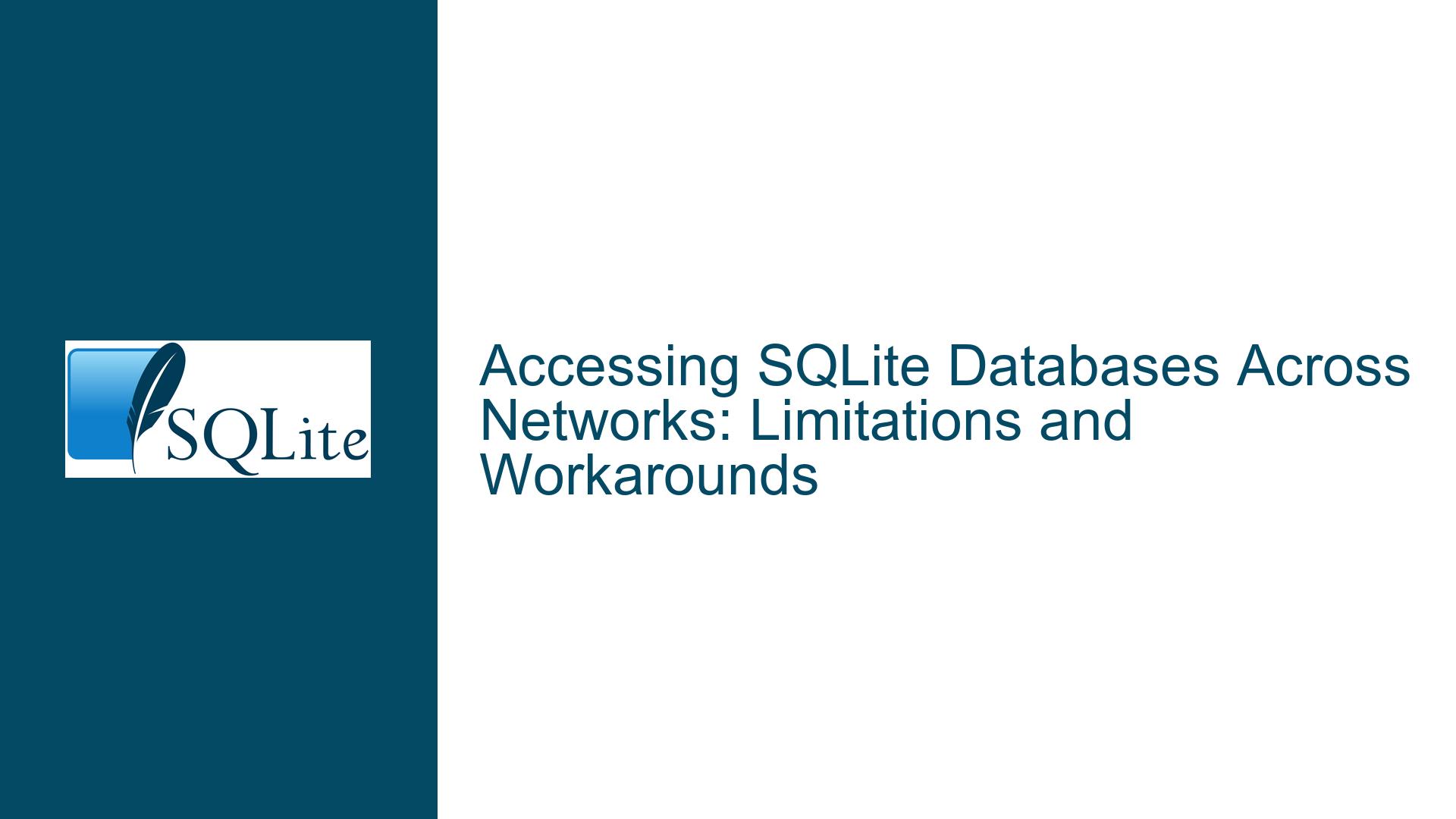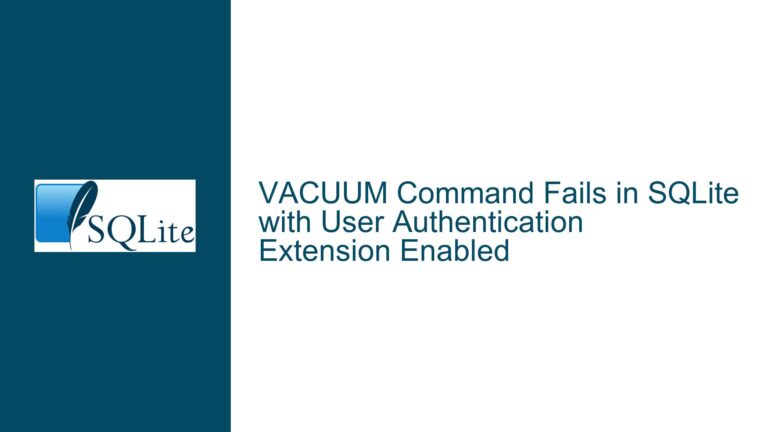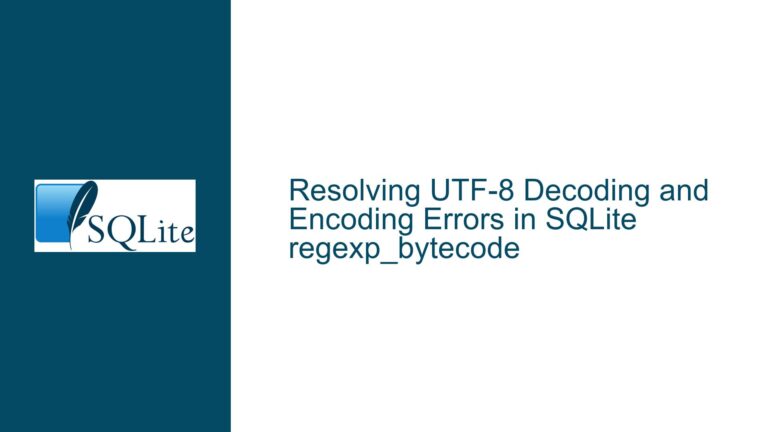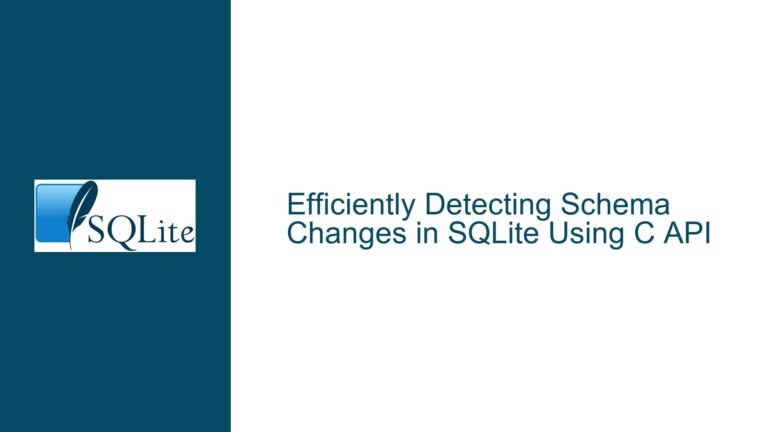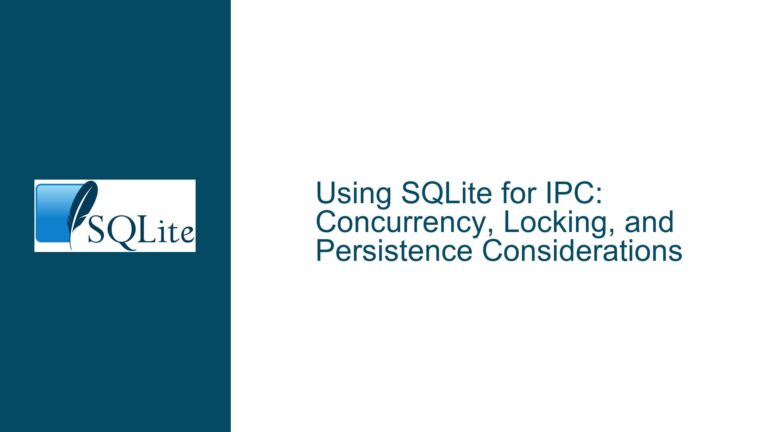Accessing SQLite Databases Across Networks: Limitations and Workarounds
Understanding SQLite’s Architecture and Network Accessibility Challenges
SQLite is an embedded database engine designed as a self-contained, serverless, and zero-configuration library. Unlike client-server databases such as MySQL or PostgreSQL, SQLite operates entirely within the application process that uses it. This architecture has profound implications for how SQLite databases can be accessed across networks or shared environments. The core challenge arises from SQLite’s reliance on direct file system access for database operations. When a database file resides on a local disk, SQLite uses file locks to manage concurrent access. However, these locks are not designed to function reliably over network file systems (e.g., SMB, NFS) or cloud-synchronized folders (e.g., Google Drive, Dropbox). Network latency, file system caching inconsistencies, and incomplete lock implementations in network protocols often lead to data corruption or undefined behavior when multiple clients attempt to write to the same database simultaneously.
The absence of a built-in network layer in SQLite means there is no native mechanism for remote clients to communicate with the database. Applications interacting with SQLite must directly read/write the database file, which is trivial on a local machine but problematic in distributed scenarios. For example, if two users on a peer-to-peer (P2P) network open the same SQLite database file via a GUI tool like DB Browser for SQLite, the first user to acquire a write lock will block others from modifying the database. Worse, if the network file system does not propagate lock states accurately, both users might believe they have exclusive access, leading to conflicting writes. Cloud storage exacerbates these issues because synchronization delays create temporary file duplicates (e.g., "conflicted copies" in Dropbox), which applications may misinterpret as valid databases.
Key Factors Preventing Reliable Multi-Computer Access to SQLite Databases
1. File Locking Mechanisms and Network File Systems
SQLite employs advisory locks (POSIX fcntl locks on Unix-like systems and LockFileEx on Windows) to coordinate concurrent access. These locks are advisory, meaning they rely on all processes honoring the locking protocol. Network file systems often implement locking inconsistently or omit support entirely. For instance, Samba (SMB) has historically had unreliable lock emulation, and NFSv3’s locking depends on the rpc.lockd service, which may not be configured correctly. When a database file is stored on a network share, SQLite’s locks may fail to prevent simultaneous writes, resulting in database corruption. Even read-only access can be risky if the file is modified by another client during a read operation, as SQLite assumes the file remains static during a transaction.
2. Write-Ahead Logging (WAL) Mode Limitations in Distributed Environments
SQLite’s WAL mode improves concurrency by allowing multiple readers and a single writer to coexist. However, WAL relies on shared memory (-shm) and write-ahead log (-wal) files being co-located with the main database file. On network shares or cloud-synced folders, these auxiliary files may not be synchronized atomically with the main database. A client accessing the database from a different machine might see an inconsistent state if the -shm or -wal files are outdated or missing. Additionally, WAL mode’s performance benefits diminish in high-latency environments because frequent fsync operations become bottlenecks.
3. Cloud Storage Synchronization Delays and Conflict Resolution
Cloud storage providers like Google Drive and Dropbox use eventual consistency models. Changes to a database file are propagated asynchronously, which introduces delays. If two users modify the same database file on different machines, the cloud service may create conflicting copies (e.g., mydb.db.conflict-20230921). Applications like SQLite Studio or DB Browser have no built-in logic to resolve these conflicts, leaving users to manually merge changes. This problem is compounded by the fact that cloud providers often truncate or split large files during synchronization, which can corrupt SQLite’s internal page structures.
4. Lack of Built-In Authentication and Access Control
SQLite does not provide user authentication or role-based access control (RBAC). Any process with file system permissions to read/write the database file can execute arbitrary SQL commands. In a shared network environment, this exposes the database to accidental or malicious modifications unless external safeguards (e.g., file permissions, network ACLs) are meticulously configured. For example, a misconfigured Samba share with world-writable permissions could allow any user on the network to drop tables or inject malicious SQL.
Strategies for Secure and Scalable Multi-Computer Access to SQLite
Workaround 1: Client-Server Middleware (e.g., SQLitening)
Third-party tools like SQLitening wrap SQLite in a client-server architecture, allowing remote clients to connect via TCP/IP. The server process runs on the machine hosting the database file and manages all read/write operations, eliminating direct file access from clients. This approach mitigates network file system limitations by centralizing lock management and transaction coordination.
Implementation Steps:
- Install SQLitening Server on the host machine and configure it to listen on a specific port (e.g., 51000).
- Clients use the SQLitening client library to connect to the server’s IP address and port.
- Database operations are sent as network messages to the server, which executes them locally and returns results.
Advantages:
- Clients do not require direct file system access to the database.
- The server enforces serialized write access, preventing corruption.
- Supports multiple concurrent readers and a single writer.
Limitations:
- Requires additional infrastructure (server process).
- Not as performant as native SQLite for single-user scenarios.
Workaround 2: Network File Shares with Strict Access Policies
If client-server middleware is not feasible, SQLite databases can be hosted on a network share with stringent access controls:
- Enforce Single-Writer Access: Use file permissions to restrict write access to a single user/machine. Other clients connect in read-only mode (
?mode=roURI parameter).sqlite3 'file:////nas/mydb.db?mode=ro' - Disable WAL Mode: Use traditional rollback journal mode (
journal_mode=DELETE) to avoid-shm/-walsynchronization issues. - Monitor File Locks: Implement a watchdog script to detect stale locks and force-unlock the database if processes crash.
Example NAS Configuration (Samba):
[mydb]
path = /mnt/sqlite_dbs
read only = no
valid users = @sqlite_users
locking = yes
kernel oplocks = no
Risks:
- Network latency may cause transaction timeouts.
- File permission misconfigurations can lead to data loss.
Workaround 3: Cloud Storage with Conflict Avoidance Protocols
Store the SQLite database in a cloud-synced folder but enforce strict usage rules:
- Single-Active-Writer Policy: Use a scheduling system (e.g., a shared calendar) to ensure only one user modifies the database at a time.
- Versioned Backups: Enable cloud provider versioning (e.g., Dropbox’s 30-day version history) to revert corruptions.
- Application-Level Checks: Before modifying the database, the application should check for conflicting copies and alert the user.
Code Example (Python):
import os
import sqlite3
def open_safe(db_path):
conflicts = [f for f in os.listdir(os.path.dirname(db_path))
if f.startswith(os.path.basename(db_path)) and 'conflict' in f]
if conflicts:
raise Exception(f"Conflicting copies detected: {conflicts}")
return sqlite3.connect(db_path, timeout=20)
Workaround 4: Database Replication with Litestream or Fly.io
For globally distributed read access, use replication tools to synchronize SQLite databases across multiple nodes:
- Litestream: Continuously streams WAL changes to cloud storage (S3, Backblaze).
litestream replicate /path/to/mydb.db s3://mybucket/mydb.db - Fly.io PostgreSQL to SQLite Replication: Use a PostgreSQL database as the primary source and replicate changes to edge SQLite instances.
Advantages:
- Read-only replicas can be distributed globally.
- Avoids direct network file system access.
Limitations:
- Replication lag may cause stale reads.
- Requires DevOps expertise.
Final Recommendations
- Single User or Read-Only Workloads: Use cloud storage with strict conflict checks.
- Small Teams (≤5 Users): Deploy SQLitening or a similar client-server wrapper.
- High Concurrency Needs: Migrate to a client-server RDBMS like PostgreSQL.
SQLite excels in embedded and single-user scenarios but requires careful engineering to scale beyond local access. By combining middleware, access policies, and conflict resolution protocols, teams can leverage SQLite’s simplicity while mitigating its distributed system limitations.