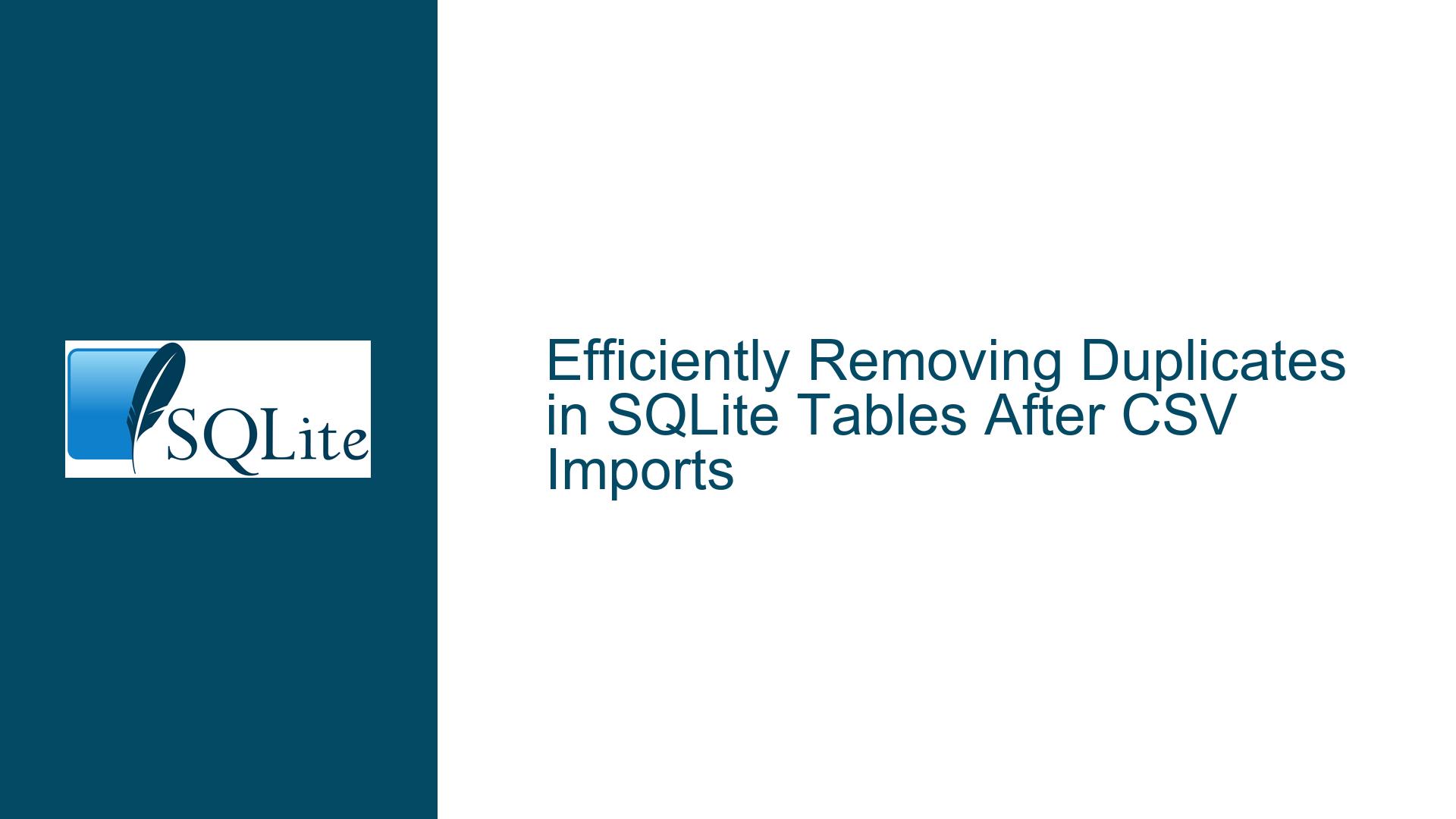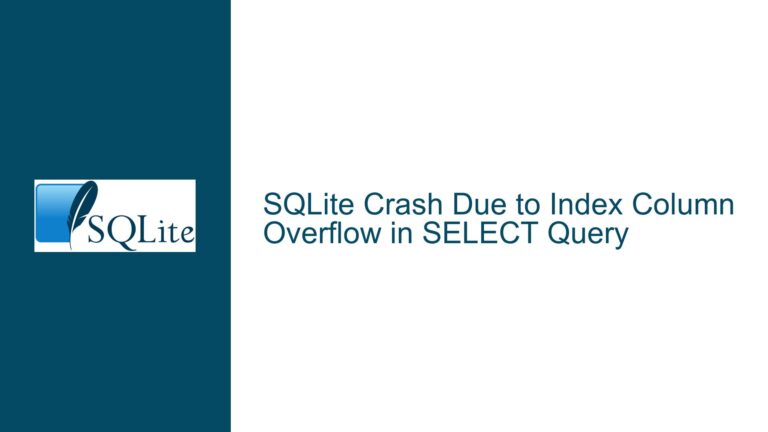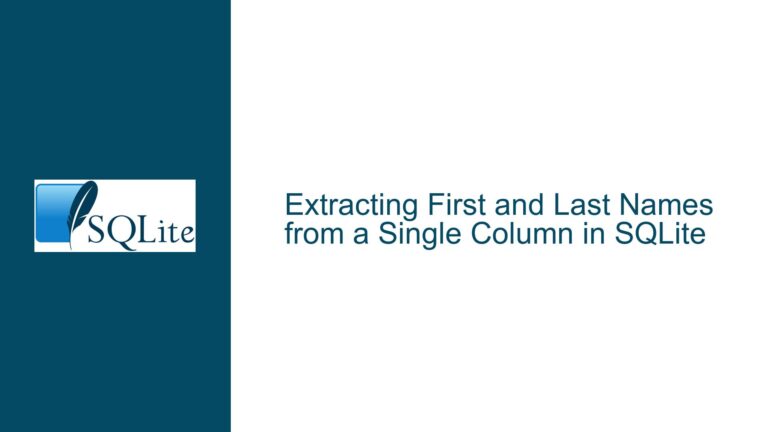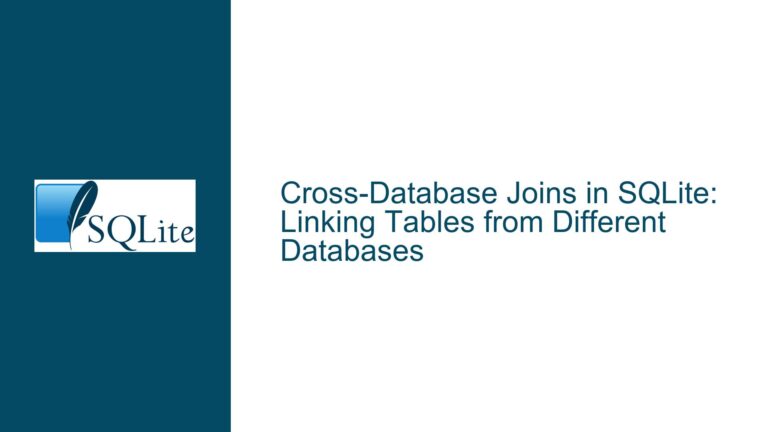Efficiently Removing Duplicates in SQLite Tables After CSV Imports
Understanding the Problem: Duplicate Rows in SQLite After CSV Import
When importing CSV files into an SQLite table, duplicate rows can inadvertently be introduced into the database. This issue arises because the .import command in SQLite does not inherently check for duplicates during the import process. As a result, the table may contain multiple identical rows, which can lead to data integrity issues, inefficient queries, and increased storage usage. The core challenge lies in identifying and removing these duplicates without losing the table’s schema information or requiring complex operations.
The primary concern is how to update the existing table directly with the distinct data, rather than creating a new table, which would lose type information and other schema details. This problem is particularly relevant for users who regularly import CSV files into SQLite and need a reliable, efficient method to ensure their tables remain free of duplicates.
Exploring the Root Causes of Duplicate Rows in SQLite
Duplicate rows in SQLite tables can originate from several sources, but the most common cause in this context is the repeated import of CSV files without proper deduplication mechanisms in place. The .import command in SQLite is designed to append data to a table, and it does not perform any checks for existing rows that might match the incoming data. This behavior is by design, as SQLite assumes that the user will handle data integrity constraints explicitly.
Another contributing factor is the lack of a unique constraint or primary key on the table. Without such constraints, SQLite allows multiple identical rows to exist in the table. While this flexibility can be useful in some scenarios, it becomes a liability when dealing with data imports that may contain duplicates. Additionally, the absence of a clear deduplication strategy during the import process exacerbates the problem, as users are left to manually clean up the table after the fact.
The complexity of the issue is further compounded by the need to preserve the table’s schema and type information. Simply creating a new table with the distinct data and dropping the original table is not a viable solution, as it would result in the loss of schema details, such as column types, indexes, and constraints. This limitation necessitates a more nuanced approach to deduplication that operates within the existing table structure.
Step-by-Step Solutions for Removing Duplicates in SQLite Tables
Using Window Functions to Identify and Delete Duplicates
One effective method for removing duplicates from an SQLite table involves using window functions, specifically the ROW_NUMBER() function. This approach allows you to identify duplicate rows based on all columns in the table and delete the extraneous entries. Here’s how it works:
Identify Duplicates with
ROW_NUMBER(): TheROW_NUMBER()function assigns a unique number to each row within a partition of the result set. By partitioning over all columns in the table, you can identify rows that have the same values across all columns. Rows with aROW_NUMBER()greater than 1 within each partition are duplicates.SELECT rowid, a, b, c, ROW_NUMBER() OVER (PARTITION BY a, b, c) AS row_number FROM abc;This query will return the
rowidof each row along with arow_numberindicating its position within the partition. Rows with arow_numbergreater than 1 are duplicates.Delete the Duplicate Rows: Once you have identified the duplicate rows, you can delete them using a subquery. The subquery selects the
rowidof the duplicate rows, and the outer query deletes those rows from the table.DELETE FROM abc WHERE rowid IN ( SELECT rowid FROM ( SELECT rowid, ROW_NUMBER() OVER (PARTITION BY a, b, c) AS row_number FROM abc ) WHERE row_number > 1 );This query deletes all rows that have a
row_numbergreater than 1, effectively removing the duplicates from the table.Handling Large Tables: For large tables, you may want to use a temporary table to store the
rowids of the duplicate rows before deleting them. This approach ensures that the subquery is executed only once, reducing the risk of performance issues.CREATE TEMP TABLE ids_to_delete (id INTEGER PRIMARY KEY); INSERT INTO ids_to_delete SELECT rowid FROM ( SELECT rowid, ROW_NUMBER() OVER (PARTITION BY a, b, c) AS row_number FROM abc ) WHERE row_number > 1; DELETE FROM abc WHERE rowid IN (SELECT id FROM ids_to_delete); DROP TABLE ids_to_delete;This method is particularly useful for large tables, as it minimizes the number of scans required to identify and delete the duplicates.
Creating a Temporary Table to Preserve Schema Information
Another approach to removing duplicates involves creating a temporary table that preserves the schema information of the original table. This method is particularly useful when you want to ensure that the table’s schema, including column types and constraints, is retained after deduplication.
Retrieve the Table Schema: The first step is to retrieve the schema of the original table using the
sqlite_mastertable. This table contains the SQL statements used to create the tables in the database.SELECT sql FROM sqlite_master WHERE type = 'table' AND name = 'abc';This query returns the
CREATE TABLEstatement for theabctable, which you can use to create a new table with the same schema.Create a Temporary Table: Use the retrieved
CREATE TABLEstatement to create a new table with a temporary name. This table will have the same schema as the original table.CREATE TABLE abc2 AS SELECT DISTINCT * FROM abc;This query creates a new table
abc2with the distinct rows from the original table. However, this method does not preserve the schema information, as the new table is created using theSELECT DISTINCTstatement.Copy Data to the Temporary Table: To preserve the schema information, you need to create the temporary table using the original
CREATE TABLEstatement and then copy the distinct data into it.-- Retrieve the CREATE TABLE statement SELECT sql FROM sqlite_master WHERE type = 'table' AND name = 'abc'; -- Create the temporary table with the same schema CREATE TABLE abc2 ( -- Paste the column definitions from the CREATE TABLE statement here ); -- Copy the distinct data into the temporary table INSERT INTO abc2 SELECT DISTINCT * FROM abc;This approach ensures that the temporary table has the same schema as the original table, including column types and constraints.
Replace the Original Table: Once the temporary table contains the distinct data, you can replace the original table with the temporary table.
DROP TABLE abc; ALTER TABLE abc2 RENAME TO abc;This sequence of commands drops the original table and renames the temporary table to the original table’s name, effectively replacing the original table with the deduplicated data.
Using Unique Constraints to Prevent Duplicates
A proactive approach to preventing duplicates is to define a unique constraint on the table. This constraint ensures that no two rows in the table can have the same values for the specified columns. When you attempt to insert a row that violates the unique constraint, SQLite will raise an error, and the insert operation will fail.
Define a Unique Constraint: To define a unique constraint on the
abctable, you can use theCREATE TABLEorALTER TABLEstatement.CREATE TABLE abc ( a INTEGER, b INTEGER, c INTEGER, UNIQUE(a, b, c) );This statement creates a table with a unique constraint on the columns
a,b, andc. If you already have a table, you can add a unique constraint using theALTER TABLEstatement.CREATE UNIQUE INDEX idx_abc_unique ON abc(a, b, c);This statement creates a unique index on the columns
a,b, andc, effectively enforcing a unique constraint.Import Data with Error Handling: When importing data into a table with a unique constraint, you can use the
INSERT OR IGNOREstatement to ignore rows that would violate the unique constraint.INSERT OR IGNORE INTO abc SELECT * FROM csv_file;This statement inserts rows from the CSV file into the
abctable, ignoring any rows that would violate the unique constraint. This approach ensures that only unique rows are added to the table, effectively preventing duplicates during the import process.Handling NULL Values: When defining a unique constraint, it’s important to consider how NULL values are handled. In SQLite, NULL values are considered distinct from each other, meaning that multiple rows with NULL values in the same column will not violate a unique constraint. If you need to enforce uniqueness even when NULL values are present, you can use a combination of
COALESCEand a unique index.CREATE UNIQUE INDEX idx_abc_unique ON abc(COALESCE(a, -1), COALESCE(b, -1), COALESCE(c, -1));This statement creates a unique index that treats NULL values as a specific value (in this case,
-1), ensuring that rows with NULL values are also subject to the unique constraint.
Comparing Performance and Efficiency of Different Methods
When choosing a method for removing duplicates, it’s important to consider the performance and efficiency of each approach. The optimal method depends on several factors, including the size of the table, the number of duplicates, and the presence of indexes and constraints.
Window Functions: Using window functions to identify and delete duplicates is efficient for tables with a small number of duplicates. However, for tables with a large number of duplicates, this method may require multiple scans of the table, which can be time-consuming.
Temporary Table: Creating a temporary table to preserve schema information is a reliable method for ensuring that the table’s schema is retained after deduplication. However, this method requires additional storage space for the temporary table, which may be a concern for large tables.
Unique Constraints: Defining a unique constraint is a proactive approach that prevents duplicates from being inserted into the table. This method is efficient for preventing duplicates during the import process, but it requires careful consideration of how NULL values are handled.
Shell-Level Deduplication: For users who regularly import CSV files, deduplicating the data at the shell level before importing it into SQLite can be an effective strategy. The
sortcommand with the-uoption can be used to remove duplicate lines from the CSV file, ensuring that only unique rows are imported into the table.sort -u csv_file.txt -o csv_file_unique.txt sqlite3 -separator ';' database.db ".import csv_file_unique.txt abc"This approach is particularly useful for large CSV files, as it reduces the amount of data that needs to be processed by SQLite.
Conclusion
Removing duplicates from an SQLite table after importing CSV data is a common challenge that can be addressed using several methods. Each method has its advantages and trade-offs, and the optimal approach depends on the specific requirements of your use case. Whether you choose to use window functions, create a temporary table, define unique constraints, or deduplicate the data at the shell level, it’s important to consider the performance implications and ensure that the table’s schema is preserved. By carefully selecting and implementing the appropriate method, you can maintain data integrity and optimize the performance of your SQLite database.