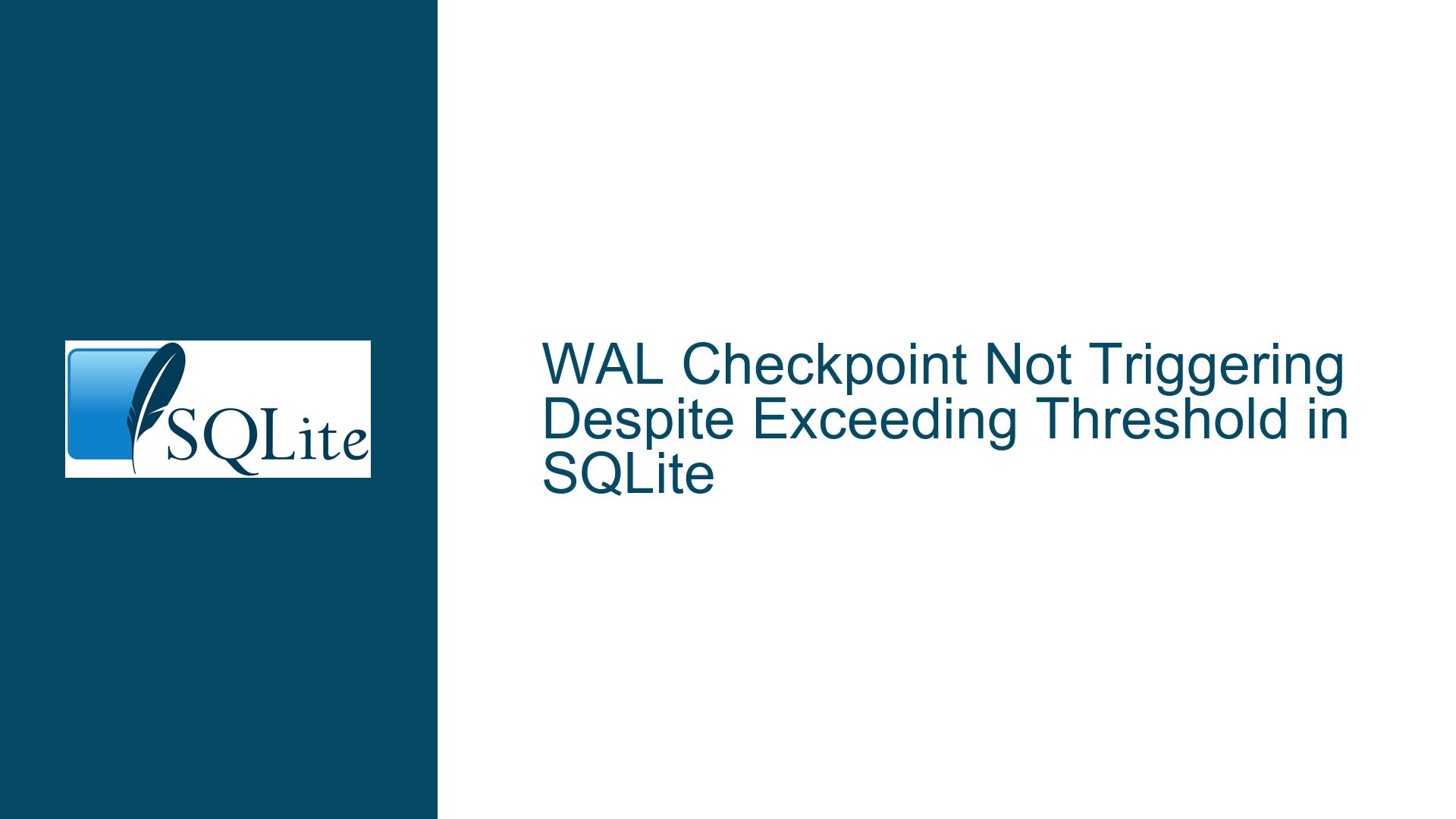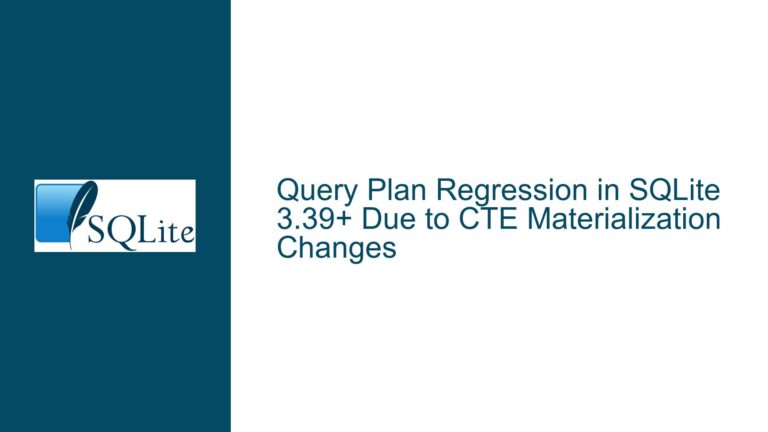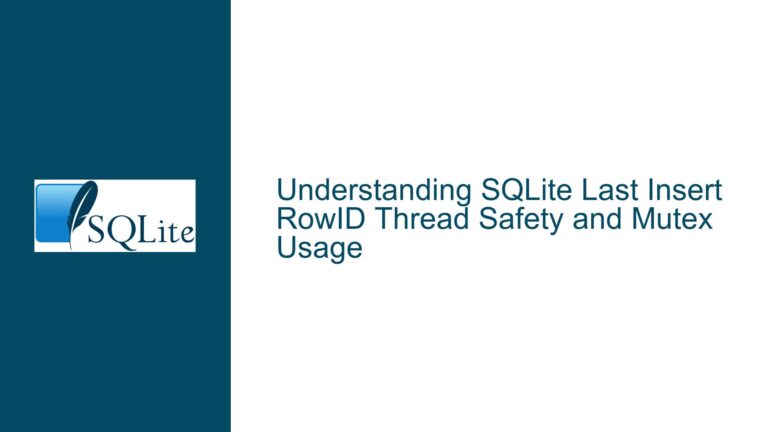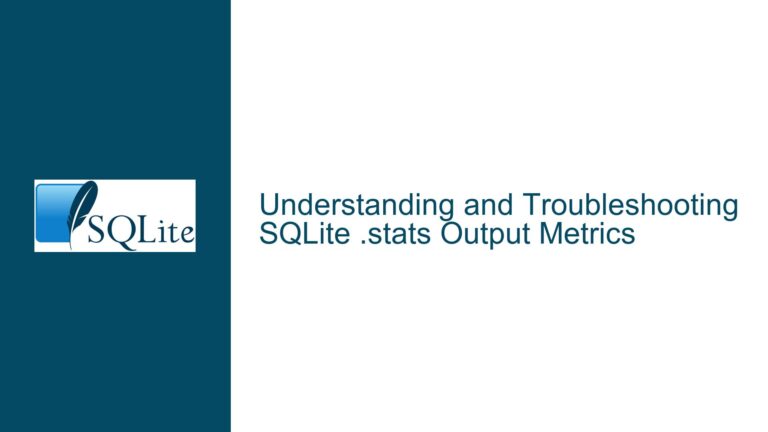WAL Checkpoint Not Triggering Despite Exceeding Threshold in SQLite
Understanding WAL Checkpoint Thresholds and Observed File Size Mismatches
The Write-Ahead Log (WAL) mechanism in SQLite is designed to improve concurrency and performance by deferring direct modifications to the main database file. Instead, changes are first written to the WAL file (database.db-wal) and later transferred to the main database during a checkpoint. A common expectation is that the WAL file size will remain bounded by the auto-checkpoint threshold, but observed behavior often deviates from this assumption. The core issue arises when the WAL file exceeds the calculated threshold size (e.g., 4MB for auto_checkpoint=1000 and page_size=4096) and persists at a larger size indefinitely. This indicates a misalignment between the expected checkpoint trigger and the actual behavior of the SQLite process.
The WAL file grows as transactions accumulate. Checkpoints transfer these changes to the main database file (database.db) and reset the WAL. However, SQLite does not truncate the WAL file by default after a checkpoint. Instead, it reuses the existing WAL file space for subsequent transactions. This reuse mechanism optimizes performance by avoiding frequent file truncations, which are costly operations. The observed WAL file size (e.g., 8.5MB) does not necessarily indicate checkpoint failure but could reflect historical maximum usage or a lack of configuration to enforce size limits. Additionally, the auto-checkpoint mechanism depends on specific conditions being met, such as the absence of long-running transactions or uncommitted statements blocking the checkpoint process.
A critical nuance is the difference between checkpoint execution and WAL file truncation. Checkpoints move data from the WAL to the main database but do not reduce the WAL file size unless explicitly configured. The journal_size_limit pragma or manual intervention is required to enforce truncation. Misunderstanding this distinction leads to false assumptions about checkpoint inactivity. The issue is further complicated by transactional locks, application-level mishandling of database connections, and misconfigured pragmas.
Factors Preventing Automatic WAL Checkpoint Execution or File Truncation
1. Open Transactions or Unfinalized Statements
SQLite’s auto-checkpoint is blocked by active read or write transactions. If a transaction is started with BEGIN but not committed or rolled back, the checkpoint cannot proceed. Similarly, prepared statements that are not reset or finalized may hold implicit locks, preventing the WAL from being checkpointed. Long-running queries (e.g., complex analytics) also block checkpoints by maintaining a read transaction open.
2. Missing or Misconfigured journal_size_limit
The journal_size_limit pragma defines the maximum size of the WAL file after a checkpoint. If unset, SQLite retains the WAL file at its peak size, reusing space without truncation. For example, a WAL file that grows to 8.5MB will remain at 8.5MB even after checkpoints, unless journal_size_limit is configured to a lower value (e.g., PRAGMA journal_size_limit=4096000;). This pragma is not enabled by default, leading to unbounded WAL file growth in write-heavy workloads.
3. Incorrect Auto-Checkpoint Configuration
The wal_autocheckpoint pragma sets the threshold for triggering automatic checkpoints. If misconfigured (e.g., set to 0 or a value larger than the observed WAL size), checkpoints will not execute. For instance, PRAGMA wal_autocheckpoint=1000; with a page_size=4096 sets the threshold at 4MB. If the WAL exceeds this but checkpoints still do not occur, it may indicate that the pragma was not applied correctly or was overridden by another process.
4. Exclusive Lock Contention
Checkpoints require a write lock on the database. If another process or thread holds an exclusive lock (e.g., during a VACUUM or ALTER TABLE operation), checkpoints are deferred until the lock is released. This is common in multi-threaded applications where database operations are not properly synchronized.
5. Application-Level Connection Management
Database connections that are not closed properly may leave stale locks in the shared memory file (database.db-shm). These locks can persist even after the application exits, blocking future checkpoints. Additionally, connection pooling mechanisms that reuse connections without resetting them may inadvertently maintain transactional state.
Diagnosing Checkpoint Activity, Enforcing WAL Truncation, and Resolving Blockers
Step 1: Confirm Checkpoint Execution
Use the wal_checkpoint pragma to manually trigger a checkpoint and inspect the result:
PRAGMA wal_checkpoint(TRUNCATE); -- Truncates WAL after checkpoint
The output will indicate the checkpoint status:
busy|checkpointed|log|truncated
If busy is non-zero, a transaction is blocking the checkpoint. If checkpointed equals log and truncated is non-zero, the WAL has been truncated. Compare the WAL file size before and after this operation.
Step 2: Identify Blocking Transactions
Use the sqlite3_next_stmt C API or third-party tools to list active statements. For example, in the SQLite shell:
SELECT * FROM sqlite_master WHERE type='table'; -- Lists open cursors indirectly
Check for long-running transactions by querying sqlite3_pager_stats:
PRAGMA stats;
Look for transactions and active_readers/active_writers values.
Step 3: Configure journal_size_limit
Set a size limit to enforce WAL truncation:
PRAGMA journal_size_limit=4194304; -- 4MB limit
After the next checkpoint, the WAL file will be truncated to this size. Verify with:
PRAGMA journal_size_limit; -- Returns current value
Step 4: Verify Auto-Checkpoint Settings
Ensure wal_autocheckpoint is set correctly:
PRAGMA wal_autocheckpoint; -- Returns current threshold
PRAGMA wal_autocheckpoint=1000; -- Set threshold to 1000 pages
Confirm the page size matches expectations:
PRAGMA page_size; -- Should return 4096
Step 5: Resolve Lock Contention
Check for exclusive locks using the sqlite3_db_status API or shell commands like lsof on Unix systems:
lsof database.db
Terminate processes holding locks or redesign the application to avoid long-held transactions.
Step 6: Audit Application Code
Ensure all transactions are committed or rolled back promptly. Use try-finally blocks to finalize statements and close connections. For example:
import sqlite3
conn = sqlite3.connect('database.db')
try:
cursor = conn.cursor()
cursor.execute("BEGIN;")
# ... operations ...
cursor.execute("COMMIT;")
finally:
conn.close()
Step 7: Monitor WAL Growth Proactively
Enable SQLite’s status logging or use external monitoring tools to track WAL size and checkpoint frequency. Configure alerts for when the WAL exceeds expected thresholds.
Step 8: Use Incremental Checkpoints
For large databases, consider using incremental checkpoints to spread the work across multiple transactions, reducing contention:
PRAGMA wal_autocheckpoint=1000;
PRAGMA incremental_vacuum(100); -- Optional: reclaim free pages
Step 9: Handle Edge Cases with Manual Intervention
If the WAL file grows excessively despite all configurations, manually checkpoint and truncate:
PRAGMA wal_checkpoint(TRUNCATE);
Schedule this as a cron job or background task in write-heavy environments.
Step 10: Validate File Permissions and Disk Space
Ensure the SQLite process has write permissions to the WAL file and sufficient disk space. A full filesystem can prevent WAL truncation even if checkpoints succeed.
This guide provides a comprehensive approach to diagnosing and resolving WAL checkpoint issues in SQLite, addressing both configuration nuances and application-level behaviors. By systematically validating each component—transaction lifecycle, pragma settings, locks, and file management—developers can ensure efficient WAL utilization and prevent unchecked file growth.