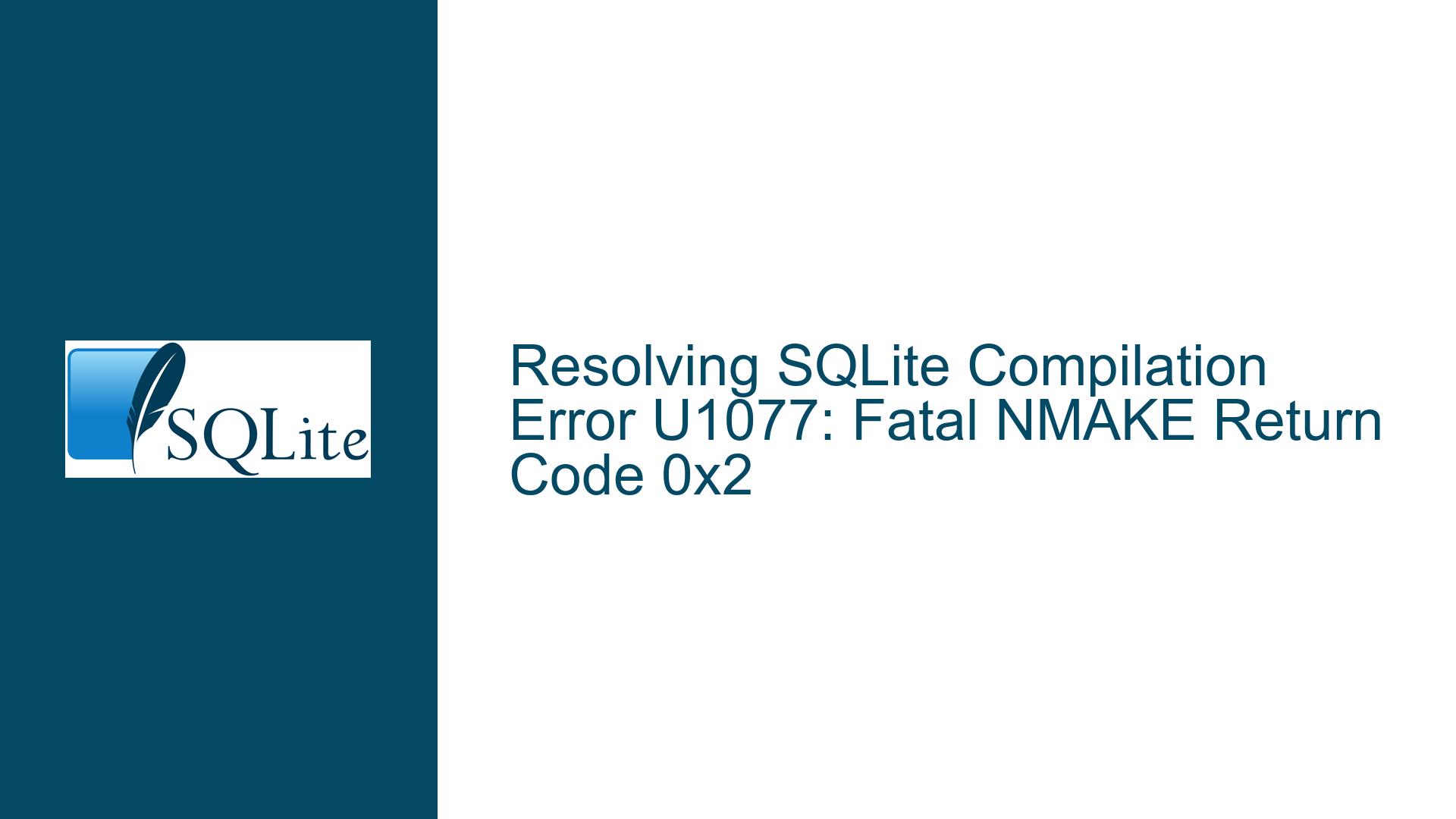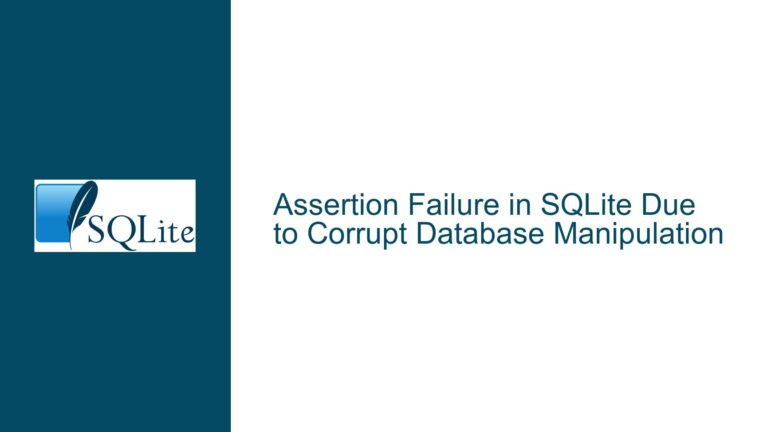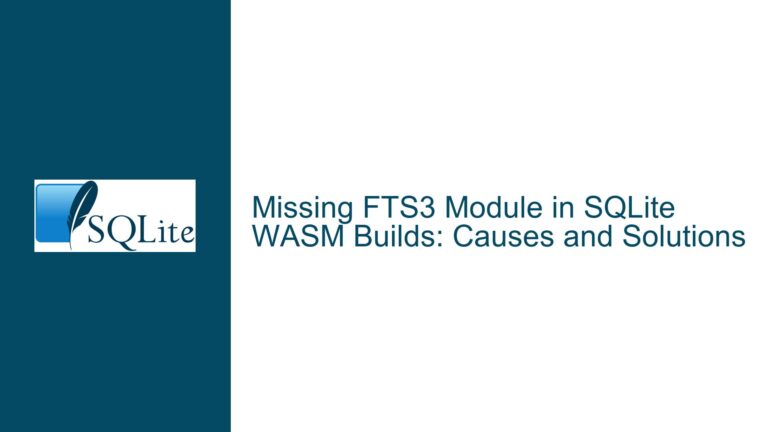Resolving SQLite Compilation Error U1077: Fatal NMAKE Return Code 0x2
Understanding the NMAKE Fatal Error U1077 During SQLite Compilation
The NMAKE fatal error U1077 with return code 0x2 occurs during the compilation of SQLite using the Microsoft Visual Studio (MSVC) toolchain. This error signifies that the underlying C compiler (cl.exe) failed to complete its task, causing the build process to halt. The error is often accompanied by incomplete or ambiguous diagnostic information, leaving developers uncertain about the root cause. This guide dissects the issue, explores potential triggers, and provides actionable solutions.
Root Causes of Compiler Failure in SQLite Build Workflows
The U1077 error is a secondary notification from NMAKE, indicating that a child process (in this case, the C compiler) returned a non-zero exit code. The primary failure lies in the compiler’s inability to process the source code, but the exact reason is obscured by the build system’s abstraction. Three primary factors contribute to this scenario:
Compiler Configuration Issues:
- Incorrect installation or configuration of the Visual Studio toolchain (e.g., missing headers, libraries, or environment variables).
- Version mismatches between NMAKE,
cl.exe, and the Windows SDK. - Incomplete or corrupted SQLite source code, particularly in the amalgamated
sqlite3.cfile.
Code-Specific Errors:
- Syntax errors, undefined macros, or incompatible preprocessor directives in the SQLite source or test suite.
- Misconfigured build flags (e.g., thread safety mode, optimization levels) that conflict with compiler capabilities.
Thread Safety Mode Misconfiguration:
- Invalid or conflicting definitions of the
SQLITE_THREADSAFEcompile-time option, which governs SQLite’s threading behavior. - Incorrect linkage with threading libraries (e.g., using single-threaded CRT libraries in a multi-threaded build).
- Invalid or conflicting definitions of the
Diagnosing and Resolving the Compilation Failure
Step 1: Extract the True Compiler Error
NMAKE suppresses detailed compiler output by default, making it critical to surface the actual error message from cl.exe.
Enable Verbose Build Logging:
Invoke NMAKE with the/Vflag to display the full compiler command and output:nmake /f ..\Makefile.msc test TOP=.. /VExamine the output for lines prefixed with
cl.exe : Command lineorcl.exe : error, which reveal syntax issues or missing files.Redirect Output to a Log File:
Capture the entire build output for analysis:nmake /f ..\Makefile.msc test TOP=.. > build.log 2>&1Search
build.logfor keywords likeerror C2,fatal error, orunresolved external symbol.
Step 2: Validate the Build Environment
Ensure the Visual Studio command prompt environment is correctly initialized.
Verify VS2022 Toolchain Setup:
Launch the x86 Native Tools Command Prompt for VS 2022 from the Start menu. Confirm that environment variables likeINCLUDE,LIB, andPATHpoint to valid directories:echo %INCLUDE% echo %LIB% where cl.exeRectify discrepancies by reinstalling Visual Studio or repairing the MSVC components.
Check SQLite Source Integrity:
Download a fresh copy of the SQLite amalgamation (sqlite3.c,sqlite3.h,sqlite3ext.h) from sqlite.org. Compare checksums to rule out corruption.
Step 3: Configure Thread Safety Correctly
The user’s follow-up question about setting SQLITE_THREADSAFE=2 (serialized mode) suggests a misconfiguration in threading options.
Modify the Makefile.msc:
OpenMakefile.mscin a text editor and locate theCFLAGSsection. Add or modify the-DSQLITE_THREADSAFEflag:CFLAGS = $(CFLAGS) -DSQLITE_THREADSAFE=2Rebuild with
nmake /f ..\Makefile.msc clean test TOP=..to apply changes.Override via Command Line:
Specify the flag directly during the build:nmake /f ..\Makefile.msc test TOP=.. "CFLAGS=-DSQLITE_THREADSAFE=2"Verify Thread Safety at Runtime:
After successful compilation, confirm the threading mode using the SQLite CLI:.\sqlite3.exe sqlite> pragma compile_options;The output should include
THREADSAFE=2.
Step 4: Address Common Compiler-Specific Pitfalls
Resolve CRT Library Conflicts:
Ensure consistency in runtime library flags (e.g.,/MTvs/MD). EditMakefile.mscto enforce a specific runtime:CFLAGS = $(CFLAGS) /MDHandle Preprocessor Macros:
Undefined macros like_CRT_SECURE_NO_WARNINGScan trigger errors. Append them toCFLAGS:CFLAGS = $(CFLAGS) -D_CRT_SECURE_NO_WARNINGSEliminate Syntax Errors in Tests:
If the failure occurs duringmake test, disable specific test modules by commenting out lines inMakefile.msc:#TESTFIXTURE_SRC += $(TOP)\test\threadtest1.c
Step 5: Advanced Debugging Techniques
Isolate the Failing Translation Unit:
Compilesqlite3.cin isolation to identify code-level issues:cl.exe -c sqlite3.c -DSQLITE_THREADSAFE=2 /nologo /W3 /O2 /MDLeverage Static Analysis:
Run the compiler with/analyzeto detect latent bugs:nmake /f ..\Makefile.msc test TOP=.. "CFLAGS=/analyze"Cross-Validate with Alternative Toolchains:
Use MinGW-w64 or Clang for Windows as a sanity check:clang -o sqlite3.exe sqlite3.c -DSQLITE_THREADSAFE=2
By methodically addressing compiler configuration, thread safety settings, and source integrity, developers can resolve the U1077 error and achieve a stable SQLite build. Persistent issues warrant deeper inspection of the toolchain or engagement with the SQLite community for platform-specific insights.