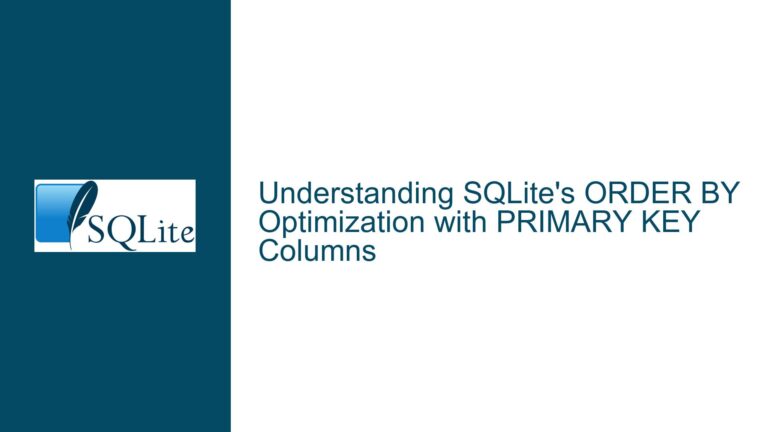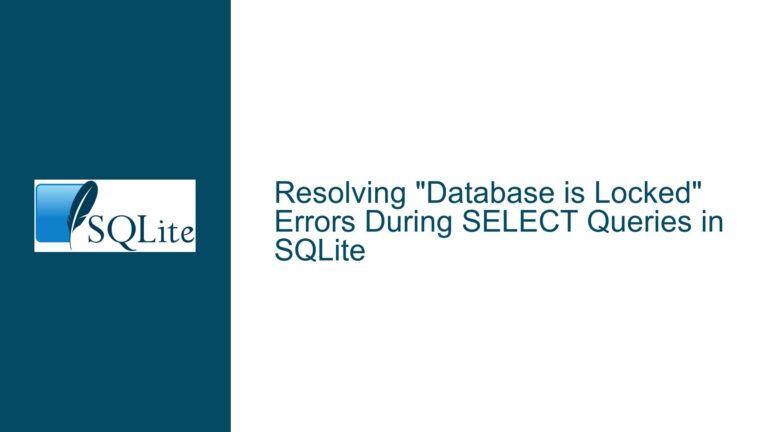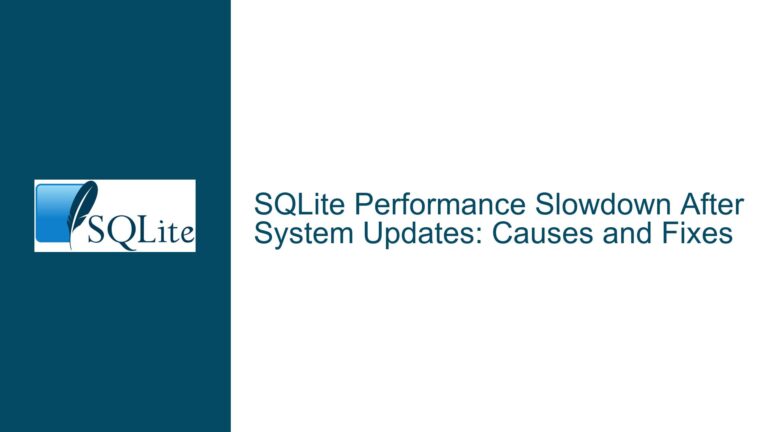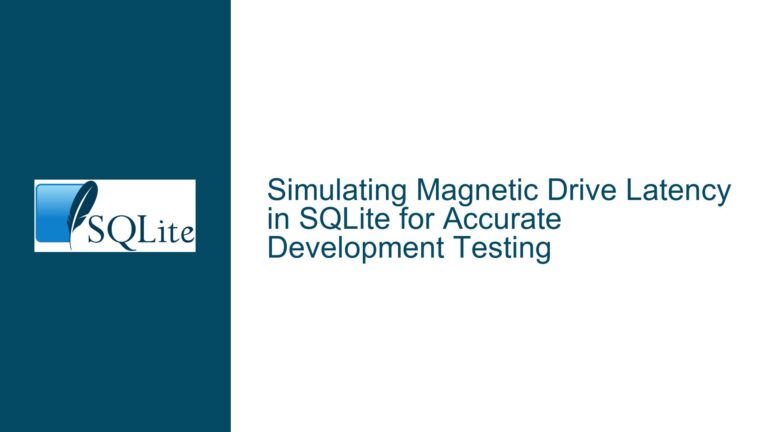Storage Differences Between TEXT and BLOB in SQLite and Optimizing Database Size
Issue Overview: Storage Efficiency of TEXT vs. BLOB in SQLite
When designing a database schema in SQLite, one of the critical decisions developers face is choosing the appropriate data type for storing large or complex data. In this case, the discussion revolves around the storage efficiency of two data types: TEXT and BLOB. The user created two tables, contract and contract_test, to store Ethereum addresses. The contract table uses TEXT to store addresses as hexadecimal strings, while the contract_test table uses BLOB to store the same addresses as raw bytes. The expectation was that the BLOB representation would save significant storage space since raw bytes are more compact than their hexadecimal string equivalents. However, the initial observation showed no difference in database size, which led to confusion and the need for further investigation.
The core issue here is understanding why the expected storage savings were not immediately apparent and how to optimize the database to achieve the desired space efficiency. This involves exploring the internal mechanisms of SQLite, such as how it handles storage allocation, fragmentation, and housekeeping operations like VACUUM. Additionally, it requires a deep dive into the differences between TEXT and BLOB storage, including their respective overheads and performance implications.
Possible Causes: Why TEXT and BLOB Storage Sizes Appeared Similar Initially
The apparent similarity in storage size between the contract and contract_test databases can be attributed to several factors. First, SQLite employs a page-based storage model, where data is stored in fixed-size pages (typically 4 KB). When data is inserted or deleted, SQLite does not immediately reclaim the freed space. Instead, it marks the pages as available for future use. This means that even after migrating data from TEXT to BLOB, the database file size may not decrease immediately because the freed pages are not released back to the filesystem.
Second, SQLite’s storage engine does not automatically perform heavy housekeeping tasks like VACUUM during normal operation. The VACUUM command rebuilds the entire database file, reclaiming unused space and optimizing storage. Without running VACUUM, the database file retains its original size, even if the actual data stored within it has been reduced or optimized.
Third, the overhead associated with storing TEXT versus BLOB may not be as straightforward as it seems. While BLOB storage is generally more compact for raw binary data, SQLite still incurs some overhead for metadata, indexing, and alignment. Additionally, the CHECK(length(address) = 42) constraint on the TEXT column and the CHECK(length(address) = 20) constraint on the BLOB column introduce additional validation overhead, which may affect storage and performance.
Finally, the user’s initial comparison did not account for the impact of database fragmentation. Over time, as data is inserted, updated, and deleted, the database file can become fragmented, leading to inefficient use of storage space. This fragmentation can mask the true storage savings achieved by switching from TEXT to BLOB.
Troubleshooting Steps, Solutions & Fixes: Optimizing Storage with VACUUM and Schema Design
To address the issue and achieve the desired storage efficiency, follow these steps:
Run the VACUUM Command: The first and most immediate step is to run the
VACUUMcommand on both databases. This command rebuilds the database file, reclaiming unused space and optimizing storage. After runningVACUUM, the user observed a significant reduction in database size: thecontractdatabase shrank from 4.8 GB to 217 MB, and thecontract_testdatabase shrank from 4.8 GB to 122 MB. This demonstrates the effectiveness ofVACUUMin optimizing storage.Understand the Impact of VACUUM: It is important to recognize that
VACUUMis a heavyweight operation that can temporarily freeze the database. This is why SQLite does not perform it automatically. Developers should scheduleVACUUMoperations during periods of low activity or as part of routine maintenance. Additionally, consider using incrementalVACUUM(PRAGMA incremental_vacuum) for large databases to minimize the impact on performance.Evaluate Schema Design: While
BLOBstorage is more compact for raw binary data, it is essential to evaluate whether it is the best choice for your specific use case. For example, if the data will frequently be queried or displayed as text, the overhead of converting betweenBLOBandTEXTmay outweigh the storage savings. In this case, the user’s decision to useBLOBfor Ethereum addresses is justified, as these addresses are typically processed in their raw binary form.Monitor Database Fragmentation: Regularly monitor the database for fragmentation and perform
VACUUMoperations as needed. Tools likesqlite3_analyzercan provide insights into database structure and fragmentation, helping you make informed decisions about when to optimize storage.Consider Alternative Storage Strategies: If storage efficiency is a critical concern, consider alternative strategies such as compressing data before storing it in
BLOBcolumns or using external storage for large objects. However, be mindful of the trade-offs in terms of performance and complexity.Benchmark and Validate: After making changes to the schema or running optimization commands, benchmark the database to validate the impact on storage and performance. Use realistic workloads and data sets to ensure that the optimizations provide meaningful benefits.
By following these steps, you can effectively optimize storage in SQLite and achieve the desired balance between space efficiency and performance. Understanding the nuances of TEXT and BLOB storage, as well as the impact of housekeeping operations like VACUUM, is key to designing and maintaining efficient databases.