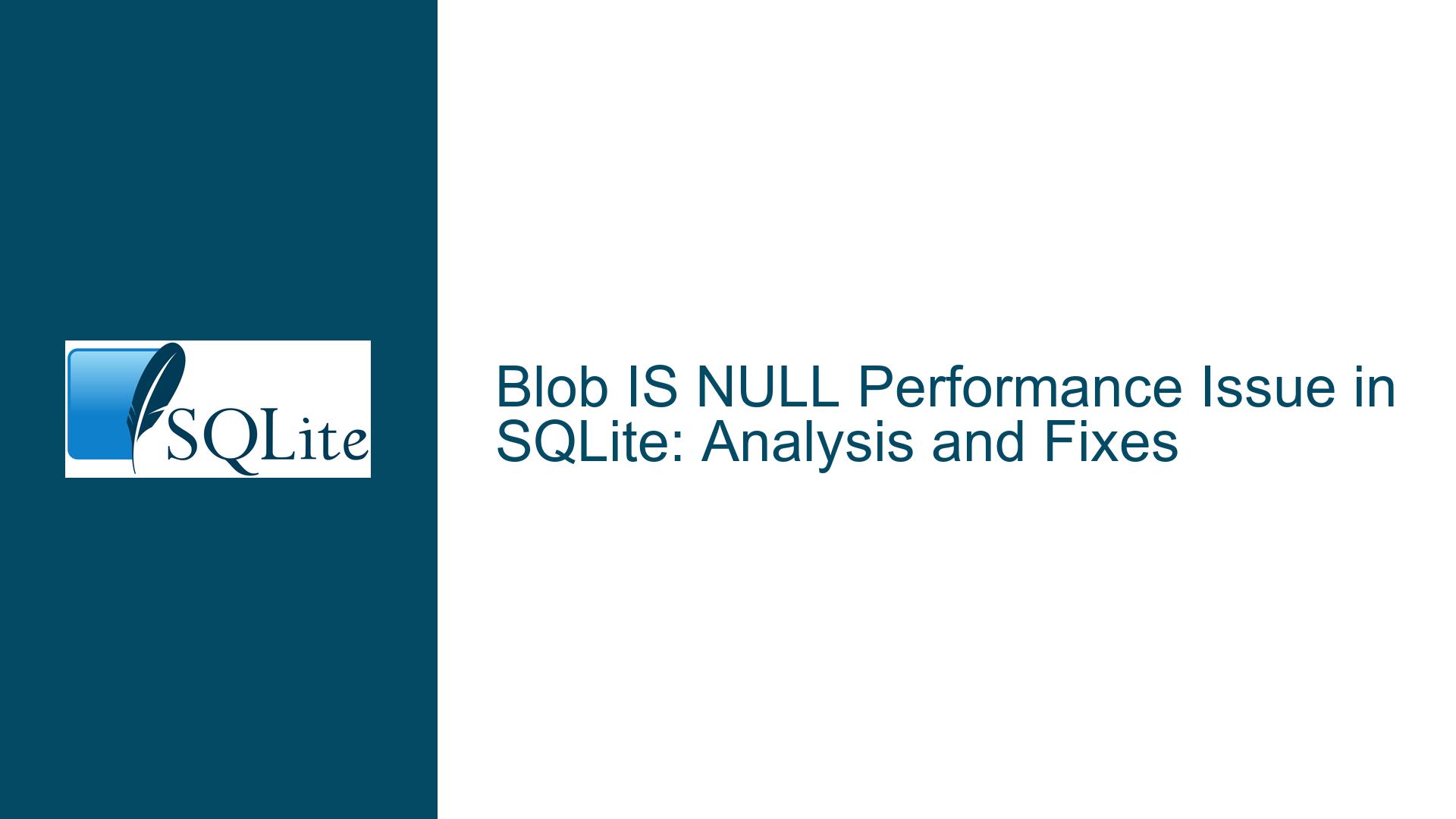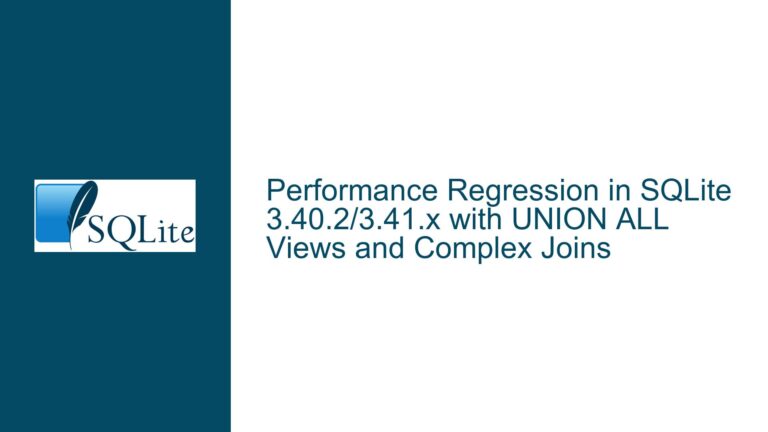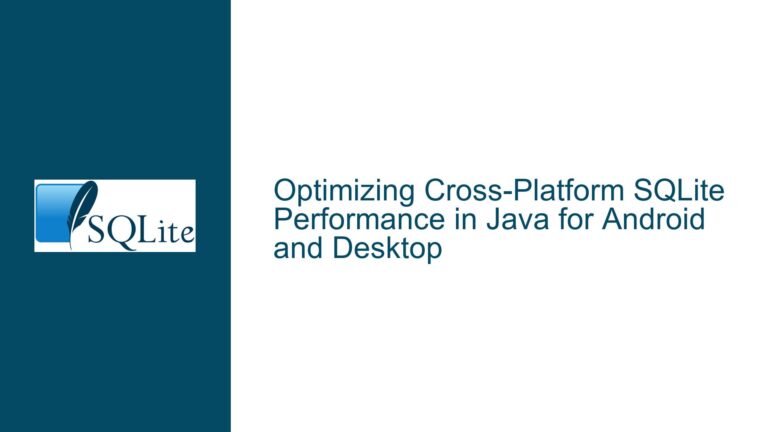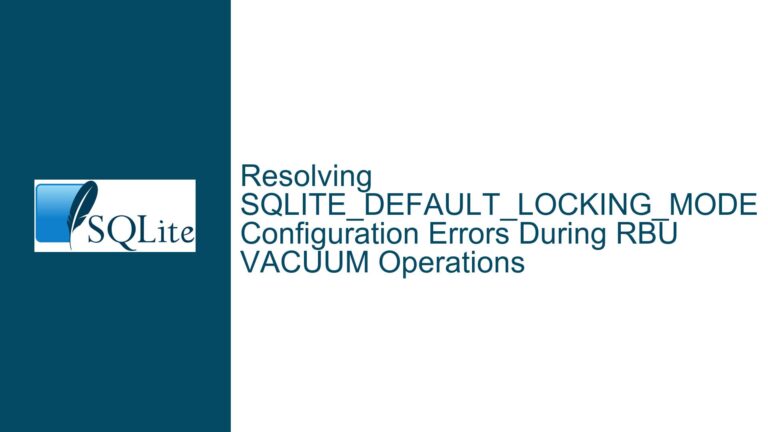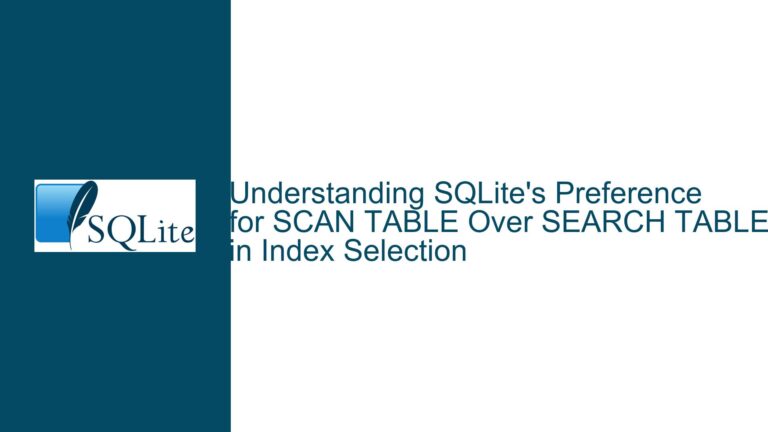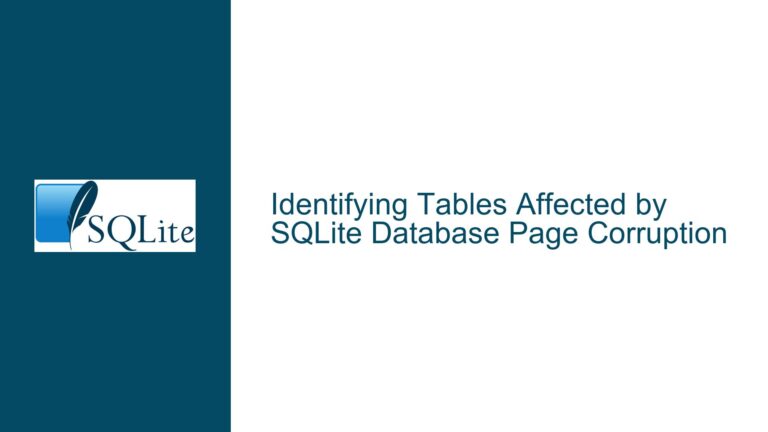Blob IS NULL Performance Issue in SQLite: Analysis and Fixes
Understanding the Performance Discrepancy Between blob IS NULL and length(blob) IS NULL
When working with SQLite, particularly when dealing with BLOB (Binary Large Object) data types, performance optimization is a critical concern. One of the more perplexing issues that can arise is the significant performance discrepancy between using blob IS NULL and length(blob) IS NULL in queries. At first glance, one might assume that both operations should perform similarly since they are both checking for the presence of a NULL value. However, as demonstrated in the provided timings, length(blob) IS NULL can be up to 22 times faster than blob IS NULL. This discrepancy is not immediately intuitive and warrants a deeper dive into the underlying mechanisms of SQLite’s query execution and optimization strategies.
To understand why this performance difference exists, we need to explore how SQLite handles BLOB data types, the specific opcodes used during query execution, and the optimizations that are applied (or not applied) in different scenarios. By dissecting the query execution plans and the internal workings of SQLite, we can uncover the reasons behind this behavior and identify potential solutions or workarounds.
The Role of Opcode Optimization in Query Performance
The core of the performance discrepancy lies in how SQLite’s virtual machine executes queries and the specific optimizations applied to certain operations. When a query is executed, SQLite compiles it into a series of opcodes, which are then executed by the virtual machine. Each opcode performs a specific task, such as fetching a column value, comparing values, or aggregating results. The efficiency of these opcodes directly impacts the overall performance of the query.
In the case of blob IS NULL versus length(blob) IS NULL, the difference in performance can be traced back to the Column opcode and the flags associated with it. The Column opcode is responsible for extracting a column value from a record. When this opcode is executed, it can be influenced by certain flags (specifically OPFLAG_LENGTHARG and OPFLAG_TYPEOFARG) that dictate how the column value is handled.
When length(blob) IS NULL is used, the Column opcode is executed with the OPFLAG_LENGTHARG flag set. This flag signals to SQLite that the column value will only be used as an argument to the length() function. As a result, SQLite can optimize the operation by skipping the loading of the actual BLOB data and instead only fetching the length information from the record header. This optimization significantly reduces the amount of data that needs to be processed, leading to faster query execution.
On the other hand, when blob IS NULL is used, the Column opcode is executed without the OPFLAG_LENGTHARG flag. In this case, SQLite assumes that the full BLOB data might be needed for further operations, so it loads the entire BLOB into memory. This loading process is much more resource-intensive, especially for large BLOBs, resulting in slower query performance.
The key takeaway here is that SQLite’s ability to optimize query execution is highly dependent on the context in which column values are used. When the context allows SQLite to infer that only specific metadata (like length) is needed, it can apply optimizations that drastically improve performance. However, when the context is ambiguous or requires the full data, these optimizations cannot be applied, leading to slower execution.
Addressing the Performance Issue: Solutions and Best Practices
Given the insights into how SQLite handles BLOB data and the optimizations available for certain operations, there are several strategies that can be employed to address the performance discrepancy between blob IS NULL and length(blob) IS NULL. These strategies range from leveraging existing optimizations to modifying query patterns and even contributing to SQLite’s source code to enhance its optimization capabilities.
1. Leverage length(blob) IS NULL as a Workaround
The most straightforward solution is to use length(blob) IS NULL in place of blob IS NULL when checking for NULL values in BLOB columns. As demonstrated in the provided timings, this approach can yield a significant performance improvement. This workaround is effective because it allows SQLite to apply the OPFLAG_LENGTHARG optimization, avoiding the need to load the full BLOB data.
However, it’s important to note that this workaround is not a universal solution. It is specifically effective for checking NULL values in BLOB columns and may not provide the same benefits in other contexts. Additionally, this approach relies on the assumption that the length() function will always return NULL for NULL BLOBs, which is a safe assumption given SQLite’s behavior.
2. Use typeof(blob) = 'null' for Consistent Performance
Another approach is to use the typeof() function to check for NULL values. Similar to length(blob) IS NULL, the typeof(blob) = 'null' query can also benefit from the OPFLAG_TYPEOFARG optimization. This optimization allows SQLite to skip loading the BLOB data and instead only check the type information stored in the record header.
The advantage of using typeof(blob) = 'null' is that it provides a consistent and reliable way to check for NULL values across different data types, not just BLOBs. This makes it a more versatile solution, especially in scenarios where the data type of the column might change or is not known in advance.
3. Contribute to SQLite’s Optimization Capabilities
For those with the ability and inclination to modify SQLite’s source code, another option is to contribute enhancements that extend the existing optimizations to cover more scenarios. As highlighted in the discussion, the SQLite development team has already addressed this specific issue by applying the OPFLAG_LENGTHARG optimization to IS NULL checks in certain cases. This change was implemented in response to the observed performance discrepancy and demonstrates the team’s commitment to continuous improvement.
By contributing to SQLite’s source code, developers can help ensure that similar optimizations are applied more broadly, benefiting the entire community. This might involve identifying other scenarios where optimizations could be applied, implementing the necessary changes, and submitting them as patches or pull requests to the SQLite project.
4. Evaluate Schema Design and Data Usage Patterns
Finally, it’s worth considering whether the schema design and data usage patterns could be adjusted to minimize the impact of this performance issue. For example, if BLOB columns are frequently checked for NULL values, it might be beneficial to store a separate flag or indicator column that explicitly tracks whether the BLOB is NULL. This approach would allow NULL checks to be performed on a much smaller and more efficiently accessed data type, such as an integer or boolean, rather than the BLOB itself.
While this approach requires additional storage and maintenance overhead, it can provide a significant performance boost in scenarios where NULL checks are a critical part of the application’s workflow. Additionally, this approach can be combined with the other strategies mentioned above to further optimize query performance.
In conclusion, the performance discrepancy between blob IS NULL and length(blob) IS NULL in SQLite is a nuanced issue that stems from the specific optimizations applied during query execution. By understanding the underlying mechanisms and leveraging the available optimizations, developers can significantly improve the performance of their queries. Whether through the use of workarounds, schema adjustments, or contributions to SQLite’s source code, there are multiple avenues for addressing this issue and ensuring that applications built on SQLite perform at their best.