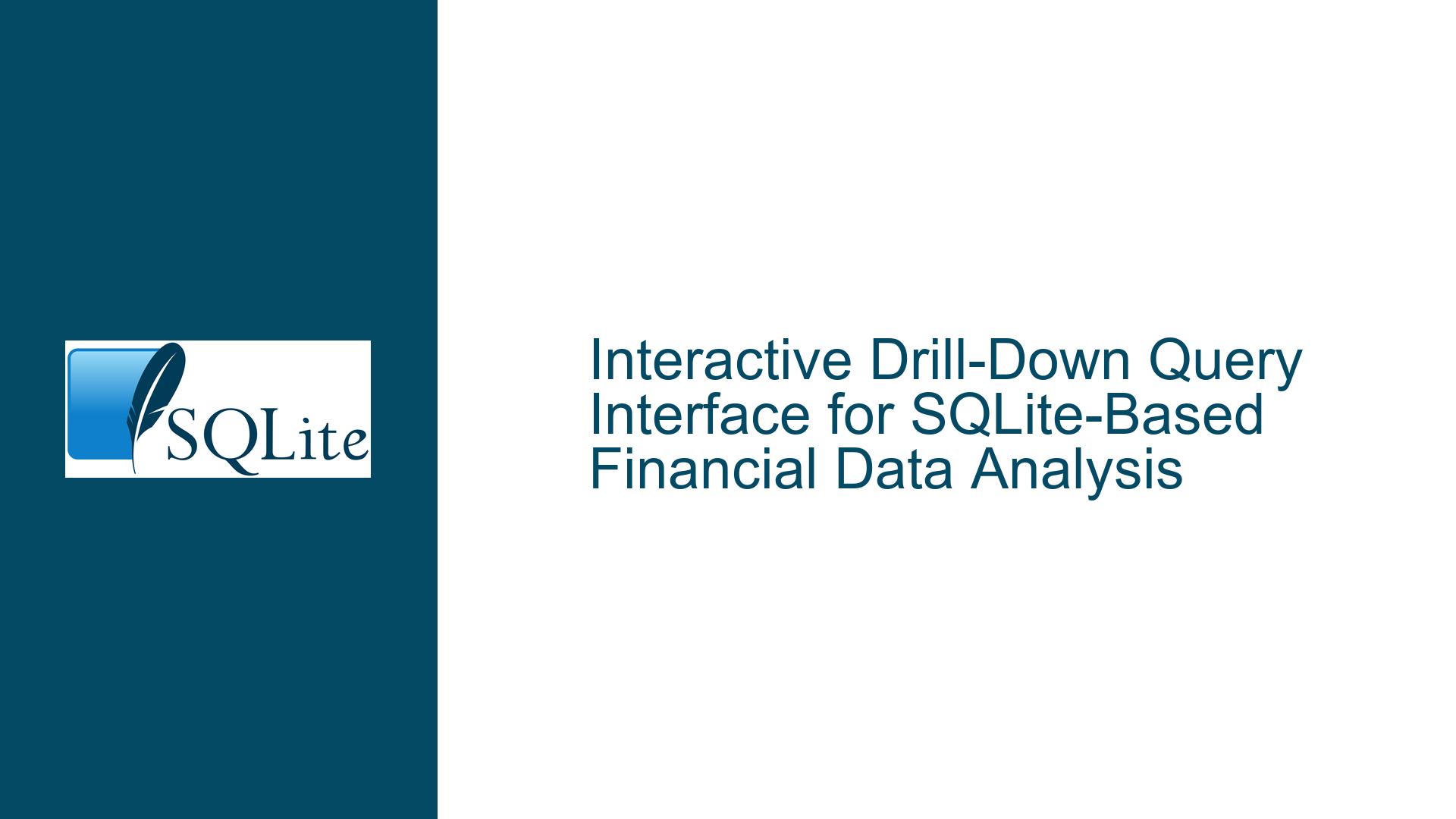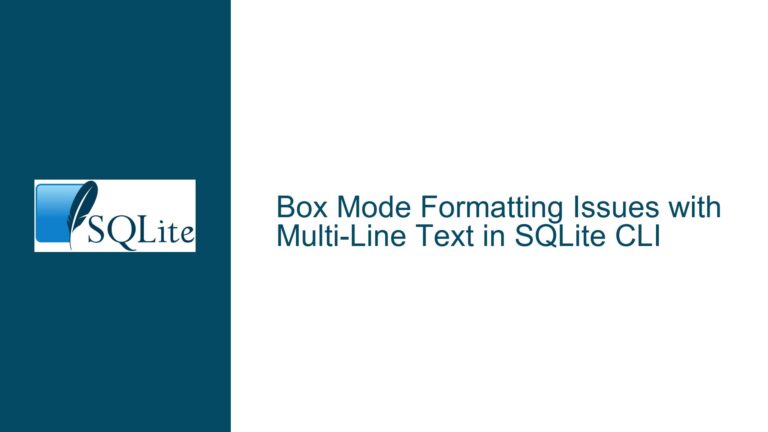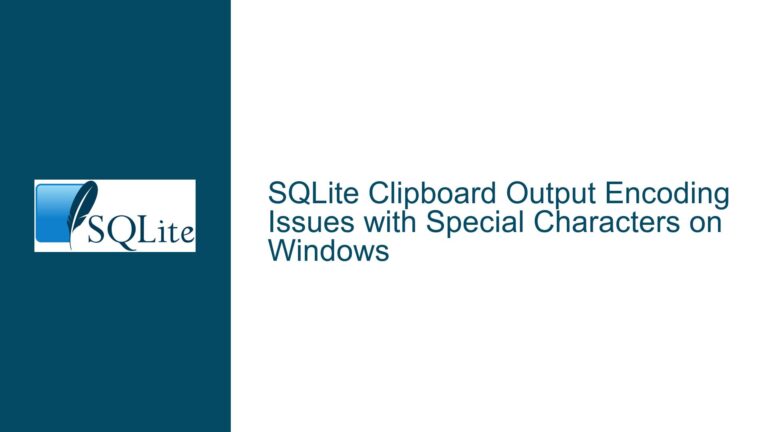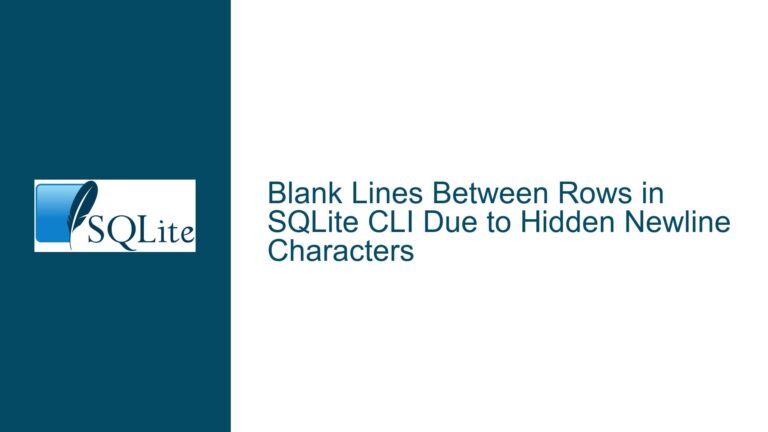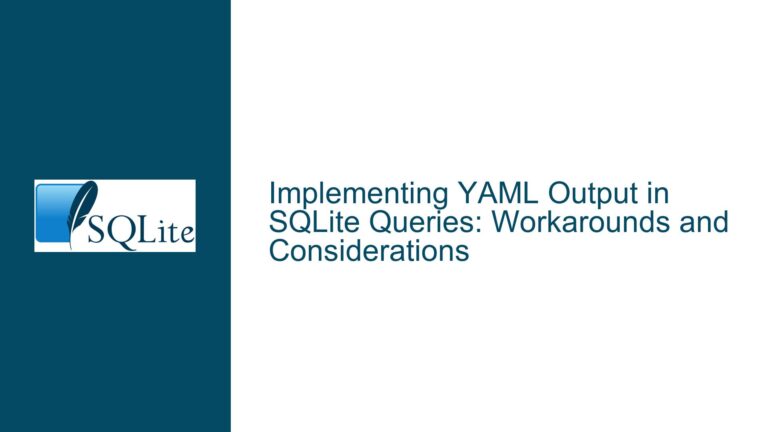Interactive Drill-Down Query Interface for SQLite-Based Financial Data Analysis
Understanding the Need for an Interactive Drill-Down Query Interface in Financial Data Analysis
The core issue revolves around the need for an interactive, drill-down query interface for exploring complex financial datasets stored in SQLite. The user, JoergMeyer, describes a scenario where they need to perform explorative data analysis on a financial dataset. This involves starting with a high-level query (e.g., an account list), drilling down into specific accounts, examining individual postings, and further exploring related data such as posting types. The goal is to achieve this interactively, without manually priming queries with lookup values each time.
The challenge lies in creating a system that can dynamically associate queries with table columns, allowing users to click on specific cells to trigger subsequent queries. These queries should use the clicked cell’s value as an argument, and the results should replace the previous table, enabling a seamless, iterative exploration process. This functionality is crucial for financial data analysis, where users often need to navigate through layers of data to uncover insights.
Potential Causes of the Difficulty in Implementing Drill-Down Functionality
Several factors contribute to the difficulty in implementing such a drill-down interface. First, SQLite, while powerful, is a lightweight database engine that does not natively support advanced GUI features or interactive querying. This means that any drill-down functionality must be implemented externally, either through a custom application or by integrating SQLite with a tool that supports such features.
Second, the complexity of the financial dataset adds to the challenge. Financial data often involves multiple interrelated tables, complex queries, and large volumes of data. Ensuring that the drill-down queries are efficient and return results quickly is critical for a smooth user experience. This requires careful optimization of both the database schema and the queries themselves.
Third, the need for a configurable system that can associate specific drill-down queries with column names adds another layer of complexity. This requires a flexible and maintainable way to define these associations, possibly through a configuration file or a metadata table within the database. Ensuring that this system is both user-friendly and robust enough to handle various edge cases is non-trivial.
Finally, the user interface (UI) design plays a significant role. The UI must be intuitive, allowing users to easily navigate through the data without getting lost in the complexity. This involves not only displaying the results of queries in a clear and organized manner but also providing visual cues and navigation aids to help users understand their current position within the data hierarchy.
Step-by-Step Troubleshooting, Solutions, and Fixes for Implementing Drill-Down Functionality
Step 1: Define the Data Model and Query Associations
The first step in implementing a drill-down interface is to define the data model and the associations between queries and table columns. This involves identifying the key entities in the financial dataset (e.g., accounts, postings, posting types) and understanding how they relate to each other. Once the data model is clear, the next step is to define the drill-down queries for each entity.
For example, if the initial query returns a list of accounts, the drill-down query for the "account" column might retrieve all postings for the selected account. Similarly, the drill-down query for the "posting" column might retrieve details about the posting type. These associations can be defined in a configuration file or a metadata table within the database. The configuration file might look something like this:
{
"queries": {
"account_list": {
"sql": "SELECT account_id, account_name FROM accounts",
"drill_down": {
"account_id": {
"sql": "SELECT posting_id, amount, date FROM postings WHERE account_id = ?"
}
}
},
"posting_details": {
"sql": "SELECT posting_id, amount, date FROM postings WHERE account_id = ?",
"drill_down": {
"posting_id": {
"sql": "SELECT posting_type_id, description FROM posting_types WHERE posting_id = ?"
}
}
}
}
}
This configuration file defines the initial query (account_list) and the associated drill-down queries for each column (account_id and posting_id). The ? placeholders in the SQL queries are replaced with the value of the clicked cell at runtime.
Step 2: Develop a Front-End Interface for Interactive Querying
With the data model and query associations defined, the next step is to develop a front-end interface that allows users to interactively explore the data. This can be done using a web-based interface built with HTML, JavaScript, and a backend server that communicates with the SQLite database.
The front-end interface should display the results of the initial query in a table format, with clickable cells for columns that have associated drill-down queries. When a user clicks on a cell, the front-end should send a request to the backend server, passing the value of the clicked cell as a parameter. The backend server then executes the associated drill-down query and returns the results, which are displayed in the same table, replacing the previous results.
Here’s a simplified example of how this might be implemented using JavaScript and a Node.js backend:
<!DOCTYPE html>
<html>
<head>
<title>Drill-Down Query Interface</title>
<script>
async function drillDown(column, value) {
const response = await fetch(`/drill-down?column=${column}&value=${value}`);
const data = await response.json();
updateTable(data);
}
function updateTable(data) {
const table = document.getElementById("results");
table.innerHTML = ""; // Clear previous results
// Add new rows to the table based on the data
data.forEach(row => {
const tr = document.createElement("tr");
Object.values(row).forEach(cell => {
const td = document.createElement("td");
td.textContent = cell;
tr.appendChild(td);
});
table.appendChild(tr);
});
}
</script>
</head>
<body>
<table id="results">
<!-- Initial query results will be populated here -->
</table>
</body>
</html>
In this example, the drillDown function sends a request to the backend server when a cell is clicked, passing the column name and cell value as parameters. The backend server executes the appropriate drill-down query and returns the results, which are then displayed in the table.
Step 3: Optimize Query Performance for Large Datasets
Given that financial datasets can be large, it’s important to optimize the performance of the drill-down queries. This can be achieved through several strategies:
Indexing: Ensure that the columns used in the
WHEREclauses of the drill-down queries are indexed. For example, if thepostingstable is frequently queried byaccount_id, an index on theaccount_idcolumn will significantly improve query performance.Query Caching: Implement a caching mechanism to store the results of frequently executed queries. This can be done using an in-memory cache like Redis or by storing query results in a temporary table within the SQLite database.
Pagination: For large result sets, consider implementing pagination to limit the number of rows returned by each query. This can be done by adding
LIMITandOFFSETclauses to the SQL queries and providing navigation controls in the front-end interface.Query Optimization: Analyze the execution plans of the drill-down queries using SQLite’s
EXPLAIN QUERY PLANstatement. Look for opportunities to optimize the queries, such as rewriting subqueries as joins or reducing the number of columns returned.
Step 4: Enhance the User Interface for Better Navigation
To ensure that users can easily navigate through the data, the front-end interface should provide visual cues and navigation aids. This can include:
Breadcrumbs: Display a breadcrumb trail that shows the user’s current position within the data hierarchy. For example, if the user has drilled down from an account to a specific posting, the breadcrumb trail might look like this:
Accounts > Account 123 > Posting 456.Back Button: Provide a back button that allows users to return to the previous query results. This can be implemented by maintaining a stack of query results in the front-end and popping the stack when the back button is clicked.
Highlighting: Highlight the clicked cell to indicate which data point the current results are based on. This helps users keep track of their exploration path.
Filtering and Sorting: Allow users to filter and sort the results within each drill-down level. This can be done by adding filter and sort controls to the front-end interface and dynamically updating the query based on user input.
Step 5: Test and Iterate on the Implementation
Once the drill-down interface is implemented, it’s important to thoroughly test it with real-world data and user scenarios. This involves:
Unit Testing: Write unit tests for the backend queries to ensure that they return the expected results for various input values. This can be done using a testing framework like Jest or Mocha.
Integration Testing: Test the end-to-end functionality of the interface, including the front-end, backend, and database interactions. This can be done using tools like Selenium or Cypress for automated browser testing.
User Testing: Conduct user testing with a small group of users to gather feedback on the interface’s usability. This can help identify any pain points or areas for improvement.
Performance Testing: Test the interface with large datasets to ensure that it performs well under load. This can involve simulating multiple users drilling down through the data simultaneously and monitoring the system’s response times.
Based on the feedback and test results, iterate on the implementation to address any issues and improve the overall user experience. This may involve refining the query associations, optimizing the database schema, or enhancing the front-end interface.
Step 6: Explore Alternative Tools and Frameworks
While the above steps outline a custom implementation of a drill-down interface, it’s worth exploring existing tools and frameworks that may provide similar functionality out-of-the-box. Some options to consider include:
Tableau: As mentioned in the discussion, Tableau is a powerful data visualization tool that supports interactive exploration of data. While it may not natively support SQLite, it can be connected to a SQLite database using ODBC or JDBC drivers.
KNIME Analytics Platform: KNIME is a free, open-source data analytics platform that supports SQLite and provides a visual workflow editor for building data pipelines. It includes nodes for querying databases, filtering data, and visualizing results, making it a good option for implementing a drill-down interface.
DB Browser for SQLite: This is a lightweight, open-source tool for managing SQLite databases. While it doesn’t natively support drill-down queries, it can be used for prototyping and manually exploring the data.
Datastation: Datastation is a modern data exploration tool that supports SQLite and allows users to build sequences of queries interactively. It provides a GUI for querying data and visualizing results, making it a good option for explorative data analysis.
SQLite-GUI: This is a Windows-based GUI tool for SQLite that supports drill-down functionality. It allows users to define queries and associate them with specific columns, making it a good option for implementing the desired functionality without custom development.
By exploring these tools, you may find that one of them meets your needs without requiring a custom implementation. However, if none of the existing tools provide the exact functionality you need, the custom implementation outlined above remains a viable option.
Conclusion
Implementing an interactive drill-down query interface for SQLite-based financial data analysis is a complex but achievable task. By carefully defining the data model and query associations, developing a user-friendly front-end interface, optimizing query performance, and thoroughly testing the implementation, you can create a powerful tool for explorative data analysis. Additionally, exploring alternative tools and frameworks may provide a quicker path to achieving the desired functionality. Regardless of the approach you choose, the key to success lies in understanding the specific needs of your users and iterating on the implementation to meet those needs effectively.