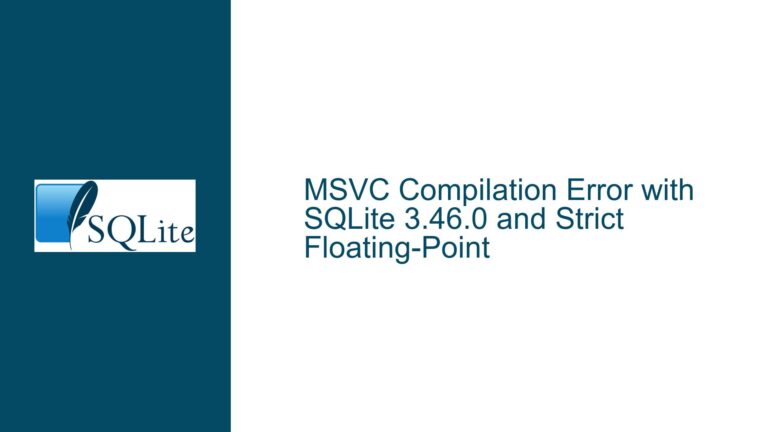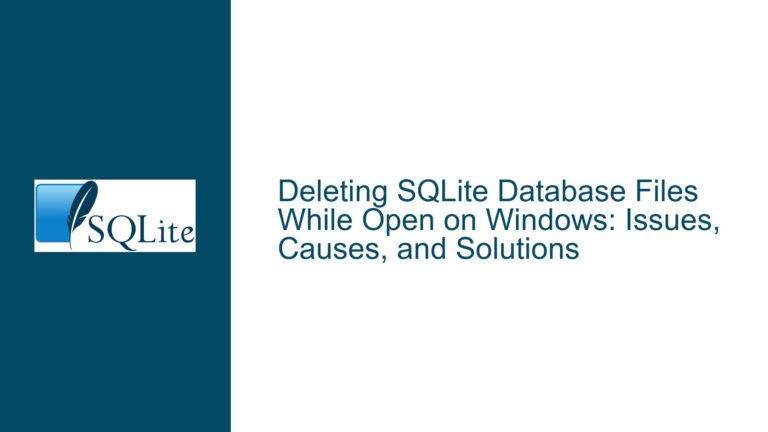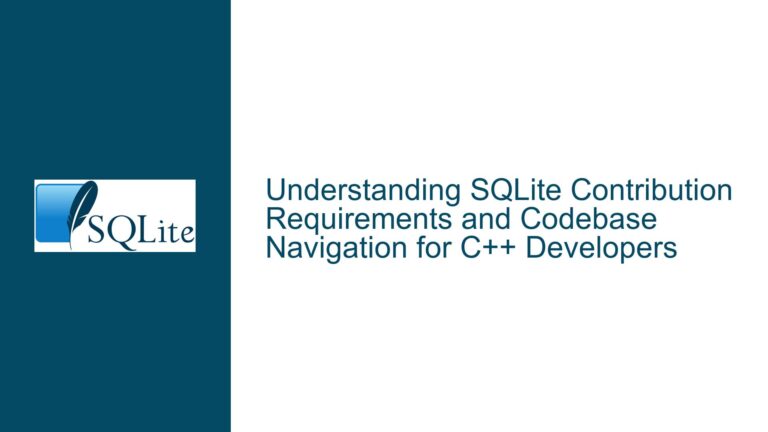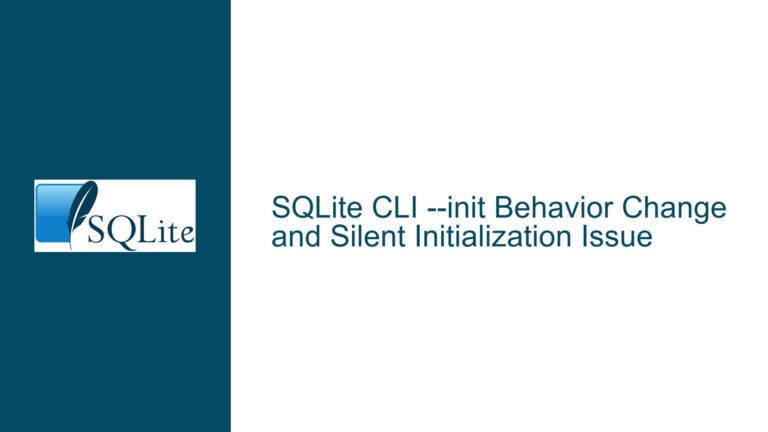Database Migration Triggers 502 Bad Gateway in Django with SQLite3 Backend
Understanding the Relationship Between SQLite3 Database Operations and Web Server Gateway Errors
Issue Overview: Web Server Gateway Failures During Database Interactions After Migration
The core problem involves a web application built with Django using SQLite3 as its database backend, which begins returning HTTP 502 Bad Gateway errors after migrating data from a WordPress site. The errors occur consistently when accessing or modifying records associated with a Many-to-Many (M2M) relationship model. While the user attributes the crashes to SQLite3, the 502 error is strictly a web server response indicating a failure in communication between the server and upstream processes (e.g., the Django application server). However, SQLite3’s behavior under specific conditions—such as database locks, transaction timeouts, or resource contention—can indirectly trigger these gateway errors by causing the application layer to stall or fail.
The migration process likely introduced structural or operational incompatibilities between the original WordPress database schema and the Django model’s expectations. For example, M2M relationships in Django rely on intermediate tables managed by the ORM (Object-Relational Mapping) layer. If the migrated data does not align with Django’s conventions for these tables (e.g., missing columns, incorrect foreign key constraints), subsequent queries or write operations could fail silently or exhaust resources. SQLite3, being an embedded database, operates with strict file-level locking and limited concurrency support. Long-running transactions or unyielding locks on the database file during data modification can cause the Django application worker processes to hang, leading the web server (e.g., Nginx, Apache) to terminate the request with a 502 error due to upstream timeout.
Potential Root Causes: SQLite3 Behavioral Nuances and Application Layer Misconfigurations
1. Database Lock Contention and Transaction Timeouts
SQLite3 uses a file-based locking mechanism to manage concurrent access. When a write operation (e.g., INSERT, UPDATE, DELETE) is initiated, the database enters a reserved state, acquiring a pending lock. If another process attempts to write before the first transaction completes, it must wait. In web servers configured with multiple worker threads or processes (e.g., Gunicorn with multiple workers), simultaneous write requests to the SQLite3 database can lead to contention. The default default_timeout setting for SQLite3 in Django is 5 seconds. If a worker thread cannot acquire a write lock within this period, it raises a django.db.utils.OperationalError: database is locked. Unhandled, this error cascades to the application layer, causing the worker process to crash or stall, which the web server interprets as a gateway failure.
2. Inefficient Queries on M2M Relationships
Django’s ORM abstracts M2M relationships by generating implicit JOIN operations across intermediary tables. If the migrated data includes M2M mappings that violate Django’s expectations (e.g., duplicate entries, missing entries in the intermediary table), queries may inadvertently perform Cartesian joins or full table scans. For large datasets, this results in prolonged query execution times. SQLite3, optimized for lightweight operations, struggles with inefficient joins or unindexed queries, especially when the working set exceeds available memory. This strains the application server, leading to delayed responses and eventual timeouts.
3. Resource Exhaustion in Embedded Environments
SQLite3 operates within the application’s process space, sharing memory and CPU resources. Web servers deployed in resource-constrained environments (e.g., low-memory VPS instances) may encounter out-of-memory (OOM) conditions if database operations consume excessive RAM. For instance, migrating large WordPress datasets (e.g., posts with metadata, user accounts, taxonomies) into SQLite3 without proper batching can cause memory spikes during query execution. The Linux kernel’s OOM killer may terminate the Django application process abruptly, leaving the web server with no upstream to respond, hence the 502 error.
4. File Permissions and Storage I/O Bottlenecks
After migration, the SQLite3 database file (db.sqlite3) must be writable by the user running the Django application server. Incorrect permissions (e.g., owned by root while the server runs as www-data) will cause write operations to fail. Additionally, storing the database on network-mounted filesystems (e.g., NFS, GlusterFS) or rotational disks with high latency can exacerbate lock contention. SQLite3’s reliance on filesystem semantics means that slow I/O operations extend the duration of locks, increasing the likelihood of timeouts.
Resolving Gateway Errors Through SQLite3 Optimization and Infrastructure Adjustments
1. Diagnosing and Mitigating Database Lock Contention
Enable SQLite3’s internal logging or use Django’s django.db.backends logger to capture lock-related errors:
# settings.py
LOGGING = {
'version': 1,
'handlers': {
'console': {
'level': 'DEBUG',
'class': 'logging.StreamHandler',
},
},
'loggers': {
'django.db.backends': {
'level': 'DEBUG',
'handlers': ['console'],
},
},
}
Review logs for OperationalError: database is locked messages. If frequent, consider these fixes:
- Increase SQLite3 Timeout: Adjust the
'timeout'parameter in Django’s database configuration to a higher value (e.g., 30 seconds):
DATABASES = {
'default': {
'ENGINE': 'django.db.backends.sqlite3',
'NAME': BASE_DIR / 'db.sqlite3',
'OPTIONS': {
'timeout': 30,
},
}
}
Serialize Write Operations: Use a task queue (e.g., Celery) to handle database writes asynchronously, ensuring only one worker processes write tasks at a time.
Transition to WAL Mode: SQLite3’s Write-Ahead Logging (WAL) mode allows concurrent reads and writes by tracking changes in a separate file. Enable it via an initial migration:
from django.db import connection
from django.core.management.base import BaseCommand
class Command(BaseCommand):
def handle(self, *args, **options):
with connection.cursor() as cursor:
cursor.execute('PRAGMA journal_mode=WAL;')
2. Optimizing M2M Query Performance
Audit the Django ORM queries generated for M2M interactions using django-debug-toolbar. Look for queries with high execution times or excessive joins. Common optimizations include:
- Prefetch Related Data: Use
prefetch_relatedto fetch M2M relationships in a single query:
# Before (inefficient)
books = Book.objects.all()
for book in books:
authors = book.authors.all() # Hits database per iteration
# After (optimized)
books = Book.objects.prefetch_related('authors').all()
for book in books:
authors = book.authors.all() # Uses cached data
Index Foreign Keys: Ensure all fields involved in M2M relationships are indexed. If using custom intermediary models, verify that
db_index=Trueis set on foreign keys.Validate Migrated Data Integrity: Run Django’s
checkcommand to detect inconsistencies:
python manage.py check --deploy
Address any warnings related to missing tables, columns, or constraints.
3. Infrastructure and Configuration Adjustments
Upgrade Storage Hardware: Host the SQLite3 database on an SSD with sufficient IOPs to handle concurrent access.
Tune Web Server Timeouts: Increase the proxy timeout settings in Nginx/Apache to accommodate longer database operations:
# Nginx configuration
location / {
proxy_pass http://django_app_server;
proxy_read_timeout 300s;
proxy_connect_timeout 300s;
proxy_send_timeout 300s;
}
- Monitor Resource Usage: Deploy monitoring tools (e.g., Prometheus, Grafana) to track memory, CPU, and I/O utilization. Set alerts for OOM conditions.
4. Fallback Strategies for High Concurrency
If lock contention persists despite optimizations, consider migrating to a client-server database like PostgreSQL, which offers row-level locking and better concurrency. Django’s ORM makes this transition manageable:
- Export SQLite3 Data: Use
sqlite3 .dumpto generate a SQL script.
sqlite3 db.sqlite3 .dump > backup.sql
- Import into PostgreSQL: Adjust the SQL script for PostgreSQL syntax (e.g., replacing
AUTOINCREMENTwithSERIAL), then import:
psql -d postgres_db -f backup.sql
- Update Django Settings: Switch the database engine to
django.db.backends.postgresql.
By methodically addressing SQLite3’s operational constraints and aligning the infrastructure with the application’s demands, the 502 Bad Gateway errors can be resolved, ensuring reliable database interactions post-migration.