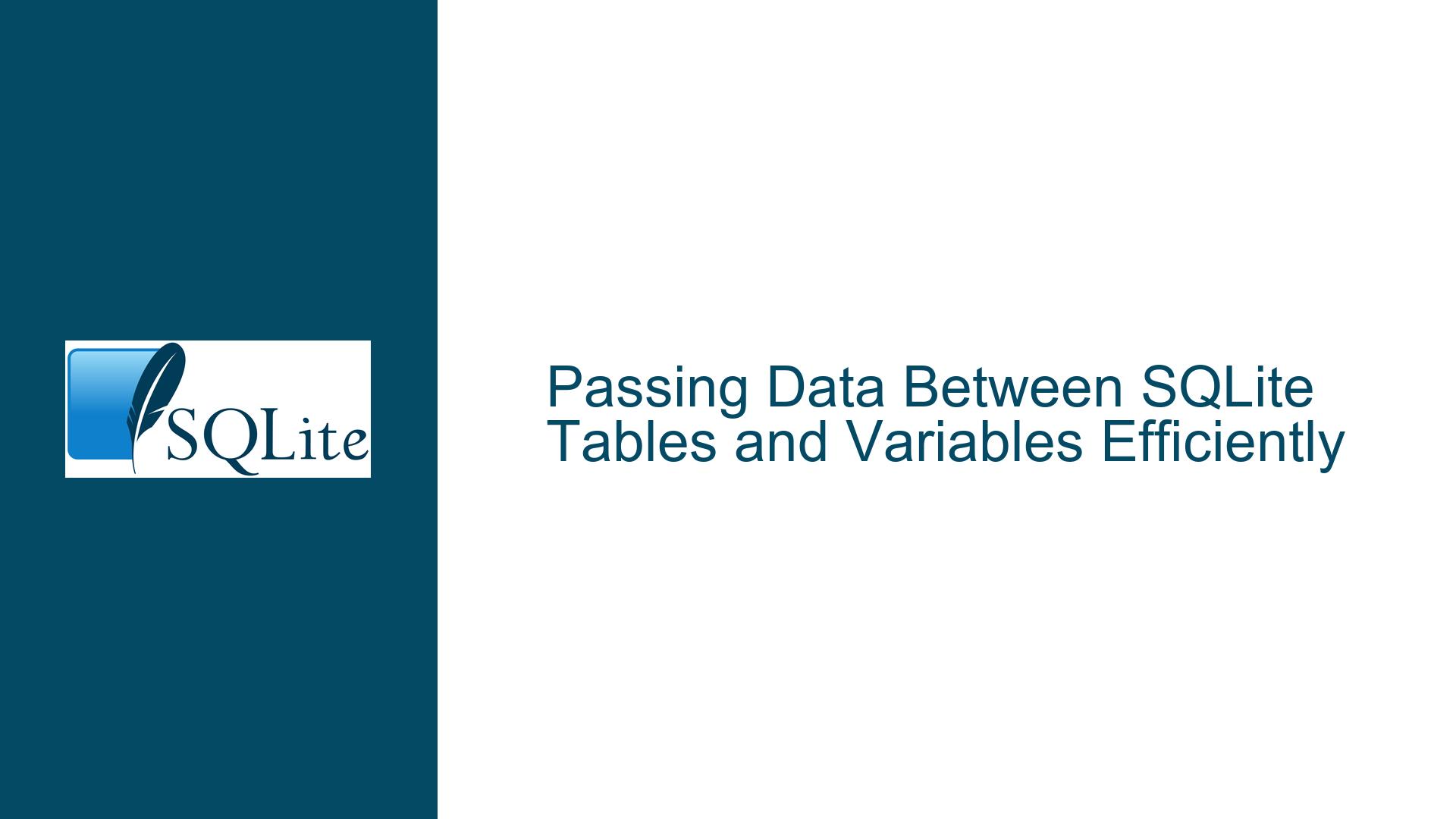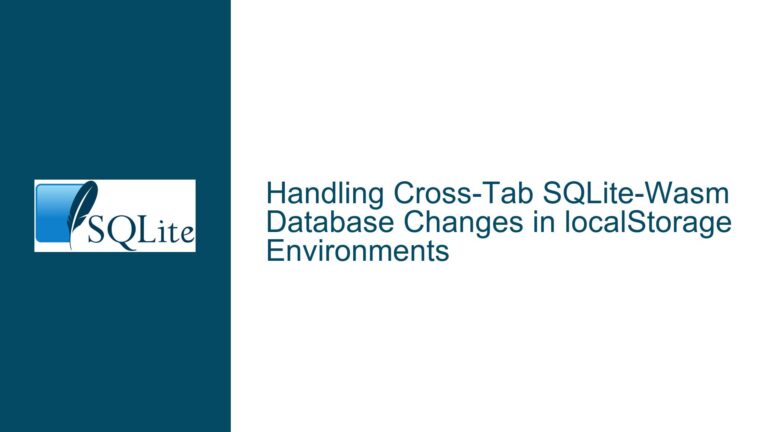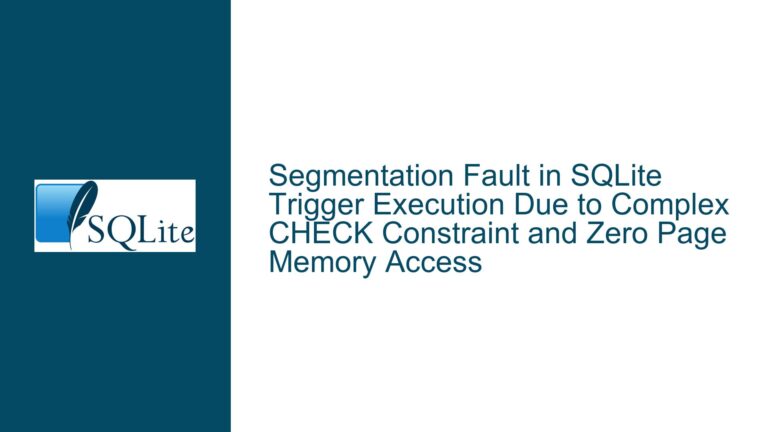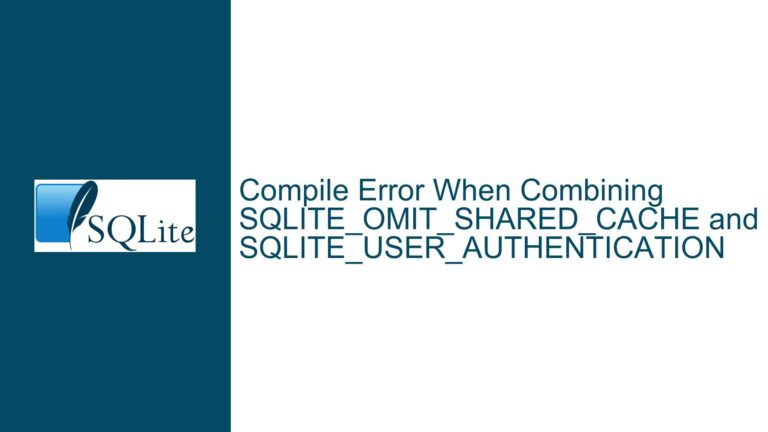Passing Data Between SQLite Tables and Variables Efficiently
Understanding the Core Challenge of Data Retrieval and Assignment in SQLite
The core issue revolves around the efficient retrieval of data from an SQLite table into variables and vice versa. This is a fundamental operation in database programming, where data needs to be moved between the database and the application layer for processing, display, or further manipulation. The challenge is particularly pronounced for developers transitioning from older database systems like FoxPro, where such operations were often abstracted into single-line commands. In SQLite, however, the process is more granular and requires a deeper understanding of the API and its functions.
In FoxPro, a command like SCATTER MEMVAR would automatically populate memory variables with the data from the current record, and GATHER MEMVAR would do the reverse. This level of abstraction is not natively available in SQLite, which operates at a lower level of granularity. SQLite requires the developer to explicitly prepare SQL statements, bind parameters, execute queries, and then step through the result set to retrieve data. This can initially seem cumbersome, but it offers greater control and flexibility, especially when dealing with complex queries or large datasets.
The granularity of SQLite’s API means that developers must understand the lifecycle of a prepared statement, from preparation to finalization. This includes binding parameters to the statement, executing it, stepping through the result set, and handling the data retrieved. Each of these steps is crucial and must be handled correctly to ensure efficient and error-free data retrieval and assignment.
Potential Missteps in Data Handling and API Usage
One of the primary causes of inefficiency or errors in data retrieval and assignment in SQLite is the improper use of the SQLite API. Developers new to SQLite might not fully grasp the necessity of each step in the process, leading to skipped or incorrectly implemented steps. For instance, failing to properly bind parameters to a prepared statement can result in SQL injection vulnerabilities or incorrect query results. Similarly, not finalizing a statement after use can lead to resource leaks, which can be particularly problematic in long-running applications.
Another common issue is the misunderstanding of the result set handling. SQLite’s sqlite3_step() function is used to iterate through the result set, but developers might not realize that it needs to be called repeatedly until SQLITE_DONE is returned. Failing to do so can result in incomplete data retrieval. Additionally, the use of sqlite3_reset() to reuse a prepared statement without rebinding parameters can lead to unexpected behavior if the previous parameter values are not cleared or updated.
The transition from high-level database systems like FoxPro to SQLite can also lead to confusion regarding data types and their handling. SQLite uses a dynamic type system, where the type of a value is associated with the value itself, not the column it is stored in. This can be a source of confusion for developers used to more rigid type systems, leading to issues in data retrieval and assignment if the data types are not handled correctly.
Step-by-Step Guide to Efficient Data Retrieval and Assignment
To efficiently retrieve data from an SQLite table into variables, follow these steps:
Prepare the SQL Statement: Use
sqlite3_prepare_v2()to compile the SQL statement into a byte-code program. This function takes the SQL statement, the database connection, and a pointer to the prepared statement object as arguments. Proper error handling should be in place to catch any issues during preparation.Bind Parameters: If your SQL statement includes parameters (e.g.,
:a), use thesqlite3_bind_*()family of functions to bind values to these parameters. This step is crucial for preventing SQL injection and ensuring that the query operates as expected. The binding functions vary depending on the data type of the parameter (e.g.,sqlite3_bind_int()for integers,sqlite3_bind_text()for strings).Execute the Statement: Use
sqlite3_step()to execute the prepared statement. This function will returnSQLITE_ROWfor each row in the result set andSQLITE_DONEwhen there are no more rows. You should callsqlite3_step()in a loop untilSQLITE_DONEis returned to ensure all rows are processed.Retrieve Data: For each row, use the
sqlite3_column_*()family of functions to retrieve the data from the result set. These functions allow you to access the data in each column of the current row. The specific function used depends on the data type of the column (e.g.,sqlite3_column_int()for integers,sqlite3_column_text()for strings).Reset the Statement: If you need to reuse the prepared statement with different parameters, call
sqlite3_reset()to reset the statement to its initial state. This allows you to bind new parameters and execute the statement again without recompiling it.Finalize the Statement: Once you are done with the prepared statement, call
sqlite3_finalize()to release the resources associated with it. This step is essential to prevent memory leaks and ensure efficient resource management.
To assign data from variables back to an SQLite table, the process is similar but involves an INSERT or UPDATE statement instead of a SELECT statement. The steps are as follows:
Prepare the SQL Statement: Use
sqlite3_prepare_v2()to compile theINSERTorUPDATEstatement.Bind Parameters: Bind the values from your variables to the parameters in the SQL statement using the
sqlite3_bind_*()functions.Execute the Statement: Use
sqlite3_step()to execute the statement. ForINSERTorUPDATEstatements,sqlite3_step()will returnSQLITE_DONEwhen the operation is complete.Reset and Finalize: If you need to reuse the statement, call
sqlite3_reset(). Otherwise, callsqlite3_finalize()to release the resources.
By following these steps meticulously, you can ensure efficient and error-free data retrieval and assignment in SQLite. While the process may seem more involved compared to higher-level database systems, the control and flexibility it offers are invaluable, especially in performance-critical applications.