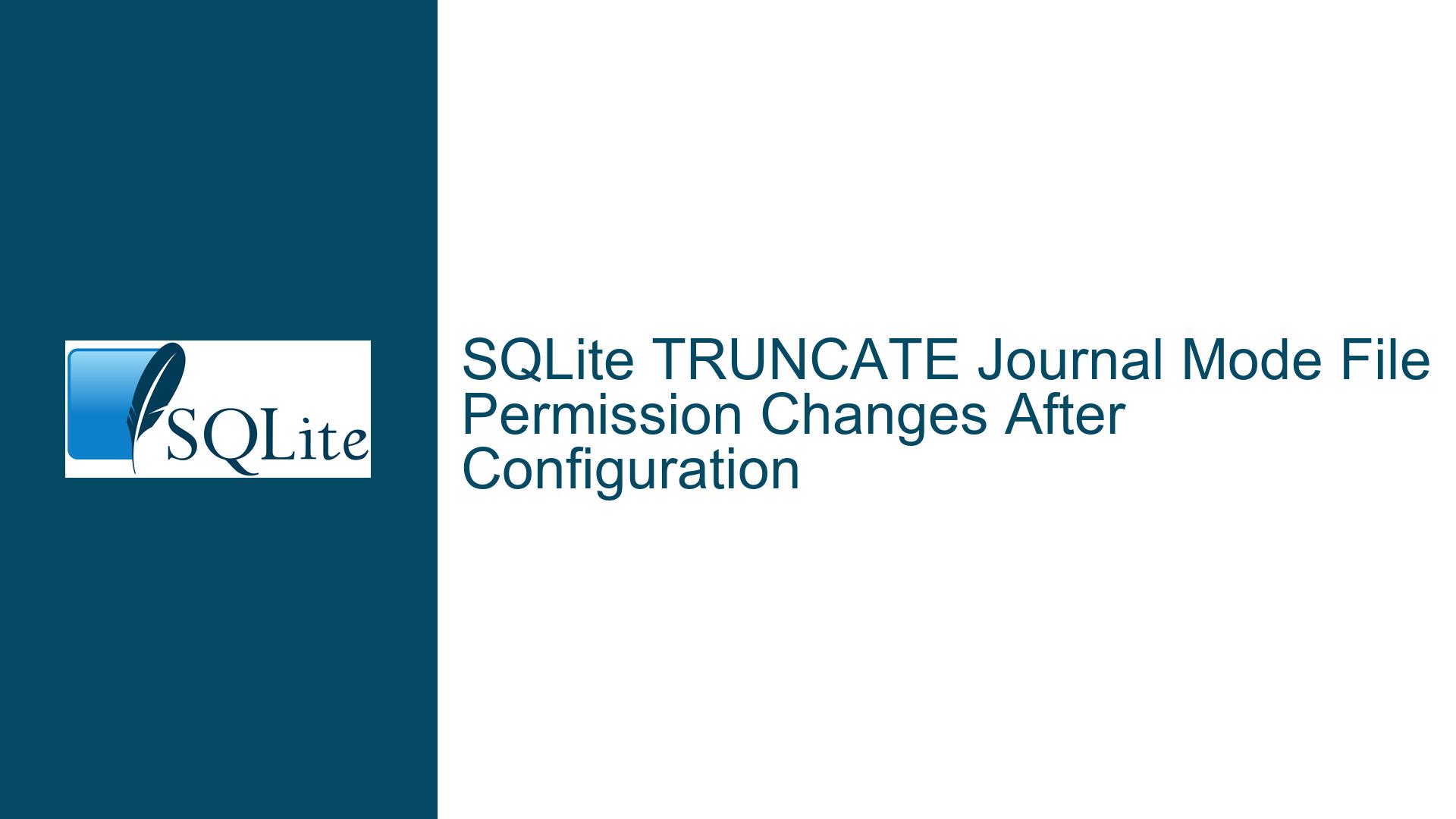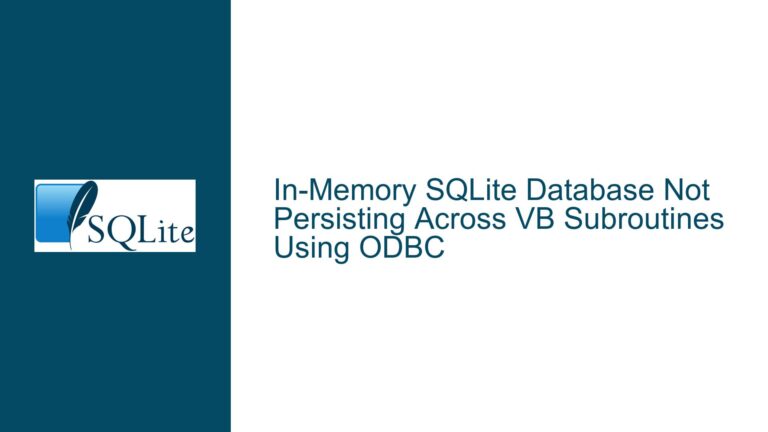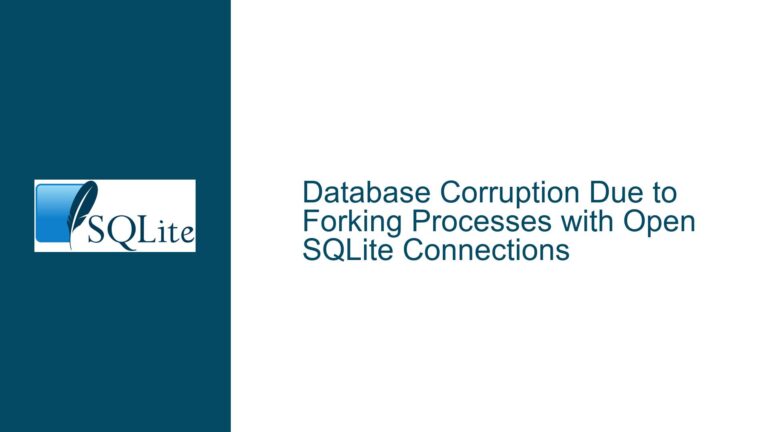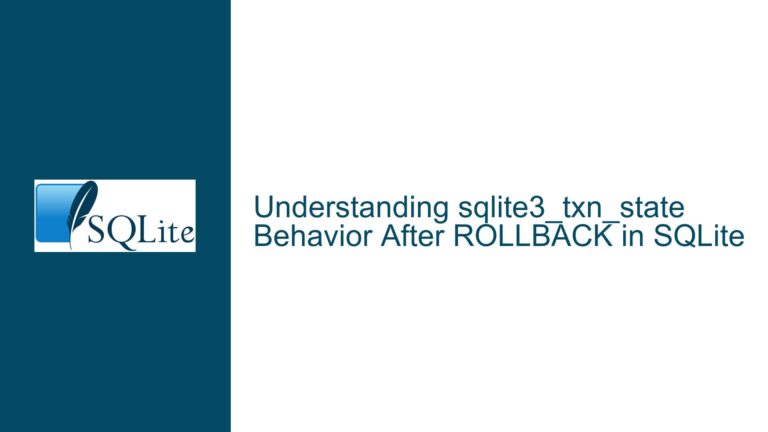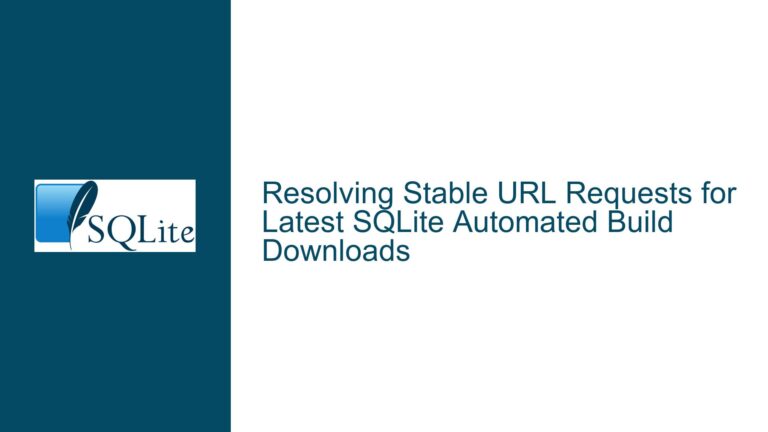SQLite TRUNCATE Journal Mode File Permission Changes After Configuration
Understanding TRUNCATE Journal Mode Behavior and File Permission Alterations
Issue Overview: TRUNCATE Journal Mode Retains File but Modifies Permissions
SQLite’s TRUNCATE journal mode is designed to improve transaction commit performance by truncating the rollback journal file to zero length instead of deleting it. This avoids the overhead of file deletion and recreation for subsequent transactions. However, a critical side effect arises when configuring this mode: the journal file’s permissions may change unexpectedly after transactions are committed.
When the PRAGMA journal_mode = TRUNCATE; command is executed, SQLite retains the journal file (typically named <database>-journal) but resets its size to zero. The original expectation is that the file’s metadata, including permissions, would remain unchanged. However, empirical observations reveal that the file permissions revert to rw-rw-rw- (0666) or another value inconsistent with the permissions set prior to the transaction. This occurs even when the journal file is manually configured with broader permissions (e.g., rwxrwxrwx, or 0777) before the transaction.
The problem is particularly disruptive in environments where strict file permissions or SELinux contexts are enforced. For example, if a secondary process relies on execute permissions (x) on the journal file for monitoring or auditing purposes, the loss of these permissions after a transaction will cause failures. Similarly, SELinux contexts tied to the file may be reset, violating security policies.
Possible Causes: File Descriptor Handling and OS-Level Truncation Mechanics
File Reinitialization During Truncation
When SQLite truncates the journal file, it does not merely reset its size. Instead, the truncation process involves closing and reopening the file descriptor. On Unix-like systems, reopening a file applies the operating system’s default file creation permissions, which are governed by the umask of the process. If the umask restricts group or world permissions (e.g.,umask 0077), the reopened file will inherit these restrictions, overriding manually configured permissions.Journal File Ownership and Process Context
The journal file is owned by the user and group of the SQLite process. If the process runs under a different context (e.g., after a privilege change or user switch), reopening the file may reset permissions to match the new context. This is especially relevant in multi-user systems or containerized environments where process isolation is enforced.Filesystem-Specific Behavior
Certain filesystems (e.g., NTFS on Windows, or network-mounted filesystems like NFS) do not fully preserve file metadata during truncation. For example, truncating a file on NTFS may reset its ACLs to the parent directory’s defaults. On Unix-like systems, theftruncate()system call preserves ownership but not necessarily permissions if the file is reopened.SQLite’s Internal File Handling
SQLite’s VFS (Virtual File System) layer abstracts file operations, but its default implementations may not explicitly retain permissions after truncation. For instance, theunixVFS (used on Linux/macOS) might invokeopen()withO_TRUNC, which truncates the file but does not guarantee that existing permissions are preserved unless explicitly handled.
Troubleshooting Steps, Solutions & Fixes: Preserving Permissions in TRUNCATE Mode
Adjust the Process Umask Before Opening the Database
The umask determines the default permissions for newly created files. To ensure the journal file retains specific permissions, set the umask to a value that allows the desired access. For example, settingumask 0000before launching the SQLite process ensures files are created withrw-rw-rw-permissions. However, this grants world-readable/writable access, which may not be secure. A balanced approach involves setting a umask that permits group access (e.g.,umask 0007forrw-rw----).Example in a shell script:
umask 0000 # Allow full permissions sqlite3 mydatabase.db "PRAGMA journal_mode = TRUNCATE;"Use a Custom VFS to Enforce File Permissions
SQLite’s VFS API allows developers to override file-handling logic. Implement a custom VFS that explicitly sets permissions after truncating the journal file. This requires writing a minimal VFS wrapper around the default implementation, intercepting file-open operations, and invokingchmod()orfchmod()after truncation.Outline of a custom VFS implementation (C pseudocode):
int customOpen(const char *zName, sqlite3_file *pFile, int flags, int *pOutFlags) { int rc = ORIGINAL_VFS->xOpen(ORIGINAL_VFS, zName, pFile, flags, pOutFlags); if (flags & SQLITE_OPEN_MAIN_JOURNAL) { fchmod(pFile->fd, 0666); // Set permissions after opening } return rc; }Periodic Permission Reset via SQLite Hooks
Use SQLite’ssqlite3_update_hook()orsqlite3_commit_hook()to trigger a script or function that resets the journal file’s permissions after each transaction. While this introduces overhead, it ensures permissions remain consistent.Example using a shell command in a commit hook:
sqlite3_commit_hook(db, callback_func, NULL); int callback_func(void *data) { system("chmod 0666 /path/to/database-journal"); return 0; }Switch to WAL Journal Mode for Concurrent Access
If the primary goal is to allow multiple processes to access the database, consider usingPRAGMA journal_mode = WAL;(Write-Ahead Logging). WAL mode uses a separate write-ahead log file (<database>-wal) that is not subject to the same permission-resetting behavior as the rollback journal. Additionally, WAL permits concurrent reads and writes, which may resolve the original issue of secondary processes being unable to access the database.Leverage Filesystem ACLs or SELinux Policies
Configure extended ACLs or SELinux contexts to enforce permissions persistently. For example, usesetfaclto apply default ACLs to the journal file’s parent directory, ensuring new files inherit specific permissions:setfacl -d -m u::rw-,g::rw-,o::r-- /path/to/database_dirThis ensures all new files in the directory (including the journal) receive
rw-rw-r--permissions.Audit SQLite and Filesystem Logs
Enable SQLite’s error logging (sqlite3_config(SQLITE_CONFIG_LOG, ...)) and monitor system logs (e.g.,dmesg,journalctl) for permission-denied errors. This helps identify whether the issue is isolated to the journal file or affects other database components.
Final Recommendations
For most use cases, combining a custom umask with WAL mode provides a robust solution. If TRUNCATE mode is mandatory, implement a custom VFS or ACLs to enforce permissions. Always validate the solution in a staging environment to avoid introducing security vulnerabilities or performance regressions.