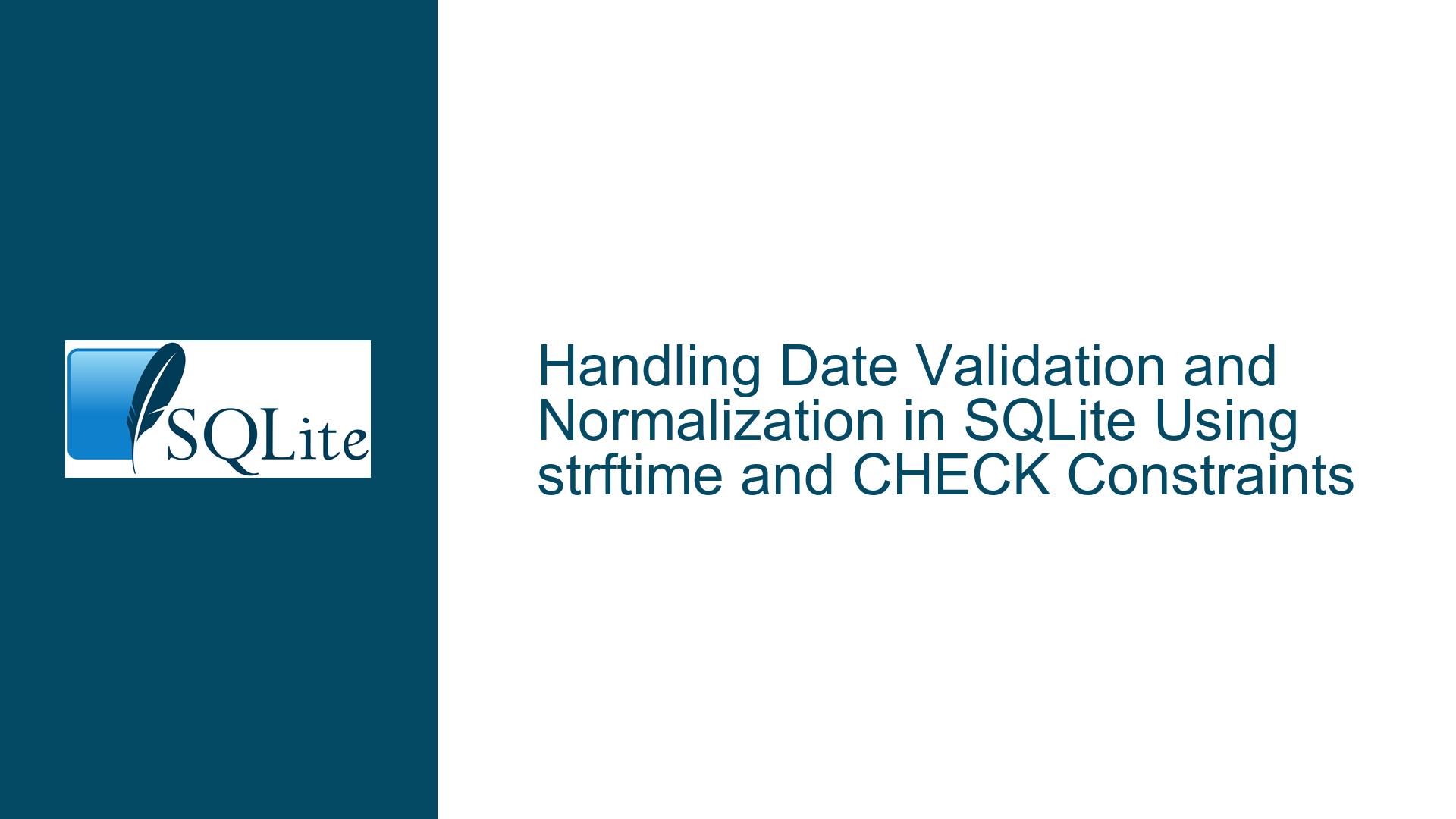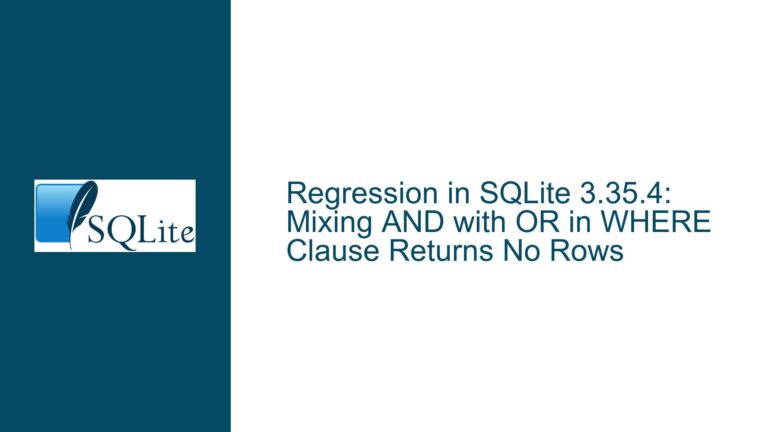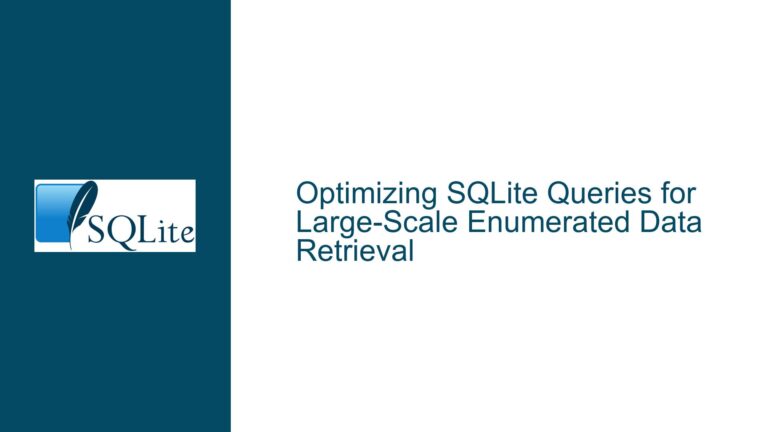Handling Date Validation and Normalization in SQLite Using strftime and CHECK Constraints
Understanding Date/Time Function Behavior and CHECK Constraints in SQLite
SQLite’s date and time functions, such as strftime, date, and datetime, are powerful tools for manipulating and validating date and time values. However, their behavior, especially when dealing with invalid inputs, can sometimes be nuanced and lead to confusion. This post delves into the intricacies of using these functions for date validation and normalization, particularly within the context of CHECK constraints. We will explore the expected behavior of these functions, potential pitfalls, and how to construct robust CHECK constraints to ensure data integrity.
The Role of Date/Time Functions in SQLite and Their Behavior with Invalid Inputs
SQLite’s date and time functions are designed to handle a wide range of inputs, but their behavior when encountering invalid or malformed date strings can be subtle. For instance, the date('hello') function call returns NULL because the input string 'hello' is not a valid date. This behavior is consistent across many of SQLite’s built-in functions: when they encounter inputs they cannot process, they return NULL rather than throwing an error. This design choice allows for graceful handling of invalid data but can also lead to unexpected results if not properly accounted for.
When using these functions in CHECK constraints, it is crucial to understand how they handle invalid inputs. A CHECK constraint is a condition that must be true for every row in the table. If the condition evaluates to FALSE or NULL, the row is rejected. Therefore, when validating date strings, we need to ensure that the CHECK constraint correctly identifies invalid dates and handles NULL values appropriately.
For example, consider the following CHECK constraint designed to validate that a column x contains only valid dates in a specific format:
CREATE TABLE a (
x TEXT CHECK (ifnull(strftime('%Y-%m-%d', x) = x, 0))
);
This constraint uses the strftime function to attempt to format the input string x according to the '%Y-%m-%d' format. If x is a valid date string in this format, strftime('%Y-%m-%d', x) will return x, and the condition strftime('%Y-%m-%d', x) = x will evaluate to TRUE. If x is not a valid date string, strftime will return NULL, and the ifnull function will ensure that the condition evaluates to 0 (i.e., FALSE), causing the row to be rejected.
However, this approach has a subtle edge case: if x is NULL, the strftime function will also return NULL, and the ifnull function will cause the condition to evaluate to 0, rejecting the row. If we want to allow NULL values in addition to valid date strings, we need to modify the constraint:
CREATE TABLE a (
x TEXT CHECK (ifnull(strftime('%Y-%m-%d', x) = x, x IS NULL))
);
In this version, if x is NULL, the condition x IS NULL will evaluate to TRUE, allowing the row to be inserted. This ensures that the constraint correctly handles both valid date strings and NULL values.
The Impact of Date Normalization and the ‘+0 Seconds’ Modifier
One of the more subtle aspects of SQLite’s date and time functions is their behavior when normalizing date strings. Normalization refers to the process of converting a date string into a canonical form, which can sometimes result in unexpected transformations. For example, consider the following query:
SELECT date('2022-06-31');
At first glance, one might expect this query to return NULL because June only has 30 days. However, SQLite’s date function performs normalization, and the result is 2022-07-01. This behavior occurs because SQLite interprets '2022-06-31' as July 1, 2022, which is the correct date when accounting for the extra day in June.
This normalization behavior can be influenced by the use of modifiers, such as '+0 seconds'. The '+0 seconds' modifier is a no-op in terms of changing the date or time value, but it triggers SQLite’s normalization process. For example:
SELECT date('2022-06-31', '+0 seconds');
This query also returns 2022-07-01, but the inclusion of the '+0 seconds' modifier makes it explicit that normalization is being applied. This can be useful for ensuring that date strings are in a consistent format, but it can also lead to confusion if the normalization behavior is not understood.
The '+0 seconds' modifier is particularly relevant when constructing CHECK constraints that involve date validation. For example, consider the following constraint:
CREATE TABLE a (
x TEXT CHECK (datetime(x, '+0 seconds') IS x)
);
This constraint uses the datetime function with the '+0 seconds' modifier to normalize the date string x. If x is a valid date string, the datetime function will return the normalized version of x, and the condition datetime(x, '+0 seconds') IS x will evaluate to TRUE. If x is not a valid date string, the datetime function will return NULL, and the condition will evaluate to FALSE, causing the row to be rejected.
This approach has the advantage of being concise and handling both valid date strings and NULL values correctly. However, it is important to note that the datetime function (and by extension, the date function) cannot "round trip" datetime values that contain a time zone specifier. This means that if x contains a time zone, the datetime function will not preserve it, and the constraint may not behave as expected.
Advanced Date Manipulation and Edge Cases in SQLite
SQLite’s date and time functions are versatile, but they can sometimes produce results that are counterintuitive, especially when dealing with edge cases. One such edge case involves the handling of invalid dates, such as '2022-02-31'. As previously discussed, SQLite normalizes this date to '2022-03-03', which may not be the expected result.
To handle such cases, it is often necessary to use a combination of date modifiers to achieve the desired result. For example, to get the last day of the month for a given date, you can use the following sequence of modifiers:
SELECT date(date(date('2022-02-31', 'start of month'), '+1 month'), '-1 day') AS Date;
This query first normalizes the input date to the start of the month ('2022-02-01'), then adds one month ('2022-03-01'), and finally subtracts one day to get the last day of the previous month ('2022-02-28'). This approach ensures that the result is always the last day of the month, even for invalid input dates.
An alternative, more concise version of this query uses multiple modifiers in a single date function call:
SELECT date('2022-02-31', 'start of month', '+1 month', '-1 day') AS Date;
This version achieves the same result but is more readable and easier to maintain. It relies on SQLite’s guarantee that time modifiers are applied strictly in left-to-right order, ensuring that the sequence of operations is correctly executed.
However, it is important to note that the result of these queries depends on the normalization behavior of the date function. For example, if the input date is '2022-02-31', the date function will normalize it to '2022-03-03' before applying the modifiers. This means that the result of the query will be '2022-03-31', which is the last day of March, not February. This behavior may or may not be desirable, depending on the specific use case.
To handle such cases, it is often necessary to carefully consider the normalization behavior of the date function and adjust the sequence of modifiers accordingly. For example, if the goal is to always return the last day of the month corresponding to the input date, regardless of normalization, the following approach can be used:
SELECT date(date(date(strftime('%Y-%m-%d', '2022-02-31'), 'start of month'), '+1 month'), '-1 day') AS Date;
This query first uses the strftime function to ensure that the input date is in the correct format, then applies the sequence of modifiers to get the last day of the month. This approach ensures that the result is always consistent, even for invalid input dates.
Conclusion
SQLite’s date and time functions are powerful tools for manipulating and validating date strings, but their behavior can be nuanced, especially when dealing with invalid inputs and edge cases. When using these functions in CHECK constraints, it is important to understand how they handle NULL values, invalid dates, and normalization. By carefully constructing CHECK constraints and using appropriate modifiers, it is possible to ensure that date strings are validated and normalized correctly, maintaining data integrity and avoiding unexpected results.
In summary, the key points to consider when working with date validation and normalization in SQLite are:
- SQLite’s date and time functions return
NULLfor invalid inputs, which must be accounted for inCHECKconstraints. - The
'+0 seconds'modifier can be used to trigger normalization, ensuring that date strings are in a consistent format. - Advanced date manipulation, such as getting the last day of the month, requires a careful sequence of modifiers to handle edge cases correctly.
- The normalization behavior of the
datefunction can lead to unexpected results, so it is important to test and validateCHECKconstraints thoroughly.
By understanding these nuances and applying the techniques discussed in this post, you can create robust and reliable CHECK constraints for date validation in SQLite.