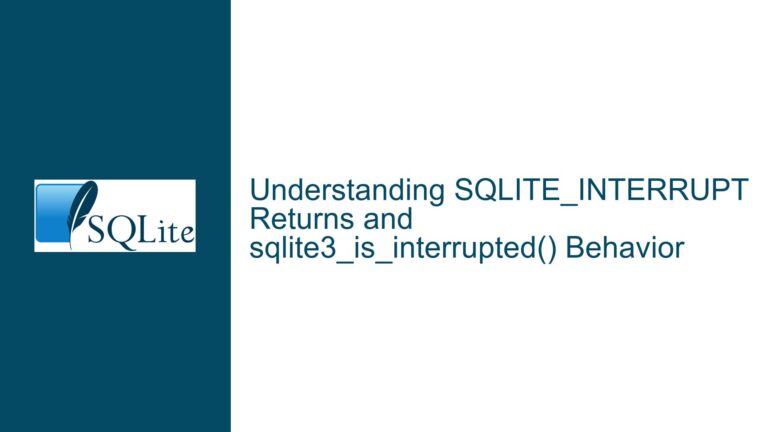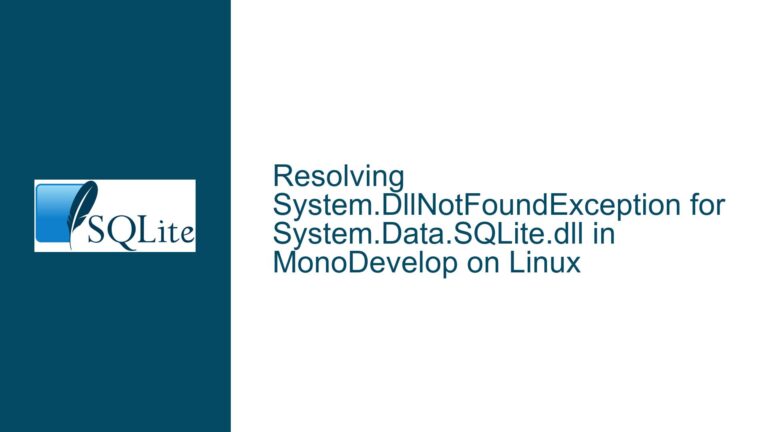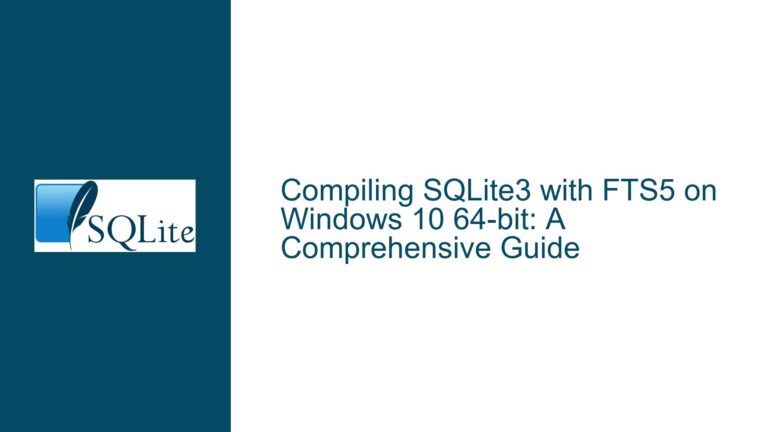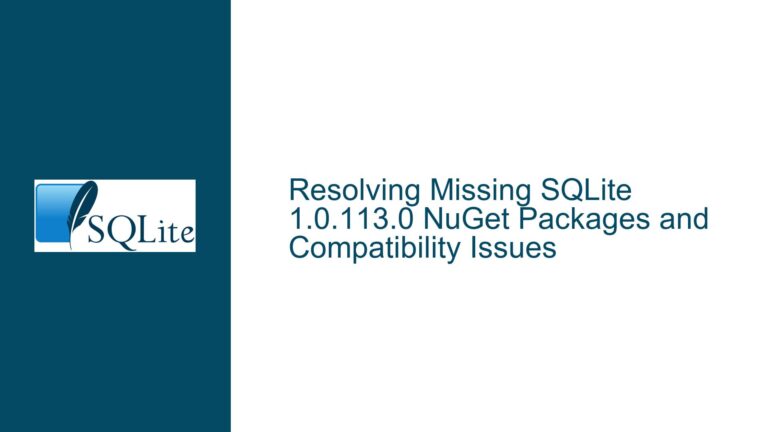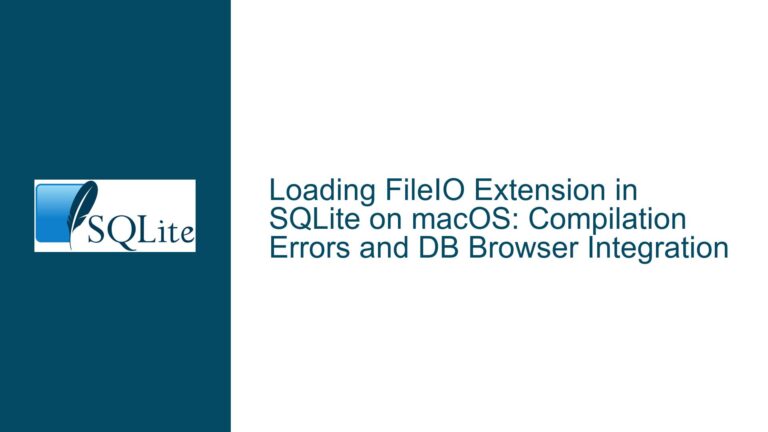SQLite Crash on Insert: Memory Corruption and Statement Handling
Understanding the SIGSEGV Crash During SQLite Data Insertion
The core issue revolves around a segmentation fault (SIGSEGV) occurring during an attempt to insert data into an SQLite database. The crash manifests probabilistically on Android 11, making it particularly challenging to diagnose. The backtrace points to a memory access violation within the SQLite library, specifically during the sqlite3IdListAppend function, which is part of the SQL parsing and preparation phase. This suggests that the problem lies in how memory is being managed during the preparation of SQL statements.
The crash occurs in the sqlite3DbMallocZero function, which is responsible for allocating and zeroing out memory for SQLite’s internal use. The line memset(p, 0, (size_t)n) is highlighted as a potential culprit, indicating that the memory being accessed is either invalid or corrupted. This could be due to several factors, including improper memory management in the application code, misuse of SQLite APIs, or even a bug in the SQLite library itself.
The issue is further complicated by the fact that it is probabilistic, meaning it does not occur consistently. This behavior is often indicative of race conditions, memory corruption, or improper handling of resources. Given that the crash occurs during the preparation phase of SQL statements, it is likely related to how SQLite is being used in the application, particularly around the sqlite3_prepare_v2 function.
Root Causes: Memory Corruption and Improper Statement Finalization
The most probable cause of the crash is memory corruption, which can occur due to improper handling of SQLite statements or memory buffers in the application code. The discussion reveals several potential culprits:
Memory Corruption via
CreateSQLString: The application uses a custom function,CreateSQLString, to convert SQL strings before passing them tosqlite3_prepare_v2. This function could be corrupting the heap, leading to invalid memory access during SQLite’s internal operations. Even though the original poster claims that the issue persists withoutCreateSQLString, the function’s implementation is not provided, leaving room for doubt.Improper Finalization of SQLite Statements: The application frequently calls
sqlite3_prepare_v2but does not consistently finalize the prepared statements. According to the SQLite documentation, every successfully prepared statement must be finalized usingsqlite3_finalizeto avoid memory leaks and ensure proper resource cleanup. Failure to do so can lead to memory corruption over time, especially in long-running processes or when preparing a large number of statements.Concurrency Issues: The probabilistic nature of the crash suggests that there may be concurrency issues, such as multiple threads accessing the same database connection or prepared statement simultaneously. SQLite is not inherently thread-safe unless configured correctly, and improper synchronization can lead to memory corruption and crashes.
SQLite Version and Build Configuration: The discussion does not provide details about the SQLite version or whether it was built with custom configurations. Certain build options, such as enabling or disabling specific features, can affect SQLite’s behavior and stability. Additionally, bugs in specific versions of SQLite could contribute to the issue.
Resolving the Crash: Memory Management and Best Practices
To address the crash, the following troubleshooting steps and solutions should be implemented:
1. Eliminate Unnecessary String Conversions
- Remove the
CreateSQLStringfunction and pass the SQL string directly tosqlite3_prepare_v2. This eliminates a potential source of memory corruption and simplifies the code. - If string manipulation is necessary, ensure that the resulting string is properly null-terminated and does not exceed the allocated buffer size.
2. Properly Finalize Prepared Statements
- Ensure that every call to
sqlite3_prepare_v2is matched with a corresponding call tosqlite3_finalize, regardless of whether the preparation succeeds or fails. For example:sqlite3_stmt *stmt = NULL; int rc = sqlite3_prepare_v2(db, sql, -1, &stmt, NULL); if (rc != SQLITE_OK) { // Handle error sqlite3_finalize(stmt); // Finalize even if preparation fails return FAILURE; } // Use the statement sqlite3_finalize(stmt); // Finalize after use - Avoid reusing the same
sqlite3_stmtpointer for multiple statements without finalizing the previous one. Each prepared statement must be finalized before preparing a new one.
3. Check for Concurrency Issues
- Ensure that database connections and prepared statements are not shared across threads without proper synchronization. Use SQLite’s thread-safe modes or implement mutexes to protect shared resources.
- Consider using separate database connections for each thread to avoid contention and potential memory corruption.
4. Validate SQLite Version and Build Configuration
- Verify the SQLite version being used and check for known issues or bugs in that version. Upgrade to the latest stable version if necessary.
- If SQLite was built from source, review the build configuration to ensure that all necessary features and optimizations are enabled.
5. Use Debugging Tools
- Run the application under a memory debugging tool like Valgrind or AddressSanitizer to detect memory corruption, leaks, and invalid memory accesses. These tools can help pinpoint the exact location and cause of the issue.
- Enable SQLite’s internal debugging features, such as
SQLITE_DEBUG, to log additional information about memory allocations and deallocations.
6. Review Database Schema and SQL Statements
- Ensure that the database schema and SQL statements are valid and do not contain syntax errors or unsupported features. Use the SQLite shell to test the statements independently and verify their correctness.
- Check for any discrepancies between the schema and the data being inserted, such as mismatched data types or constraints.
7. Implement Error Handling and Logging
- Add robust error handling and logging to capture detailed information about the state of the application and database when the crash occurs. This can help identify patterns or conditions that trigger the issue.
- Log the SQL statements, error codes, and stack traces to facilitate debugging and analysis.
By following these steps, the crash during data insertion can be systematically diagnosed and resolved. The key is to ensure proper memory management, adhere to SQLite’s API usage guidelines, and eliminate potential sources of memory corruption.