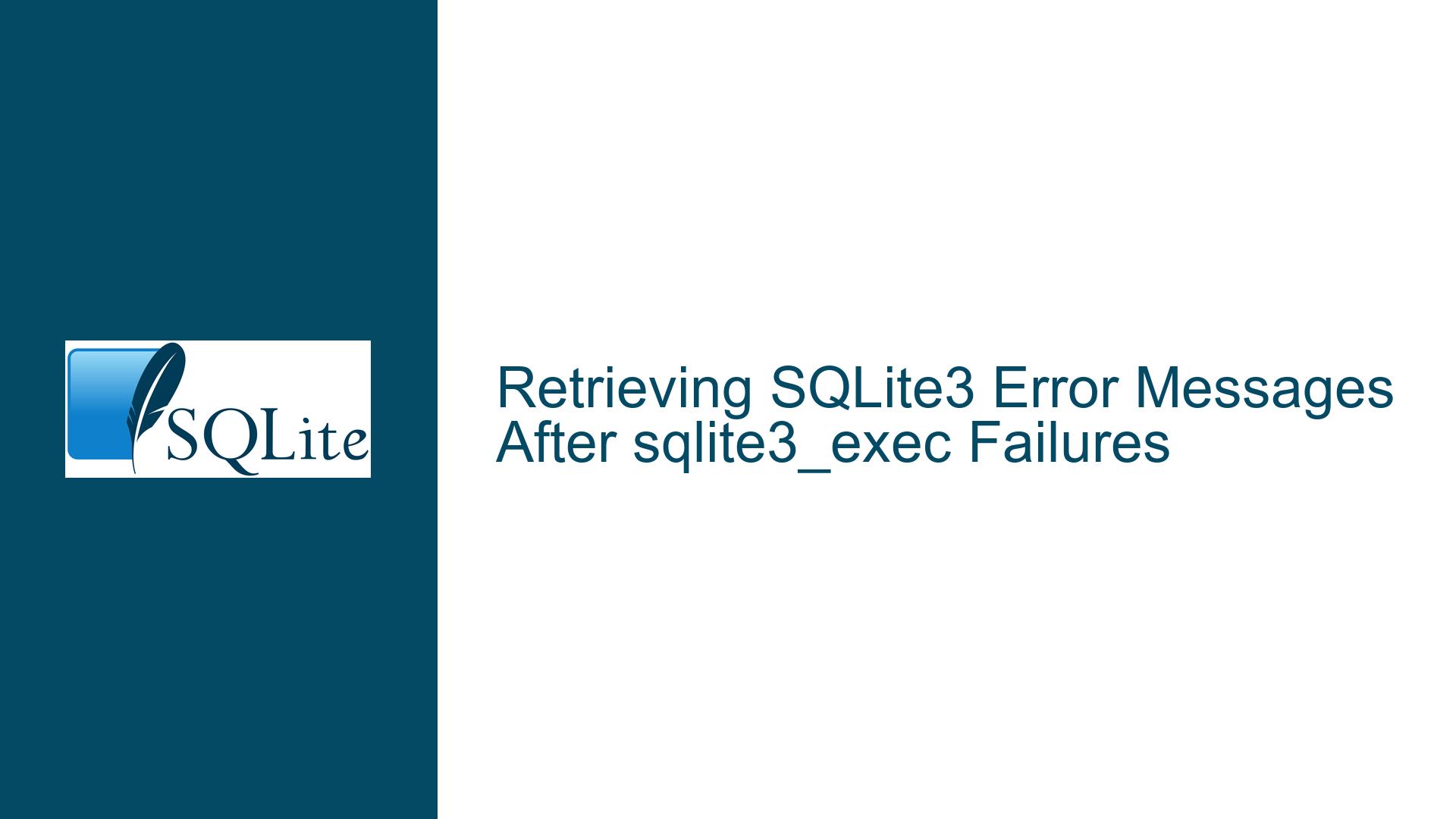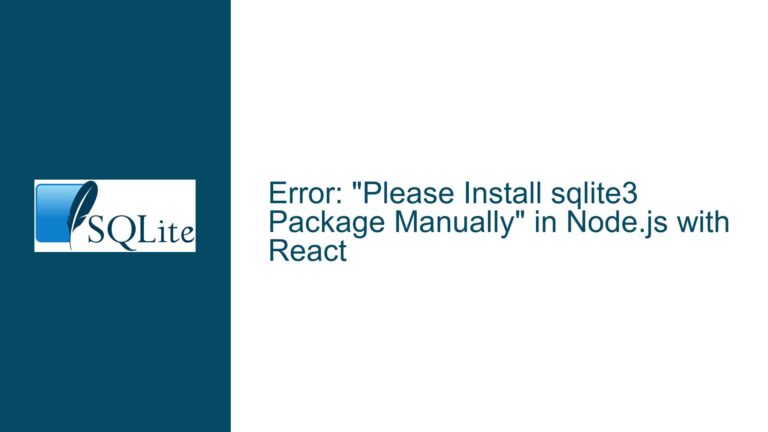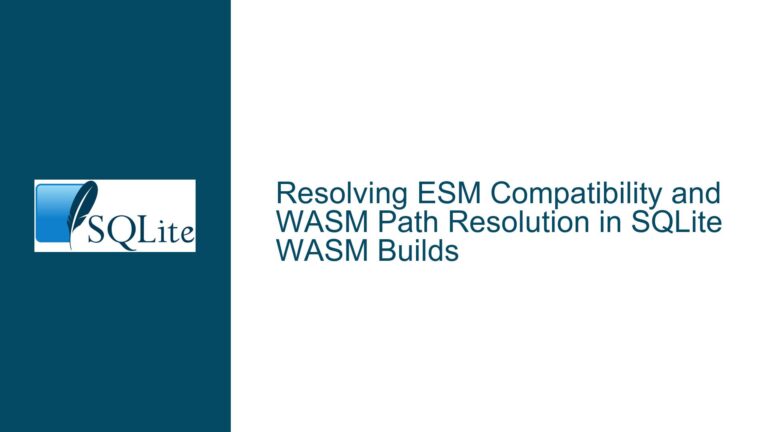Retrieving SQLite3 Error Messages After sqlite3_exec Failures
Issue Overview: Error Message Retrieval Challenges in sqlite3_exec Workflows
When interacting with SQLite databases programmatically, developers often rely on the sqlite3_exec API function to execute SQL statements. This function abstracts the prepare-step-finalize lifecycle of statement execution into a single call, making it convenient for simple operations. However, when errors occur during statement execution—particularly during the prepare phase—retrieving detailed error messages can be problematic if the API’s error-handling mechanisms are misunderstood or misapplied.
The core issue arises when a SQL statement references a non-existent table (e.g., tblne), resulting in a prepare-phase error. The SQLite command-line interface (CLI) reports this as a "Parse error: no such table: tblne", but the same error message may not be directly accessible via standard error-retrieval APIs like sqlite3_errmsg or sqlite3_errstr when using sqlite3_exec. Developers expect these APIs to return the full error text but may instead receive generic messages or incomplete details, leading to confusion and difficulty in debugging.
This problem stems from three interrelated factors:
- Misalignment Between CLI Output and API Error Messages: The CLI formats error messages with prefixes like "Parse error" or "Runtime error", which are not part of the raw error strings returned by the SQLite library.
- Lifecycle Mismatch in sqlite3_exec: Since
sqlite3_execbundles statement preparation, execution, and finalization, errors occurring during preparation may not be handled correctly if the developer assumes they are runtime errors. - Incorrect Use of Error-Retrieval APIs: Confusion between
sqlite3_errmsg(context-specific error messages) andsqlite3_errstr(static descriptions of error codes) can lead to retrieving incomplete or irrelevant information.
Possible Causes: Why Error Messages Are Not Captured Correctly
To resolve this issue, it is critical to understand the underlying mechanics of SQLite’s error reporting system and how APIs interact with different stages of query execution.
1. Prepare-Phase Errors in sqlite3_exec
The sqlite3_exec function internally calls sqlite3_prepare_v2, sqlite3_step, and sqlite3_finalize. If a table does not exist, the error is detected during sqlite3_prepare_v2, causing the entire sqlite3_exec call to fail. However, the error message associated with this failure is tied to the database connection handle, not a statement handle (since preparation failed and no valid statement handle was created). Developers might incorrectly assume that the error is tied to a nonexistent statement handle or that sqlite3_exec’s return code alone provides sufficient detail.
2. Misuse of sqlite3_errstr vs. sqlite3_errmsg
The sqlite3_errstr function returns a static string corresponding to a numeric error code (e.g., SQLITE_ERROR maps to "SQL error or missing database"). This is a general description and does not include context-specific details like the missing table name. Conversely, sqlite3_errmsg retrieves the last error message associated with a specific database connection, which includes dynamic details (e.g., "no such table: tblne"). If a developer calls sqlite3_errstr with the return code from sqlite3_exec, they will receive a generic message instead of the specific error.
3. Timing and Context of Error Message Retrieval
SQLite’s error messages are transient and tied to the database connection handle. If multiple operations are performed on the same handle, subsequent API calls can overwrite the error message buffer. For example, if a developer calls sqlite3_exec, receives an error, and then performs another operation (even a diagnostic one) before calling sqlite3_errmsg, the original error message may be lost.
4. Language or Binding-Specific Interference
When using SQLite via a language binding or wrapper (e.g., Python’s sqlite3 module, C++ wrappers), intermediate layers may alter error handling. For instance, some bindings convert SQLite errors into exceptions or log messages, potentially obscuring the raw error details. In the original discussion, the user mentioned using a proprietary language (APL), which might introduce unique behavior in how SQLite APIs are exposed or how errors are propagated.
Troubleshooting Steps, Solutions & Fixes: Ensuring Accurate Error Retrieval
To diagnose and resolve issues with retrieving SQLite error messages after sqlite3_exec failures, follow these steps systematically.
Step 1: Validate the Error-Handling Workflow
Ensure that your code adheres to the following pattern after calling sqlite3_exec:
int rc = sqlite3_exec(db, "SELECT * FROM tblne;", NULL, NULL, NULL);
if (rc != SQLITE_OK) {
const char* errmsg = sqlite3_errmsg(db);
printf("Error: %s\n", errmsg);
}
Key points:
- Immediate Error Retrieval: Call
sqlite3_errmsgimmediately aftersqlite3_execreturns a non-OK status. - Correct Handle Usage: Pass the database connection handle (
db) tosqlite3_errmsg, not a statement handle.
If this pattern is not followed—for example, if the developer checks the error message after other database operations—the error buffer may have been overwritten.
Step 2: Differentiate Between sqlite3_errmsg and sqlite3_errstr
Understand the distinction between these functions:
sqlite3_errmsg(db): Returns a string like "no such table: tblne".sqlite3_errstr(rc): Returns a string like "SQL error or missing database" forSQLITE_ERROR(rc=1).
If the goal is to log the specific error (including missing object names), use sqlite3_errmsg. Use sqlite3_errstr only for translating numeric error codes into their general meanings.
Step 3: Inspect the Database Connection Handle
Verify that the database connection handle (db) is valid and open when sqlite3_errmsg is called. If the handle is closed, corrupted, or invalid, sqlite3_errmsg may return undefined or irrelevant data.
Step 4: Test with Minimal Reproducible Code
Create a minimal C program that reproduces the issue:
#include <sqlite3.h>
#include <stdio.h>
int main() {
sqlite3* db;
int rc = sqlite3_open(":memory:", &db);
if (rc != SQLITE_OK) {
fprintf(stderr, "Can't open database: %s\n", sqlite3_errmsg(db));
return 1;
}
rc = sqlite3_exec(db, "SELECT * FROM tblne;", NULL, NULL, NULL);
if (rc != SQLITE_OK) {
fprintf(stderr, "SQL error: %s\n", sqlite3_errmsg(db));
}
sqlite3_close(db);
return 0;
}
Compile and run this code. The output should be:
SQL error: no such table: tblne
If your application does not produce this result, compare your code to this example to identify discrepancies.
Step 5: Check for Overwritten Error Messages
If your application performs multiple database operations in quick succession, insert debug statements to log the error message immediately after each API call. For example:
rc = sqlite3_exec(db, "SELECT * FROM tblne;", NULL, NULL, NULL);
printf("Error after exec: %s\n", sqlite3_errmsg(db)); // Log immediately
rc = sqlite3_exec(db, "SELECT 1;", NULL, NULL, NULL);
printf("Error after second exec: %s\n", sqlite3_errmsg(db));
This helps determine whether subsequent calls are overwriting the error buffer.
Step 6: Investigate Language Binding Behavior
If using a language binding or wrapper (e.g., APL, Python, C#), review its documentation to see how it exposes SQLite errors. Some bindings may:
- Convert SQLite errors into exceptions, requiring try-catch blocks.
- Provide custom error retrieval methods instead of direct API access.
- Cache or modify error messages.
For example, in Python:
import sqlite3
try:
conn = sqlite3.connect(":memory:")
conn.execute("SELECT * FROM tblne")
except sqlite3.OperationalError as e:
print(f"Error: {e}") # Output: no such table: tblne
Here, the binding raises an exception containing the error message.
Step 7: Use Alternative APIs for Granular Control
If sqlite3_exec’s abstraction is causing issues, switch to explicit prepare-step-finalize lifecycle management:
sqlite3_stmt* stmt;
const char* sql = "SELECT * FROM tblne;";
int rc = sqlite3_prepare_v2(db, sql, -1, &stmt, NULL);
if (rc != SQLITE_OK) {
fprintf(stderr, "Prepare error: %s\n", sqlite3_errmsg(db));
return;
}
// Only reached if preparation succeeded
rc = sqlite3_step(stmt);
// Handle step errors...
sqlite3_finalize(stmt);
This separates preparation from execution, allowing precise error handling at each stage.
Step 8: Enable Extended Error Codes
SQLite provides extended error codes that offer more detail than standard codes. Enable them using sqlite3_extended_result_codes(db, 1):
sqlite3_extended_result_codes(db, 1);
rc = sqlite3_exec(db, "SELECT * FROM tblne;", NULL, NULL, NULL);
if (rc != SQLITE_OK) {
int extended_rc = sqlite3_extended_errcode(db);
printf("Extended error code: %d\n", extended_rc); // e.g., 1 for SQLITE_ERROR
printf("Error message: %s\n", sqlite3_errmsg(db));
}
Extended codes can help distinguish between error subtypes (e.g., SQLITE_ERROR_MISSING_TABLE).
Step 9: Cross-Check with the SQLite CLI
Run the problematic SQL statement in the SQLite CLI to verify the expected error message:
sqlite> SELECT * FROM tblne;
Error: no such table: tblne
If the CLI reports a different error, the issue may lie in the SQL statement itself or the database schema.
Step 10: Review SQLite Version-Specific Behavior
Although rare, some error message formats or API behaviors may change between SQLite versions. Ensure your application uses a compatible version (e.g., 3.39.4 in the original discussion) and consult the SQLite changelog for relevant updates.
Conclusion
Retrieving accurate error messages from SQLite requires understanding the lifecycle of API calls and the purpose of each error-reporting function. By adhering to best practices—immediately querying sqlite3_errmsg after errors, avoiding confusion between error APIs, and validating database handles—developers can reliably capture detailed diagnostics for debugging. For complex applications, transitioning from sqlite3_exec to explicit prepare-step-finalize workflows offers finer control over error handling and ensures robustness in the face of missing objects or other schema-related issues.