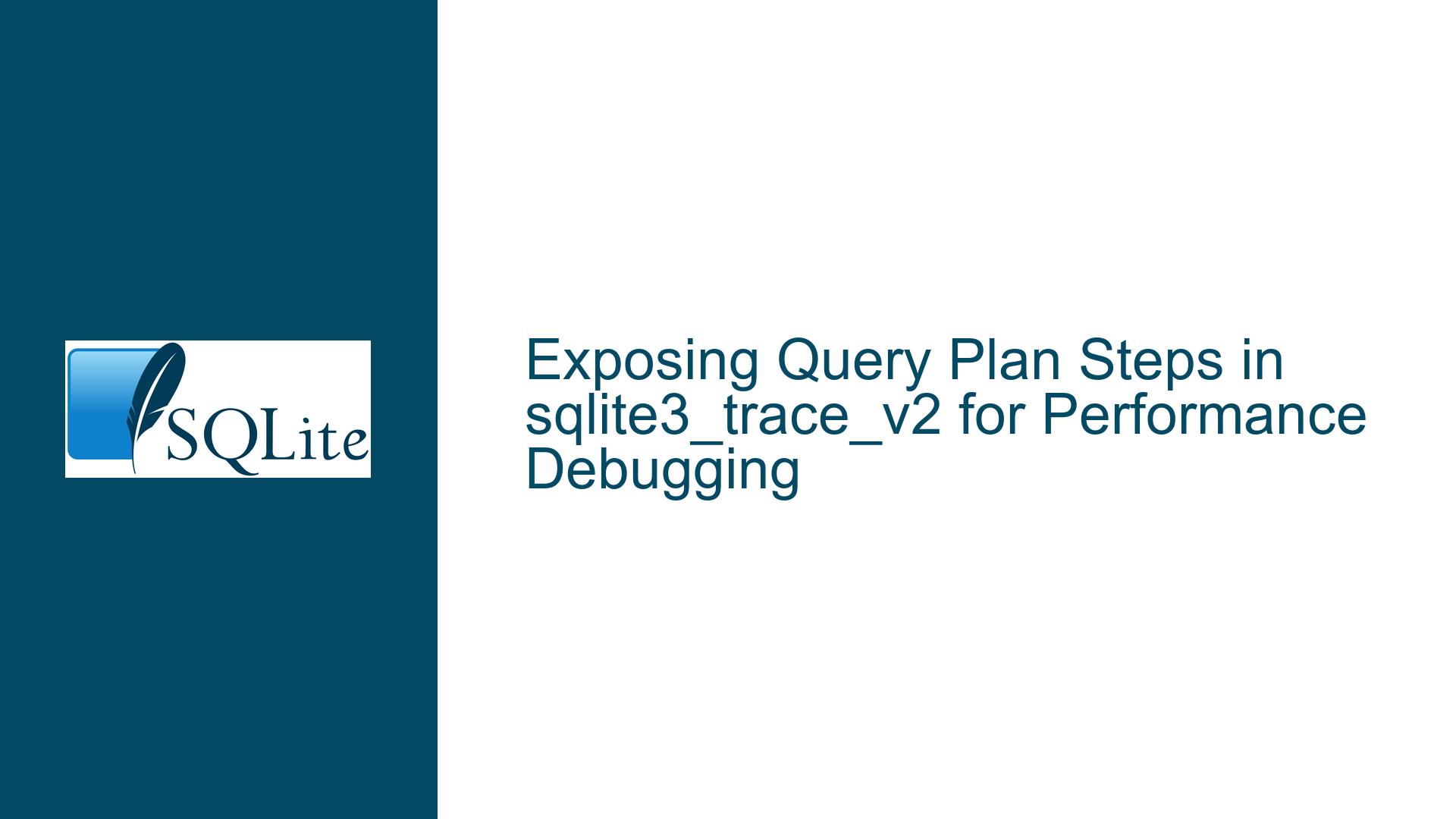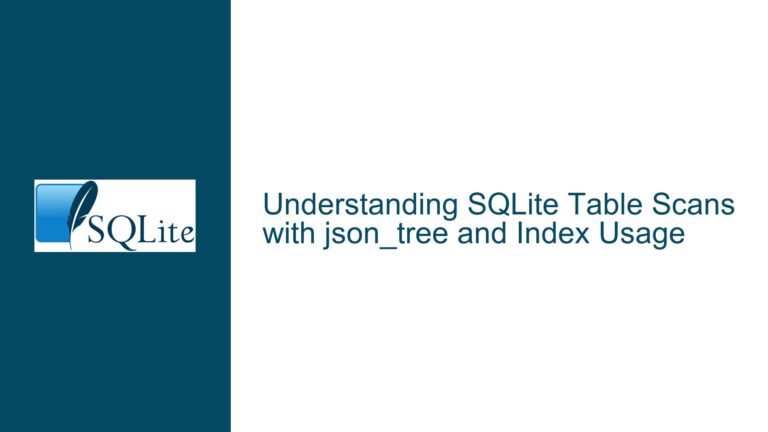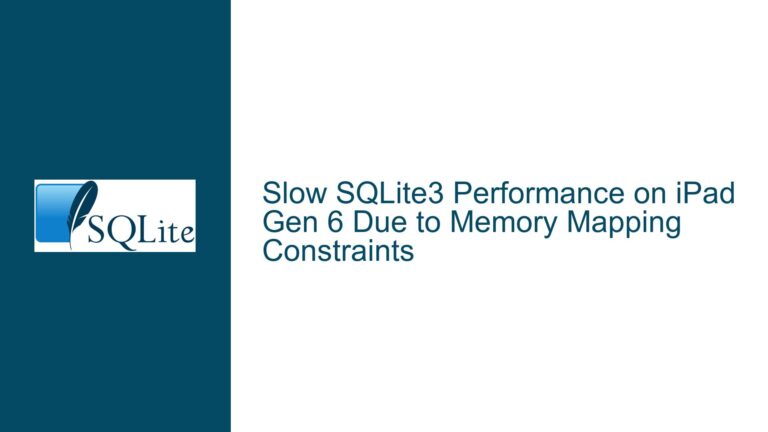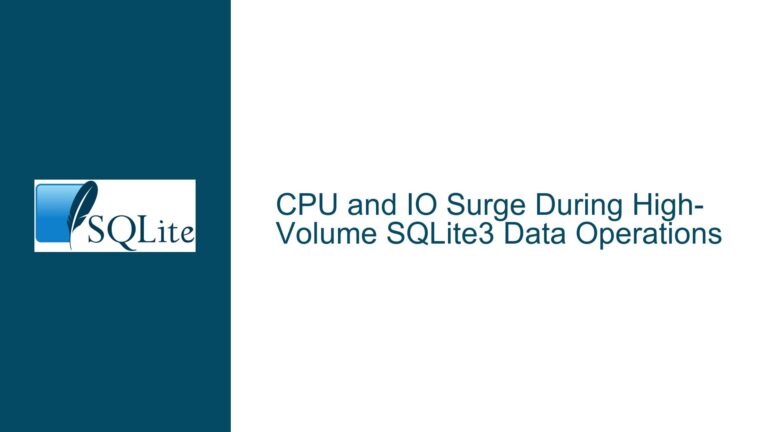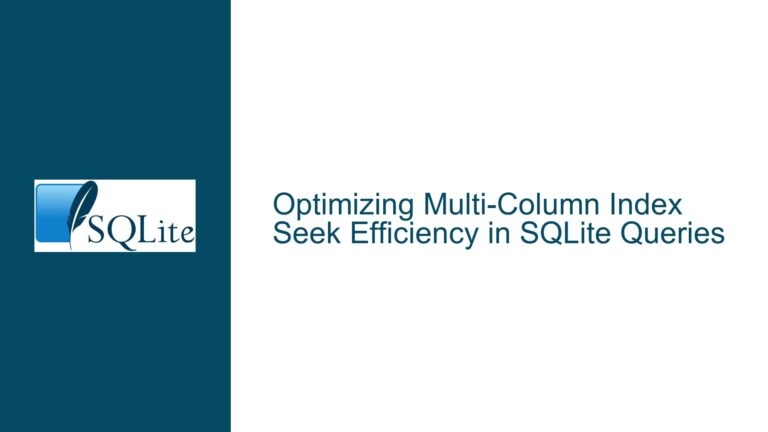Exposing Query Plan Steps in sqlite3_trace_v2 for Performance Debugging
Understanding the Need for Granular Query Plan Tracing in SQLite
The core issue revolves around the need for more granular performance debugging capabilities in SQLite, particularly when dealing with complex queries involving multiple views and Common Table Expressions (CTEs). SQLite provides two primary tools for query analysis: EXPLAIN QUERY PLAN and sqlite3_trace_v2. While EXPLAIN QUERY PLAN offers a high-level overview of the query execution steps, it lacks runtime performance metrics such as the duration of each step. On the other hand, sqlite3_trace_v2 provides runtime information but only at the statement level, making it difficult to pinpoint performance bottlenecks within individual steps of a complex query.
The feature request proposes enhancing sqlite3_trace_v2 to include a new trace event class, tentatively named SQLITE_TRACE_QUERY_STEP, which would allow developers to observe the start and end of each query step as defined by the query plan. This would enable more precise performance analysis by correlating the query plan steps with their execution times.
Challenges in Debugging Complex Queries with Current Tools
The primary challenge lies in the limitations of the existing tools. When dealing with complex queries, especially those involving multiple CTEs and views, the query execution plan can become quite intricate. The EXPLAIN QUERY PLAN output provides a textual representation of the query plan, detailing the order in which tables are accessed, the use of indices, and the application of filters. However, this output does not include any timing information, making it difficult to determine which parts of the query are consuming the most resources.
The sqlite3_trace_v2 function, while useful for tracing the execution of SQL statements, operates at a higher level of granularity. It provides callbacks for various events, such as the start and end of a statement execution, but does not break down the execution into individual steps as defined by the query plan. This lack of granularity makes it challenging to identify specific parts of the query that may be causing performance issues.
Proposed Solution: Integrating Query Plan Steps with sqlite3_trace_v2
The proposed solution involves extending the sqlite3_trace_v2 API to include a new trace event class that would allow developers to trace the execution of individual query plan steps. This new event class, tentatively named SQLITE_TRACE_QUERY_STEP, would provide callbacks for the start and end of each query step, along with additional details such as the step’s description and duration.
By integrating query plan steps with sqlite3_trace_v2, developers would gain the ability to correlate the high-level query plan with detailed runtime performance metrics. This would enable more effective debugging of complex queries, allowing developers to identify and address performance bottlenecks more efficiently.
Implementing the SQLITE_TRACE_QUERY_STEP Event Class
To implement the SQLITE_TRACE_QUERY_STEP event class, several changes would need to be made to the SQLite codebase. First, the query planner would need to be modified to emit events at the start and end of each query step. These events would include a description of the step, such as the table being accessed, the index being used, or the filter being applied. Additionally, the events would need to include timing information, allowing developers to measure the duration of each step.
The sqlite3_trace_v2 API would need to be extended to support the new event class. This would involve adding a new constant, SQLITE_TRACE_QUERY_STEP, to the list of trace event classes, and modifying the callback function signature to include the additional details provided by the query planner.
Benefits of Granular Query Plan Tracing
The primary benefit of granular query plan tracing is the ability to perform more detailed performance analysis. By correlating the query plan steps with their execution times, developers can identify specific parts of the query that are causing performance issues. This can lead to more targeted optimizations, such as adding indices, rewriting subqueries, or restructuring the query to reduce the number of steps.
Another benefit is improved debugging capabilities. With detailed timing information for each query step, developers can more easily diagnose issues such as slow table scans, inefficient joins, or suboptimal index usage. This can reduce the time spent on performance tuning and improve the overall efficiency of the development process.
Potential Challenges and Considerations
While the proposed solution offers significant benefits, there are also potential challenges and considerations to keep in mind. One challenge is the potential overhead of emitting trace events for each query step. Depending on the complexity of the query and the frequency of the events, this could impact the overall performance of the database. Careful consideration would need to be given to the design of the event emission mechanism to minimize any performance impact.
Another consideration is the complexity of the implementation. Extending the query planner to emit trace events and modifying the sqlite3_trace_v2 API to support the new event class would require significant changes to the SQLite codebase. This would need to be done carefully to ensure compatibility with existing features and to avoid introducing new bugs.
Conclusion: Enhancing SQLite’s Debugging Capabilities
In conclusion, the proposed enhancement to sqlite3_trace_v2 to include granular query plan tracing would provide significant benefits for developers working with complex queries in SQLite. By correlating the query plan steps with their execution times, developers can more effectively identify and address performance bottlenecks, leading to more efficient and optimized queries. While there are challenges and considerations to keep in mind, the potential benefits make this a valuable addition to SQLite’s debugging capabilities.
Detailed Troubleshooting Steps, Solutions & Fixes
To address the core issue of debugging complex queries in SQLite, the following detailed troubleshooting steps, solutions, and fixes are proposed:
Step 1: Analyzing the Query Plan with EXPLAIN QUERY PLAN
The first step in debugging a complex query is to analyze the query plan using the EXPLAIN QUERY PLAN statement. This will provide a high-level overview of the query execution steps, including the order in which tables are accessed, the use of indices, and the application of filters. The output of EXPLAIN QUERY PLAN can be used to identify potential performance bottlenecks, such as full table scans or inefficient joins.
Step 2: Tracing Query Execution with sqlite3_trace_v2
Once the query plan has been analyzed, the next step is to trace the execution of the query using sqlite3_trace_v2. This will provide runtime information about the query, such as the start and end times of the statement execution. However, as noted earlier, sqlite3_trace_v2 does not provide granular information about individual query steps. To work around this limitation, developers can manually instrument the query by adding logging statements or using external profiling tools.
Step 3: Implementing Custom Tracing for Query Steps
To achieve more granular tracing of query steps, developers can implement custom tracing mechanisms within their application code. This can be done by modifying the query to include additional logging statements that capture the start and end times of each query step. For example, developers can use the sqlite3_exec function to execute each step of the query individually and log the timing information.
Step 4: Optimizing the Query Based on Tracing Results
Once the query steps have been traced and the timing information has been collected, the next step is to optimize the query based on the results. This may involve adding indices to improve the performance of table scans, rewriting subqueries to reduce the number of steps, or restructuring the query to minimize the use of inefficient joins. The goal is to reduce the overall execution time of the query by addressing the specific performance bottlenecks identified during tracing.
Step 5: Validating the Optimized Query
After optimizing the query, it is important to validate the changes to ensure that they have the desired effect on performance. This can be done by re-running the query with EXPLAIN QUERY PLAN and sqlite3_trace_v2 to verify that the query plan has improved and that the execution time has been reduced. If necessary, additional optimizations can be made based on the results of the validation process.
Step 6: Proposing Enhancements to SQLite’s Tracing Capabilities
Finally, developers can propose enhancements to SQLite’s tracing capabilities to address the limitations of the current tools. This can be done by submitting feature requests to the SQLite development team, as outlined in the original discussion. By advocating for the addition of a SQLITE_TRACE_QUERY_STEP event class, developers can help improve the debugging capabilities of SQLite for all users.
Conclusion: A Comprehensive Approach to Debugging Complex Queries
In conclusion, debugging complex queries in SQLite requires a comprehensive approach that combines the use of existing tools with custom tracing mechanisms and query optimization techniques. By following the detailed troubleshooting steps outlined above, developers can effectively identify and address performance bottlenecks, leading to more efficient and optimized queries. Additionally, by proposing enhancements to SQLite’s tracing capabilities, developers can contribute to the ongoing improvement of the database’s debugging tools, benefiting the entire SQLite community.