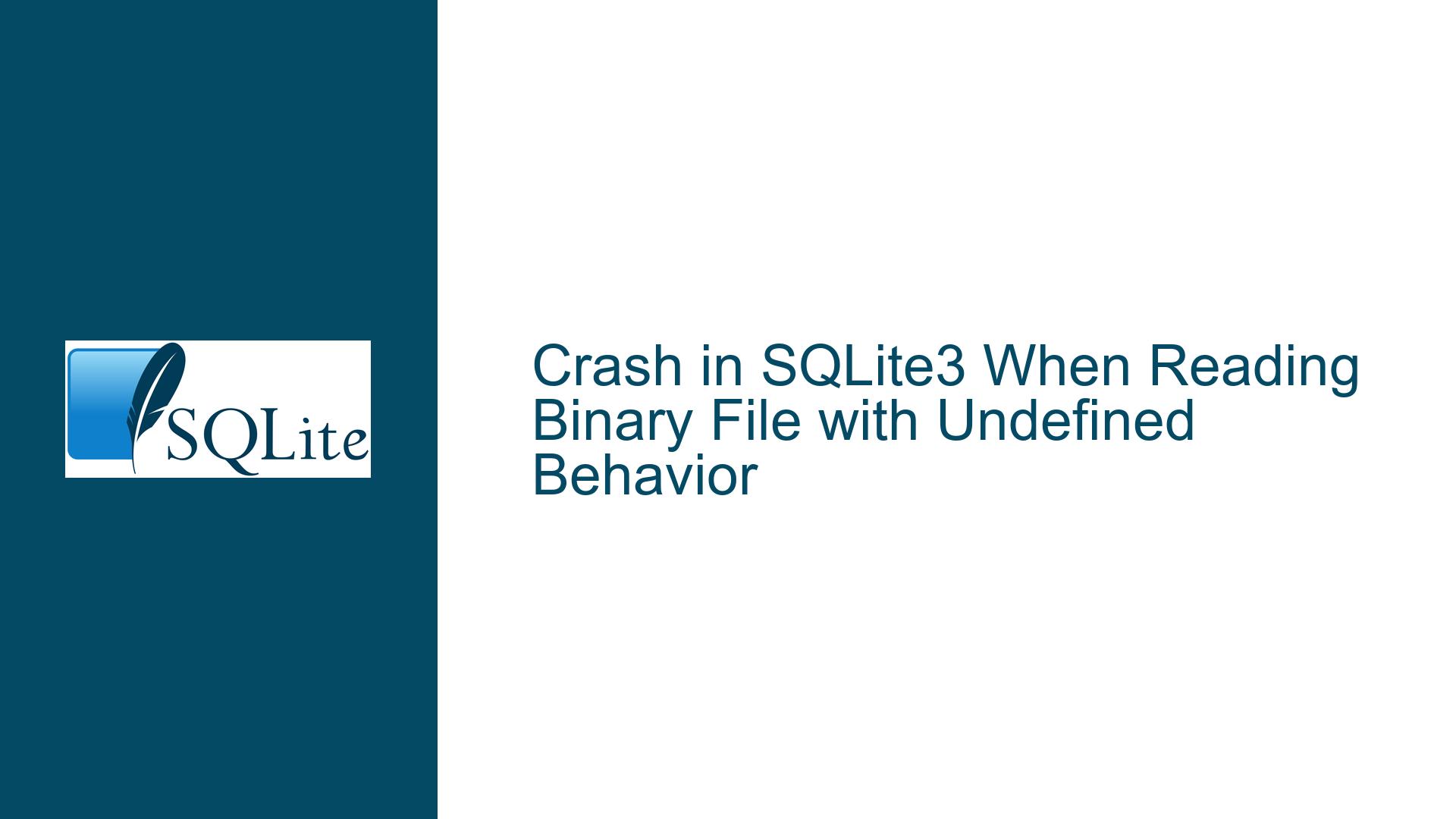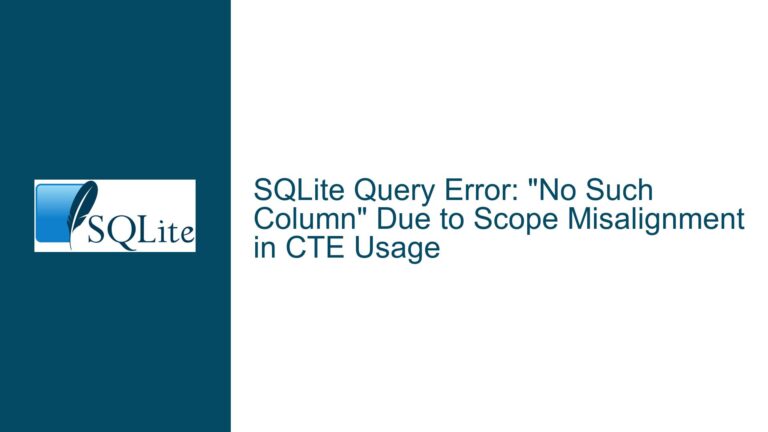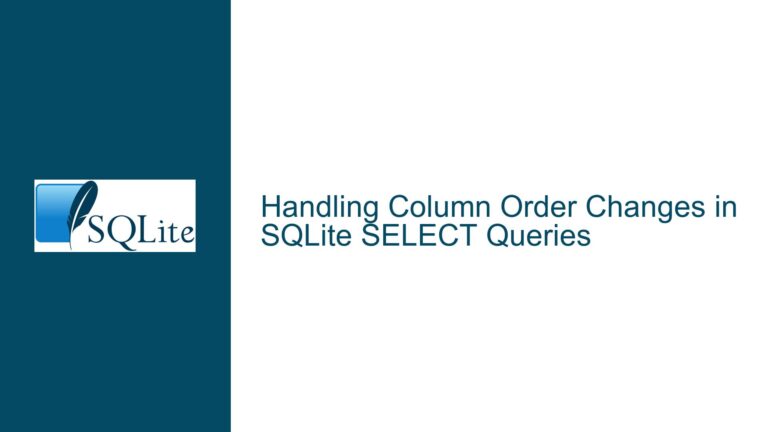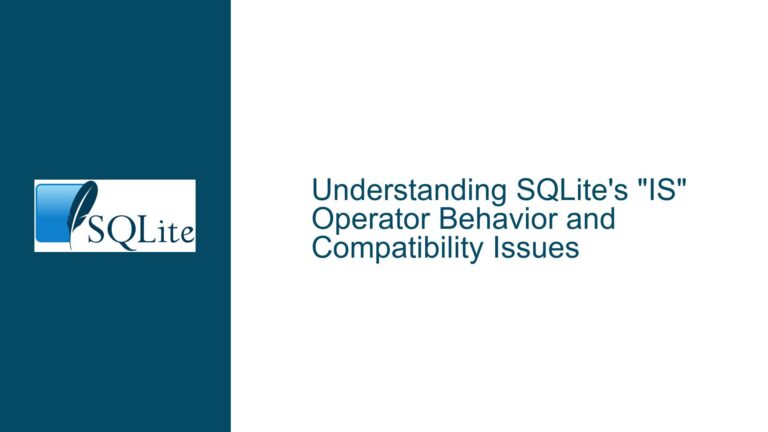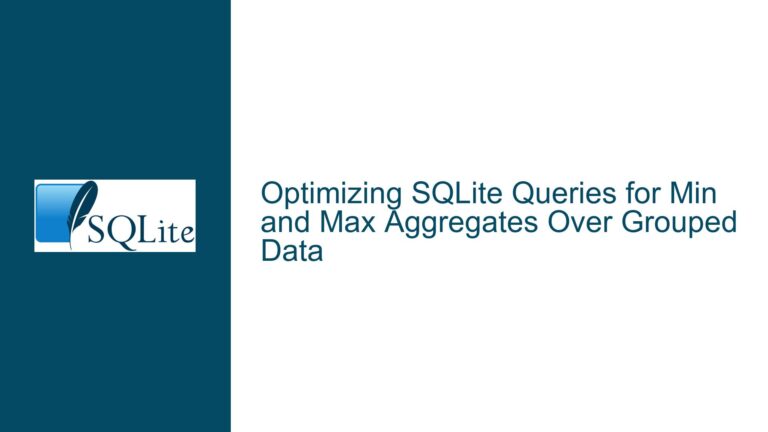Crash in SQLite3 When Reading Binary File with Undefined Behavior
Issue Overview: Crash During Binary File Read Operation in SQLite3
The core issue revolves around a crash that occurs in SQLite3 when executing a query that involves reading a binary file. The crash manifests as a segmentation fault (SEGV) triggered by an undefined behavior sanitizer (UBSAN), indicating a memory access violation. The stack trace points to a null pointer dereference, specifically in the sqlite3OsUnfetch function, which is part of the SQLite3 pager module responsible for managing database file pages in memory. The crash occurs during a shared lock acquisition attempt, suggesting a race condition or an invalid memory state.
The binary file in question is generated by a prior query, and the crash is reproducible when the same binary file is read back into the database. The issue was reported with a detailed stack trace, UBSAN output, and bisecting results, which narrowed down the problematic commit range. The bisecting results indicate that the issue was introduced in a specific commit (4eef562a00ae988f) and persists in subsequent versions. Despite the fix provided by the SQLite developers (d15c9a4a323b825e), the reporter confirmed that the issue remains reproducible in the latest version (7660db2a2e).
The crash is particularly concerning because it involves low-level memory management and file I/O operations, which are critical for database integrity. The UBSAN output highlights a read access to the zero page (null pointer), which is a clear indication of invalid memory access. The stack trace further reveals that the crash occurs during the execution of a SELECT statement on the sqlite_schema table, which is a system table used by SQLite to store metadata about the database schema. This suggests that the issue may be related to schema management or file handling during query execution.
Possible Causes: Memory Corruption, Race Conditions, or File Handling Bugs
The crash could be attributed to several underlying causes, each of which requires careful investigation:
Memory Corruption: The null pointer dereference suggests that memory corruption may have occurred prior to the crash. This could be due to an out-of-bounds write, use-after-free, or double-free in the SQLite3 codebase. The corruption might have affected the pager module’s internal state, leading to an invalid memory access during the
sqlite3OsUnfetchoperation. The UBSAN output further supports this hypothesis, as it detects a read access to the zero page, which is a common symptom of memory corruption.Race Conditions: The crash occurs during a shared lock acquisition attempt, which involves concurrent access to the database file. If the pager module’s locking mechanism is not thread-safe, a race condition could lead to an invalid memory state. This is particularly relevant in multi-threaded environments where multiple threads might attempt to access the same database file simultaneously. The stack trace indicates that the crash occurs in the
sqlite3PagerSharedLockfunction, which is responsible for acquiring a shared lock on the database file. If the locking mechanism is not properly synchronized, it could result in a race condition that triggers the crash.File Handling Bugs: The crash is triggered when reading a binary file generated by a prior query. This suggests that the issue might be related to how SQLite3 handles file I/O operations. If the binary file is corrupted or improperly formatted, it could cause the pager module to misinterpret the file contents, leading to an invalid memory access. Additionally, the issue might be related to how SQLite3 manages file descriptors or memory-mapped files, especially if the binary file is large or fragmented.
Toolchain Issues: The reporter mentioned that the line number information in the stack trace is incorrect, with line numbers being truncated to 16 bits. This suggests that the toolchain used to compile SQLite3 might have issues with source line number handling. While this is unlikely to be the root cause of the crash, it could complicate debugging efforts by providing inaccurate stack trace information.
Troubleshooting Steps, Solutions & Fixes: Debugging and Resolving the Crash
To address the crash, a systematic approach is required to identify the root cause and implement a fix. The following steps outline the troubleshooting process:
Reproduce the Issue: The first step is to reproduce the crash in a controlled environment. This involves running the provided PoC query and binary file on a clean installation of SQLite3. The reproduction should be attempted on multiple platforms and toolchains to rule out environment-specific issues. If the crash is reproducible, the next step is to gather additional diagnostic information, such as core dumps, memory maps, and register values at the time of the crash.
Analyze the Stack Trace: The stack trace provides valuable insights into the crash’s origin. The trace indicates that the crash occurs in the
sqlite3OsUnfetchfunction, which is part of the pager module. This function is responsible for releasing a memory-mapped page back to the operating system. The null pointer dereference suggests that the pager module attempted to access an invalid memory address. To further analyze the issue, the stack trace should be cross-referenced with the SQLite3 source code to identify the exact line where the crash occurs. This will help pinpoint the root cause, whether it’s a memory corruption, race condition, or file handling bug.Inspect the Binary File: Since the crash is triggered when reading a binary file, the file’s contents should be inspected for any anomalies. This involves analyzing the file’s structure, size, and metadata to ensure it conforms to SQLite3’s expected format. If the file is corrupted or improperly formatted, it could cause the pager module to misinterpret the file contents, leading to an invalid memory access. Additionally, the file’s permissions and ownership should be checked to ensure that SQLite3 has the necessary access rights.
Enable Debugging Symbols: To obtain accurate stack trace information, SQLite3 should be compiled with debugging symbols enabled. This will provide detailed line number information and function names in the stack trace, making it easier to identify the crash’s origin. The reporter mentioned that the line number information in the stack trace is incorrect, which could be due to the lack of debugging symbols or issues with the toolchain. Enabling debugging symbols will help resolve this issue and provide more accurate diagnostic information.
Use Memory Sanitizers: Memory sanitizers, such as AddressSanitizer (ASAN) and UndefinedBehaviorSanitizer (UBSAN), can help detect memory corruption and undefined behavior in the SQLite3 codebase. These tools can identify issues such as out-of-bounds writes, use-after-free, and null pointer dereferences, which are common causes of crashes. Running SQLite3 with these sanitizers enabled will help identify the root cause of the crash and provide detailed diagnostic information.
Review the Pager Module: The pager module is responsible for managing database file pages in memory, and the crash occurs in this module. A thorough review of the pager module’s code is necessary to identify any potential issues, such as race conditions, memory leaks, or invalid memory accesses. Special attention should be paid to the
sqlite3OsUnfetchfunction, as the stack trace indicates that the crash occurs here. Additionally, the pager module’s locking mechanism should be reviewed to ensure it is thread-safe and properly synchronized.Apply the Fix Provided by SQLite Developers: The SQLite developers provided a fix (
d15c9a4a323b825e) for the issue, along with test cases to recreate the problem. This fix should be applied to the SQLite3 codebase and tested to see if it resolves the crash. If the fix does not resolve the issue, additional debugging is required to identify the root cause. The test cases provided by the developers can be used to verify the fix and ensure that the issue is fully resolved.Test on Multiple Platforms: The crash should be tested on multiple platforms and toolchains to rule out environment-specific issues. This includes testing on different operating systems, architectures, and compiler versions. If the crash is only reproducible on specific platforms, it could indicate a platform-specific bug or toolchain issue. Testing on multiple platforms will help identify any such issues and ensure that the fix is universally applicable.
Engage with the SQLite Community: If the issue persists despite the above steps, it may be necessary to engage with the SQLite community for further assistance. This involves sharing the diagnostic information, stack trace, and reproduction steps with the community to gather additional insights and potential solutions. The SQLite mailing list, forums, and GitHub repository are valuable resources for seeking help and collaborating with other developers.
Implement a Workaround: If a fix is not immediately available, a workaround can be implemented to mitigate the crash. This could involve modifying the query to avoid reading the binary file or using a different approach to achieve the same result. While a workaround is not a permanent solution, it can help prevent the crash until a proper fix is available.
In conclusion, the crash in SQLite3 when reading a binary file is a complex issue that requires a systematic approach to diagnose and resolve. By following the troubleshooting steps outlined above, the root cause of the crash can be identified, and a fix can be implemented to ensure the stability and reliability of SQLite3.