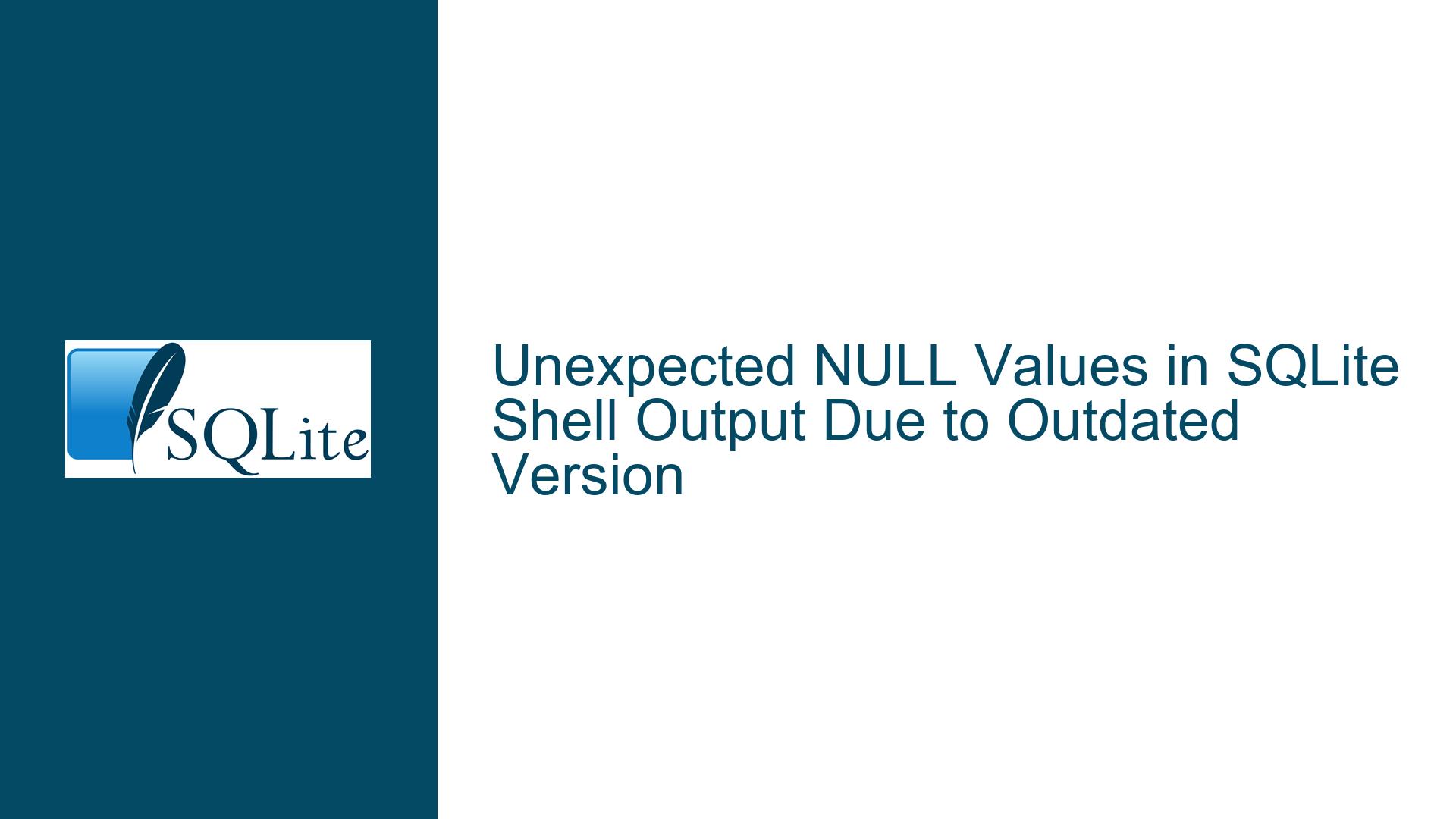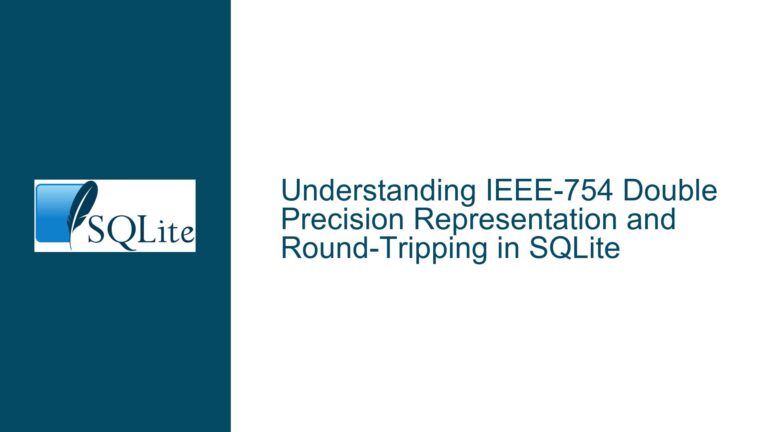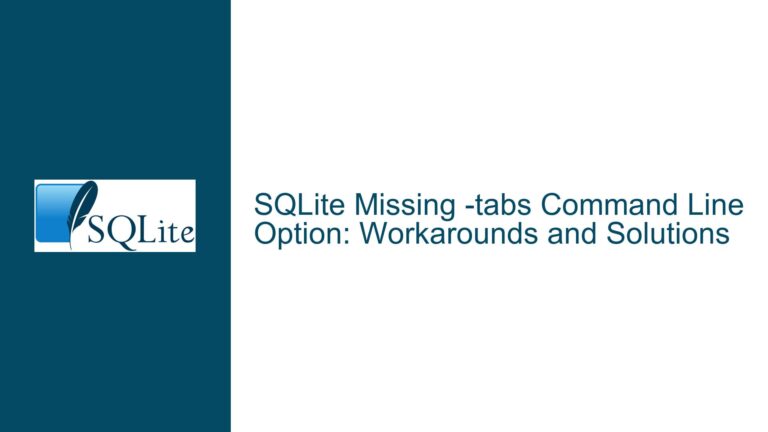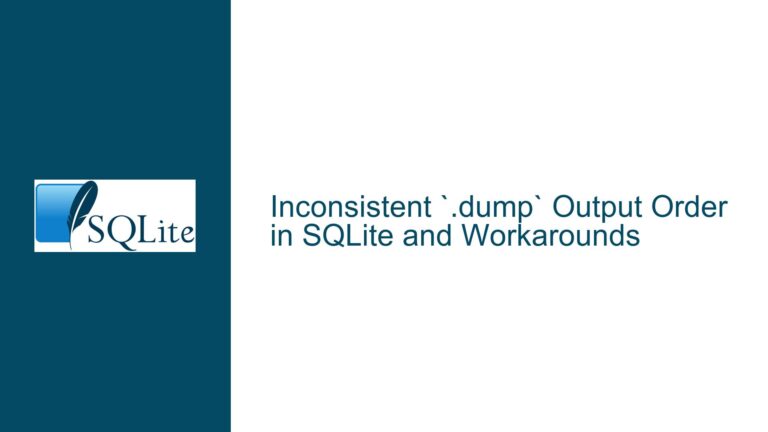Unexpected NULL Values in SQLite Shell Output Due to Outdated Version
Issue Overview: Misaligned NULL Values in SQLite Shell Output
The core issue revolves around the SQLite shell displaying unexpected and misaligned NULL values in the output when querying a table with text data that exceeds the specified column width. This behavior was observed when running a simple script that creates a table, inserts data, and queries the table with specific formatting commands. The output showed NULL values appearing in places where they should not, leading to confusion about the integrity of the data.
The script in question creates a table named tbl with two columns, a and b. It then inserts two rows of data: one with a short string and another with a longer string that exceeds the default column width. The .nullvalue command is used to set the representation of NULL values to the string "NULL", and the .mode command is set to "box" for formatted output. The .width command is used to set the width of the columns to 10 and 5 characters, respectively. When the SELECT statement is executed, the output displays the longer string split across multiple lines, with NULL values appearing in the second column for the additional lines.
This behavior was initially thought to be a bug or an issue with the SQLite shell’s handling of NULL values and text wrapping. However, further investigation revealed that the problem was due to using an outdated version of SQLite that had a known issue related to the display of NULL values in the shell output. The issue was reported and fixed in a newer version of SQLite, and updating to the latest version resolved the problem.
Possible Causes: Outdated SQLite Version and Text Wrapping Logic
The primary cause of the issue is the use of an outdated version of SQLite that contained a bug related to the handling of NULL values in the shell output. The bug manifested when text data exceeded the specified column width, causing the text to wrap to the next line. In the outdated version, the shell incorrectly inserted NULL values in the second column for the wrapped lines, leading to the confusing output.
The issue is closely tied to the text wrapping logic in the SQLite shell. When text exceeds the specified column width, the shell is designed to wrap the text to the next line while maintaining the alignment of the columns. However, in the outdated version, the logic for handling NULL values during text wrapping was flawed, resulting in the incorrect insertion of NULL values in the output.
Another contributing factor is the use of the .nullvalue command, which sets the string representation of NULL values in the shell output. In this case, the .nullvalue command was set to "NULL", which made the issue more noticeable. If the .nullvalue command had been set to an empty string or a different value, the issue might have been less apparent, but the underlying problem would still exist.
The issue was reported and fixed in a newer version of SQLite, which corrected the text wrapping logic and ensured that NULL values were handled correctly in the shell output. The fix addressed the root cause of the problem, preventing the incorrect insertion of NULL values when text wrapping occurs.
Troubleshooting Steps, Solutions & Fixes: Updating SQLite and Verifying the Fix
To resolve the issue, the first step is to verify the version of SQLite being used. This can be done by running the .version command in the SQLite shell, which will display the version information. If the version is outdated, the next step is to update to the latest version of SQLite.
Updating SQLite can be done by downloading the latest source code from the official SQLite website or using a package manager to install the latest version. Once the latest version is installed, the issue should be resolved, and the shell output should no longer display incorrect NULL values when text wrapping occurs.
To verify that the issue has been fixed, the same script can be run again in the updated SQLite shell. The output should now correctly display the text without inserting NULL values in the second column for wrapped lines. For example, the output should look like this:
┌────────────┬───┐
│ a │ b │
├────────────┼───┤
│ short │ x │
├────────────┼───┤
│ somewhat l │ y │
│ onger text │ │
│ full of n │ │
│ onsense │ │
└────────────┴───┘
In this output, the longer string is correctly wrapped to the next line, and the second column remains empty for the wrapped lines, as expected.
If the issue persists after updating SQLite, it may be necessary to investigate further to ensure that the update was successful and that the correct version is being used. This can be done by running the .version command again and comparing the output with the latest version number available on the SQLite website.
In addition to updating SQLite, it is also important to review any custom scripts or configurations that may be affecting the shell output. For example, if the .nullvalue command is set to a non-default value, it may be worth resetting it to the default value or experimenting with different values to see if it affects the output.
Finally, if the issue is still not resolved, it may be helpful to consult the SQLite documentation or seek assistance from the SQLite community. The SQLite forum is a valuable resource for troubleshooting and finding solutions to common issues, and other users may have encountered similar problems and can provide guidance.
In summary, the issue of unexpected NULL values in the SQLite shell output is caused by an outdated version of SQLite with a known bug in the text wrapping logic. The solution is to update to the latest version of SQLite, which includes a fix for the issue. After updating, the shell output should correctly display text without inserting incorrect NULL values, and the issue should be resolved.