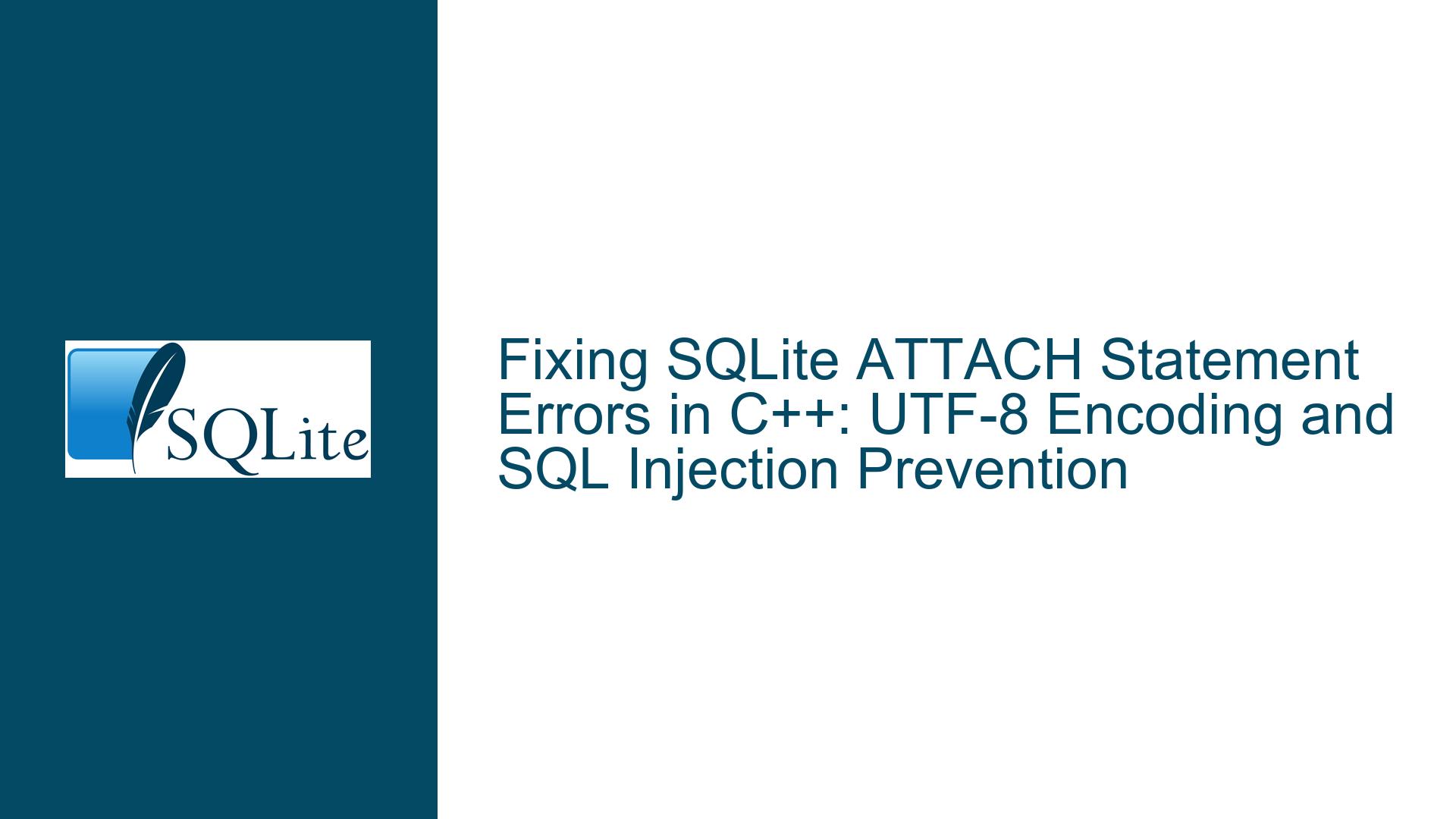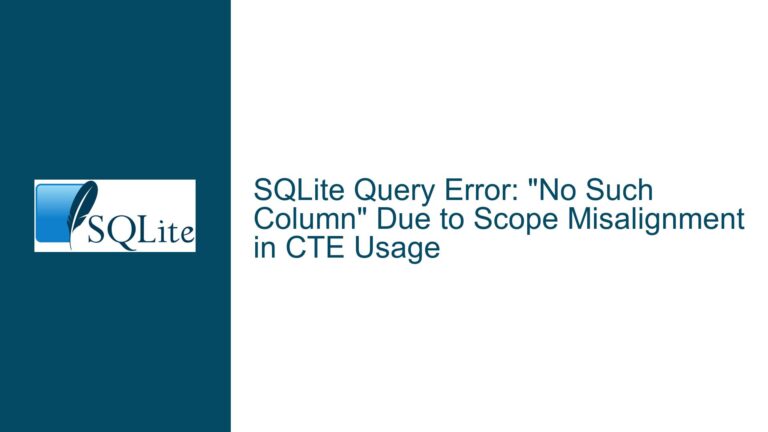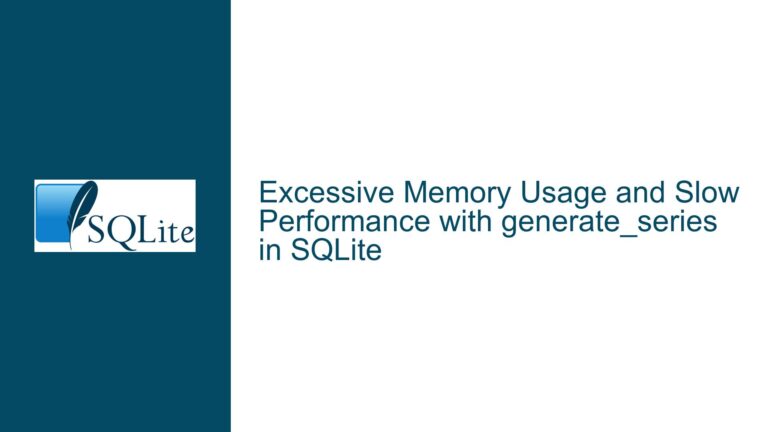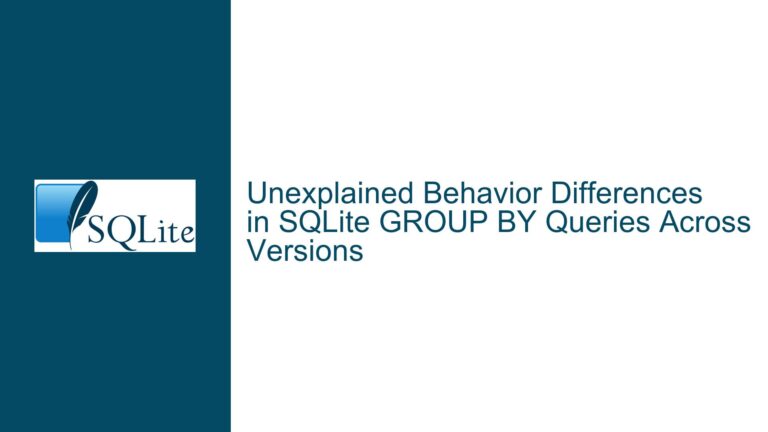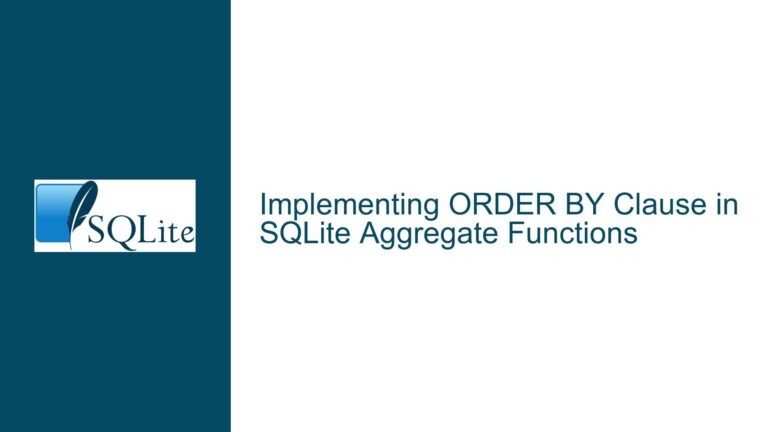Fixing SQLite ATTACH Statement Errors in C++: UTF-8 Encoding and SQL Injection Prevention
Issue Overview: ATTACH Statement Failing Due to Improper String Handling and Encoding
When working with SQLite in C++, one common task is attaching an external database file to the current database connection using the ATTACH statement. However, this operation can fail due to several reasons, primarily related to improper string handling and encoding issues. In the provided discussion, the user encountered a "Bad SQL" error when attempting to execute the ATTACH statement. The root causes of this issue are multifaceted, involving the lack of proper string literal quoting, incorrect handling of wide-string (UTF-16) to UTF-8 conversion, and potential SQL injection vulnerabilities.
The ATTACH statement in SQLite requires the filename to be enclosed in single quotes to be recognized as a string literal. Additionally, SQLite’s C API, specifically sqlite3_exec(), expects the SQL statements to be encoded in UTF-8. If the input strings are not properly encoded or quoted, the statement will fail, leading to errors such as "Bad SQL". Furthermore, the use of wide-strings (UTF-16) in C++ complicates the matter, as they need to be converted to UTF-8 before being passed to SQLite functions.
Another critical aspect is the prevention of SQL injection, which can occur if user input is directly concatenated into SQL statements without proper escaping. While the immediate concern in the discussion was to fix the ATTACH statement, the broader issue of secure SQL statement construction cannot be overlooked.
Possible Causes: Wide-String Encoding, Missing Quotes, and SQL Injection Vulnerabilities
The failure of the ATTACH statement in the provided scenario can be attributed to three primary causes:
Improper String Literal Quoting: The filename in the
ATTACHstatement must be enclosed in single quotes to be recognized as a string literal by SQLite. In the initial code, the filename was not quoted, leading to a syntax error. For example, the correct format should be:ATTACH 'C:\Users\Igor\OneDrive\Documents\draft - Copy.db' AS draft;Without the single quotes, SQLite interprets the filename as an invalid identifier, resulting in the "Bad SQL" error.
Wide-String (UTF-16) to UTF-8 Conversion Issues: SQLite’s C API, including
sqlite3_exec(), expects SQL statements to be encoded in UTF-8. However, the user’s code initially used wide-strings (UTF-16), which are not directly compatible with SQLite’s UTF-8 requirement. Although the user later implemented a conversion usingstd::wstring_convert, this step was not initially apparent, leading to confusion and potential errors if the conversion was not handled correctly.SQL Injection Vulnerabilities: Directly concatenating user input into SQL statements without proper escaping can lead to SQL injection attacks. In the provided code, the filename and schema name were concatenated directly into the SQL statement, making it vulnerable to malicious input. While the user expressed that SQL injection was not an immediate concern, it is a critical issue that must be addressed to ensure the security and robustness of the application.
Additionally, the discussion highlighted platform-specific behavior when using sqlite3_mprintf(). On Windows with MSVC, the function worked as expected, but on Mac/Xcode, it required passing the C-string representation of the filename (catalog.c_str()). This discrepancy underscores the importance of testing SQLite code across different platforms to ensure consistent behavior.
Troubleshooting Steps, Solutions & Fixes: Proper Quoting, Encoding, and Secure SQL Construction
To resolve the issues with the ATTACH statement in SQLite, follow these detailed troubleshooting steps and solutions:
Enclose Filenames in Single Quotes: Ensure that the filename in the
ATTACHstatement is properly enclosed in single quotes. This can be done manually or programmatically. For example:std::wstring query = L"ATTACH '" + catalog + L"' AS " + schema;This ensures that SQLite interprets the filename as a string literal.
Convert Wide-Strings to UTF-8: Since SQLite expects UTF-8 encoded strings, convert wide-strings (UTF-16) to UTF-8 before passing them to SQLite functions. Use
std::wstring_convertor a similar mechanism for this conversion. For example:std::wstring_convert<std::codecvt_utf8<wchar_t>> converter; std::string utf8_query = converter.to_bytes(query.c_str()); auto res = sqlite3_exec(m_db, utf8_query.c_str(), NULL, NULL, &err);This ensures that the SQL statement is correctly encoded for SQLite.
Use
sqlite3_mprintf()for Secure SQL Construction: To prevent SQL injection and ensure proper quoting, usesqlite3_mprintf()with the appropriate format specifiers. For filenames, use%Qto automatically add single quotes and escape special characters. For schema names, use%wto safely handle identifiers. For example:auto query = sqlite3_mprintf("ATTACH %Q AS %w", catalog.c_str(), schema.c_str()); auto res = sqlite3_exec(m_db, query, NULL, NULL, &err); sqlite3_free(query);This approach ensures that the SQL statement is securely constructed and properly quoted.
Handle Platform-Specific Behavior: Be aware of platform-specific differences when using SQLite functions. For example, on Mac/Xcode, you may need to pass the C-string representation of the filename (
catalog.c_str()) tosqlite3_mprintf(). Test your code on all target platforms to ensure consistent behavior.Validate and Sanitize Input: Even though
sqlite3_mprintf()helps prevent SQL injection, it is good practice to validate and sanitize user input before using it in SQL statements. Ensure that filenames and schema names conform to expected formats and do not contain malicious content.Consider Using Prepared Statements: For more complex SQL operations, consider using prepared statements (
sqlite3_prepare_v2()) with bound parameters. While this is not directly applicable to theATTACHstatement, it is a best practice for other SQL operations to prevent SQL injection and improve performance.Debugging and Error Handling: Implement robust error handling and debugging mechanisms to catch and diagnose issues early. Check the return value of
sqlite3_exec()and usesqlite3_errmsg()to retrieve detailed error messages. For example:if (res != SQLITE_OK) { std::cerr << "SQL error: " << sqlite3_errmsg(m_db) << std::endl; }This helps identify and resolve issues quickly.
By following these steps, you can ensure that the ATTACH statement is executed correctly, with proper encoding, quoting, and security measures in place. This approach not only resolves the immediate issue but also lays the foundation for robust and secure SQLite integration in your C++ applications.