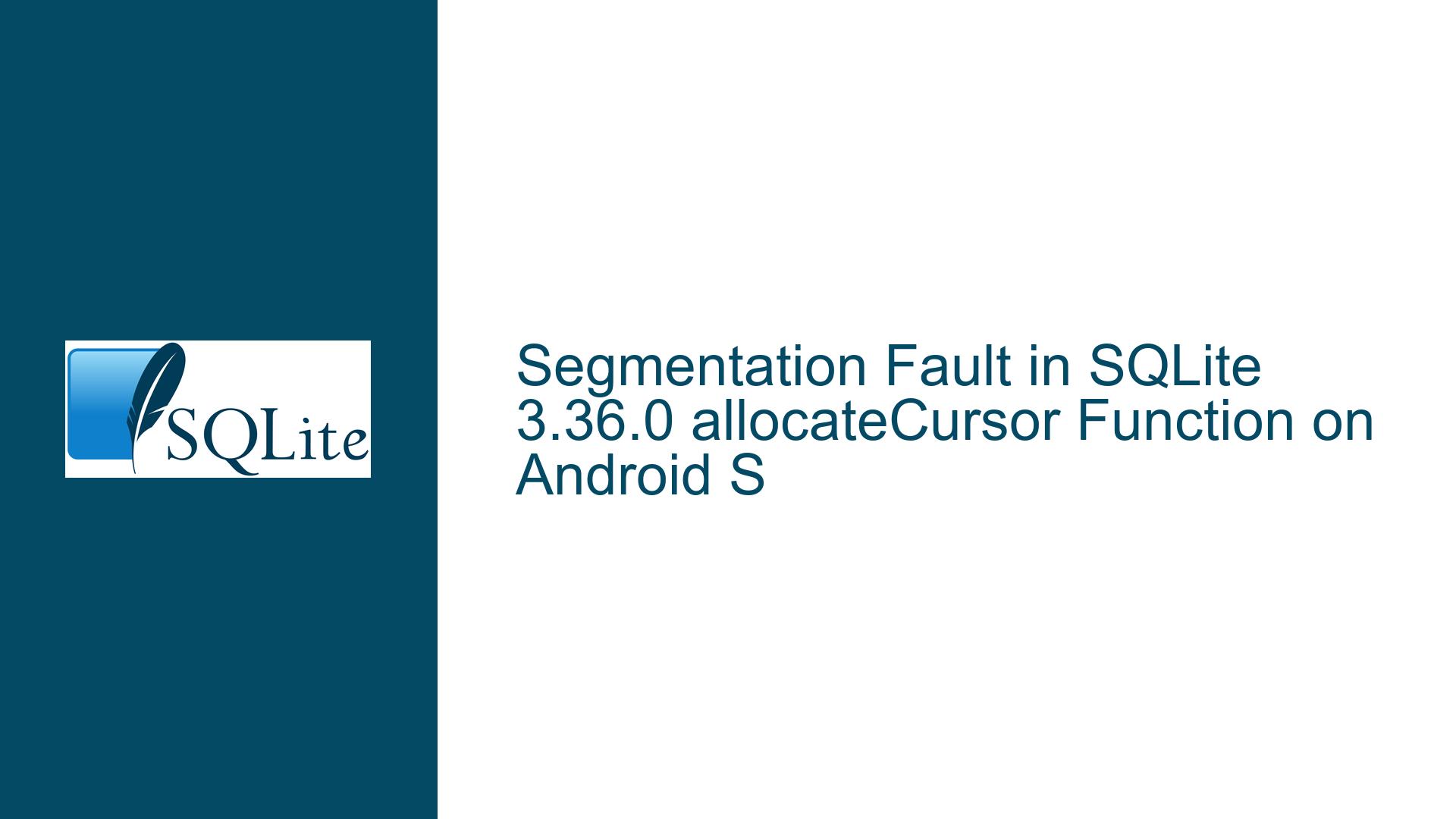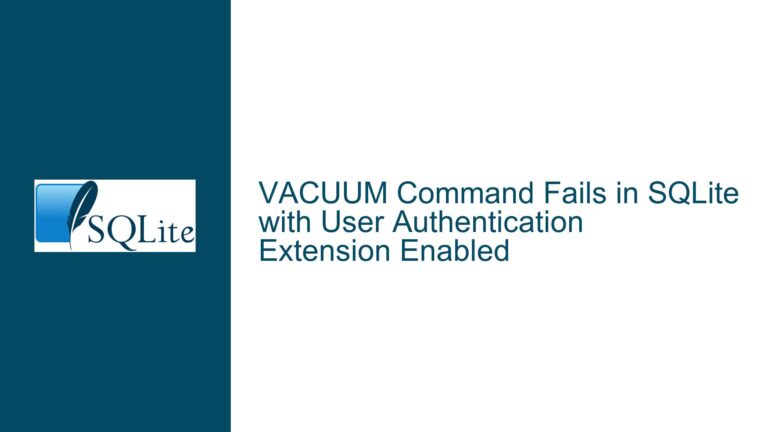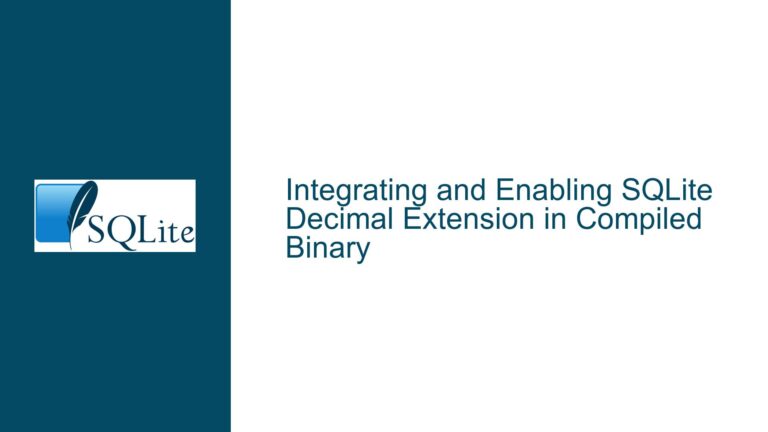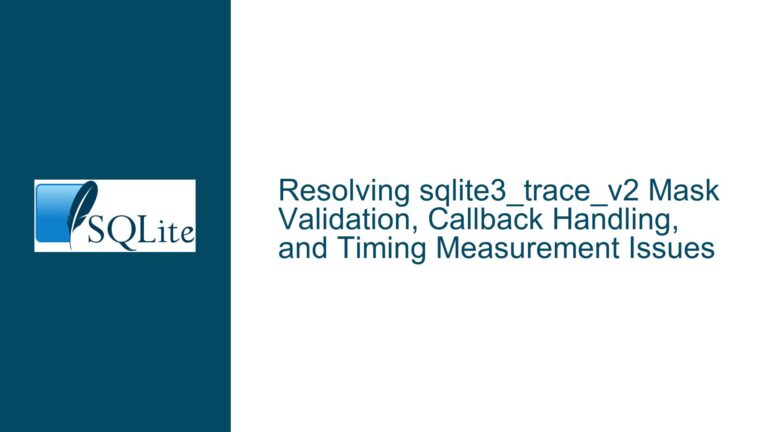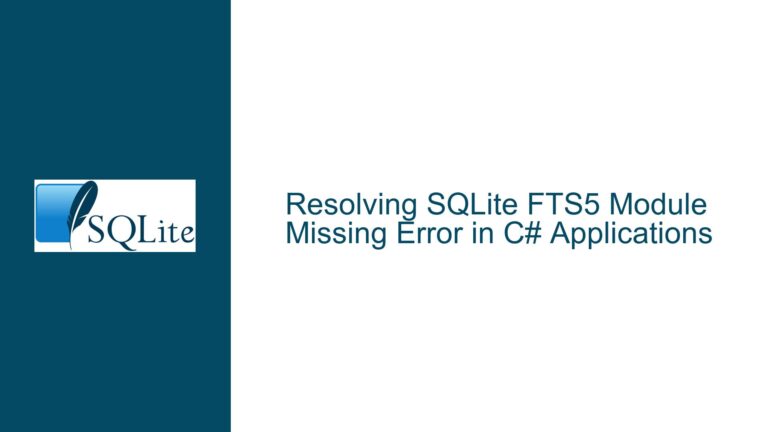Segmentation Fault in SQLite 3.36.0 allocateCursor Function on Android S
Segmentation Fault in allocateCursor: Understanding the Core Issue
A segmentation fault (SIGSEGV) in the SQLite C library, specifically within the allocateCursor function, indicates a severe memory access violation. This fault occurs when the program attempts to read or write to an invalid memory location, often due to dereferencing a null or uninitialized pointer, accessing freed memory, or encountering heap corruption. In this case, the fault address 0x4b679ef683b546 suggests an invalid memory access, and the backtrace points to the allocateCursor function in sqlite3.c at line 86697. The fault manifests during the execution of sqlite3VdbeExec, which is the core virtual machine engine for executing SQL statements in SQLite.
The allocateCursor function is responsible for allocating and initializing a new cursor object, which is used to traverse and manipulate database records. The segmentation fault occurs during a memory allocation check, specifically when verifying if the allocated memory size (pMem->szMalloc) is sufficient for the requested size (nByte). This suggests that the memory management subsystem is encountering an inconsistency, potentially due to heap corruption or an invalid memory state.
The crash occurs on Android S, which introduces additional complexity due to the platform-specific memory management and threading behavior. The ARM64 architecture further complicates debugging, as the register dump (x0 to x28) and stack trace provide limited insight into the root cause without additional context. The fault address and register values indicate that the issue is likely related to an invalid pointer or memory corruption, but the exact cause requires deeper investigation.
Heap Corruption and Memory Management: Possible Causes of the Fault
The segmentation fault in allocateCursor is most likely caused by heap corruption or improper memory management. Heap corruption occurs when a program writes outside the bounds of allocated memory, overwriting critical metadata or adjacent memory regions. This can lead to unpredictable behavior, including segmentation faults, when the corrupted memory is accessed. In the context of SQLite, heap corruption can be caused by several factors:
Application-Level Memory Corruption: The application using SQLite may inadvertently overwrite memory regions allocated by SQLite. For example, if the application writes beyond the bounds of a buffer or uses a dangling pointer, it can corrupt the heap. This corruption may only manifest when SQLite attempts to allocate or deallocate memory, leading to a segmentation fault in
allocateCursor.SQLite Memory Management Issues: SQLite uses a custom memory allocator (
sqlite3_malloc,sqlite3_free, etc.) to manage memory for database operations. If the memory allocator encounters an inconsistency, such as an invalid pointer or corrupted memory block, it can trigger a segmentation fault. This is particularly relevant in theallocateCursorfunction, which relies on the allocator to provide valid memory regions.Platform-Specific Behavior: Android S introduces changes to memory management and threading behavior, which may interact poorly with SQLite’s memory allocator. For example, the platform’s memory alignment requirements or garbage collection mechanisms could lead to subtle memory corruption issues. Additionally, the ARM64 architecture may expose latent bugs in SQLite’s memory management code due to differences in pointer handling and memory addressing.
Concurrency Issues: SQLite is designed to handle concurrent access to databases, but improper use of threading or locking mechanisms can lead to race conditions and memory corruption. If multiple threads attempt to allocate or deallocate memory simultaneously without proper synchronization, it can result in heap corruption and segmentation faults.
Compiler or Toolchain Bugs: The use of a specific toolchain (e.g., the ARM64 toolchain mentioned in the backtrace) may introduce bugs or inconsistencies in the generated binary. For example, incorrect optimization flags or compiler bugs could lead to invalid memory accesses or corrupted memory layouts.
Debugging and Resolving the Segmentation Fault in allocateCursor
To diagnose and resolve the segmentation fault in allocateCursor, a systematic approach is required. The following steps outline a comprehensive debugging and resolution process:
Reproduce the Issue in a Controlled Environment: The first step is to reproduce the segmentation fault in a controlled environment where additional debugging tools can be used. This may involve running the application on an Android emulator or a physical device with debugging enabled. Reproducing the issue consistently is critical for identifying the root cause.
Enable SQLite Debugging Features: SQLite provides several debugging features that can help identify memory corruption issues. Enabling the
SQLITE_DEBUGandSQLITE_MEMDEBUGcompile-time options will add additional checks and logging to the memory allocator. These features can help detect invalid memory accesses, double frees, and other memory management issues.Use Valgrind or AddressSanitizer: Running the application under Valgrind or AddressSanitizer can help identify heap corruption and invalid memory accesses. These tools provide detailed reports of memory errors, including the exact location and cause of the corruption. On Android, AddressSanitizer is often the preferred tool due to its lower overhead and better integration with the platform.
Inspect the Application Code: Review the application code for potential memory management issues, such as buffer overflows, use-after-free errors, or improper pointer arithmetic. Pay particular attention to code that interacts with SQLite, such as database queries, prepared statements, and memory allocations.
Check for Concurrency Issues: If the application uses multiple threads to access the database, ensure that proper synchronization mechanisms are in place. SQLite provides several threading modes (
SQLITE_THREADSAFE,SQLITE_CONFIG_MULTITHREAD, etc.) that control how the library handles concurrent access. Verify that the application is using the correct threading mode and that all database operations are properly synchronized.Update SQLite and Dependencies: Ensure that the application is using the latest version of SQLite and its dependencies. SQLite is actively maintained, and newer versions may include fixes for memory management issues or platform-specific bugs. Additionally, verify that the toolchain and compiler are up to date and free of known bugs.
Analyze the Core Dump: If the segmentation fault occurs on a physical device, capture and analyze the core dump. The core dump provides a snapshot of the application’s memory state at the time of the crash, which can be used to identify the root cause. Tools like
gdborlldbcan be used to inspect the core dump and analyze the stack trace, register values, and memory regions.Implement Workarounds or Fixes: Once the root cause is identified, implement the necessary fixes or workarounds. This may involve modifying the application code to fix memory management issues, updating SQLite configuration options, or applying platform-specific patches. If the issue is caused by a bug in SQLite, consider reporting it to the SQLite development team for further investigation.
By following these steps, the segmentation fault in allocateCursor can be systematically diagnosed and resolved. The key is to approach the issue methodically, using a combination of debugging tools, code review, and platform-specific analysis to identify and address the root cause.